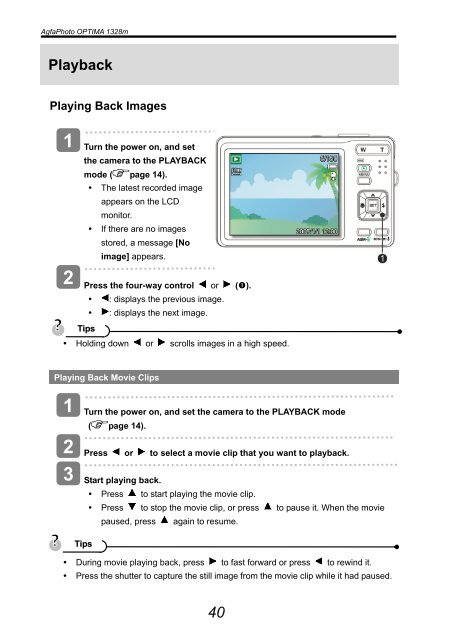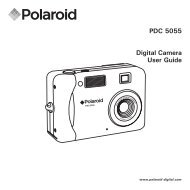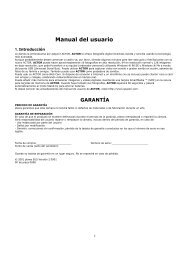AgfaPhoto OPTIMA 1328m User manual - plawa
AgfaPhoto OPTIMA 1328m User manual - plawa
AgfaPhoto OPTIMA 1328m User manual - plawa
Create successful ePaper yourself
Turn your PDF publications into a flip-book with our unique Google optimized e-Paper software.
<strong>AgfaPhoto</strong> <strong>OPTIMA</strong> <strong>1328m</strong><br />
Playback<br />
Playing Back Images<br />
1<br />
2<br />
Turn the power on, and set<br />
the camera to the PLAYBACK<br />
mode ( page 14).<br />
• The latest recorded image<br />
appears on the LCD<br />
monitor.<br />
• If there are no images<br />
stored, a message [No<br />
image] appears.<br />
Press the four-way control or ().<br />
• : displays the previous image.<br />
• : displays the next image.<br />
Tips<br />
• Holding down or scrolls images in a high speed.<br />
Playing Back Movie Clips<br />
1<br />
2<br />
3<br />
Turn the power on, and set the camera to the PLAYBACK mode<br />
( page 14).<br />
Press or to select a movie clip that you want to playback.<br />
Start playing back.<br />
• Press to start playing the movie clip.<br />
• Press to stop the movie clip, or press to pause it. When the movie<br />
paused, press again to resume.<br />
Tips<br />
• During movie playing back, press to fast forward or press to rewind it.<br />
• Press the shutter to capture the still image from the movie clip while it had paused.<br />
40