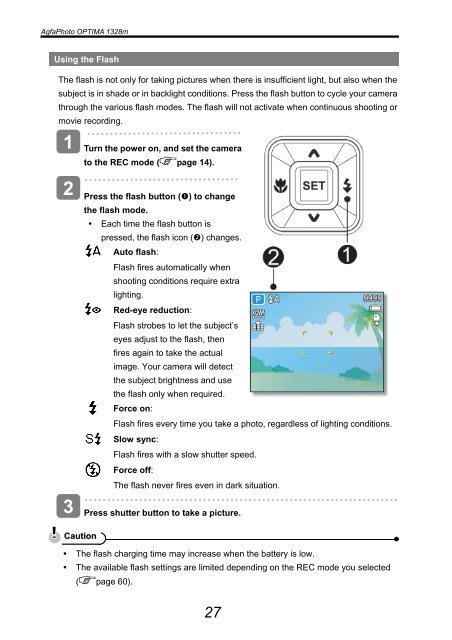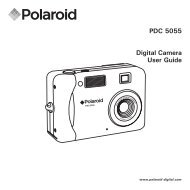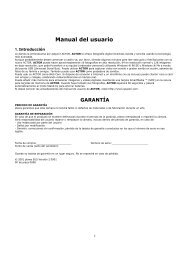AgfaPhoto OPTIMA 1328m User manual - plawa
AgfaPhoto OPTIMA 1328m User manual - plawa
AgfaPhoto OPTIMA 1328m User manual - plawa
You also want an ePaper? Increase the reach of your titles
YUMPU automatically turns print PDFs into web optimized ePapers that Google loves.
<strong>AgfaPhoto</strong> <strong>OPTIMA</strong> <strong>1328m</strong><br />
Using the Flash<br />
The flash is not only for taking pictures when there is insufficient light, but also when the<br />
subject is in shade or in backlight conditions. Press the flash button to cycle your camera<br />
through the various flash modes. The flash will not activate when continuous shooting or<br />
movie recording.<br />
1<br />
Turn the power on, and set the camera<br />
to the REC mode ( page 14).<br />
2<br />
Press the flash button () to change<br />
the flash mode.<br />
• Each time the flash button is<br />
pressed, the flash icon () changes.<br />
Auto flash:<br />
Flash fires automatically when<br />
shooting conditions require extra<br />
lighting.<br />
Red-eye reduction:<br />
Flash strobes to let the subject’s<br />
eyes adjust to the flash, then<br />
fires again to take the actual<br />
image. Your camera will detect<br />
the subject brightness and use<br />
the flash only when required.<br />
Force on:<br />
Flash fires every time you take a photo, regardless of lighting conditions.<br />
Slow sync:<br />
Flash fires with a slow shutter speed.<br />
Force off:<br />
3<br />
The flash never fires even in dark situation.<br />
Press shutter button to take a picture.<br />
Caution<br />
• The flash charging time may increase when the battery is low.<br />
• The available flash settings are limited depending on the REC mode you selected<br />
( page 60).<br />
27