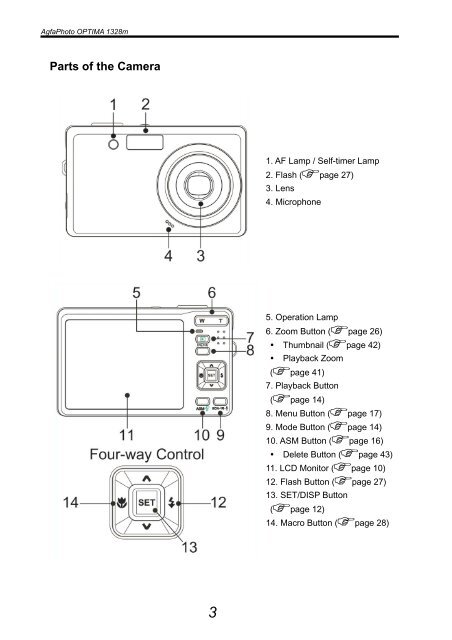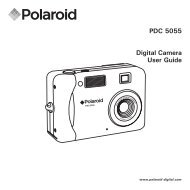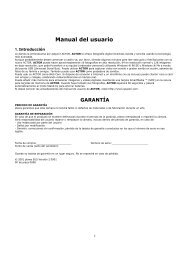AgfaPhoto OPTIMA 1328m User manual - plawa
AgfaPhoto OPTIMA 1328m User manual - plawa
AgfaPhoto OPTIMA 1328m User manual - plawa
Create successful ePaper yourself
Turn your PDF publications into a flip-book with our unique Google optimized e-Paper software.
<strong>AgfaPhoto</strong> <strong>OPTIMA</strong> <strong>1328m</strong><br />
Parts of the Camera<br />
1. AF Lamp / Self-timer Lamp<br />
2. Flash ( page 27)<br />
3. Lens<br />
4. Microphone<br />
5. Operation Lamp<br />
6. Zoom Button ( page 26)<br />
• Thumbnail ( page 42)<br />
• Playback Zoom<br />
( page 41)<br />
7. Playback Button<br />
( page 14)<br />
8. Menu Button ( page 17)<br />
9. Mode Button ( page 14)<br />
10. ASM Button ( page 16)<br />
• Delete Button ( page 43)<br />
11. LCD Monitor ( page 10)<br />
12. Flash Button ( page 27)<br />
13. SET/DISP Button<br />
( page 12)<br />
14. Macro Button ( page 28)<br />
3