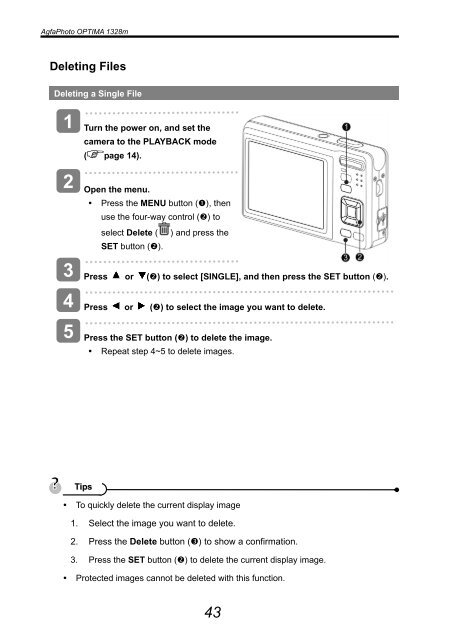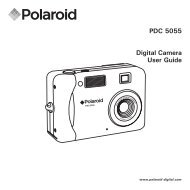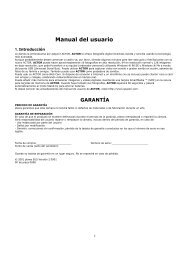AgfaPhoto OPTIMA 1328m User manual - plawa
AgfaPhoto OPTIMA 1328m User manual - plawa
AgfaPhoto OPTIMA 1328m User manual - plawa
Create successful ePaper yourself
Turn your PDF publications into a flip-book with our unique Google optimized e-Paper software.
<strong>AgfaPhoto</strong> <strong>OPTIMA</strong> <strong>1328m</strong><br />
Deleting Files<br />
Deleting a Single File<br />
1<br />
2<br />
3<br />
4<br />
5<br />
Turn the power on, and set the<br />
camera to the PLAYBACK mode<br />
( page 14).<br />
Open the menu.<br />
• Press the MENU button (), then<br />
use the four-way control () to<br />
select Delete ( ) and press the<br />
SET button ().<br />
Press or () to select [SINGLE], and then press the SET button ().<br />
Press or () to select the image you want to delete.<br />
Press the SET button () to delete the image.<br />
• Repeat step 4~5 to delete images.<br />
Tips<br />
• To quickly delete the current display image<br />
1. Select the image you want to delete.<br />
2. Press the Delete button () to show a confirmation.<br />
3. Press the SET button () to delete the current display image.<br />
• Protected images cannot be deleted with this function.<br />
43