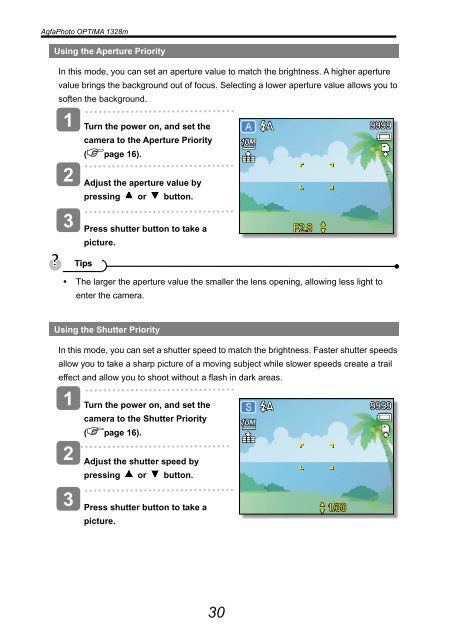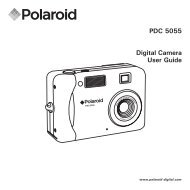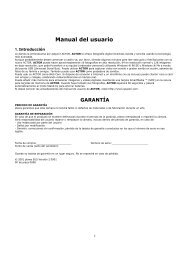AgfaPhoto OPTIMA 1328m User manual - plawa
AgfaPhoto OPTIMA 1328m User manual - plawa
AgfaPhoto OPTIMA 1328m User manual - plawa
You also want an ePaper? Increase the reach of your titles
YUMPU automatically turns print PDFs into web optimized ePapers that Google loves.
<strong>AgfaPhoto</strong> <strong>OPTIMA</strong> <strong>1328m</strong><br />
Using the Aperture Priority<br />
In this mode, you can set an aperture value to match the brightness. A higher aperture<br />
value brings the background out of focus. Selecting a lower aperture value allows you to<br />
soften the background.<br />
1<br />
2<br />
Turn the power on, and set the<br />
camera to the Aperture Priority<br />
( page 16).<br />
Adjust the aperture value by<br />
pressing or button.<br />
3<br />
Press shutter button to take a<br />
picture.<br />
Tips<br />
• The larger the aperture value the smaller the lens opening, allowing less light to<br />
enter the camera.<br />
Using the Shutter Priority<br />
In this mode, you can set a shutter speed to match the brightness. Faster shutter speeds<br />
allow you to take a sharp picture of a moving subject while slower speeds create a trail<br />
effect and allow you to shoot without a flash in dark areas.<br />
1<br />
2<br />
Turn the power on, and set the<br />
camera to the Shutter Priority<br />
( page 16).<br />
Adjust the shutter speed by<br />
pressing or button.<br />
3<br />
Press shutter button to take a<br />
picture.<br />
30