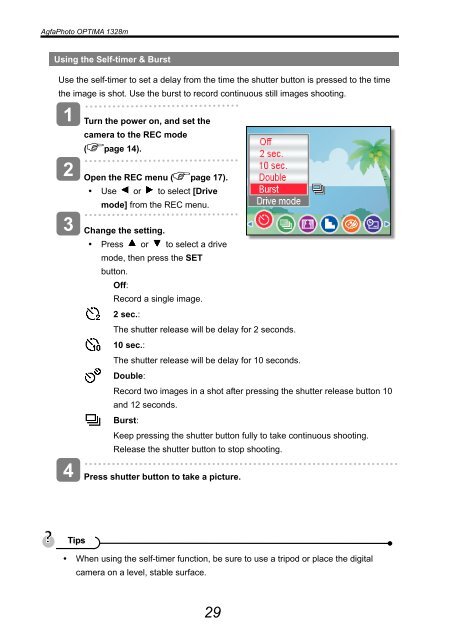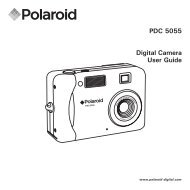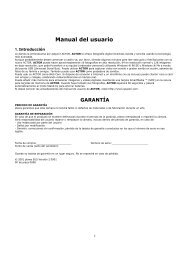AgfaPhoto OPTIMA 1328m User manual - plawa
AgfaPhoto OPTIMA 1328m User manual - plawa
AgfaPhoto OPTIMA 1328m User manual - plawa
Create successful ePaper yourself
Turn your PDF publications into a flip-book with our unique Google optimized e-Paper software.
<strong>AgfaPhoto</strong> <strong>OPTIMA</strong> <strong>1328m</strong><br />
Using the Self-timer & Burst<br />
Use the self-timer to set a delay from the time the shutter button is pressed to the time<br />
the image is shot. Use the burst to record continuous still images shooting.<br />
1<br />
2<br />
3<br />
Turn the power on, and set the<br />
camera to the REC mode<br />
( page 14).<br />
Open the REC menu ( page 17).<br />
• Use or to select [Drive<br />
mode] from the REC menu.<br />
Change the setting.<br />
• Press or to select a drive<br />
mode, then press the SET<br />
button.<br />
Off:<br />
Record a single image.<br />
2 sec.:<br />
The shutter release will be delay for 2 seconds.<br />
10 sec.:<br />
The shutter release will be delay for 10 seconds.<br />
Double:<br />
Record two images in a shot after pressing the shutter release button 10<br />
and 12 seconds.<br />
Burst:<br />
Keep pressing the shutter button fully to take continuous shooting.<br />
4<br />
Release the shutter button to stop shooting.<br />
Press shutter button to take a picture.<br />
Tips<br />
• When using the self-timer function, be sure to use a tripod or place the digital<br />
camera on a level, stable surface.<br />
29