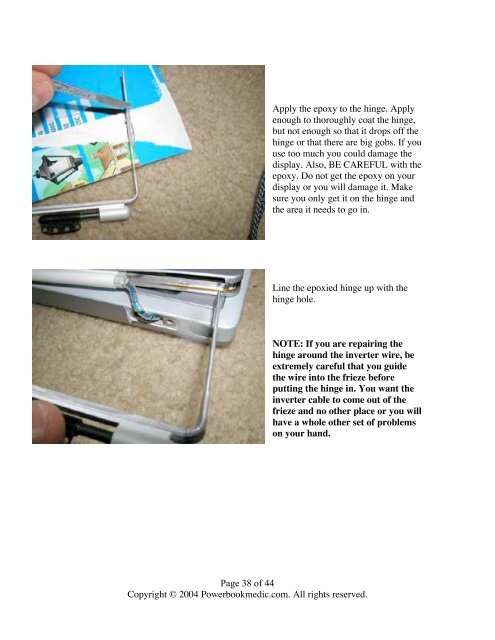Powerbook G4 Titanium 400/500 Repair Guide - Powerbook Medic
Powerbook G4 Titanium 400/500 Repair Guide - Powerbook Medic
Powerbook G4 Titanium 400/500 Repair Guide - Powerbook Medic
Create successful ePaper yourself
Turn your PDF publications into a flip-book with our unique Google optimized e-Paper software.
Apply the epoxy to the hinge. Apply<br />
enough to thoroughly coat the hinge,<br />
but not enough so that it drops off the<br />
hinge or that there are big gobs. If you<br />
use too much you could damage the<br />
display. Also, BE CAREFUL with the<br />
epoxy. Do not get the epoxy on your<br />
display or you will damage it. Make<br />
sure you only get it on the hinge and<br />
the area it needs to go in.<br />
Line the epoxied hinge up with the<br />
hinge hole.<br />
NOTE: If you are repairing the<br />
hinge around the inverter wire, be<br />
extremely careful that you guide<br />
the wire into the frieze before<br />
putting the hinge in. You want the<br />
inverter cable to come out of the<br />
frieze and no other place or you will<br />
have a whole other set of problems<br />
on your hand.<br />
Page 38 of 44<br />
Copyright © 2004 <strong>Powerbook</strong>medic.com. All rights reserved.