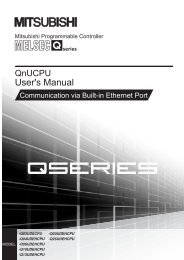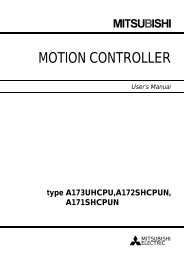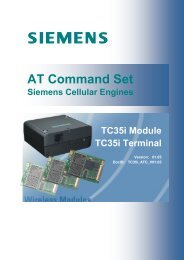COSIMIR®
COSIMIR®
COSIMIR®
Create successful ePaper yourself
Turn your PDF publications into a flip-book with our unique Google optimized e-Paper software.
COSIMIR ® Getting Started 15<br />
Robot Program<br />
This window shows a high level program in the native<br />
programming language of a robot. The window title contains the<br />
name of the associated robot.<br />
Choose the command Open from the File menu to open a<br />
robot program or create a new program by choosing command<br />
new from the File menu.<br />
Position List<br />
This window shows a position list of a robot. The window title<br />
contains the name of the associated robot.<br />
Choose the command Open from the File menu to open a<br />
position list or create a new position list by choosing command<br />
New from the File menu.<br />
User Input/Output<br />
The User Input/Output window opens automatically if the<br />
robot program contains commands for reading and writing of<br />
data via the serial interface to and from the robot control.<br />
Because of the simulation of a robot control, the data is not<br />
sent physically via the serial interface, but it is sent to the User<br />
Input/Output window where the data is displayed.<br />
Copyright © 2000 · EFR · IRF (Nov-01)