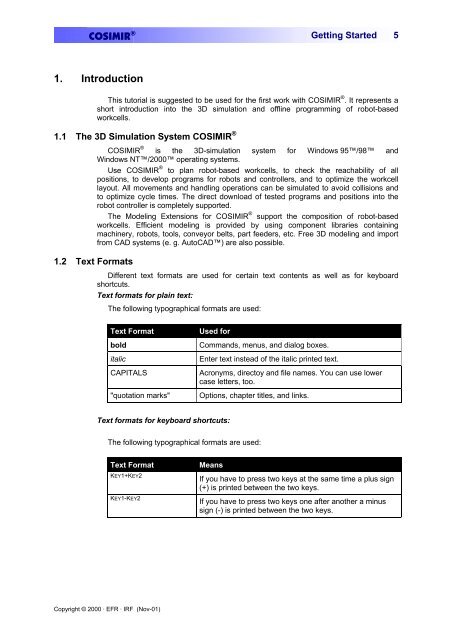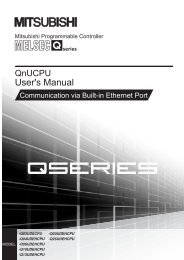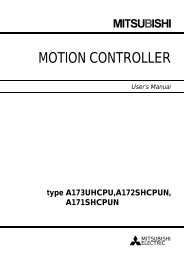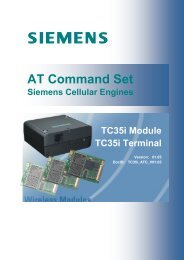COSIMIR®
COSIMIR®
COSIMIR®
You also want an ePaper? Increase the reach of your titles
YUMPU automatically turns print PDFs into web optimized ePapers that Google loves.
COSIMIR ® Getting Started 5<br />
1. Introduction<br />
This tutorial is suggested to be used for the first work with COSIMIR ® . It represents a<br />
short introduction into the 3D simulation and offline programming of robot-based<br />
workcells.<br />
1.1 The 3D Simulation System COSIMIR ®<br />
COSIMIR ® is the 3D-simulation system for Windows 95/98 and<br />
Windows NT/2000 operating systems.<br />
Use COSIMIR ® to plan robot-based workcells, to check the reachability of all<br />
positions, to develop programs for robots and controllers, and to optimize the workcell<br />
layout. All movements and handling operations can be simulated to avoid collisions and<br />
to optimize cycle times. The direct download of tested programs and positions into the<br />
robot controller is completely supported.<br />
The Modeling Extensions for COSIMIR ® support the composition of robot-based<br />
workcells. Efficient modeling is provided by using component libraries containing<br />
machinery, robots, tools, conveyor belts, part feeders, etc. Free 3D modeling and import<br />
from CAD systems (e. g. AutoCAD) are also possible.<br />
1.2 Text Formats<br />
Different text formats are used for certain text contents as well as for keyboard<br />
shortcuts.<br />
Text formats for plain text:<br />
The following typographical formats are used:<br />
Text Format<br />
bold<br />
italic<br />
CAPITALS<br />
"quotation marks"<br />
Used for<br />
Commands, menus, and dialog boxes.<br />
Enter text instead of the italic printed text.<br />
Acronyms, directoy and file names. You can use lower<br />
case letters, too.<br />
Options, chapter titles, and links.<br />
Text formats for keyboard shortcuts:<br />
The following typographical formats are used:<br />
Text Format<br />
KEY1+KEY2<br />
KEY1-KEY2<br />
Means<br />
If you have to press two keys at the same time a plus sign<br />
(+) is printed between the two keys.<br />
If you have to press two keys one after another a minus<br />
sign (-) is printed between the two keys.<br />
Copyright © 2000 · EFR · IRF (Nov-01)