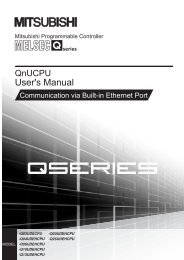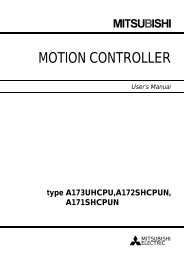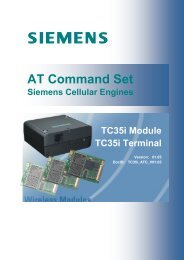COSIMIR®
COSIMIR®
COSIMIR®
You also want an ePaper? Increase the reach of your titles
YUMPU automatically turns print PDFs into web optimized ePapers that Google loves.
COSIMIR ® Getting Started 37<br />
8. Appendix<br />
8.1 Keyboard Usage<br />
Key<br />
SHIFT+F5<br />
SHIFT+F4<br />
ALT+F4<br />
F7<br />
SHIFT+F7<br />
F8<br />
F9<br />
SHIFT+F9<br />
CTRL+N<br />
CTRL+O<br />
SHIFT+F12<br />
F12<br />
CTRL+P<br />
CTRL+A<br />
ALT+EINGABE<br />
CTRL+X<br />
CTRL+C<br />
CTRL+V<br />
CTRL+K<br />
CTRL+E<br />
CTRL+T<br />
Shortcut<br />
Cascade windows.<br />
Tile windows.<br />
Quit the program.<br />
Displays the joint values of the robot.<br />
Displays the tool coordinates in world coordinates.<br />
Displays the window Teach-In<br />
Displays the input signals.<br />
Displays the output signals.<br />
Command File New<br />
Command File Open<br />
Command File Save<br />
Command File Save as<br />
Command File Print<br />
Command Edit Select all<br />
Command Edit Properties<br />
Command Edit Cut: Cuts the selected text out of the window and puts it into the<br />
clipboard.<br />
Command Edit Copy: Copies the active window or selected text into the<br />
clipboard.<br />
Command Edit Paste: Pastes the contents of the clipboard into the active<br />
window.<br />
Opens the dialog box for configuration of coordinate systems. Select here which<br />
coordinate systems shall be displayed.<br />
Toggles between Edit Mode and Simulation Mode<br />
Opens or closes the Model Explorer.<br />
The following shortcuts depend on the type of the activated window.<br />
These shortcuts are available in case of an activated workcell window:<br />
Key<br />
CTRL+L<br />
“+”-KEY<br />
“-“-KEY<br />
O<br />
V<br />
U<br />
A<br />
L<br />
R<br />
F<br />
Shortcut<br />
Opens the dialog box for setting the point of view to the workcell.<br />
Activates the command zoom-in. It magnifies the view of the workcell.<br />
Activates the command zoom-out. It reduces the view of the workcell.<br />
Activates the command default settings.<br />
Activates the command front view.<br />
Activates the command rear view.<br />
Activates the command top view.<br />
Activates the command left side view.<br />
Activates the command right side view.<br />
Activates the command full format.<br />
Copyright © 2000 · EFR · IRF (Nov-01)