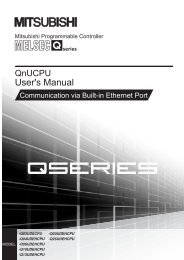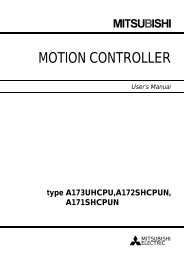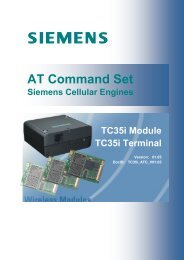COSIMIR®
COSIMIR®
COSIMIR®
Create successful ePaper yourself
Turn your PDF publications into a flip-book with our unique Google optimized e-Paper software.
COSIMIR ® Getting Started 39<br />
8.3 Index<br />
A<br />
Abbreviations....................................................... 38<br />
Action Object....................................................... 36<br />
C<br />
Camera Cruise...................................................... 36<br />
Clipboard ............................................................. 37<br />
Collision Detection .............................................. 35<br />
Controller Selection ............................................. 14<br />
Conveyor Belt ...................................................... 29<br />
Coordinate Systems.............................................. 37<br />
E<br />
Edit Mode............................................................. 37<br />
Extensions............................................................ 35<br />
G<br />
Grip Points ........................................................... 17<br />
Gripper ................................................................. 29<br />
Gripper Points ...................................................... 17<br />
H<br />
Hulls..................................................................... 17<br />
I<br />
Import..................................................................... 5<br />
Inputs/Outputs...................................................... 14<br />
J<br />
Joint Coordinates ................................................. 13<br />
K<br />
Keyboard Usage................................................... 37<br />
M<br />
Mechanisms ......................................................... 29<br />
Model Explorer .................................................... 18<br />
Model Hierarchy .................................................. 17<br />
Model Libraries.................................................... 17<br />
Modeling.............................................................. 17<br />
Modeling Extensions.............................................. 5<br />
N<br />
NLP...................................................................... 38<br />
Operating Systems ................................................. 5<br />
P<br />
Parts Feeder.......................................................... 32<br />
PLC Simulation.................................................... 36<br />
Position List ......................................................... 15<br />
Process Simulation............................................... 36<br />
Programming ....................................................... 23<br />
Proximity Sensor.................................................. 33<br />
Push Cylinder....................................................... 30<br />
R<br />
Replicator............................................................. 33<br />
Representation<br />
Filled Surfaces ................................................. 38<br />
Flat Shaded ...................................................... 38<br />
Smooth Shaded ................................................ 38<br />
Wireframe ........................................................ 38<br />
Robot Program..................................................... 15<br />
Rotary Drive ........................................................ 30<br />
S<br />
Sections................................................................ 17<br />
Sensor Simulation ................................................ 35<br />
Simulation............................................................ 27<br />
Simulation Mode.................................................. 37<br />
Simulation System ................................................. 5<br />
T<br />
TCP...................................................................... 38<br />
Teach-In............................................................... 14<br />
Text Formats.......................................................... 5<br />
Trajectory Generation .......................................... 35<br />
Trash Can............................................................. 33<br />
Turning Mover..................................................... 32<br />
Turntable.............................................................. 31<br />
Two Way Push Cylinder...................................... 31<br />
U<br />
User Input/Output ................................................ 15<br />
User Interface....................................................... 13<br />
Window Messages ............................................... 25<br />
Window Types..................................................... 13<br />
Workcell Window................................................ 13<br />
World Coordinates............................................... 14<br />
W<br />
O<br />
Objects ................................................................. 17<br />
Operating.............................................................. 13<br />
Copyright © 2000 · EFR · IRF (Nov-01)