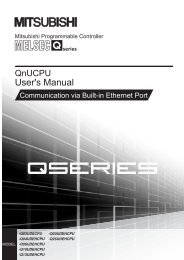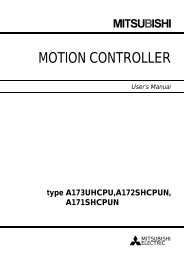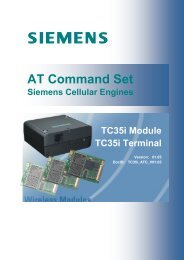COSIMIR®
COSIMIR®
COSIMIR®
Create successful ePaper yourself
Turn your PDF publications into a flip-book with our unique Google optimized e-Paper software.
COSIMIR ® Getting Started 17<br />
3. Modeling<br />
There are several tools (i. e. model libraries and the Model Explorer for COSIMIR ® )<br />
providing a comfortable modeling of robot-based workcells. By means of a simple<br />
example workcell, a short introduction in workcell modeling is given in this chapter.<br />
3.1 Model Hierarchy<br />
The COSIMIR ® model hierarchy contains the following element types:<br />
Objects<br />
Sections<br />
The highest unit in the element structure are the<br />
objects.<br />
Example: A robot is an object.<br />
Sections are assigned to objects. One degree-offreedom<br />
can be associated to each section that is<br />
moveable relatively to the previous section.<br />
Example: Each joint of a robot is a section.<br />
Hulls Hulls are assigned to sections and are<br />
responsible for the graphical representation.<br />
Example: A face, a box or a polyhedron are hulls.<br />
Gripper Points<br />
Grip Points<br />
An object needs a gripper point to grasp other<br />
objects. Gripper points are assigned to sections.<br />
Example: At the flange of a robot a gripper point<br />
is modeled.<br />
To be grasped by another object an object needs<br />
a grip point. Grip points are assigned to sections.<br />
Example: A grip point is associated to a work<br />
piece that has to be grasped.<br />
3.2 Model Libraries<br />
There is wide range of partly optional model libraries for COSIMIR ® . Use these model<br />
libraries to add new objects or model parts to a workcell model.<br />
The following model libraries are available:<br />
Robots<br />
ABB<br />
Adept<br />
Fanuc<br />
Kuka<br />
Manutec<br />
Mitsubishi<br />
Niko<br />
Reis<br />
Stäubli<br />
VW<br />
Miscellaneous<br />
Miscellaneous<br />
Grippers<br />
Primitives<br />
LEDs<br />
Materials<br />
Mechanisms<br />
Sensors<br />
Textures<br />
Additional Axes<br />
The dialog box Model Libraries can be opened as follows:<br />
Copyright © 2000 · EFR · IRF (Nov-01)