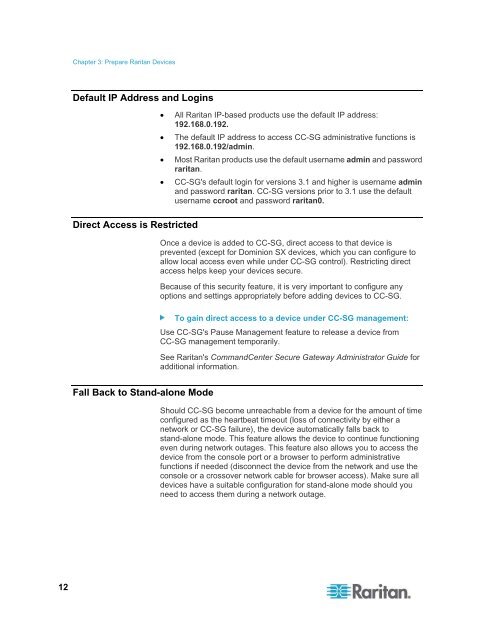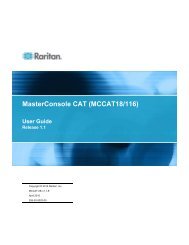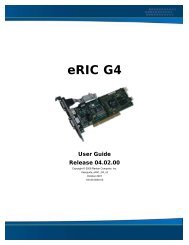CommandCenter Secure Gateway - Deployment Guide - v4.1 - Raritan
CommandCenter Secure Gateway - Deployment Guide - v4.1 - Raritan
CommandCenter Secure Gateway - Deployment Guide - v4.1 - Raritan
You also want an ePaper? Increase the reach of your titles
YUMPU automatically turns print PDFs into web optimized ePapers that Google loves.
Chapter 3: Prepare <strong>Raritan</strong> Devices<br />
Default IP Address and Logins<br />
Direct Access is Restricted<br />
• All <strong>Raritan</strong> IP-based products use the default IP address:<br />
192.168.0.192.<br />
• The default IP address to access CC-SG administrative functions is<br />
192.168.0.192/admin.<br />
• Most <strong>Raritan</strong> products use the default username admin and password<br />
raritan.<br />
• CC-SG's default login for versions 3.1 and higher is username admin<br />
and password raritan. CC-SG versions prior to 3.1 use the default<br />
username ccroot and password raritan0.<br />
Once a device is added to CC-SG, direct access to that device is<br />
prevented (except for Dominion SX devices, which you can configure to<br />
allow local access even while under CC-SG control). Restricting direct<br />
access helps keep your devices secure.<br />
Because of this security feature, it is very important to configure any<br />
options and settings appropriately before adding devices to CC-SG.<br />
To gain direct access to a device under CC-SG management:<br />
Use CC-SG's Pause Management feature to release a device from<br />
CC-SG management temporarily.<br />
See <strong>Raritan</strong>'s <strong>CommandCenter</strong> <strong>Secure</strong> <strong>Gateway</strong> Administrator <strong>Guide</strong> for<br />
additional information.<br />
Fall Back to Stand-alone Mode<br />
Should CC-SG become unreachable from a device for the amount of time<br />
configured as the heartbeat timeout (loss of connectivity by either a<br />
network or CC-SG failure), the device automatically falls back to<br />
stand-alone mode. This feature allows the device to continue functioning<br />
even during network outages. This feature also allows you to access the<br />
device from the console port or a browser to perform administrative<br />
functions if needed (disconnect the device from the network and use the<br />
console or a crossover network cable for browser access). Make sure all<br />
devices have a suitable configuration for stand-alone mode should you<br />
need to access them during a network outage.<br />
12