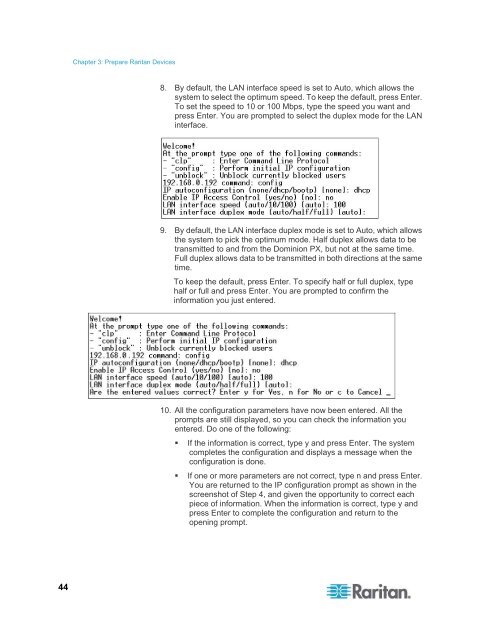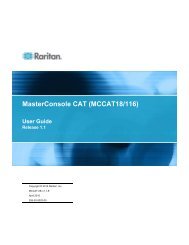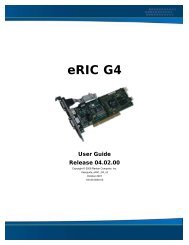CommandCenter Secure Gateway - Deployment Guide - v4.1 - Raritan
CommandCenter Secure Gateway - Deployment Guide - v4.1 - Raritan
CommandCenter Secure Gateway - Deployment Guide - v4.1 - Raritan
Create successful ePaper yourself
Turn your PDF publications into a flip-book with our unique Google optimized e-Paper software.
Chapter 3: Prepare <strong>Raritan</strong> Devices<br />
8. By default, the LAN interface speed is set to Auto, which allows the<br />
system to select the optimum speed. To keep the default, press Enter.<br />
To set the speed to 10 or 100 Mbps, type the speed you want and<br />
press Enter. You are prompted to select the duplex mode for the LAN<br />
interface.<br />
9. By default, the LAN interface duplex mode is set to Auto, which allows<br />
the system to pick the optimum mode. Half duplex allows data to be<br />
transmitted to and from the Dominion PX, but not at the same time.<br />
Full duplex allows data to be transmitted in both directions at the same<br />
time.<br />
To keep the default, press Enter. To specify half or full duplex, type<br />
half or full and press Enter. You are prompted to confirm the<br />
information you just entered.<br />
10. All the configuration parameters have now been entered. All the<br />
prompts are still displayed, so you can check the information you<br />
entered. Do one of the following:<br />
• If the information is correct, type y and press Enter. The system<br />
completes the configuration and displays a message when the<br />
configuration is done.<br />
• If one or more parameters are not correct, type n and press Enter.<br />
You are returned to the IP configuration prompt as shown in the<br />
screenshot of Step 4, and given the opportunity to correct each<br />
piece of information. When the information is correct, type y and<br />
press Enter to complete the configuration and return to the<br />
opening prompt.<br />
44