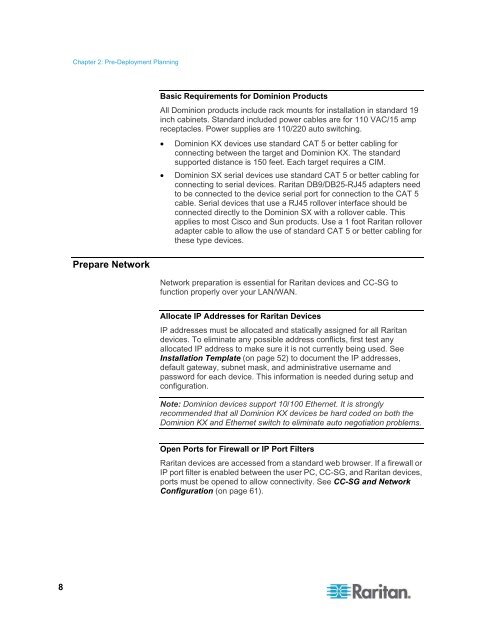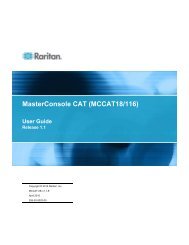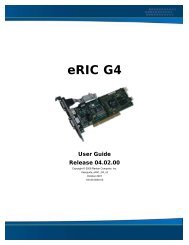CommandCenter Secure Gateway - Deployment Guide - v4.1 - Raritan
CommandCenter Secure Gateway - Deployment Guide - v4.1 - Raritan
CommandCenter Secure Gateway - Deployment Guide - v4.1 - Raritan
You also want an ePaper? Increase the reach of your titles
YUMPU automatically turns print PDFs into web optimized ePapers that Google loves.
Chapter 2: Pre-<strong>Deployment</strong> Planning<br />
Prepare Network<br />
Basic Requirements for Dominion Products<br />
All Dominion products include rack mounts for installation in standard 19<br />
inch cabinets. Standard included power cables are for 110 VAC/15 amp<br />
receptacles. Power supplies are 110/220 auto switching.<br />
• Dominion KX devices use standard CAT 5 or better cabling for<br />
connecting between the target and Dominion KX. The standard<br />
supported distance is 150 feet. Each target requires a CIM.<br />
• Dominion SX serial devices use standard CAT 5 or better cabling for<br />
connecting to serial devices. <strong>Raritan</strong> DB9/DB25-RJ45 adapters need<br />
to be connected to the device serial port for connection to the CAT 5<br />
cable. Serial devices that use a RJ45 rollover interface should be<br />
connected directly to the Dominion SX with a rollover cable. This<br />
applies to most Cisco and Sun products. Use a 1 foot <strong>Raritan</strong> rollover<br />
adapter cable to allow the use of standard CAT 5 or better cabling for<br />
these type devices.<br />
Network preparation is essential for <strong>Raritan</strong> devices and CC-SG to<br />
function properly over your LAN/WAN.<br />
Allocate IP Addresses for <strong>Raritan</strong> Devices<br />
IP addresses must be allocated and statically assigned for all <strong>Raritan</strong><br />
devices. To eliminate any possible address conflicts, first test any<br />
allocated IP address to make sure it is not currently being used. See<br />
Installation Template (on page 52) to document the IP addresses,<br />
default gateway, subnet mask, and administrative username and<br />
password for each device. This information is needed during setup and<br />
configuration.<br />
Note: Dominion devices support 10/100 Ethernet. It is strongly<br />
recommended that all Dominion KX devices be hard coded on both the<br />
Dominion KX and Ethernet switch to eliminate auto negotiation problems.<br />
Open Ports for Firewall or IP Port Filters<br />
<strong>Raritan</strong> devices are accessed from a standard web browser. If a firewall or<br />
IP port filter is enabled between the user PC, CC-SG, and <strong>Raritan</strong> devices,<br />
ports must be opened to allow connectivity. See CC-SG and Network<br />
Configuration (on page 61).<br />
8