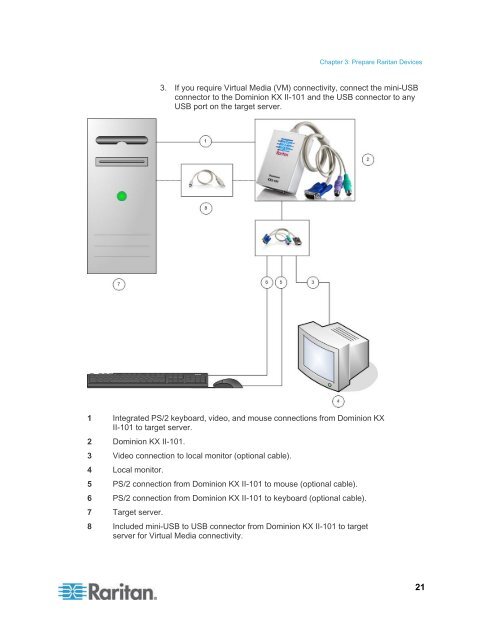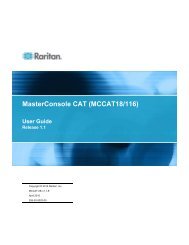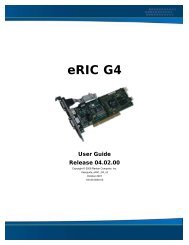CommandCenter Secure Gateway - Deployment Guide - v4.1 - Raritan
CommandCenter Secure Gateway - Deployment Guide - v4.1 - Raritan
CommandCenter Secure Gateway - Deployment Guide - v4.1 - Raritan
You also want an ePaper? Increase the reach of your titles
YUMPU automatically turns print PDFs into web optimized ePapers that Google loves.
Chapter 3: Prepare <strong>Raritan</strong> Devices<br />
3. If you require Virtual Media (VM) connectivity, connect the mini-USB<br />
connector to the Dominion KX II-101 and the USB connector to any<br />
USB port on the target server.<br />
1 Integrated PS/2 keyboard, video, and mouse connections from Dominion KX<br />
II-101 to target server.<br />
2 Dominion KX II-101.<br />
3 Video connection to local monitor (optional cable).<br />
4 Local monitor.<br />
5 PS/2 connection from Dominion KX II-101 to mouse (optional cable).<br />
6 PS/2 connection from Dominion KX II-101 to keyboard (optional cable).<br />
7 Target server.<br />
8 Included mini-USB to USB connector from Dominion KX II-101 to target<br />
server for Virtual Media connectivity.<br />
21