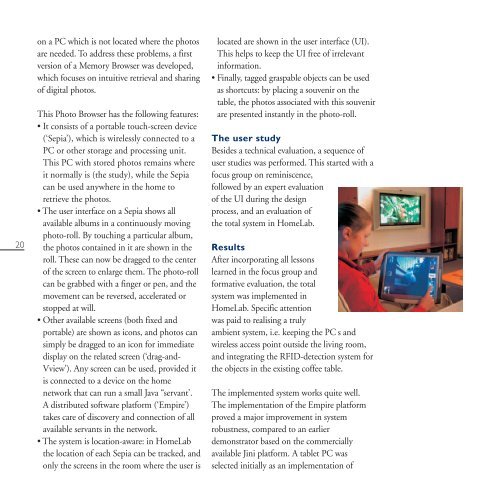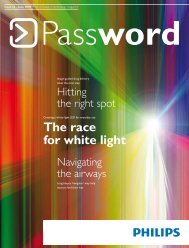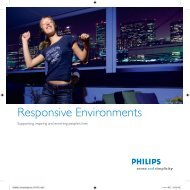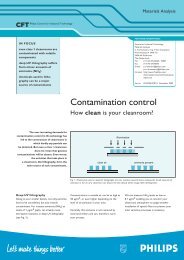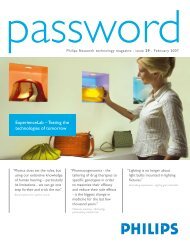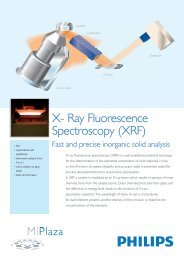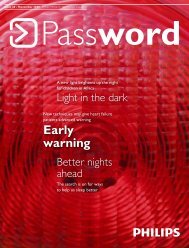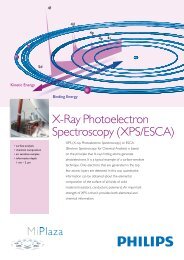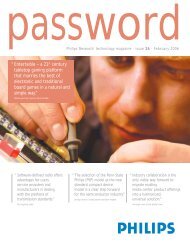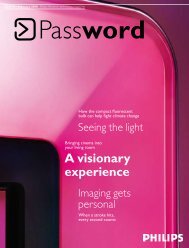365 DAYS AMBIENT INTELLIGENCE IN HOMELAB - Philips Research
365 DAYS AMBIENT INTELLIGENCE IN HOMELAB - Philips Research
365 DAYS AMBIENT INTELLIGENCE IN HOMELAB - Philips Research
Create successful ePaper yourself
Turn your PDF publications into a flip-book with our unique Google optimized e-Paper software.
Ambient 05-05-2003 12:38 Pagina 20<br />
20<br />
on a PC which is not located where the photos<br />
are needed. To address these problems, a first<br />
version of a Memory Browser was developed,<br />
which focuses on intuitive retrieval and sharing<br />
of digital photos.<br />
This Photo Browser has the following features:<br />
• It consists of a portable touch-screen device<br />
(‘Sepia’), which is wirelessly connected to a<br />
PC or other storage and processing unit.<br />
This PC with stored photos remains where<br />
it normally is (the study), while the Sepia<br />
can be used anywhere in the home to<br />
retrieve the photos.<br />
• The user interface on a Sepia shows all<br />
available albums in a continuously moving<br />
photo-roll. By touching a particular album,<br />
the photos contained in it are shown in the<br />
roll. These can now be dragged to the center<br />
of the screen to enlarge them. The photo-roll<br />
can be grabbed with a finger or pen, and the<br />
movement can be reversed, accelerated or<br />
stopped at will.<br />
• Other available screens (both fixed and<br />
portable) are shown as icons, and photos can<br />
simply be dragged to an icon for immediate<br />
display on the related screen (‘drag-and-<br />
Vview’). Any screen can be used, provided it<br />
is connected to a device on the home<br />
network that can run a small Java “servant’.<br />
A distributed software platform (‘Empire’)<br />
takes care of discovery and connection of all<br />
available servants in the network.<br />
• The system is location-aware: in HomeLab<br />
the location of each Sepia can be tracked, and<br />
only the screens in the room where the user is<br />
located are shown in the user interface (UI).<br />
This helps to keep the UI free of irrelevant<br />
information.<br />
• Finally, tagged graspable objects can be used<br />
as shortcuts: by placing a souvenir on the<br />
table, the photos associated with this souvenir<br />
are presented instantly in the photo-roll.<br />
The user study<br />
Besides a technical evaluation, a sequence of<br />
user studies was performed. This started with a<br />
focus group on reminiscence,<br />
followed by an expert evaluation<br />
of the UI during the design<br />
process, and an evaluation of<br />
the total system in HomeLab.<br />
Results<br />
After incorporating all lessons<br />
learned in the focus group and<br />
formative evaluation, the total<br />
system was implemented in<br />
HomeLab. Specific attention<br />
was paid to realising a truly<br />
ambient system, i.e. keeping the PC s and<br />
wireless access point outside the living room,<br />
and integrating the RFID-detection system for<br />
the objects in the existing coffee table.<br />
The implemented system works quite well.<br />
The implementation of the Empire platform<br />
proved a major improvement in system<br />
robustness, compared to an earlier<br />
demonstrator based on the commercially<br />
available Jini platform. A tablet PC was<br />
selected initially as an implementation of