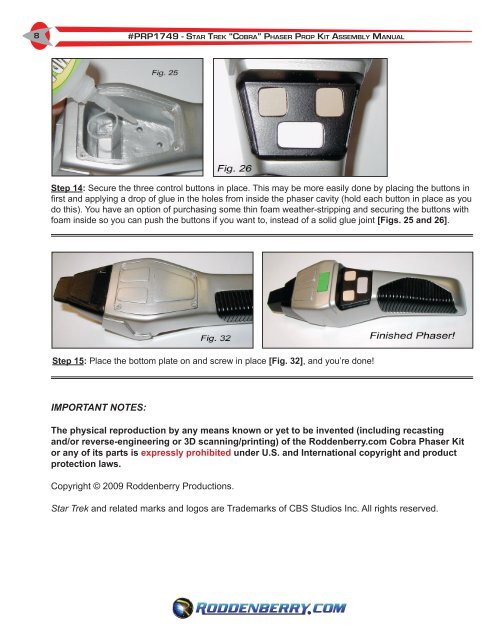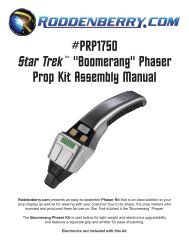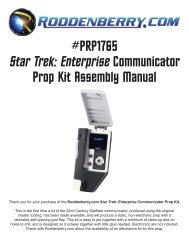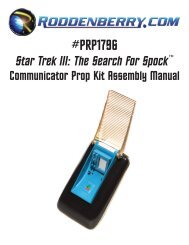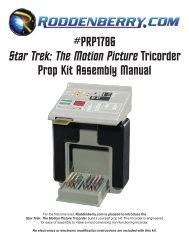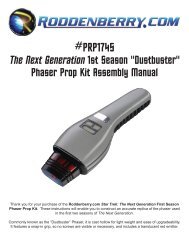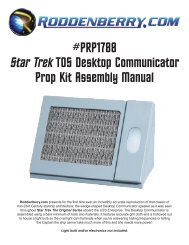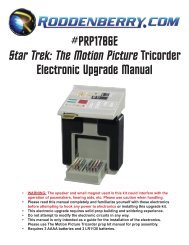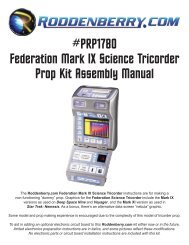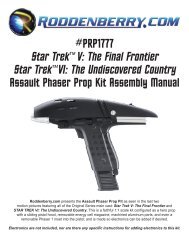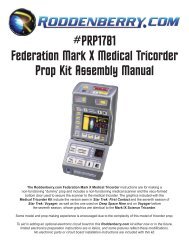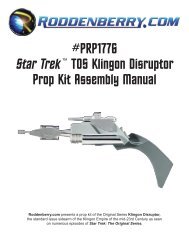You also want an ePaper? Increase the reach of your titles
YUMPU automatically turns print PDFs into web optimized ePapers that Google loves.
8<br />
#PRP1749 - St a r Tr e k “Co b r a” Ph a s e r Pr o p Kit As s e m b l y Ma n u a l<br />
Step 14: Secure the three control buttons in place. This may be more easily done by placing the buttons in<br />
first and applying a drop of glue in the holes from inside the phaser cavity (hold each button in place as you<br />
do this). You have an option of purchasing some thin foam weather-stripping and securing the buttons with<br />
foam inside so you can push the buttons if you want to, instead of a solid glue joint [Figs. 25 and 26].<br />
Step 15: Place the bottom plate on and screw in place [Fig. 32], and you’re done!<br />
IMPORTANT NOTES:<br />
The physical reproduction by any means known or yet to be invented (including recasting<br />
and/or reverse-engineering or 3D scanning/printing) of the <strong>Roddenberry</strong>.<strong>com</strong> Cobra Phaser Kit<br />
or any of its parts is expressly prohibited under U.S. and International copyright and product<br />
protection laws.<br />
Copyright © 2009 <strong>Roddenberry</strong> Productions.<br />
<strong>Star</strong> <strong>Trek</strong> and related marks and logos are Trademarks of CBS Studios Inc. All rights reserved.