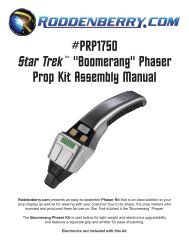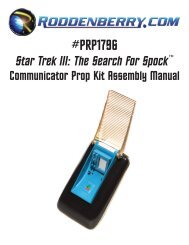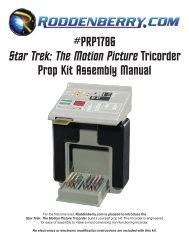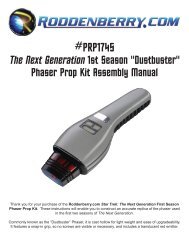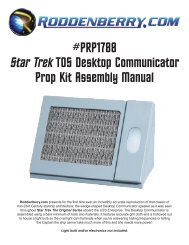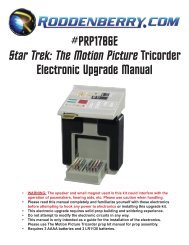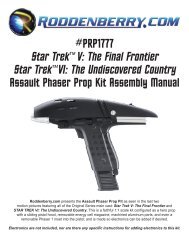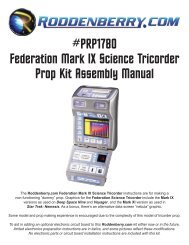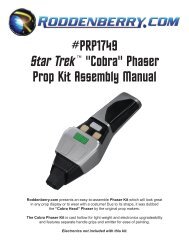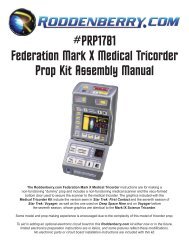EnTERPRiSE CommuniCAToR PRoP KiT ... - Roddenberry.com
EnTERPRiSE CommuniCAToR PRoP KiT ... - Roddenberry.com
EnTERPRiSE CommuniCAToR PRoP KiT ... - Roddenberry.com
You also want an ePaper? Increase the reach of your titles
YUMPU automatically turns print PDFs into web optimized ePapers that Google loves.
#PRP1765<br />
Star Trek: Enterprise Communicator<br />
Prop Kit Assembly Manual<br />
Thank you for your purchase of the <strong>Roddenberry</strong>.<strong>com</strong> Star Trek: Enterprise Communicator Prop Kit.<br />
This is the first time a kit of the 22nd Century Starfleet <strong>com</strong>municator, produced using the original<br />
master tooling, has been made available, and will produce a static, non-electronic prop with a<br />
latchable self-opening grid flap. This kit is easy to put together with a minimum of clean-up and no<br />
holes to drill, and is designed so it screws together with little glue needed. Electronics are not included.<br />
Check with <strong>Roddenberry</strong>.<strong>com</strong> about the availability of an electronics kit for this prop.
2<br />
#PRP1765 - STAR TREK: En t e r p r is e Co m m u n ic a t o r Pr o p Kit As s e m b l y Ma n u a l<br />
BASIC INVENTORY:<br />
Resin parts including:<br />
Main Body<br />
(front frame and<br />
back cover)<br />
Grid Flap including<br />
cast-in hinge with<br />
spring <strong>com</strong>plete<br />
Large 4-lobed main knob<br />
2 small round button<br />
castings<br />
Latch button<br />
Aluminum center plate<br />
Brass latch<br />
Control/screen back<br />
Knob detail plate<br />
Display screen graphics<br />
(paper and transparent)<br />
Display plate<br />
(one each clear<br />
and smoked)<br />
Latch spring<br />
Screws included:<br />
8 @ 0-80 x 3/16”<br />
2 @ 2-56 x 1/8”<br />
2 @ 2-56 x 1/4” round head<br />
1 @ 2-56 x 1/8” Allen screw<br />
2 @ 0-80 nuts<br />
1 @ 2-56 nut<br />
2 @ #2 star washers<br />
Tools and Materials needed:<br />
Sandpaper (320 grit rough, 400-600 finish)<br />
Sanding sticks (optional)<br />
#0 size Philips and slotted screwdrivers<br />
Auto body spot putty<br />
Masking tape<br />
5-minute epoxy glue<br />
Testors Clear Parts Cement<br />
5/64” Allen wrench<br />
Paints needed:<br />
Primer (black preferred)<br />
Metallic Silver<br />
Semi-Flat Black
Preparation:<br />
#PRP1765 - STAR TREK: En t e r p r is e Co m m u n ic a t o r Pr o p Kit As s e m b l y Ma n u a l 3<br />
Step 0:<br />
Start by sanding all mold lines and other spots from the edges of the castings. Sand flat the bottoms of the<br />
one large knob and two small buttons [Figs.1 to 3]. Be sure you don’t take too much off or lose them!<br />
Prepare the resin parts by sanding the surfaces to roughen them up slightly, fill in any objectionable<br />
spots or bubbles with spot putty, then sand smooth and primer with black primer.<br />
When ready, paint the two main body parts in Semi-Flat black. Paint the grid flap, the large 4-lobed<br />
knob, and the resin latch button (the rectangle with the angle) in bright metallic silver, then set aside until<br />
fully dry and cured. Krylon Chrome (large or thin can) may be used as an alternative for a more distinctive<br />
metal look to the flap and knob.<br />
Also paint in Semi- Flat black the two small buttons -- secure them to a painting surface or a popsicle stick<br />
with a loop of masking tape (with sticky side out!).
4<br />
#PRP1765 - STAR TREK: En t e r p r is e Co m m u n ic a t o r Pr o p Kit As s e m b l y Ma n u a l<br />
Assembly:<br />
Step 1:<br />
Begin assembly by screwing the grid flap onto the aluminum center plate using the two 2-56 x 1/8” screws,<br />
making sure the flap sits evenly on the plate and you have free spring action [Fig. 4].<br />
Step 2:<br />
Clean the surface of the back of the metal plate surface with acetone or other solvent [Fig. 5]. This will help<br />
when gluing on the control/screen back.<br />
Step 3:<br />
Secure the control/screen back to the metal plate using 2 @ 0-80 x 3/16” flathead screws and the two 0-80<br />
nuts [Figs. 6 and 7]. This lines it up in the right place.
#PRP1765 - STAR TREK: En t e r p r is e Co m m u n ic a t o r Pr o p Kit As s e m b l y Ma n u a l 5<br />
Step 4:<br />
With 5-minute epoxy, glue the edge of the control back. Be careful you don’t get too much on the outer<br />
edge of the metal plate as the dried glue may interfere with the placement of the back cover [Fig. 8].<br />
Step 5:<br />
From the back side of the metal plate, screw in the 2-56 x 1/4” round head screw [Fig. 9].<br />
Step 6:<br />
Turn the <strong>com</strong>municator over so the right side is up, and insert the latch spring around the screw stud as<br />
shown, with the short end in the plate hole [Fig. 10].
6<br />
#PRP1765 - STAR TREK: En t e r p r is e Co m m u n ic a t o r Pr o p Kit As s e m b l y Ma n u a l<br />
Step 7:<br />
The free end of the spring is placed into the bottom hole of the brass latch and is tensioned around the stud<br />
in the counter-clockwise direction [Fig. 11]. The final position of the spring and latch should be as shown in<br />
Fig. 12 with the large hole centered at the hole in the plate.<br />
Step 8:<br />
While holding the latch in place, put a #2 star washer in between the latch and plate which will give a bit of<br />
clearance for the latch, then put a 2-56 round head screw through [Fig.13]. Check to see you have even<br />
clearance for the entire latch, especially at the hook end. On the other side, put the second washer in and<br />
secure with the 2-56 nut [Fig. 14]. Make sure the latch moves easily, do not overtighten. Put a drop of<br />
epoxy on the nut to keep it from <strong>com</strong>ing loose.
#PRP1765 - STAR TREK: En t e r p r is e Co m m u n ic a t o r Pr o p Kit As s e m b l y Ma n u a l 7<br />
Step 9:<br />
From the back side, screw in a 0-80 x 3/16 flathead screw in the slot and into the latch. This helps stabilize<br />
the latch assembly and also helps to lower the hook end so the flap will close tighter and the self-opening<br />
flip action is better [Fig. 15]. Again, do not overtighten, it needs to move freely -- you may want to use a tiny<br />
amount of silicone grease or graphite (such as ground up pencil lead) to lubricate the screw in the slot.<br />
When done, the latch should work as in Figs.16 to 18.<br />
Step 10:<br />
Secure the front frame to the center plate, using 5 @ 0-80 x 3/16 flat head screws [Fig. 19].
8<br />
#PRP1765 - STAR TREK: En t e r p r is e Co m m u n ic a t o r Pr o p Kit As s e m b l y Ma n u a l<br />
Step 11:<br />
Place one of the graphics behind the screen opening and secure with tape at the back [Fig. 20 and 21].<br />
If you are installing electronics with a light-up display, use the transparent graphic and the smoke gray<br />
window so light will shine out the best. But if you have no plans for electronic effects, use the paper graphic<br />
and the clear window so the graphic is easily seen.<br />
Step 12:<br />
Using Testors Clear Parts Cement, put a tiny drop on each of the four corners of the window and secure<br />
to the <strong>com</strong>municator’s display screen [Figs. 22 and 23]. Hold small parts with a toothpick with sticky tape<br />
wrapped around the end.<br />
Step 13:<br />
Glue the 4-lobed knob on the control plate with epoxy, centered over the hole [Fig. 24]. Also, glue the two<br />
small buttons over the screws [Figs. 25 and 26]. Note that for the best look, they should be placed as<br />
illustrated with the black circles in Fig. 24.
#PRP1765 - STAR TREK: En t e r p r is e Co m m u n ic a t o r Pr o p Kit As s e m b l y Ma n u a l 9<br />
Step 14:<br />
Glue the knob detail plate with epoxy to the <strong>com</strong>municator [Figs. 27 and 28]. The knob and button<br />
assembly should look like Fig. 29.<br />
Step 15:<br />
Apply epoxy to the slot on the latch button block and glue to the brass latch, with the flat side towards the<br />
front. Be careful you don’t get glue where the latch goes in the <strong>com</strong>municator body [Figs. 30 to 33].
10<br />
#PRP1765 - STAR TREK: En t e r p r is e Co m m u n ic a t o r Pr o p Kit As s e m b l y Ma n u a l<br />
Step 16:<br />
Place the main body back cover on the <strong>com</strong>municator [Fig. 34]. This is secured using the 2-56 Allen screw<br />
through the 4-lobed knob. Do not tighten it too much [Fig. 35].<br />
Your Star Trek: Enterprise Starfleet Communicator is finished!<br />
IMPORTANT NOTES:<br />
The physical reproduction by any means known or yet to be invented (including molding<br />
and recasting, reverse-engineering, and stereo lithography scanning and printing) of this<br />
<strong>Roddenberry</strong>.<strong>com</strong> Star Trek: Enterprise Communicator Prop Kit or its parts and graphics,<br />
or reproducing any pre-existing parts and graphics, is expressly prohibited under U.S. and<br />
international copyright and product protection laws.<br />
Copyright © 2009 <strong>Roddenberry</strong> Productions.<br />
Star Trek and related marks and logos are Trademarks of CBS Studios Inc. All rights reserved.