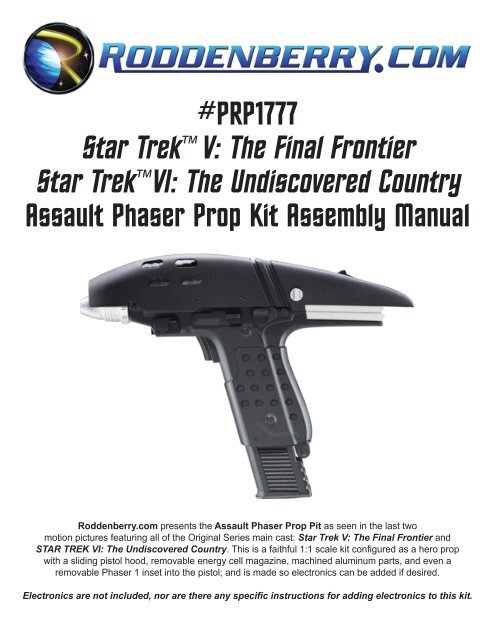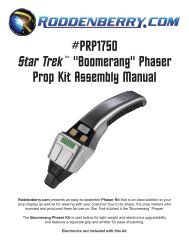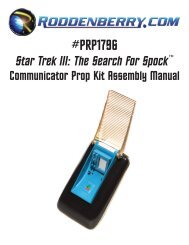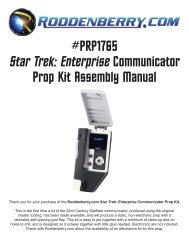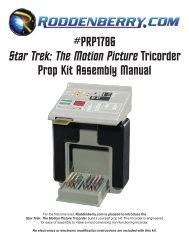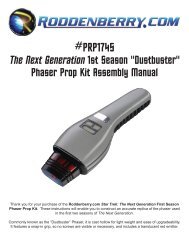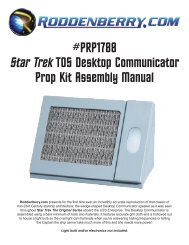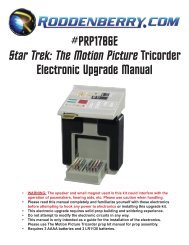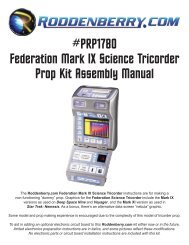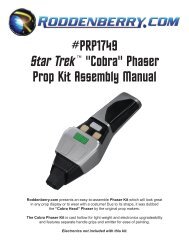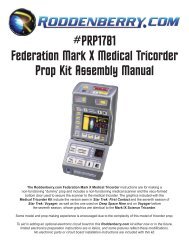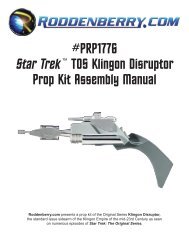Star Trek V: The Final Frontier Star Trek VI: The ... - Roddenberry.com
Star Trek V: The Final Frontier Star Trek VI: The ... - Roddenberry.com
Star Trek V: The Final Frontier Star Trek VI: The ... - Roddenberry.com
You also want an ePaper? Increase the reach of your titles
YUMPU automatically turns print PDFs into web optimized ePapers that Google loves.
#PRP1777<br />
<strong>Star</strong> <strong>Trek</strong> V: <strong>The</strong> <strong>Final</strong> <strong>Frontier</strong><br />
<strong>Star</strong> <strong>Trek</strong> <strong>VI</strong>: <strong>The</strong> Undiscovered Country<br />
Assault Phaser Prop Kit Assembly Manual<br />
<strong>Roddenberry</strong>.<strong>com</strong> presents the Assault Phaser Prop Pit as seen in the last two<br />
motion pictures featuring all of the Original Series main cast: <strong>Star</strong> <strong>Trek</strong> V: <strong>The</strong> <strong>Final</strong> <strong>Frontier</strong> and<br />
STAR TREK <strong>VI</strong>: <strong>The</strong> Undiscovered Country. This is a faithful 1:1 scale kit configured as a hero prop<br />
with a sliding pistol hood, removable energy cell magazine, machined aluminum parts, and even a<br />
removable Phaser 1 inset into the pistol; and is made so electronics can be added if desired.<br />
Electronics are not included, nor are there any specific instructions for adding electronics to this kit.
2<br />
#PRP1777 - St a r Tr e k V a n d <strong>VI</strong> As s a u l t Ph a s e r Pr o p Kit As s e m b l y Ma n u a l<br />
Parts Included:<br />
• Main Pistol Body (left and<br />
right resin castings<br />
• Sliding Hood (with vacuformed<br />
insert)<br />
• Magazine (with cover plate,<br />
rubber grip detailing, and<br />
laser cut parts number plate<br />
and milk plex detail)<br />
• Phaser 1 (translucent solid<br />
casting)<br />
• Phaser 1 main body retainer<br />
• Machined aluminum emitter<br />
(with clear acrylic insert)<br />
• Setting Knob with retainer<br />
• Machined aluminum radiator<br />
• Green LED (solid casting)<br />
with holder detail<br />
• Trigger<br />
• Bullet Catch with retainer<br />
• Neoprene foam<br />
• Black felt<br />
• 2 screws<br />
• 2 magnets<br />
• 2 @ 1/8” square plastic<br />
blocks<br />
MATERIALS/TOOLS NEEDED:<br />
• Sandpaper (320-400 grit)<br />
• Sanding stick(s) (available at hobby stores or<br />
make your own) and/or small jeweler’s files<br />
• X-Acto or similar hobby knife<br />
• Small Philips screwdriver<br />
• Automotive spot putty<br />
• Bondo or similar plastic filler<br />
• Cyanoacrylate (CA) glue (thin and gap-filling<br />
slow-set thick re<strong>com</strong>mended)<br />
• Accelerator for CA glues<br />
• 5-minute epoxy<br />
• Masking tape<br />
• Scissors<br />
• If you have one, a Dremel tool with appropriate<br />
bits may be helpful but is not required.<br />
Paints NEEDED:<br />
• Black primer (not gray)<br />
• Krylon Dull Aluminum<br />
Optional:<br />
• Semi-Flat Black<br />
• Testors buffing metalizers such as<br />
Gunmetal or darker gray shades<br />
• Graphite lubricating powder<br />
• Clear spray (matte to gloss)
#PRP1777 - St a r Tr e k V a n d <strong>VI</strong> As s a u l t Ph a s e r Pr o p Kit As s e m b l y Ma n u a l 3<br />
General instructions:<br />
Painting:<br />
Black primer will be all you’ll need. This can be rubbed with a cloth to give it an attractive “used” finish like<br />
that seen on replica firearm props, or left alone. You can likewise spray a paint finish such as a semi-flat<br />
black, or for a very dark metal look try one of the dark gray/black Testors metalizer paints. You can also<br />
very lightly rub on or dry brush a metallic silver/aluminum on top of the black to give your phaser a metal<br />
look, or some graphite powder (like that used as a dry lubricant for locks, available at hardware stores), but<br />
you will need to use a clear spray coat over a rubbed graphite or silver finish, or it will <strong>com</strong>e off.<br />
Parts Prep:<br />
Sand all mold lines/edges and sprues until smooth. Fill in any objectionable spots such as remaining<br />
mold lines and bubbles with automotive spot putty and sand smooth, including on the translucent Phaser<br />
1 casting, as most of this part is painted. Test fit your parts to be sure it all works. Sand off any paint on<br />
surfaces where you’ll be gluing, as glue doesn’t stick as well on painted surfaces.
4<br />
#PRP1777 - St a r Tr e k V a n d <strong>VI</strong> As s a u l t Ph a s e r Pr o p Kit As s e m b l y Ma n u a l<br />
SLIDING HOOD:<br />
Step 1: Clear away all sprue/ bleeder wedges [Fig. 1] and possible dingleberries/raised spots [Fig. 2]<br />
from the inside track blocks using your knife and/or sanding stick or file -- this will solve practically all the<br />
problems you may encounter with the sliding hood staying in place on the phaser body.<br />
Step 2: With the vacu-formed insert piece (referred here as the “corncob” due to its surface detail<br />
resemblance), mark with a pencil where it needs to be cut away [Figs. 3 to 6]. <strong>The</strong>n using a knife or other<br />
tool, carefully cut the part where you’ve marked it -- do not over-cut this as you’ll need the flanges at both<br />
ends for stiffness. If it’s a white part, spray black primer both outside and inside; if it’s already black, you’re<br />
okay. Spray Krylon Dull Aluminum on the outside (only) as a very light almost mist coat. <strong>The</strong> hollow inside<br />
of the corncob must be black as this will be visible on the finished slider when it is extended [see Fig. 13].
#PRP1777 - St a r Tr e k V a n d <strong>VI</strong> As s a u l t Ph a s e r Pr o p Kit As s e m b l y Ma n u a l 5<br />
Step 3: Paint the outer hood, it should be as finished as possible before you glue on the corncob.<br />
Insert the corncob into the sliding hood (smaller end towards the front), then place the hood onto the pistol<br />
body and slide all the way back (closed) [Fig. 7]. If you cut the corncob according to the pictures, you<br />
should already have clearance over the top front of the pistol. Locate the corncob so the front edge is just<br />
at the front of the pistol body, then place a drop of thick CA glue on to tack the corncob in place, and use<br />
CA accelerator for fast glue curing [Fig. 8].<br />
Step 4: Remove the hood, then tack on the back of the corncob at the center [Fig. 9]. Once in place, glue<br />
the two side edges [Fig. 10], then build up glue along the two curved ends [Figs. 11 and 12]; this will<br />
take a little time. Be sure you don’t get glue inside the two parts where it may drip out the hood slots. This<br />
process will make the hood assembly that much stiffer and will help greatly in making sure it won’t pop off<br />
your phaser on its own [Fig. 13].
6<br />
#PRP1777 - St a r Tr e k V a n d <strong>VI</strong> As s a u l t Ph a s e r Pr o p Kit As s e m b l y Ma n u a l<br />
Step 5 (after main body gluing but before it’s painted): Try the slider on the phaser, making sure there<br />
is nothing interfering with the slide action; not only with the body, but also with the Phaser 1 -- if the corncob<br />
edge(s) is hitting either part, sand or grind away the affected edges until you have clearance, leaving as<br />
much corncob flange as possible [Fig. 14].
MAGAZINE:<br />
#PRP1777 - St a r Tr e k V a n d <strong>VI</strong> As s a u l t Ph a s e r Pr o p Kit As s e m b l y Ma n u a l 7<br />
Step 6: After basic part preparation, glue on the left and right rubber ribbed details on the butt end of the<br />
magazine [Figs. 15 and 16]. Be sure the upper edge is in line with the block, or else the magazine might<br />
not be inserted all the way in the pistol. For painting, mask off the top area where this fits into the bottom of<br />
the Phaser 1 [Fig. 17] and spray the magazine black.<br />
Step 7: After painting, glue on the number plate [Figs.18 and 19].<br />
Step 8: <strong>The</strong> milk plex part can be glued on at this point [Fig. 20], but if you wish the magazine top to<br />
light up (which will illuminate the clear part of the Phaser 1 with the magazine in place), you’ll need to drill<br />
the top for a LED or other light and set up the hollow interior for batteries and a switch, as it will be more<br />
difficult to retrofit a light later. Screw on the cover plate and it’s done [Fig. 21]!
8<br />
#PRP1777 - St a r Tr e k V a n d <strong>VI</strong> As s a u l t Ph a s e r Pr o p Kit As s e m b l y Ma n u a l<br />
MAIN PISTOL BODY:<br />
Step 9: On the left side: glue the setting knob retainer in its place [Figs. 22 to 24]. This retainer is<br />
designed to secure a small potentiometer or a digital switch with a 5/32” diameter straight turn-knob (not<br />
included in the kit). <strong>The</strong> metal part is drilled to press-fit onto such a knob, so if you have this switch you can<br />
secure it on the phaser. Otherwise the metal knob will be glued on later as part of final assembly and will<br />
not be able to turn.<br />
Step 10: On the right side: take the bullet catch [Fig. 25] and glue into the bullet catch retainer using CA<br />
[Fig. 26], being careful not to get glue in the moving metal core or its spring.<br />
Step 11: Place the magazine in its well and put the catch assembly in its slot [Fig. 27 and 28]. <strong>The</strong> bullet<br />
catch can be moved forward in the slot to press into the indent on the magazine -- this is the only part that<br />
will keep the magazine in place on the assault phaser so be sure it’s fairly tight [Fig. 29]. Once it’s where<br />
you want it, glue in place with CA.
#PRP1777 - St a r Tr e k V a n d <strong>VI</strong> As s a u l t Ph a s e r Pr o p Kit As s e m b l y Ma n u a l 9<br />
Step 12: <strong>The</strong> trigger is set up to hold a small tactile push button switch (not included), but for a dummy<br />
prop, cut a small piece of the neoprene foam and stick onto the phaser. Place the trigger on its post, then<br />
glue the trigger to the foam so it will have a sort of “firing” action [Fig. 30].<br />
Step 13: Paint in black the LED holder that goes on the back of the phaser [Fig. 31]. A solid green LED<br />
casting is provided, but you may use a vintage HP square LED if you like. Insert in the holder and glue in<br />
place [Fig. 32]. You will have to file some of the square hole in the main body at an angle for this assembly<br />
to fit properly [Figs. 33 and 34].
10<br />
#PRP1777 - St a r Tr e k V a n d <strong>VI</strong> As s a u l t Ph a s e r Pr o p Kit As s e m b l y Ma n u a l<br />
Step 14: Glue the two small 1/8” blocks into the track on both sides of the phaser body [Fig. 35] -- these<br />
will keep the sliding hood from sliding off the phaser -- then fill in and sand the cracks and sand the blocks<br />
until flat [see Figs. 48 and 53]. <strong>The</strong>se may be<strong>com</strong>e part of the next generation castings of the Assault<br />
Phaser in the future, so if that be<strong>com</strong>es the case, then this step will not be needed.<br />
Step 15: When the internals of the main body are all good, glue the two halves together with thick CA,<br />
making sure you don’t have any glue where it will interfere with moving parts (the trigger area, etc.). Be<br />
sure you squeeze the halves together before you use accelerator. Add more glue if needed.<br />
Step 16: Sand the inside magazine well in the hand grip on both sides along the seams [Fig. 36], this will<br />
help in preserving the finish on the magazine as you slide it in the phaser.<br />
Step 17: With the Phaser 1, place one magnet in its hole [Fig. 37] and glue in place with thin CA,<br />
preferably inset slightly [Fig. 38]. Bondo the magnet and sand smooth.
#PRP1777 - St a r Tr e k V a n d <strong>VI</strong> As s a u l t Ph a s e r Pr o p Kit As s e m b l y Ma n u a l 11<br />
Step 18: With the Phaser 1 retainer, determine which side of the second magnet sticks to the Phaser 1<br />
magnet; this side should be facing on the smooth side of the retainer block. Glue the second magnet in<br />
place [Fig. 39], and likewise bondo the hole and sand smooth.<br />
Step 19: Test fit the retainer onto the phaser body. Try to get the two surfaces located as tight as possible,<br />
and file the retainer and/or the body if needed. Before gluing the retainer in place, slide the magazine in all<br />
the way. Insert the magnetized retainer onto the Phaser 1 [Fig. 40], then insert the Phaser 1 in its place<br />
flat on the magazine and on the main phaser body with the retainer in its square slot -- don’t worry if you<br />
have a minor gap as long as all parts line up properly [Fig. 41]. Glue the retainer onto the main body. If you<br />
did it right and with the Phaser 1 in place, the magazine should slide and lock in the assault phaser and<br />
into the Phaser 1 without dislodging it, and the Phaser 1 will remain in place using magnet power with or<br />
without the magazine and won’t shake off in normal prop play -- also the Phaser 1 will snap in place without<br />
interference with the magazine. Be sure to add more glue onto the retainer and then fill in the crack with<br />
spot putty and sand smooth [Fig. 41A].<br />
Step 20: Fill the main bisecting seam with bondo [Fig. 42], then after sanding, use spot putty to fix any bad<br />
spots. <strong>The</strong>re’s certain spots where filling isn’t necessary (where the radiator is inserted, the upper front of<br />
the body that’s hidden by the sliding hood, etc.). Spray with black primer and finish to suit.
12<br />
#PRP1777 - St a r Tr e k V a n d <strong>VI</strong> As s a u l t Ph a s e r Pr o p Kit As s e m b l y Ma n u a l<br />
PHASER 1:<br />
Step 21: With a magnet in place and all else filled and sanded, apply masking tape to the top square area<br />
[Fig. 43] and the bottom well where the magazine is inserted [Fig. 44], then spray in black like the main<br />
phaser. Remove the tape to reveal the two clear windows [Figs. 45 and 46].
FINAL ASSEMBLY:<br />
#PRP1777 - St a r Tr e k V a n d <strong>VI</strong> As s a u l t Ph a s e r Pr o p Kit As s e m b l y Ma n u a l 13<br />
Step 22: <strong>The</strong> sliding hood, once the two stop blocks are in place on the body, has enough flex so it can be<br />
put on the phaser by snapping in place over the body, and can be removed the same way if needed. Glue<br />
the clear acrylic core into the emitter with 5-minute epoxy, machined (stepped) end out and approximately<br />
1/16” inset; this does not stick out the aluminum end [Fig. 47]. Remove the slider hood and glue with epoxy<br />
the emitter onto the phaser -- sand the resin hole if the emitter doesn’t fit before gluing. <strong>The</strong> main emitter<br />
body is designed for rotating action, exactly like the middle ring in a TOS Phaser 2 emitter. When gluing, be<br />
sure you have a miniscule amount of space -- use two thicknesses of regular paper in between the emitter<br />
and the phaser to achieve this space [Fig. 48], and be sure you don’t glue the rotating middle at all, only<br />
apply glue to the main body hole before insertion. Also be sure the emitter is glued on straight to the body.<br />
Step 23: Glue the setting knob in place, or press in place if you have the proper electronic part or other<br />
means for securing [Fig. 49]. Glue the radiator in place [Figs. 50 and 51], and the square LED assembly<br />
on top [Fig. 52].
14<br />
#PRP1777 - St a r Tr e k V a n d <strong>VI</strong> As s a u l t Ph a s e r Pr o p Kit As s e m b l y Ma n u a l<br />
Step 24: Cut two small pieces of foam and stick onto both sides of the upper front “barrel” of the phaser<br />
body (with the slider off). This foam should be located in such a way that the foam will be entirely within the<br />
corncob interior when it slides back and forth [Fig. 53]. Use a small amount of CA glue on the foam, and<br />
you may want to smooth the interior corncob where it will rub to preserve the foam as much as possible.<br />
<strong>The</strong> foam acts as friction spots so the slide doesn’t work freely but only when you want it to.<br />
Step 25: Apply the felt piece on the interior back of the main body where the back end of the Phaser 1 may<br />
run into it when inserting [Fig. 54]. <strong>The</strong> Phaser 1 inserts best with the rear end first [Figs. 55 and 56].<br />
Your <strong>Star</strong> <strong>Trek</strong> V and <strong>VI</strong> Assault Phaser Prop Kit is now finished!
#PRP1777 - St a r Tr e k V a n d <strong>VI</strong> As s a u l t Ph a s e r Pr o p Kit As s e m b l y Ma n u a l 15<br />
IMPORTANT NOTES:<br />
<strong>The</strong> reproduction of the <strong>Roddenberry</strong>.<strong>com</strong> <strong>Star</strong> <strong>Trek</strong> V and <strong>VI</strong> Assault Phaser Prop Kit or any of its<br />
parts and graphics by any means known or yet to be invented (including molding and recasting,<br />
reverse-engineering, or 3D scanning and SLA printing) for any purpose is expressly prohibited by<br />
United States and International copyright and product protection laws.<br />
Copyright © 2009 <strong>Roddenberry</strong> Productions.<br />
<strong>Star</strong> <strong>Trek</strong> and related marks and logos are Trademarks of CBS Studios Inc. All rights reserved.