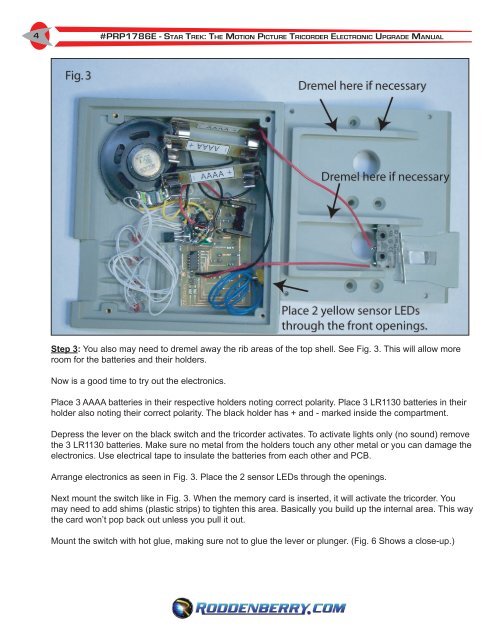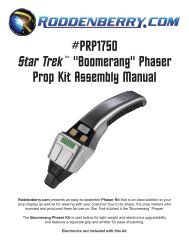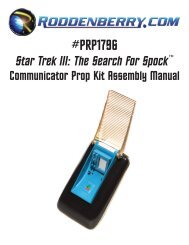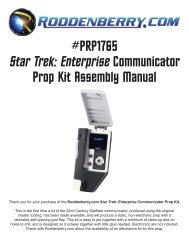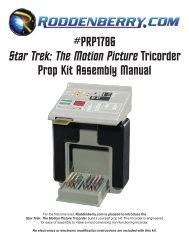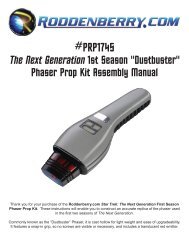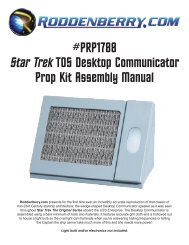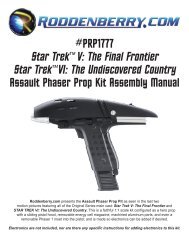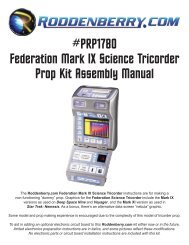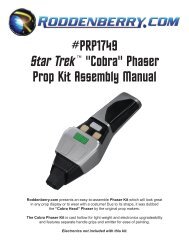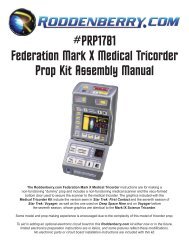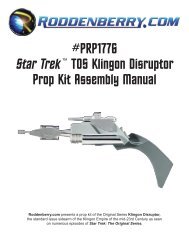Star Trek: The Motion Picture Tricorder - Roddenberry.com
Star Trek: The Motion Picture Tricorder - Roddenberry.com
Star Trek: The Motion Picture Tricorder - Roddenberry.com
Create successful ePaper yourself
Turn your PDF publications into a flip-book with our unique Google optimized e-Paper software.
4<br />
#PRP1786E - St a r Tr e k: Th e Mo t i o n Pi c t ur e Tr i c or d e r El e c t r o n i c Up g r a d e Ma n u a l<br />
Step 3: You also may need to dremel away the rib areas of the top shell. See Fig. 3. This will allow more<br />
room for the batteries and their holders.<br />
Now is a good time to try out the electronics.<br />
Place 3 AAAA batteries in their respective holders noting correct polarity. Place 3 LR1130 batteries in their<br />
holder also noting their correct polarity. <strong>The</strong> black holder has + and - marked inside the <strong>com</strong>partment.<br />
Depress the lever on the black switch and the tricorder activates. To activate lights only (no sound) remove<br />
the 3 LR1130 batteries. Make sure no metal from the holders touch any other metal or you can damage the<br />
electronics. Use electrical tape to insulate the batteries from each other and PCB.<br />
Arrange electronics as seen in Fig. 3. Place the 2 sensor LEDs through the openings.<br />
Next mount the switch like in Fig. 3. When the memory card is inserted, it will activate the tricorder. You<br />
may need to add shims (plastic strips) to tighten this area. Basically you build up the internal area. This way<br />
the card won’t pop back out unless you pull it out.<br />
Mount the switch with hot glue, making sure not to glue the lever or plunger. (Fig. 6 Shows a close-up.)