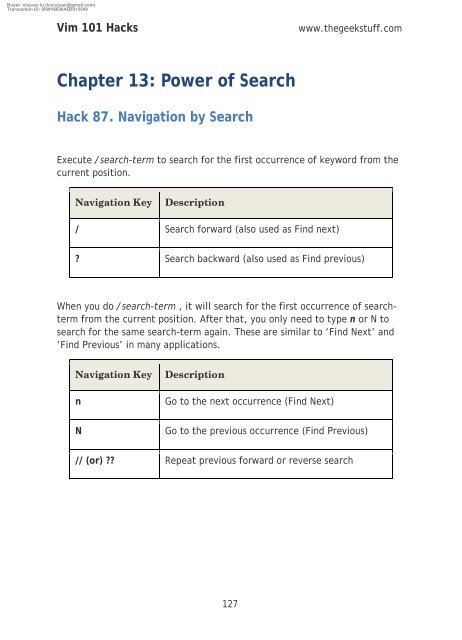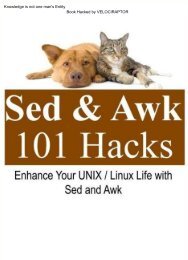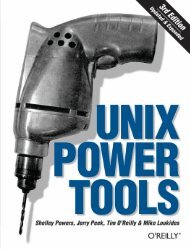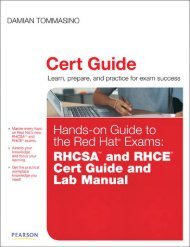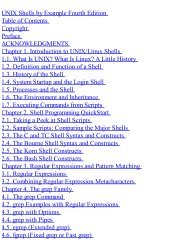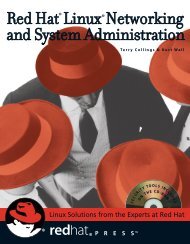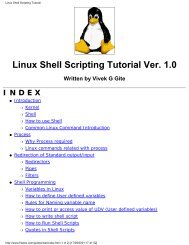vim 101 hacks
Create successful ePaper yourself
Turn your PDF publications into a flip-book with our unique Google optimized e-Paper software.
Buyer: xiujuan lu (luxiujuan@gmail.com)<br />
Transaction ID: 85W16630AD8515549<br />
Vim <strong>101</strong> Hacks<br />
www.thegeekstuff.com<br />
Chapter 13: Power of Search<br />
Hack 87. Navigation by Search<br />
Execute /search-term to search for the first occurrence of keyword from the<br />
current position.<br />
Navigation Key<br />
Description<br />
/ Search forward (also used as Find next)<br />
? Search backward (also used as Find previous)<br />
When you do /search-term , it will search for the first occurrence of searchterm<br />
from the current position. After that, you only need to type n or N to<br />
search for the same search-term again. These are similar to ‘Find Next’ and<br />
‘Find Previous’ in many applications.<br />
Navigation Key<br />
n<br />
Description<br />
Go to the next occurrence (Find Next)<br />
N<br />
Go to the previous occurrence (Find Previous)<br />
// (or) ?? Repeat previous forward or reverse search<br />
127