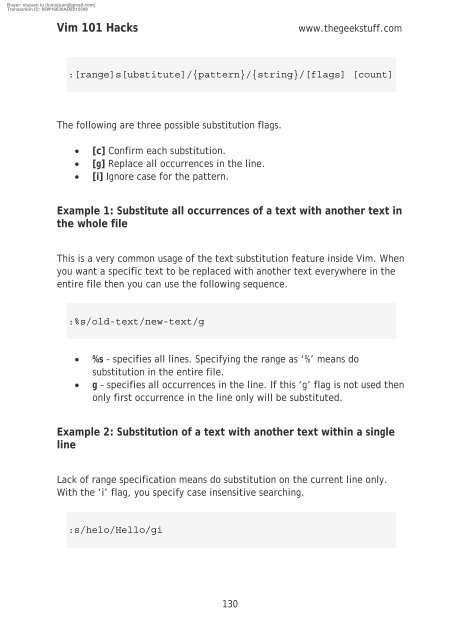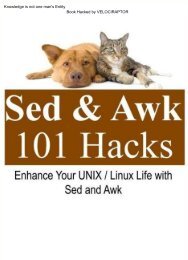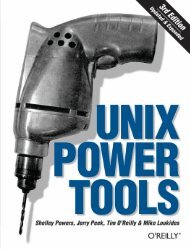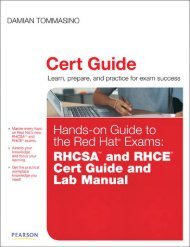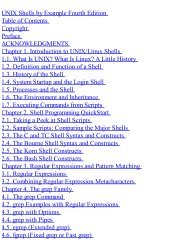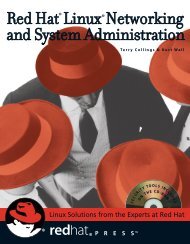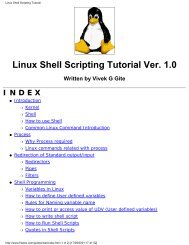vim 101 hacks
Create successful ePaper yourself
Turn your PDF publications into a flip-book with our unique Google optimized e-Paper software.
Buyer: xiujuan lu (luxiujuan@gmail.com)<br />
Transaction ID: 85W16630AD8515549<br />
Vim <strong>101</strong> Hacks<br />
www.thegeekstuff.com<br />
:[range]s[ubstitute]/{pattern}/{string}/[flags] [count]<br />
The following are three possible substitution flags.<br />
• [c] Confirm each substitution.<br />
• [g] Replace all occurrences in the line.<br />
• [i] Ignore case for the pattern.<br />
Example 1: Substitute all occurrences of a text with another text in<br />
the whole file<br />
This is a very common usage of the text substitution feature inside Vim. When<br />
you want a specific text to be replaced with another text everywhere in the<br />
entire file then you can use the following sequence.<br />
:%s/old-text/new-text/g<br />
• %s – specifies all lines. Specifying the range as ‘%’ means do<br />
substitution in the entire file.<br />
• g – specifies all occurrences in the line. If this ‘g’ flag is not used then<br />
only first occurrence in the line only will be substituted.<br />
Example 2: Substitution of a text with another text within a single<br />
line<br />
Lack of range specification means do substitution on the current line only.<br />
With the ‘i’ flag, you specify case insensitive searching.<br />
:s/helo/Hello/gi<br />
130