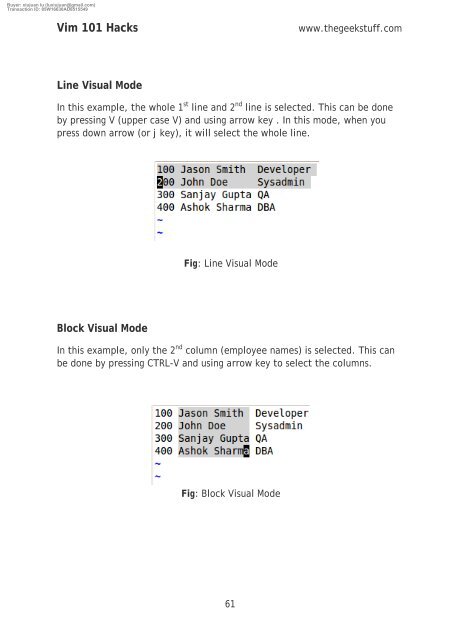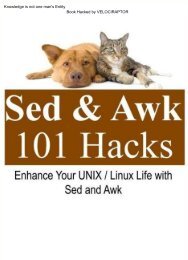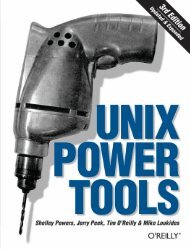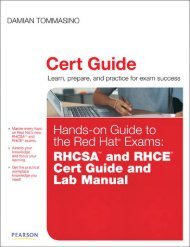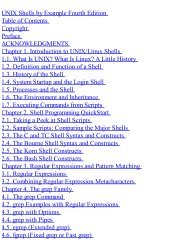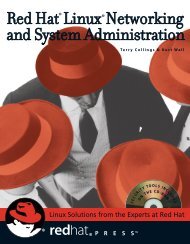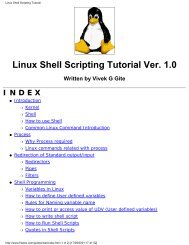vim 101 hacks
Create successful ePaper yourself
Turn your PDF publications into a flip-book with our unique Google optimized e-Paper software.
Buyer: xiujuan lu (luxiujuan@gmail.com)<br />
Transaction ID: 85W16630AD8515549<br />
Vim <strong>101</strong> Hacks<br />
www.thegeekstuff.com<br />
Line Visual Mode<br />
In this example, the whole 1 st line and 2 nd line is selected. This can be done<br />
by pressing V (upper case V) and using arrow key . In this mode, when you<br />
press down arrow (or j key), it will select the whole line.<br />
Fig: Line Visual Mode<br />
Block Visual Mode<br />
In this example, only the 2 nd column (employee names) is selected. This can<br />
be done by pressing CTRL-V and using arrow key to select the columns.<br />
Fig: Block Visual Mode<br />
61