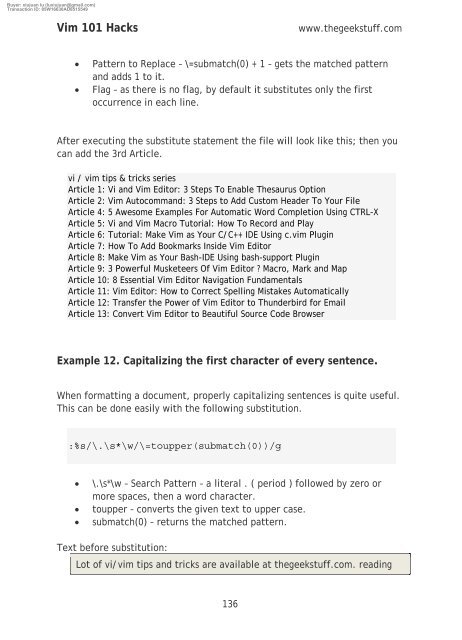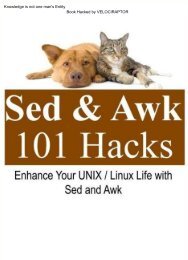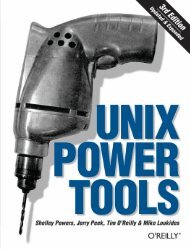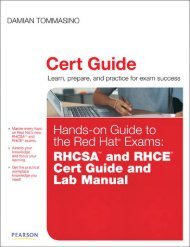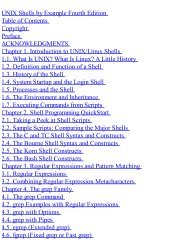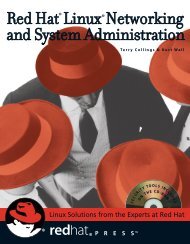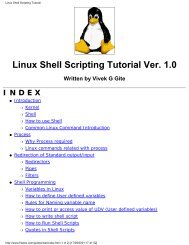vim 101 hacks
Create successful ePaper yourself
Turn your PDF publications into a flip-book with our unique Google optimized e-Paper software.
Buyer: xiujuan lu (luxiujuan@gmail.com)<br />
Transaction ID: 85W16630AD8515549<br />
Vim <strong>101</strong> Hacks<br />
www.thegeekstuff.com<br />
• Pattern to Replace – \=submatch(0) + 1 – gets the matched pattern<br />
and adds 1 to it.<br />
• Flag – as there is no flag, by default it substitutes only the first<br />
occurrence in each line.<br />
After executing the substitute statement the file will look like this; then you<br />
can add the 3rd Article.<br />
vi / <strong>vim</strong> tips & tricks series<br />
Article 1: Vi and Vim Editor: 3 Steps To Enable Thesaurus Option<br />
Article 2: Vim Autocommand: 3 Steps to Add Custom Header To Your File<br />
Article 4: 5 Awesome Examples For Automatic Word Completion Using CTRL-X<br />
Article 5: Vi and Vim Macro Tutorial: How To Record and Play<br />
Article 6: Tutorial: Make Vim as Your C/C++ IDE Using c.<strong>vim</strong> Plugin<br />
Article 7: How To Add Bookmarks Inside Vim Editor<br />
Article 8: Make Vim as Your Bash-IDE Using bash-support Plugin<br />
Article 9: 3 Powerful Musketeers Of Vim Editor ? Macro, Mark and Map<br />
Article 10: 8 Essential Vim Editor Navigation Fundamentals<br />
Article 11: Vim Editor: How to Correct Spelling Mistakes Automatically<br />
Article 12: Transfer the Power of Vim Editor to Thunderbird for Email<br />
Article 13: Convert Vim Editor to Beautiful Source Code Browser<br />
Example 12. Capitalizing the first character of every sentence.<br />
When formatting a document, properly capitalizing sentences is quite useful.<br />
This can be done easily with the following substitution.<br />
:%s/\.\s*\w/\=toupper(submatch(0))/g<br />
• \.\s*\w – Search Pattern – a literal . ( period ) followed by zero or<br />
more spaces, then a word character.<br />
• toupper – converts the given text to upper case.<br />
• submatch(0) – returns the matched pattern.<br />
Text before substitution:<br />
Lot of vi/<strong>vim</strong> tips and tricks are available at thegeekstuff.com. reading<br />
136