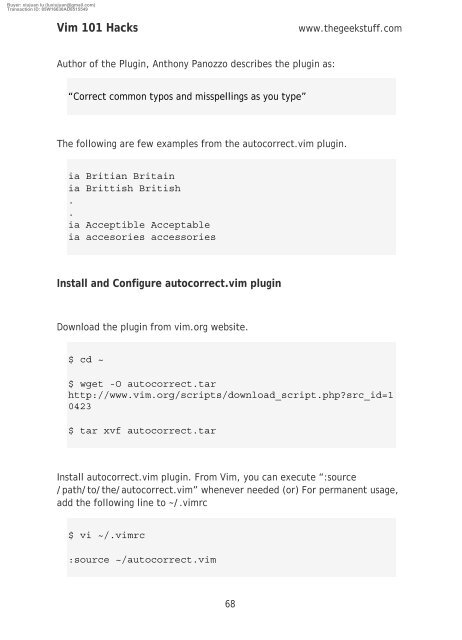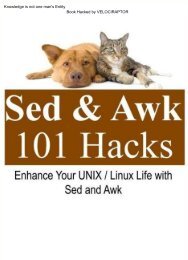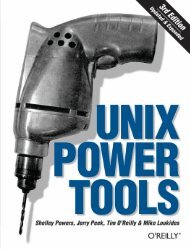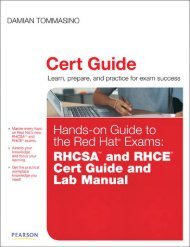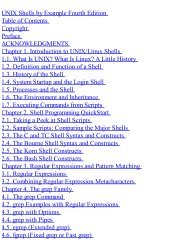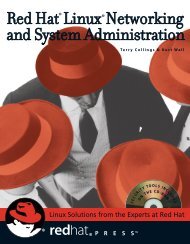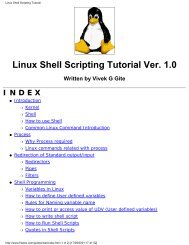vim 101 hacks
You also want an ePaper? Increase the reach of your titles
YUMPU automatically turns print PDFs into web optimized ePapers that Google loves.
Buyer: xiujuan lu (luxiujuan@gmail.com)<br />
Transaction ID: 85W16630AD8515549<br />
Vim <strong>101</strong> Hacks<br />
www.thegeekstuff.com<br />
Author of the Plugin, Anthony Panozzo describes the plugin as:<br />
“Correct common typos and misspellings as you type”<br />
The following are few examples from the autocorrect.<strong>vim</strong> plugin.<br />
ia Britian Britain<br />
ia Brittish British<br />
.<br />
.<br />
ia Acceptible Acceptable<br />
ia accesories accessories<br />
Install and Configure autocorrect.<strong>vim</strong> plugin<br />
Download the plugin from <strong>vim</strong>.org website.<br />
$ cd ~<br />
$ wget -O autocorrect.tar<br />
http://www.<strong>vim</strong>.org/scripts/download_script.php?src_id=1<br />
0423<br />
$ tar xvf autocorrect.tar<br />
Install autocorrect.<strong>vim</strong> plugin. From Vim, you can execute “:source<br />
/path/to/the/autocorrect.<strong>vim</strong>” whenever needed (or) For permanent usage,<br />
add the following line to ~/.<strong>vim</strong>rc<br />
$ vi ~/.<strong>vim</strong>rc<br />
:source ~/autocorrect.<strong>vim</strong><br />
68