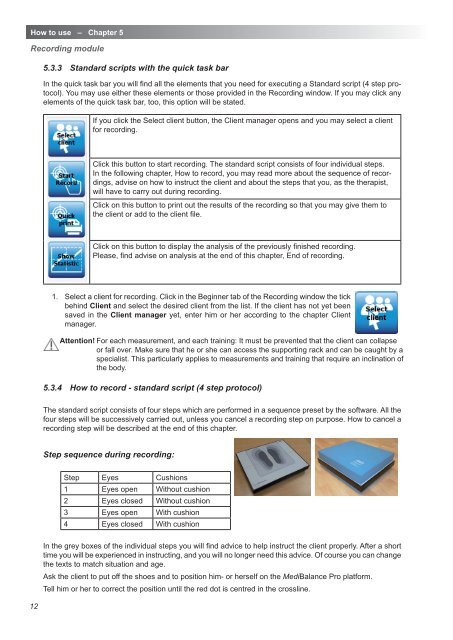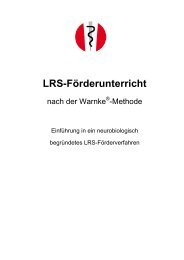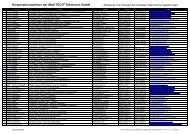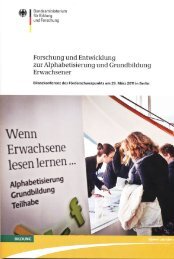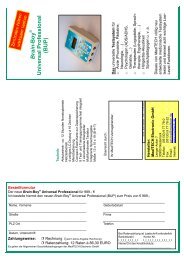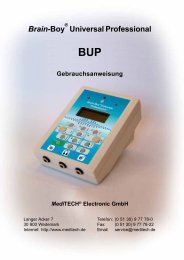Anleitung-MediBalance Pro MBP 1-3-GB.indd - MediTECH ...
Anleitung-MediBalance Pro MBP 1-3-GB.indd - MediTECH ...
Anleitung-MediBalance Pro MBP 1-3-GB.indd - MediTECH ...
Create successful ePaper yourself
Turn your PDF publications into a flip-book with our unique Google optimized e-Paper software.
How to use – Chapter 5<br />
Recording module<br />
5.3.3 Standard scripts with the quick task bar<br />
In the quick task bar you will fi nd all the elements that you need for executing a Standard script (4 step protocol).<br />
You may use either these elements or those provided in the Recording window. If you may click any<br />
elements of the quick task bar, too, this option will be stated.<br />
If you click the Select client button, the Client manager opens and you may select a client<br />
for recording.<br />
Click this button to start recording. The standard script consists of four individual steps.<br />
In the following chapter, How to record, you may read more about the sequence of recordings,<br />
advise on how to instruct the client and about the steps that you, as the therapist,<br />
will have to carry out during recording.<br />
Click on this button to print out the results of the recording so that you may give them to<br />
the client or add to the client fi le.<br />
Click on this button to display the analysis of the previously fi nished recording.<br />
Please, fi nd advise on analysis at the end of this chapter, End of recording.<br />
1. Select a client for recording. Click in the Beginner tab of the Recording window the tick<br />
behind Client and select the desired client from the list. If the client has not yet been<br />
saved in the Client manager yet, enter him or her according to the chapter Client<br />
manager.<br />
Attention! For each measurement, and each training: It must be prevented that the client can collapse<br />
or fall over. Make sure that he or she can access the supporting rack and can be caught by a<br />
specialist. This particularly applies to measurements and training that require an inclination of<br />
the body.<br />
5.3.4 How to record - standard script (4 step protocol)<br />
The standard script consists of four steps which are performed in a sequence preset by the software. All the<br />
four steps will be successively carried out, unless you cancel a recording step on purpose. How to cancel a<br />
recording step will be described at the end of this chapter.<br />
Step sequence during recording:<br />
Step Eyes Cushions<br />
1 Eyes open Without cushion<br />
2 Eyes closed Without cushion<br />
3 Eyes open With cushion<br />
4 Eyes closed With cushion<br />
12<br />
In the grey boxes of the individual steps you will fi nd advice to help instruct the client properly. After a short<br />
time you will be experienced in instructing, and you will no longer need this advice. Of course you can change<br />
the texts to match situation and age.<br />
Ask the client to put off the shoes and to position him- or herself on the <strong>MediBalance</strong> <strong>Pro</strong> platform.<br />
Tell him or her to correct the position until the red dot is centred in the crossline.