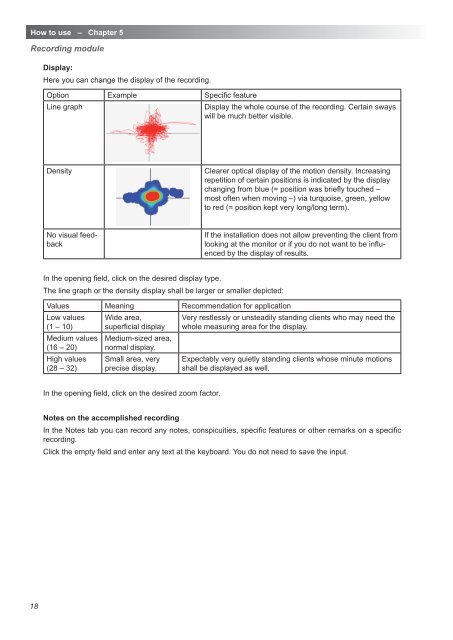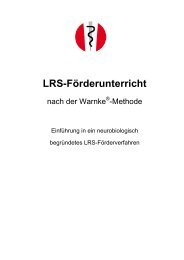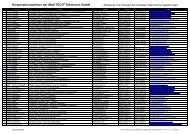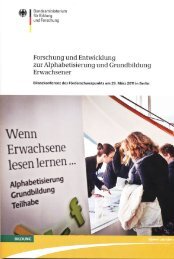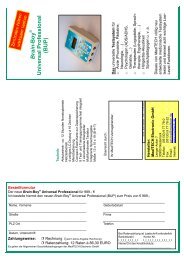Anleitung-MediBalance Pro MBP 1-3-GB.indd - MediTECH ...
Anleitung-MediBalance Pro MBP 1-3-GB.indd - MediTECH ...
Anleitung-MediBalance Pro MBP 1-3-GB.indd - MediTECH ...
You also want an ePaper? Increase the reach of your titles
YUMPU automatically turns print PDFs into web optimized ePapers that Google loves.
How to use – Chapter 5<br />
Recording module<br />
Display:<br />
Here you can change the display of the recording.<br />
Option Example Specifi c feature<br />
Line graph<br />
Display the whole course of the recording. Certain sways<br />
will be much better visible.<br />
Density<br />
Clearer optical display of the motion density. Increasing<br />
repetition of certain positions is indicated by the display<br />
changing from blue (= position was briefl y touched –<br />
most often when moving –) via turquoise, green, yellow<br />
to red (= position kept very long/long term).<br />
No visual feedback<br />
If the installation does not allow preventing the client from<br />
looking at the monitor or if you do not want to be infl u-<br />
enced by the display of results.<br />
In the opening fi eld, click on the desired display type.<br />
The line graph or the density display shall be larger or smaller depicted:<br />
Values Meaning Recommendation for application<br />
Low values<br />
(1 – 10)<br />
Medium values<br />
(16 – 20)<br />
High values<br />
(28 – 32)<br />
Wide area,<br />
superfi cial display<br />
Medium-sized area,<br />
normal display.<br />
Small area, very<br />
precise display.<br />
Very restlessly or unsteadily standing clients who may need the<br />
whole measuring area for the display.<br />
Expectably very quietly standing clients whose minute motions<br />
shall be displayed as well.<br />
In the opening fi eld, click on the desired zoom factor.<br />
Notes on the accomplished recording<br />
In the Notes tab you can record any notes, conspicuities, specifi c features or other remarks on a specifi c<br />
recording.<br />
Click the empty fi eld and enter any text at the keyboard. You do not need to save the input.<br />
18