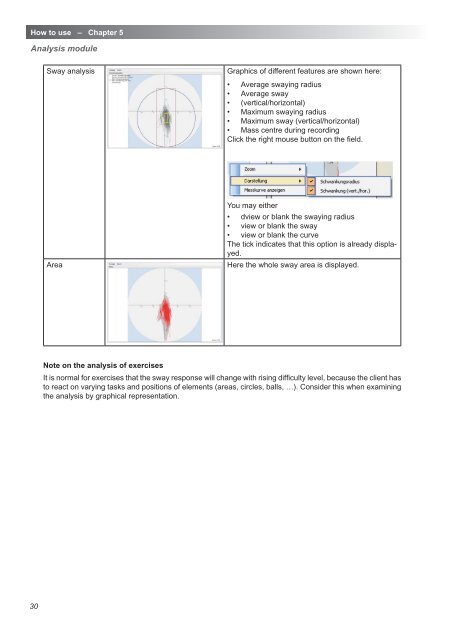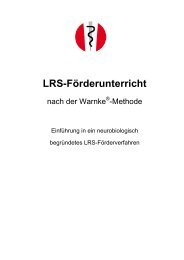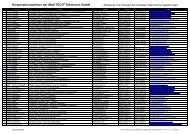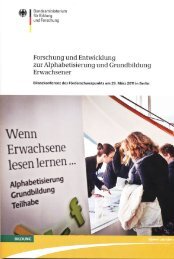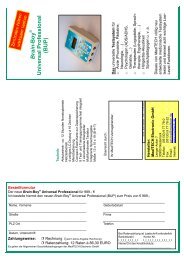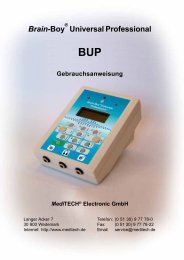Anleitung-MediBalance Pro MBP 1-3-GB.indd - MediTECH ...
Anleitung-MediBalance Pro MBP 1-3-GB.indd - MediTECH ...
Anleitung-MediBalance Pro MBP 1-3-GB.indd - MediTECH ...
Create successful ePaper yourself
Turn your PDF publications into a flip-book with our unique Google optimized e-Paper software.
How to use – Chapter 5<br />
Analysis module<br />
Sway analysis<br />
Graphics of different features are shown here:<br />
• Average swaying radius<br />
• Average sway<br />
• (vertical/horizontal)<br />
• Maximum swaying radius<br />
• Maximum sway (vertical/horizontal)<br />
• Mass centre during recording<br />
Click the right mouse button on the field.<br />
Area<br />
You may either<br />
• dview or blank the swaying radius<br />
• view or blank the sway<br />
• view or blank the curve<br />
The tick indicates that this option is already displayed.<br />
Here the whole sway area is displayed.<br />
Note on the analysis of exercises<br />
It is normal for exercises that the sway response will change with rising diffi culty level, because the client has<br />
to react on varying tasks and positions of elements (areas, circles, balls, …). Consider this when examining<br />
the analysis by graphical representation.<br />
30