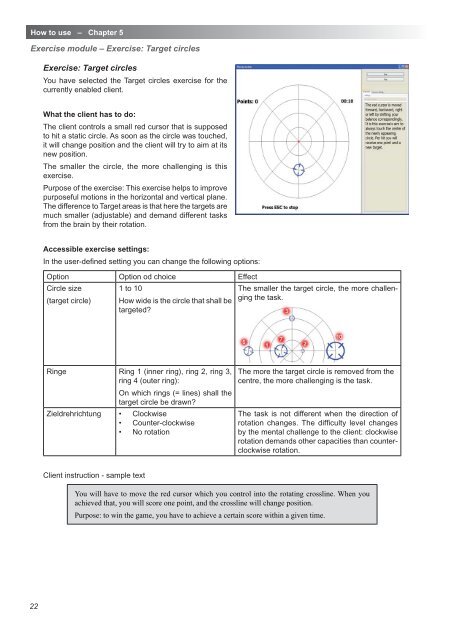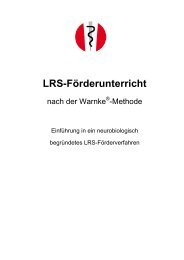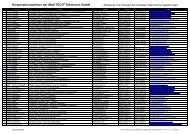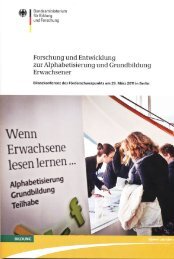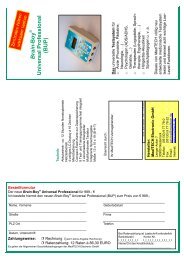Anleitung-MediBalance Pro MBP 1-3-GB.indd - MediTECH ...
Anleitung-MediBalance Pro MBP 1-3-GB.indd - MediTECH ...
Anleitung-MediBalance Pro MBP 1-3-GB.indd - MediTECH ...
Create successful ePaper yourself
Turn your PDF publications into a flip-book with our unique Google optimized e-Paper software.
How to use – Chapter 5<br />
Exercise module – Exercise: Target circles<br />
Exercise: Target circles<br />
You have selected the Target circles exercise for the<br />
currently enabled client.<br />
What the client has to do:<br />
The client controls a small red cursor that is supposed<br />
to hit a static circle. As soon as the circle was touched,<br />
it will change position and the client will try to aim at its<br />
new position.<br />
The smaller the circle, the more challenging is this<br />
exercise.<br />
Purpose of the exercise: This exercise helps to improve<br />
purposeful motions in the horizontal and vertical plane.<br />
The difference to Target areas is that here the targets are<br />
much smaller (adjustable) and demand different tasks<br />
from the brain by their rotation.<br />
Accessible exercise settings:<br />
In the user-defi ned setting you can change the following options:<br />
Option Option od choice Effect<br />
Circle size<br />
(target circle)<br />
1 to 10<br />
How wide is the circle that shall be<br />
targeted?<br />
The smaller the target circle, the more challenging<br />
the task.<br />
Ringe Ring 1 (inner ring), ring 2, ring 3,<br />
ring 4 (outer ring):<br />
On which rings (= lines) shall the<br />
target circle be drawn?<br />
Zieldrehrichtung • Clockwise<br />
• Counter-clockwise<br />
• No rotation<br />
The more the target circle is removed from the<br />
centre, the more challenging is the task.<br />
The task is not different when the direction of<br />
rotation changes. The diffi culty level changes<br />
by the mental challenge to the client: clockwise<br />
rotation demands other capacities than counterclockwise<br />
rotation.<br />
Client instruction - sample text<br />
You will have to move the red cursor which you control into the rotating crossline. When you<br />
achieved that, you will score one point, and the crossline will change position.<br />
Purpose: to win the game, you have to achieve a certain score within a given time.<br />
22