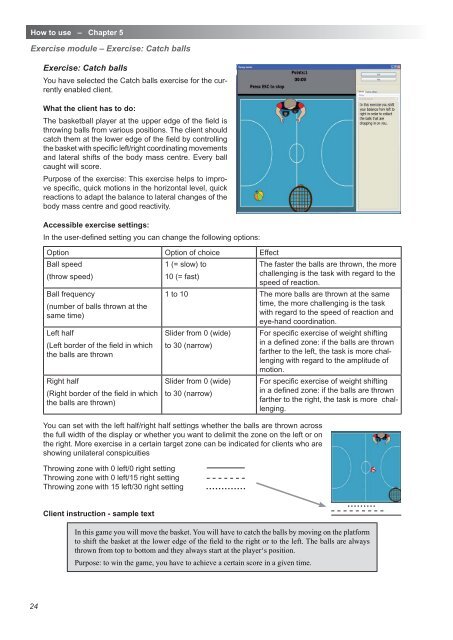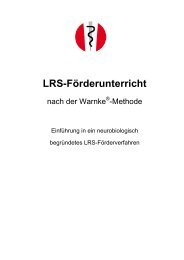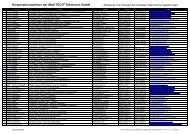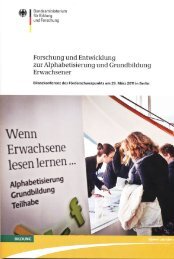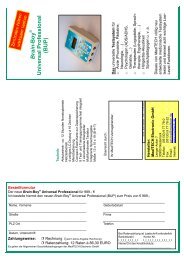Anleitung-MediBalance Pro MBP 1-3-GB.indd - MediTECH ...
Anleitung-MediBalance Pro MBP 1-3-GB.indd - MediTECH ...
Anleitung-MediBalance Pro MBP 1-3-GB.indd - MediTECH ...
Create successful ePaper yourself
Turn your PDF publications into a flip-book with our unique Google optimized e-Paper software.
How to use – Chapter 5<br />
Exercise module – Exercise: Catch balls<br />
Exercise: Catch balls<br />
You have selected the Catch balls exercise for the currently<br />
enabled client.<br />
What the client has to do:<br />
The basketball player at the upper edge of the fi eld is<br />
throwing balls from various positions. The client should<br />
catch them at the lower edge of the fi eld by controlling<br />
the basket with specific left/right coordinating movements<br />
and lateral shifts of the body mass centre. Every ball<br />
caught will score.<br />
Purpose of the exercise: This exercise helps to improve<br />
specifi c, quick motions in the horizontal level, quick<br />
reactions to adapt the balance to lateral changes of the<br />
body mass centre and good reactivity.<br />
Accessible exercise settings:<br />
In the user-defi ned setting you can change the following options:<br />
Option Option of choice Effect<br />
Ball speed<br />
1 (= slow) to<br />
The faster the balls are thrown, the more<br />
(throw speed)<br />
10 (= fast)<br />
challenging is the task with regard to the<br />
speed of reaction.<br />
Ball frequency<br />
1 to 10 The more balls are thrown at the same<br />
(number of balls thrown at the<br />
time, the more challenging is the task<br />
same time)<br />
with regard to the speed of reaction and<br />
eye-hand coordination.<br />
Left half<br />
(Left border of the fi eld in which<br />
the balls are thrown<br />
Right half<br />
(Right border of the fi eld in which<br />
the balls are thrown)<br />
Slider from 0 (wide)<br />
to 30 (narrow)<br />
Slider from 0 (wide)<br />
to 30 (narrow)<br />
You can set with the left half/right half settings whether the balls are thrown across<br />
the full width of the display or whether you want to delimit the zone on the left or on<br />
the right. More exercise in a certain target zone can be indicated for clients who are<br />
showing unilateral conspicuities<br />
Throwing zone with 0 left/0 right setting<br />
Throwing zone with 0 left/15 right setting<br />
Throwing zone with 15 left/30 right setting<br />
For specifi c exercise of weight shifting<br />
in a defi ned zone: if the balls are thrown<br />
farther to the left, the task is more challenging<br />
with regard to the amplitude of<br />
motion.<br />
For specifi c exercise of weight shifting<br />
in a defi ned zone: if the balls are thrown<br />
farther to the right, the task is more challenging.<br />
Client instruction - sample text<br />
In this game you will move the basket. You will have to catch the balls by moving on the platform<br />
to shift the basket at the lower edge of the field to the right or to the left. The balls are always<br />
thrown from top to bottom and they always start at the player‘s position.<br />
Purpose: to win the game, you have to achieve a certain score in a given time.<br />
24