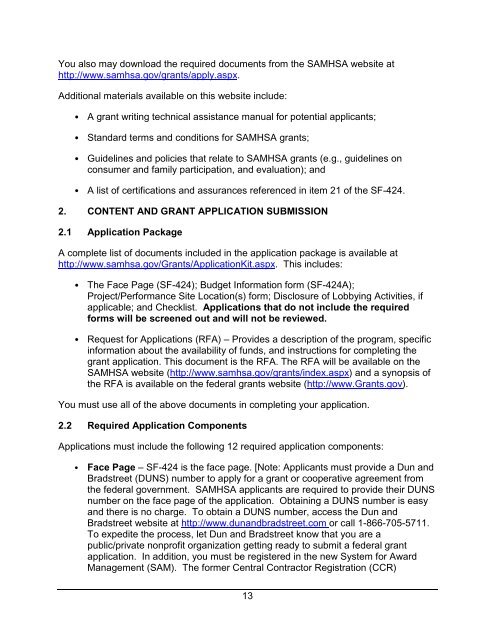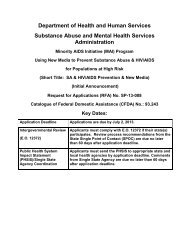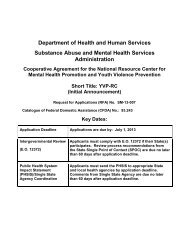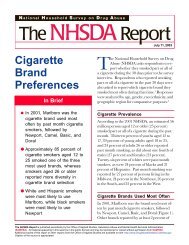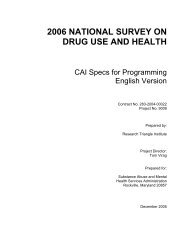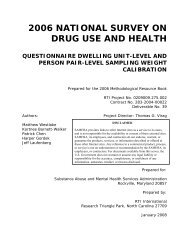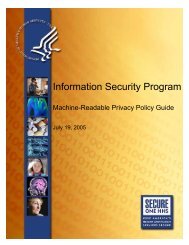Download Complete RFA Announcement in PDF format (229KB)
Download Complete RFA Announcement in PDF format (229KB)
Download Complete RFA Announcement in PDF format (229KB)
You also want an ePaper? Increase the reach of your titles
YUMPU automatically turns print PDFs into web optimized ePapers that Google loves.
You also may download the required documents from the SAMHSA website at<br />
http://www.samhsa.gov/grants/apply.aspx.<br />
Additional materials available on this website <strong>in</strong>clude:<br />
• A grant writ<strong>in</strong>g technical assistance manual for potential applicants;<br />
• Standard terms and conditions for SAMHSA grants;<br />
• Guidel<strong>in</strong>es and policies that relate to SAMHSA grants (e.g., guidel<strong>in</strong>es on<br />
consumer and family participation, and evaluation); and<br />
• A list of certifications and assurances referenced <strong>in</strong> item 21 of the SF-424.<br />
2. CONTENT AND GRANT APPLICATION SUBMISSION<br />
2.1 Application Package<br />
A complete list of documents <strong>in</strong>cluded <strong>in</strong> the application package is available at<br />
http://www.samhsa.gov/Grants/ApplicationKit.aspx. This <strong>in</strong>cludes:<br />
• The Face Page (SF-424); Budget In<strong>format</strong>ion form (SF-424A);<br />
Project/Performance Site Location(s) form; Disclosure of Lobby<strong>in</strong>g Activities, if<br />
applicable; and Checklist. Applications that do not <strong>in</strong>clude the required<br />
forms will be screened out and will not be reviewed.<br />
• Request for Applications (<strong>RFA</strong>) – Provides a description of the program, specific<br />
<strong>in</strong><strong>format</strong>ion about the availability of funds, and <strong>in</strong>structions for complet<strong>in</strong>g the<br />
grant application. This document is the <strong>RFA</strong>. The <strong>RFA</strong> will be available on the<br />
SAMHSA website (http://www.samhsa.gov/grants/<strong>in</strong>dex.aspx) and a synopsis of<br />
the <strong>RFA</strong> is available on the federal grants website (http://www.Grants.gov).<br />
You must use all of the above documents <strong>in</strong> complet<strong>in</strong>g your application.<br />
2.2 Required Application Components<br />
Applications must <strong>in</strong>clude the follow<strong>in</strong>g 12 required application components:<br />
• Face Page – SF-424 is the face page. [Note: Applicants must provide a Dun and<br />
Bradstreet (DUNS) number to apply for a grant or cooperative agreement from<br />
the federal government. SAMHSA applicants are required to provide their DUNS<br />
number on the face page of the application. Obta<strong>in</strong><strong>in</strong>g a DUNS number is easy<br />
and there is no charge. To obta<strong>in</strong> a DUNS number, access the Dun and<br />
Bradstreet website at http://www.dunandbradstreet.com or call 1-866-705-5711.<br />
To expedite the process, let Dun and Bradstreet know that you are a<br />
public/private nonprofit organization gett<strong>in</strong>g ready to submit a federal grant<br />
application. In addition, you must be registered <strong>in</strong> the new System for Award<br />
Management (SAM). The former Central Contractor Registration (CCR)<br />
13