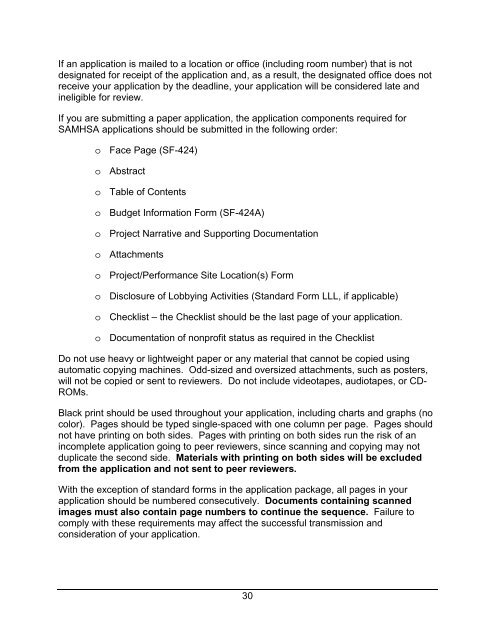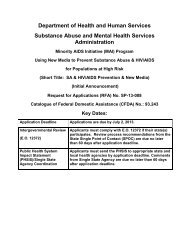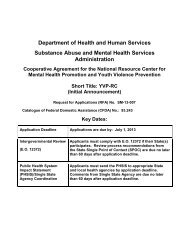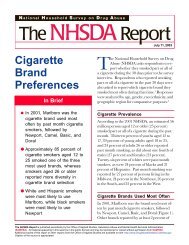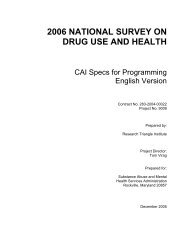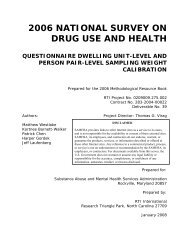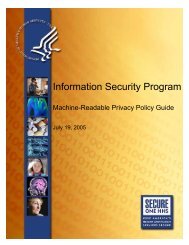Download Complete RFA Announcement in PDF format (229KB)
Download Complete RFA Announcement in PDF format (229KB)
Download Complete RFA Announcement in PDF format (229KB)
Create successful ePaper yourself
Turn your PDF publications into a flip-book with our unique Google optimized e-Paper software.
If an application is mailed to a location or office (<strong>in</strong>clud<strong>in</strong>g room number) that is not<br />
designated for receipt of the application and, as a result, the designated office does not<br />
receive your application by the deadl<strong>in</strong>e, your application will be considered late and<br />
<strong>in</strong>eligible for review.<br />
If you are submitt<strong>in</strong>g a paper application, the application components required for<br />
SAMHSA applications should be submitted <strong>in</strong> the follow<strong>in</strong>g order:<br />
o Face Page (SF-424)<br />
o Abstract<br />
o Table of Contents<br />
o Budget In<strong>format</strong>ion Form (SF-424A)<br />
o Project Narrative and Support<strong>in</strong>g Documentation<br />
o Attachments<br />
o Project/Performance Site Location(s) Form<br />
o Disclosure of Lobby<strong>in</strong>g Activities (Standard Form LLL, if applicable)<br />
o Checklist – the Checklist should be the last page of your application.<br />
o Documentation of nonprofit status as required <strong>in</strong> the Checklist<br />
Do not use heavy or lightweight paper or any material that cannot be copied us<strong>in</strong>g<br />
automatic copy<strong>in</strong>g mach<strong>in</strong>es. Odd-sized and oversized attachments, such as posters,<br />
will not be copied or sent to reviewers. Do not <strong>in</strong>clude videotapes, audiotapes, or CD-<br />
ROMs.<br />
Black pr<strong>in</strong>t should be used throughout your application, <strong>in</strong>clud<strong>in</strong>g charts and graphs (no<br />
color). Pages should be typed s<strong>in</strong>gle-spaced with one column per page. Pages should<br />
not have pr<strong>in</strong>t<strong>in</strong>g on both sides. Pages with pr<strong>in</strong>t<strong>in</strong>g on both sides run the risk of an<br />
<strong>in</strong>complete application go<strong>in</strong>g to peer reviewers, s<strong>in</strong>ce scann<strong>in</strong>g and copy<strong>in</strong>g may not<br />
duplicate the second side. Materials with pr<strong>in</strong>t<strong>in</strong>g on both sides will be excluded<br />
from the application and not sent to peer reviewers.<br />
With the exception of standard forms <strong>in</strong> the application package, all pages <strong>in</strong> your<br />
application should be numbered consecutively. Documents conta<strong>in</strong><strong>in</strong>g scanned<br />
images must also conta<strong>in</strong> page numbers to cont<strong>in</strong>ue the sequence. Failure to<br />
comply with these requirements may affect the successful transmission and<br />
consideration of your application.<br />
30