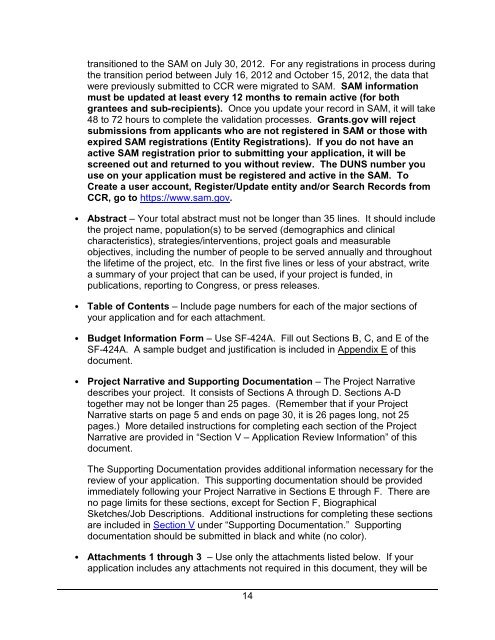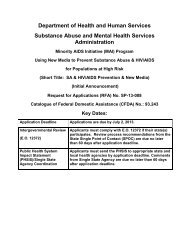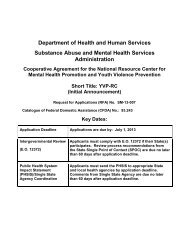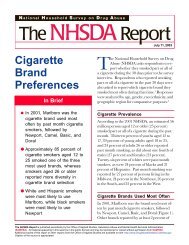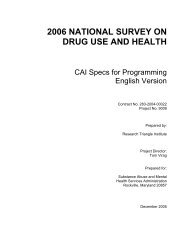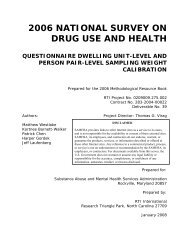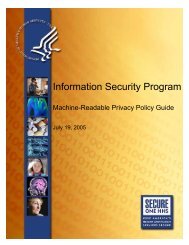Download Complete RFA Announcement in PDF format (229KB)
Download Complete RFA Announcement in PDF format (229KB)
Download Complete RFA Announcement in PDF format (229KB)
You also want an ePaper? Increase the reach of your titles
YUMPU automatically turns print PDFs into web optimized ePapers that Google loves.
transitioned to the SAM on July 30, 2012. For any registrations <strong>in</strong> process dur<strong>in</strong>g<br />
the transition period between July 16, 2012 and October 15, 2012, the data that<br />
were previously submitted to CCR were migrated to SAM. SAM <strong>in</strong><strong>format</strong>ion<br />
must be updated at least every 12 months to rema<strong>in</strong> active (for both<br />
grantees and sub-recipients). Once you update your record <strong>in</strong> SAM, it will take<br />
48 to 72 hours to complete the validation processes. Grants.gov will reject<br />
submissions from applicants who are not registered <strong>in</strong> SAM or those with<br />
expired SAM registrations (Entity Registrations). If you do not have an<br />
active SAM registration prior to submitt<strong>in</strong>g your application, it will be<br />
screened out and returned to you without review. The DUNS number you<br />
use on your application must be registered and active <strong>in</strong> the SAM. To<br />
Create a user account, Register/Update entity and/or Search Records from<br />
CCR, go to https://www.sam.gov.<br />
• Abstract – Your total abstract must not be longer than 35 l<strong>in</strong>es. It should <strong>in</strong>clude<br />
the project name, population(s) to be served (demographics and cl<strong>in</strong>ical<br />
characteristics), strategies/<strong>in</strong>terventions, project goals and measurable<br />
objectives, <strong>in</strong>clud<strong>in</strong>g the number of people to be served annually and throughout<br />
the lifetime of the project, etc. In the first five l<strong>in</strong>es or less of your abstract, write<br />
a summary of your project that can be used, if your project is funded, <strong>in</strong><br />
publications, report<strong>in</strong>g to Congress, or press releases.<br />
• Table of Contents – Include page numbers for each of the major sections of<br />
your application and for each attachment.<br />
• Budget In<strong>format</strong>ion Form – Use SF-424A. Fill out Sections B, C, and E of the<br />
SF-424A. A sample budget and justification is <strong>in</strong>cluded <strong>in</strong> Appendix E of this<br />
document.<br />
• Project Narrative and Support<strong>in</strong>g Documentation – The Project Narrative<br />
describes your project. It consists of Sections A through D. Sections A-D<br />
together may not be longer than 25 pages. (Remember that if your Project<br />
Narrative starts on page 5 and ends on page 30, it is 26 pages long, not 25<br />
pages.) More detailed <strong>in</strong>structions for complet<strong>in</strong>g each section of the Project<br />
Narrative are provided <strong>in</strong> “Section V – Application Review In<strong>format</strong>ion” of this<br />
document.<br />
The Support<strong>in</strong>g Documentation provides additional <strong>in</strong><strong>format</strong>ion necessary for the<br />
review of your application. This support<strong>in</strong>g documentation should be provided<br />
immediately follow<strong>in</strong>g your Project Narrative <strong>in</strong> Sections E through F. There are<br />
no page limits for these sections, except for Section F, Biographical<br />
Sketches/Job Descriptions. Additional <strong>in</strong>structions for complet<strong>in</strong>g these sections<br />
are <strong>in</strong>cluded <strong>in</strong> Section V under “Support<strong>in</strong>g Documentation.” Support<strong>in</strong>g<br />
documentation should be submitted <strong>in</strong> black and white (no color).<br />
• Attachments 1 through 3 – Use only the attachments listed below. If your<br />
application <strong>in</strong>cludes any attachments not required <strong>in</strong> this document, they will be<br />
14