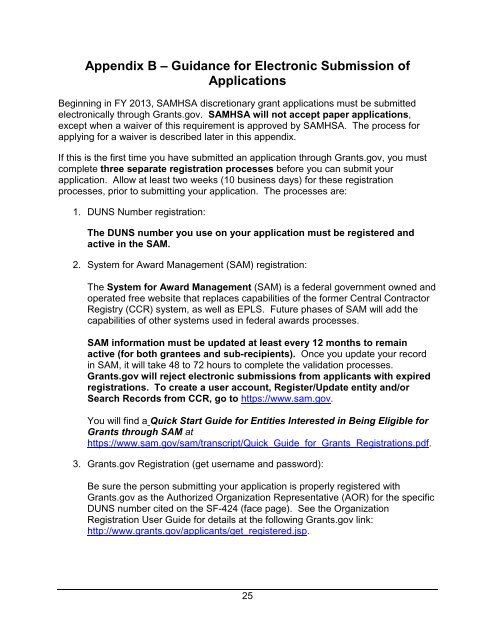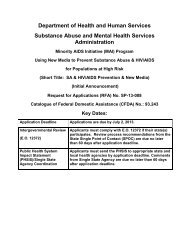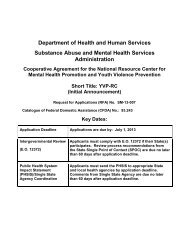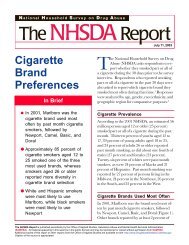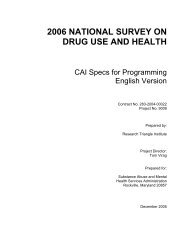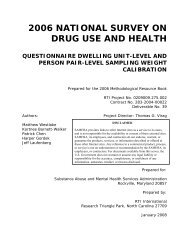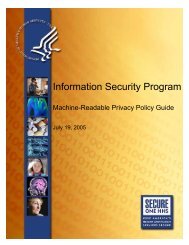Download Complete RFA Announcement in PDF format (229KB)
Download Complete RFA Announcement in PDF format (229KB)
Download Complete RFA Announcement in PDF format (229KB)
You also want an ePaper? Increase the reach of your titles
YUMPU automatically turns print PDFs into web optimized ePapers that Google loves.
Appendix B – Guidance for Electronic Submission of<br />
Applications<br />
Beg<strong>in</strong>n<strong>in</strong>g <strong>in</strong> FY 2013, SAMHSA discretionary grant applications must be submitted<br />
electronically through Grants.gov. SAMHSA will not accept paper applications,<br />
except when a waiver of this requirement is approved by SAMHSA. The process for<br />
apply<strong>in</strong>g for a waiver is described later <strong>in</strong> this appendix.<br />
If this is the first time you have submitted an application through Grants.gov, you must<br />
complete three separate registration processes before you can submit your<br />
application. Allow at least two weeks (10 bus<strong>in</strong>ess days) for these registration<br />
processes, prior to submitt<strong>in</strong>g your application. The processes are:<br />
1. DUNS Number registration:<br />
The DUNS number you use on your application must be registered and<br />
active <strong>in</strong> the SAM.<br />
2. System for Award Management (SAM) registration:<br />
The System for Award Management (SAM) is a federal government owned and<br />
operated free website that replaces capabilities of the former Central Contractor<br />
Registry (CCR) system, as well as EPLS. Future phases of SAM will add the<br />
capabilities of other systems used <strong>in</strong> federal awards processes.<br />
SAM <strong>in</strong><strong>format</strong>ion must be updated at least every 12 months to rema<strong>in</strong><br />
active (for both grantees and sub-recipients). Once you update your record<br />
<strong>in</strong> SAM, it will take 48 to 72 hours to complete the validation processes.<br />
Grants.gov will reject electronic submissions from applicants with expired<br />
registrations. To create a user account, Register/Update entity and/or<br />
Search Records from CCR, go to https://www.sam.gov.<br />
You will f<strong>in</strong>d a Quick Start Guide for Entities Interested <strong>in</strong> Be<strong>in</strong>g Eligible for<br />
Grants through SAM at<br />
https://www.sam.gov/sam/transcript/Quick_Guide_for_Grants_Registrations.pdf.<br />
3. Grants.gov Registration (get username and password):<br />
Be sure the person submitt<strong>in</strong>g your application is properly registered with<br />
Grants.gov as the Authorized Organization Representative (AOR) for the specific<br />
DUNS number cited on the SF-424 (face page). See the Organization<br />
Registration User Guide for details at the follow<strong>in</strong>g Grants.gov l<strong>in</strong>k:<br />
http://www.grants.gov/applicants/get_registered.jsp.<br />
25