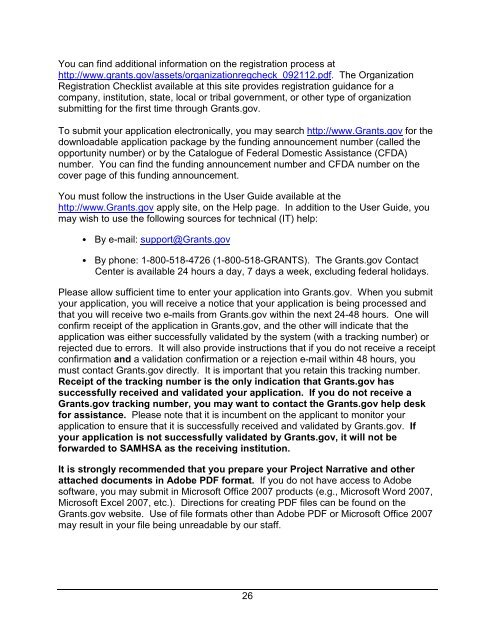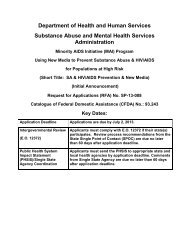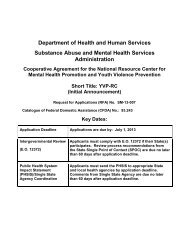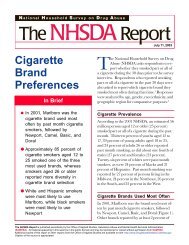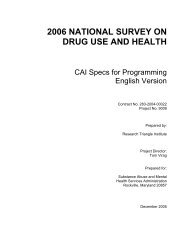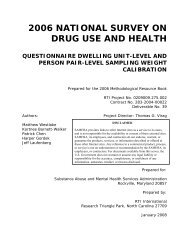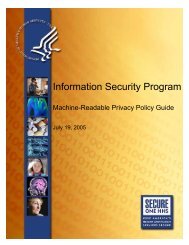Download Complete RFA Announcement in PDF format (229KB)
Download Complete RFA Announcement in PDF format (229KB)
Download Complete RFA Announcement in PDF format (229KB)
You also want an ePaper? Increase the reach of your titles
YUMPU automatically turns print PDFs into web optimized ePapers that Google loves.
You can f<strong>in</strong>d additional <strong>in</strong><strong>format</strong>ion on the registration process at<br />
http://www.grants.gov/assets/organizationregcheck_092112.pdf. The Organization<br />
Registration Checklist available at this site provides registration guidance for a<br />
company, <strong>in</strong>stitution, state, local or tribal government, or other type of organization<br />
submitt<strong>in</strong>g for the first time through Grants.gov.<br />
To submit your application electronically, you may search http://www.Grants.gov for the<br />
downloadable application package by the fund<strong>in</strong>g announcement number (called the<br />
opportunity number) or by the Catalogue of Federal Domestic Assistance (CFDA)<br />
number. You can f<strong>in</strong>d the fund<strong>in</strong>g announcement number and CFDA number on the<br />
cover page of this fund<strong>in</strong>g announcement.<br />
You must follow the <strong>in</strong>structions <strong>in</strong> the User Guide available at the<br />
http://www.Grants.gov apply site, on the Help page. In addition to the User Guide, you<br />
may wish to use the follow<strong>in</strong>g sources for technical (IT) help:<br />
• By e-mail: support@Grants.gov<br />
• By phone: 1-800-518-4726 (1-800-518-GRANTS). The Grants.gov Contact<br />
Center is available 24 hours a day, 7 days a week, exclud<strong>in</strong>g federal holidays.<br />
Please allow sufficient time to enter your application <strong>in</strong>to Grants.gov. When you submit<br />
your application, you will receive a notice that your application is be<strong>in</strong>g processed and<br />
that you will receive two e-mails from Grants.gov with<strong>in</strong> the next 24-48 hours. One will<br />
confirm receipt of the application <strong>in</strong> Grants.gov, and the other will <strong>in</strong>dicate that the<br />
application was either successfully validated by the system (with a track<strong>in</strong>g number) or<br />
rejected due to errors. It will also provide <strong>in</strong>structions that if you do not receive a receipt<br />
confirmation and a validation confirmation or a rejection e-mail with<strong>in</strong> 48 hours, you<br />
must contact Grants.gov directly. It is important that you reta<strong>in</strong> this track<strong>in</strong>g number.<br />
Receipt of the track<strong>in</strong>g number is the only <strong>in</strong>dication that Grants.gov has<br />
successfully received and validated your application. If you do not receive a<br />
Grants.gov track<strong>in</strong>g number, you may want to contact the Grants.gov help desk<br />
for assistance. Please note that it is <strong>in</strong>cumbent on the applicant to monitor your<br />
application to ensure that it is successfully received and validated by Grants.gov. If<br />
your application is not successfully validated by Grants.gov, it will not be<br />
forwarded to SAMHSA as the receiv<strong>in</strong>g <strong>in</strong>stitution.<br />
It is strongly recommended that you prepare your Project Narrative and other<br />
attached documents <strong>in</strong> Adobe <strong>PDF</strong> <strong>format</strong>. If you do not have access to Adobe<br />
software, you may submit <strong>in</strong> Microsoft Office 2007 products (e.g., Microsoft Word 2007,<br />
Microsoft Excel 2007, etc.). Directions for creat<strong>in</strong>g <strong>PDF</strong> files can be found on the<br />
Grants.gov website. Use of file <strong>format</strong>s other than Adobe <strong>PDF</strong> or Microsoft Office 2007<br />
may result <strong>in</strong> your file be<strong>in</strong>g unreadable by our staff.<br />
26