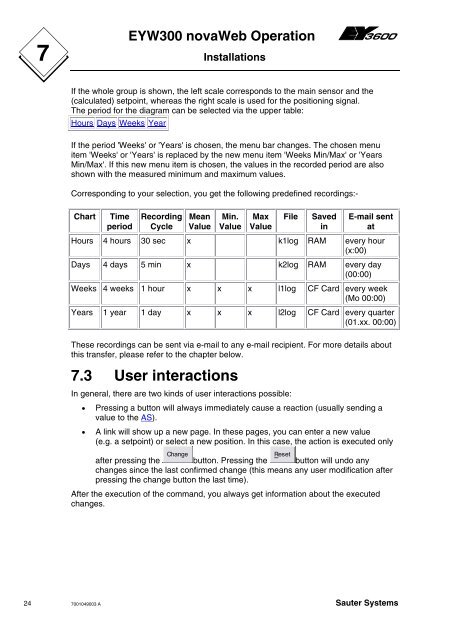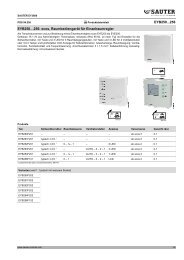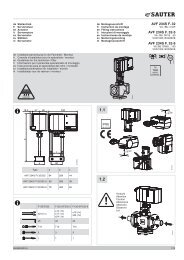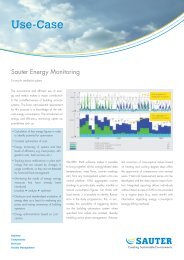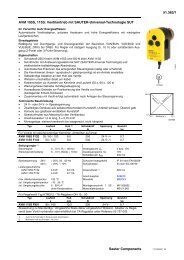EYW300 novaWeb: Operation (7001049003) - sauter-controls.com ...
EYW300 novaWeb: Operation (7001049003) - sauter-controls.com ...
EYW300 novaWeb: Operation (7001049003) - sauter-controls.com ...
Create successful ePaper yourself
Turn your PDF publications into a flip-book with our unique Google optimized e-Paper software.
7<br />
<strong>EYW300</strong> <strong>novaWeb</strong> <strong>Operation</strong><br />
Installations<br />
If the whole group is shown, the left scale corresponds to the main sensor and the<br />
(calculated) setpoint, whereas the right scale is used for the positioning signal.<br />
The period for the diagram can be selected via the upper table:<br />
Hours Days Weeks Year<br />
If the period 'Weeks' or 'Years' is chosen, the menu bar changes. The chosen menu<br />
item 'Weeks' or 'Years' is replaced by the new menu item 'Weeks Min/Max' or 'Years<br />
Min/Max'. If this new menu item is chosen, the values in the recorded period are also<br />
shown with the measured minimum and maximum values.<br />
Corresponding to your selection, you get the following predefined recordings:-<br />
Chart<br />
Time<br />
period<br />
Recording<br />
Cycle<br />
Mean<br />
Value<br />
Min.<br />
Value<br />
Max<br />
Value<br />
File<br />
Saved<br />
in<br />
E-mail sent<br />
at<br />
Hours 4 hours 30 sec x k1log RAM every hour<br />
(x:00)<br />
Days 4 days 5 min x k2log RAM every day<br />
(00:00)<br />
Weeks 4 weeks 1 hour x x x l1log CF Card every week<br />
(Mo 00:00)<br />
Years 1 year 1 day x x x l2log CF Card every quarter<br />
(01.xx. 00:00)<br />
These recordings can be sent via e-mail to any e-mail recipient. For more details about<br />
this transfer, please refer to the chapter below.<br />
7.3 User interactions<br />
In general, there are two kinds of user interactions possible:<br />
<br />
<br />
Pressing a button will always immediately cause a reaction (usually sending a<br />
value to the AS).<br />
A link will show up a new page. In these pages, you can enter a new value<br />
(e.g. a setpoint) or select a new position. In this case, the action is executed only<br />
after pressing the Change button. Pressing the Reset button will undo any<br />
changes since the last confirmed change (this means any user modification after<br />
pressing the change button the last time).<br />
After the execution of the <strong>com</strong>mand, you always get information about the executed<br />
changes.<br />
24 <strong>7001049003</strong> A Sauter Systems