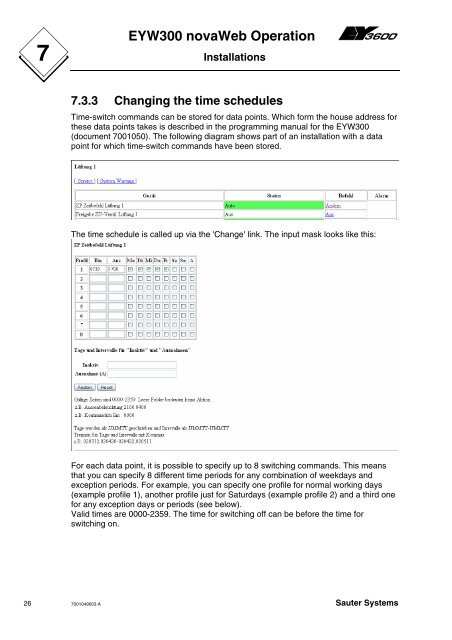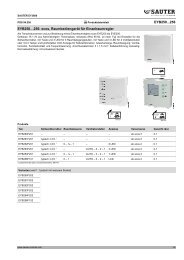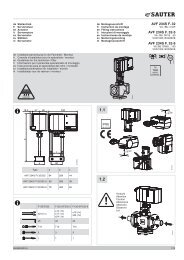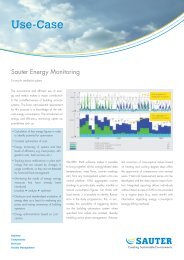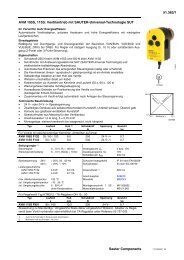EYW300 novaWeb: Operation (7001049003) - sauter-controls.com ...
EYW300 novaWeb: Operation (7001049003) - sauter-controls.com ...
EYW300 novaWeb: Operation (7001049003) - sauter-controls.com ...
Create successful ePaper yourself
Turn your PDF publications into a flip-book with our unique Google optimized e-Paper software.
7<br />
<strong>EYW300</strong> <strong>novaWeb</strong> <strong>Operation</strong><br />
Installations<br />
7.3.3 Changing the time schedules<br />
Time-switch <strong>com</strong>mands can be stored for data points. Which form the house address for<br />
these data points takes is described in the programming manual for the <strong>EYW300</strong><br />
(document 7001050). The following diagram shows part of an installation with a data<br />
point for which time-switch <strong>com</strong>mands have been stored.<br />
The time schedule is called up via the 'Change' link. The input mask looks like this:<br />
For each data point, it is possible to specify up to 8 switching <strong>com</strong>mands. This means<br />
that you can specify 8 different time periods for any <strong>com</strong>bination of weekdays and<br />
exception periods. For example, you can specify one profile for normal working days<br />
(example profile 1), another profile just for Saturdays (example profile 2) and a third one<br />
for any exception days or periods (see below).<br />
Valid times are 0000-2359. The time for switching off can be before the time for<br />
switching on.<br />
26 <strong>7001049003</strong> A Sauter Systems