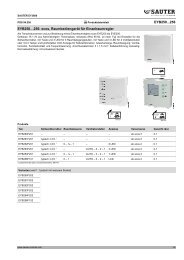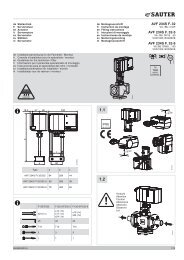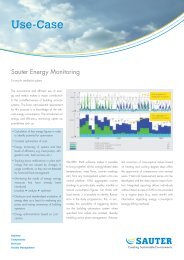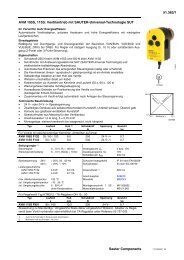EYW300 novaWeb: Operation (7001049003) - sauter-controls.com ...
EYW300 novaWeb: Operation (7001049003) - sauter-controls.com ...
EYW300 novaWeb: Operation (7001049003) - sauter-controls.com ...
Create successful ePaper yourself
Turn your PDF publications into a flip-book with our unique Google optimized e-Paper software.
<strong>EYW300</strong> <strong>novaWeb</strong> <strong>Operation</strong><br />
Table of contents<br />
0<br />
1 Introduction...............................................................................................................5<br />
2 <strong>novaWeb</strong> documentation .........................................................................................7<br />
3 Requirements............................................................................................................9<br />
4 Layout and navigation............................................................................................11<br />
4.1 Header (top) ......................................................................................................12<br />
4.2 Navigation (left) .................................................................................................12<br />
4.3 Main (right) ........................................................................................................12<br />
4.4 Navigation with smartphones ............................................................................13<br />
5 Login/logout ............................................................................................................15<br />
5.1 Version information ...........................................................................................15<br />
5.2 Your name.........................................................................................................15<br />
5.3 User level ..........................................................................................................16<br />
5.4 Password...........................................................................................................16<br />
6 Control loops ..........................................................................................................17<br />
7 Installations.............................................................................................................19<br />
7.1 Installation view .................................................................................................19<br />
7.2 History ...............................................................................................................23<br />
7.3 User interactions ...............................................................................................24<br />
7.3.1 Push-button <strong>com</strong>mands ...........................................................................25<br />
7.3.2 Reset runtime...........................................................................................25<br />
7.3.3 Changing the time schedules...................................................................26<br />
7.3.4 Command.................................................................................................27<br />
7.3.5 Change of values .....................................................................................27<br />
7.4 Additional links ..................................................................................................27<br />
7.4.1 Functional description ..............................................................................27<br />
7.4.2 Schematics...............................................................................................28<br />
7.5 Service view ......................................................................................................29<br />
7.6 System maintenance view.................................................................................30<br />
8 Alarms......................................................................................................................31<br />
8.1 Indication of all active/all generated alarms.......................................................31<br />
8.2 Alarm priorities ..................................................................................................31<br />
8.3 Acknowledging ..................................................................................................32<br />
8.4 System errors ....................................................................................................32<br />
8.5 Additional information on alarms .......................................................................32<br />
9 Events ......................................................................................................................33<br />
10 Settings....................................................................................................................35<br />
10.1 Guest access.....................................................................................................35<br />
10.2 User access.......................................................................................................35<br />
<strong>7001049003</strong> A Sauter Systems 3