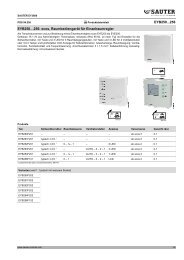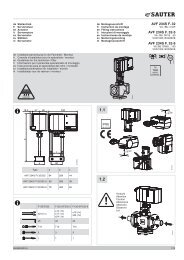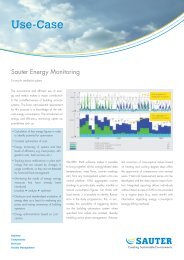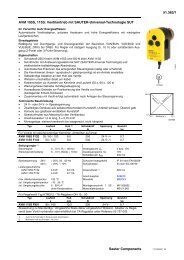EYW300 novaWeb: Operation (7001049003) - sauter-controls.com ...
EYW300 novaWeb: Operation (7001049003) - sauter-controls.com ...
EYW300 novaWeb: Operation (7001049003) - sauter-controls.com ...
Create successful ePaper yourself
Turn your PDF publications into a flip-book with our unique Google optimized e-Paper software.
<strong>EYW300</strong> <strong>novaWeb</strong> <strong>Operation</strong><br />
Alarms<br />
8<br />
8 Alarms<br />
By default, you can see all the alarms in the alarm list that have not yet been<br />
acknowledged or that are still active.<br />
Alarms<br />
Status Text Time Name<br />
Acknowledge Frost Protection Alarm 2004-07-21 15:18:02 ahu02.otemp.al<br />
8.1 Indication of all active/all generated alarms<br />
Using the alarm link at the top of the alarm list, you can switch between the list of active<br />
alarms and the list of all generated alarms.<br />
Status Text Time Name<br />
Acknowledge Frost Protection Alarm 2004-07-21 15:18:02 ahu02.otemp.al<br />
OK novaNet AS 5 failure 2004-07-21 15:17:01 sys.<strong>sauter</strong>.as5.al<br />
OK novaNet AS 10 failure 2004-07-21 15:17:01 sys.<strong>sauter</strong>.as10.al<br />
OK novaNet Bus failure 2004-07-21 15:17:00 sys.<strong>sauter</strong>.busfail.al<br />
OK<br />
Alarm, Runtime, Return Air<br />
Controller<br />
2004-07-21 15:18:01 reg.rac.rt.al<br />
In the list of all generated alarms, even the alarm data points which currently are OK are<br />
shown.<br />
8.2 Alarm priorities<br />
With regard to the importance of an alarm, the background is shown in different colours<br />
according to the following table:-<br />
Emergency<br />
Alert<br />
Critical<br />
Error<br />
Warning<br />
Note<br />
<strong>7001049003</strong> A Sauter Systems 31