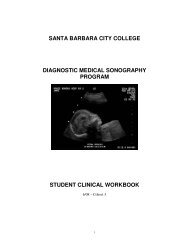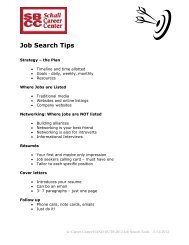fall 2013 schedule for download - Santa Barbara City College
fall 2013 schedule for download - Santa Barbara City College
fall 2013 schedule for download - Santa Barbara City College
You also want an ePaper? Increase the reach of your titles
YUMPU automatically turns print PDFs into web optimized ePapers that Google loves.
General In<strong>for</strong>mation<br />
WHAT YOU WILL LEARN<br />
LO QUE USTED APRENDERÁ<br />
• You will receive test results. Recibirá<br />
los resultados de su examen.<br />
• How to plan your first semester<br />
program and how to enroll in classes.<br />
Como planear sus clases para su<br />
primer semestre y inscribirse en sus<br />
clases.<br />
• Important dates and deadlines.<br />
Fechas importantes y fechas límites.<br />
• How to read the Class Schedule. Como<br />
entender el Horario de Clases.<br />
• <strong>College</strong> support services. Servicios<br />
de apoyo para los estudiantes.<br />
REGISTRATION<br />
INFORMATION<br />
REGISTER FOR CLASSES<br />
Your registration appointment date is<br />
based on units completed at SBCC,<br />
your educational goal, transfer plan<br />
and enrollment status.<br />
Beginning April 1, <strong>2013</strong>, log on to<br />
Pipeline, http://pipeline.sbcc.edu, and<br />
go to Registration and Student<br />
Records. Review your registration<br />
status, which will include your preregistration<br />
requirements (holds) and<br />
your registration appointment.<br />
Pre-registration requirements and holds<br />
must be cleared prior to registration.<br />
For in<strong>for</strong>mation on how to clear holds:<br />
• Assessment<br />
Assessment Office, 730-4149<br />
• Academic Advising<br />
Counseling Center, 730-4085<br />
• Orientation<br />
Orientation Office, 730-4450<br />
• Financial Holds<br />
Cashier’s Office, 730-4197<br />
• Dean’s Holds<br />
Dean, Student Services, 730-4037<br />
• Registrar and Other Holds<br />
Admissions & Records, 730-4300<br />
• Disqualification Holds<br />
www.sbcc.edu/probation<br />
Priority Registration by Appointment<br />
Eligible Veterans, current and <strong>for</strong>mer<br />
foster youth up to age 24, EOPS and<br />
DSPS students: April 29 (By Appt.)<br />
12<br />
Eligible continuing students who<br />
have completed 100 or fewer units<br />
at SBCC (excluding ESL and Basic<br />
Skills): April 30 – May 6 (By Appt.)<br />
Eligible currently enrolled first semester<br />
students: May 7 – May 17 (By Appt.)<br />
Eligible new to college local high school<br />
graduates: May 20- 24 (By Appt.)<br />
Eligible New, Transfer and Returning:<br />
May 28 – July 11 (By Appt.)<br />
Personal Enrichment Students:<br />
July 12 – August 24*<br />
Open Registration, including Dual<br />
Enrollment Students (No Appt.<br />
Required): July 15 – August 24*<br />
*August 24: Online services only<br />
Register online on or anytime after<br />
your appointment by logging on to<br />
http://pipeline.sbcc.edu and go to<br />
Registration and Student Records.<br />
In-person assistance is available in<br />
Admissions & Records, SS-110, on<br />
or after your appointment. For office<br />
hours, www.sbcc.edu/admissions.<br />
SCHEDULE CHANGES<br />
Viewing Critical Course Dates: Go<br />
to the Class Schedule at<br />
www.sbcc.edu/classes, or log on to<br />
http://pipeline.sbcc.edu and go to<br />
Registration and Student Records<br />
and select Class Schedule. Search <strong>for</strong><br />
the class. Click on the CRN (Course<br />
Reference Number) to view:<br />
• Last day to add<br />
• Last day to drop with a refund<br />
• Last day to drop without a “W”<br />
• Last day to withdraw<br />
Adding a Class: Open classes may<br />
be added to your <strong>schedule</strong> prior to<br />
the start of the semester. You may<br />
add semester-length classes the first<br />
two weeks of the semester (until<br />
September 7, <strong>2013</strong>), with permission<br />
from the instructor. To add a class,<br />
attend the first class meeting. If space<br />
is available, ask the instructor <strong>for</strong><br />
an Add Authorization Code. Log<br />
on to http://pipeline.sbcc.edu and<br />
go to Registration and Student<br />
Records. On the Add/Drop Classes<br />
page, input the CRN (Course<br />
Reference Number) of the class<br />
you wish to register <strong>for</strong>, and click on<br />
“submit changes.”<br />
Enter the Add Authorization Code<br />
and click “verify” to continue.<br />
Submit your changes, review your<br />
<strong>schedule</strong> and pay fees.<br />
Waitlisting: Some classes may offer<br />
the option of waitlisting. Check the<br />
web <strong>schedule</strong> of classes to see if a<br />
class has a waitlist. Students may<br />
place themselves in an available<br />
waitlisted slot on Pipeline. If a seat<br />
becomes available, the first student<br />
on the waitlist will be sent a notification<br />
to his/her Pipeline e-mail. The<br />
student has 72 hours from the time<br />
of notification to log on to Pipeline<br />
and register <strong>for</strong> the available seat.<br />
Do not contact faculty of courses with<br />
waitlists to ask <strong>for</strong> an Add Authorization<br />
Code prior to the first day of class.<br />
Note: For in-person classes, if you are<br />
still on a waitlist on the first day of<br />
class and you still wish to add the class,<br />
you MUST attend the first class meeting.<br />
For online classes, you MUST e-mail<br />
the instructor to determine if there is<br />
space available in the class on the first<br />
day of class.<br />
Provided there are seats available,<br />
the instructor will distribute Add<br />
Authorization Codes in priority<br />
order from the waitlist on the first<br />
day only. If the instructor gives you<br />
an Add Authorization Code, you will<br />
need to drop yourself from the waitlist<br />
and then add yourself to the class,<br />
using the Add Authorization Code.<br />
To add a closed class, attend the first<br />
day of class. For online classes, you<br />
can e-mail the instructor to determine<br />
if there is space available in the class.<br />
If space is available, ask the instructor<br />
<strong>for</strong> an Add Authorization Code. Log<br />
on to http://pipeline.sbcc.edu and go<br />
to Registration and Student Records.<br />
On the Add/Drop Classes page,<br />
input the CRN (Course Reference<br />
Number) of the class you wish to<br />
register <strong>for</strong> and click on “submit<br />
changes.” Enter the Add Authorization<br />
Code and click “verify” to continue.<br />
Submit your changes, review your