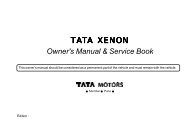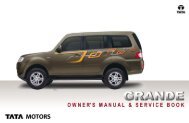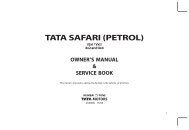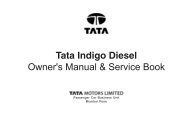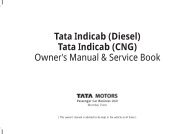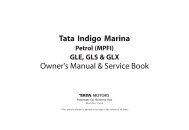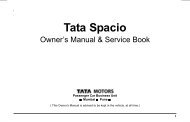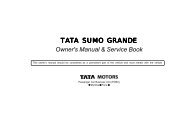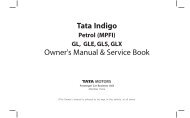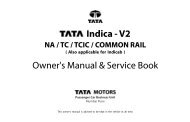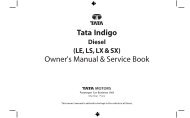Tata Indica - V2 - Electromanuals.org
Tata Indica - V2 - Electromanuals.org
Tata Indica - V2 - Electromanuals.org
You also want an ePaper? Increase the reach of your titles
YUMPU automatically turns print PDFs into web optimized ePapers that Google loves.
STARTING & DRIVING Starting & Stopping<br />
STARTING THE ENGINE<br />
Before starting the engine :<br />
• Apply the parking brake fully.<br />
• Ensure that the gear lever is in neutral position.<br />
Starting the engine :<br />
• Press the clutch pedal & turn the ignition key to 'IGN' position.<br />
Ensure the "Check Engine" lamp is "ON".<br />
• Do not press the accelerator.<br />
• Crank the engine, if the engine starts but fails to run then repeat<br />
the above procedure. Release the key as soon as the engine<br />
starts to return to IGN position. Ensure the "Check Engine" lamp<br />
is "OFF". This is a normal phenomenon of "Check Engine" lamp.<br />
Parking Brake<br />
Do not crank the engine for more than 10 sec. continuously.<br />
If the engine does not start, wait for 30 sec. before cranking<br />
it again. Release the key immediately after starting the<br />
engine, otherwise the starter motor/flywheel ring may get<br />
damaged.<br />
Starting the engine with a malfunction :<br />
• Press the clutch pedal and turn the ignition key to 'IGN' position.<br />
• Press the accelerator pedal by 1/4th of full travel. Do not depress<br />
the accelerator pedal fully down.<br />
80