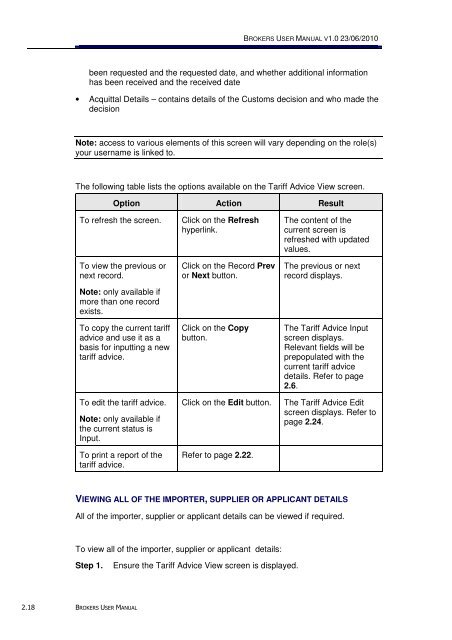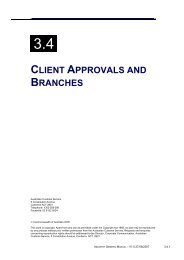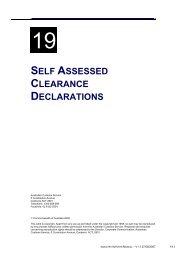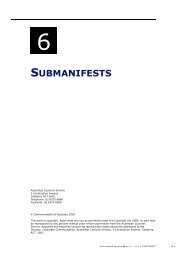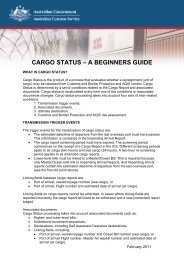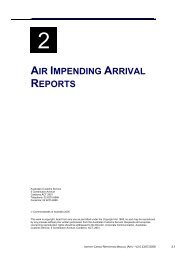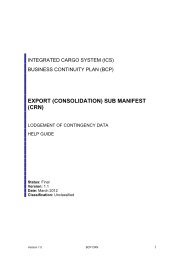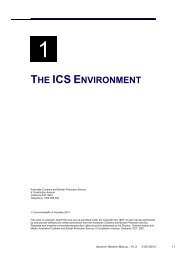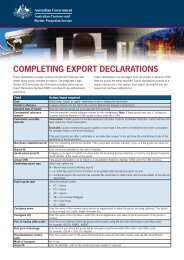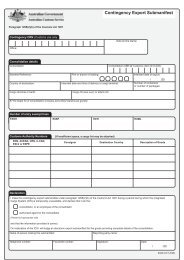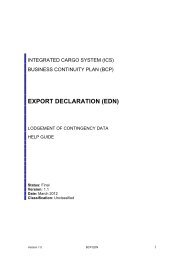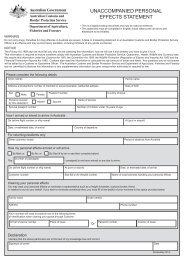TAPIN Tariff Advice Manual - Cargo Support
TAPIN Tariff Advice Manual - Cargo Support
TAPIN Tariff Advice Manual - Cargo Support
You also want an ePaper? Increase the reach of your titles
YUMPU automatically turns print PDFs into web optimized ePapers that Google loves.
BROKERS USER MANUAL V1.0 23/06/2010<br />
been requested and the requested date, and whether additional information<br />
has been received and the received date<br />
• Acquittal Details – contains details of the Customs decision and who made the<br />
decision<br />
Note: access to various elements of this screen will vary depending on the role(s)<br />
your username is linked to.<br />
The following table lists the options available on the <strong>Tariff</strong> <strong>Advice</strong> View screen.<br />
Option Action Result<br />
To refresh the screen.<br />
To view the previous or<br />
next record.<br />
Note: only available if<br />
more than one record<br />
exists.<br />
To copy the current tariff<br />
advice and use it as a<br />
basis for inputting a new<br />
tariff advice.<br />
To edit the tariff advice.<br />
Note: only available if<br />
the current status is<br />
Input.<br />
To print a report of the<br />
tariff advice.<br />
Click on the Refresh<br />
hyperlink.<br />
Click on the Record Prev<br />
or Next button.<br />
Click on the Copy<br />
button.<br />
Click on the Edit button.<br />
Refer to page 2.22.<br />
The content of the<br />
current screen is<br />
refreshed with updated<br />
values.<br />
The previous or next<br />
record displays.<br />
The <strong>Tariff</strong> <strong>Advice</strong> Input<br />
screen displays.<br />
Relevant fields will be<br />
prepopulated with the<br />
current tariff advice<br />
details. Refer to page<br />
2.6.<br />
The <strong>Tariff</strong> <strong>Advice</strong> Edit<br />
screen displays. Refer to<br />
page 2.24.<br />
VIEWING ALL OF THE IMPORTER, SUPPLIER OR APPLICANT DETAILS<br />
All of the importer, supplier or applicant details can be viewed if required.<br />
To view all of the importer, supplier or applicant details:<br />
Step 1.<br />
Ensure the <strong>Tariff</strong> <strong>Advice</strong> View screen is displayed.<br />
2.18 BROKERS USER MANUAL