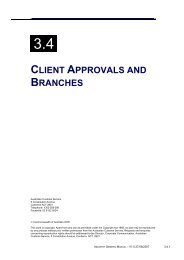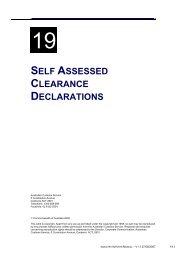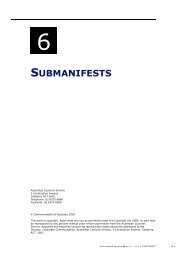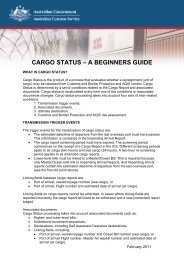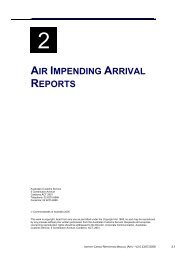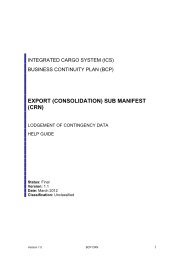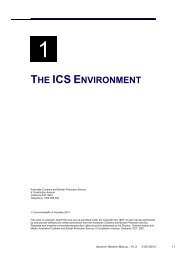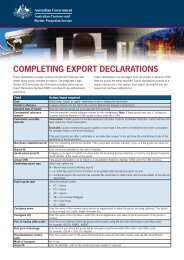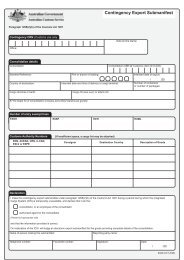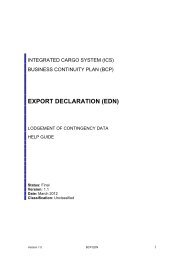TAPIN Tariff Advice Manual - Cargo Support
TAPIN Tariff Advice Manual - Cargo Support
TAPIN Tariff Advice Manual - Cargo Support
You also want an ePaper? Increase the reach of your titles
YUMPU automatically turns print PDFs into web optimized ePapers that Google loves.
BROKERS USER MANUAL V1.0 23/06/2010<br />
The <strong>Tariff</strong> <strong>Advice</strong> Input screen allows users to enter a tariff advice application. A<br />
tariff advice application is used to learn or confirm the correct classification for<br />
goods that an importer intends to import.<br />
Input Date, Lodge Date, Acquit Date and Void Date fields are read only.<br />
The <strong>Tariff</strong> <strong>Advice</strong> Input screen is divided into three sections:<br />
• <strong>Tariff</strong> <strong>Advice</strong> Details – contains details of the tariff advice including previous<br />
tariff advice number, type, state for lodgement, relevant dates and confidential<br />
indicator<br />
• Company and Contact Details – contains the details of the importer, supplier<br />
and applicant, including contact details, the applicant’s own reference and<br />
broker box number<br />
• Goods Details – contains the applicant’s own goods description, claimed<br />
classification details and reasons.<br />
Step 2. (Optional) In the Previous <strong>Tariff</strong> <strong>Advice</strong> Number field, if a tariff advice<br />
has been issued for these goods since 1996, enter tariff advice number previously<br />
used. If there have been multiple <strong>Tariff</strong> <strong>Advice</strong>s for these goods, the most recent<br />
should be input.<br />
Step 3.<br />
The Type field, defaults to TARIFF ADVICE.<br />
Note: once the advice has been submitted, the system will automatically generate<br />
the Type according to the information entered in the Claimed <strong>Tariff</strong> Classification,<br />
Claimed Instrument Number and Claimed Schedule 4 Item Number fields.<br />
Step 4. In the State for Lodgement field, click on the drop down button and<br />
select one of the following states to lodge the tariff advice in:<br />
• ACT<br />
• NSW<br />
• NT<br />
• QLD<br />
• SA<br />
• TAS<br />
• VIC<br />
BROKERS USER MANUAL 2.7