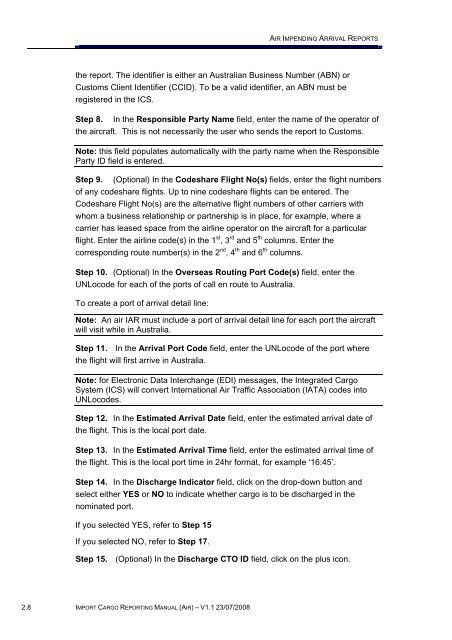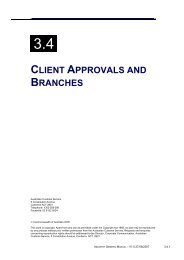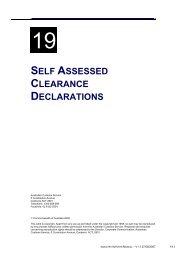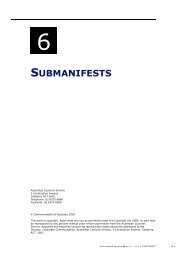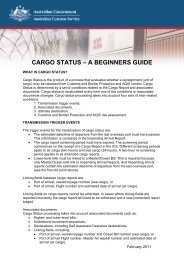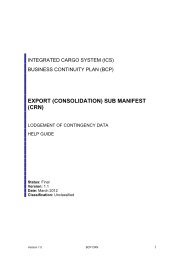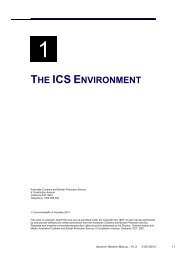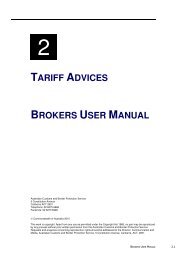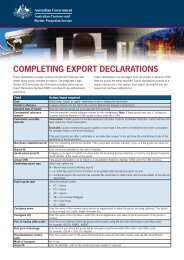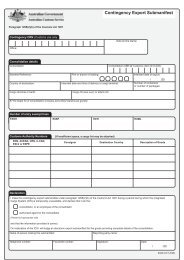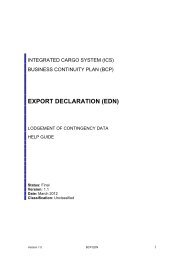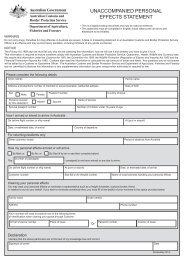Module 2 - Air Impending Arrival Reports - Cargo Support
Module 2 - Air Impending Arrival Reports - Cargo Support
Module 2 - Air Impending Arrival Reports - Cargo Support
Create successful ePaper yourself
Turn your PDF publications into a flip-book with our unique Google optimized e-Paper software.
AIR IMPENDING ARRIVAL REPORTS<br />
the report. The identifier is either an Australian Business Number (ABN) or<br />
Customs Client Identifier (CCID). To be a valid identifier, an ABN must be<br />
registered in the ICS.<br />
Step 8. In the Responsible Party Name field, enter the name of the operator of<br />
the aircraft. This is not necessarily the user who sends the report to Customs.<br />
Note: this field populates automatically with the party name when the Responsible<br />
Party ID field is entered.<br />
Step 9. (Optional) In the Codeshare Flight No(s) fields, enter the flight numbers<br />
of any codeshare flights. Up to nine codeshare flights can be entered. The<br />
Codeshare Flight No(s) are the alternative flight numbers of other carriers with<br />
whom a business relationship or partnership is in place, for example, where a<br />
carrier has leased space from the airline operator on the aircraft for a particular<br />
flight. Enter the airline code(s) in the 1 st , 3 rd and 5 th columns. Enter the<br />
corresponding route number(s) in the 2 nd , 4 th and 6 th columns.<br />
Step 10. (Optional) In the Overseas Routing Port Code(s) field, enter the<br />
UNLocode for each of the ports of call en route to Australia.<br />
To create a port of arrival detail line:<br />
Note: An air IAR must include a port of arrival detail line for each port the aircraft<br />
will visit while in Australia.<br />
Step 11. In the <strong>Arrival</strong> Port Code field, enter the UNLocode of the port where<br />
the flight will first arrive in Australia.<br />
Note: for Electronic Data Interchange (EDI) messages, the Integrated <strong>Cargo</strong><br />
System (ICS) will convert International <strong>Air</strong> Traffic Association (IATA) codes into<br />
UNLocodes.<br />
Step 12. In the Estimated <strong>Arrival</strong> Date field, enter the estimated arrival date of<br />
the flight. This is the local port date.<br />
Step 13. In the Estimated <strong>Arrival</strong> Time field, enter the estimated arrival time of<br />
the flight. This is the local port time in 24hr format, for example ‘16:45’.<br />
Step 14. In the Discharge Indicator field, click on the drop-down button and<br />
select either YES or NO to indicate whether cargo is to be discharged in the<br />
nominated port.<br />
If you selected YES, refer to Step 15<br />
If you selected NO, refer to Step 17.<br />
Step 15. (Optional) In the Discharge CTO ID field, click on the plus icon.<br />
2.8 IMPORT CARGO REPORTING MANUAL (AIR) – V1.1 23/07/2008