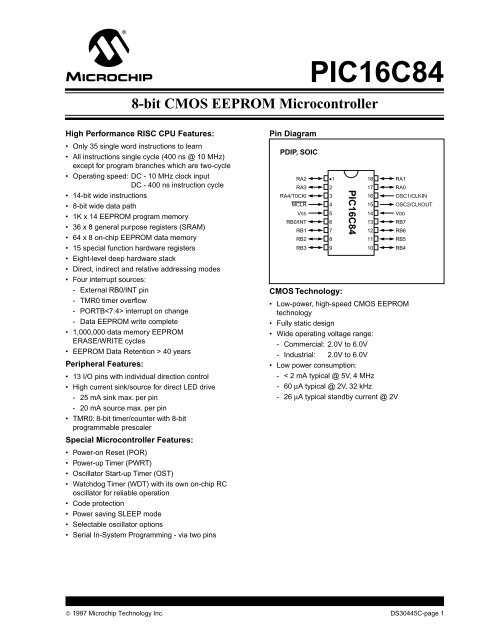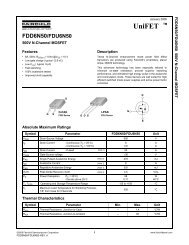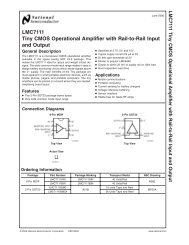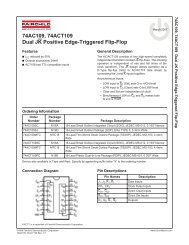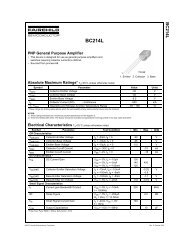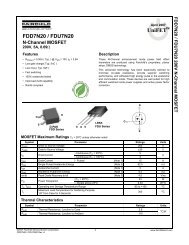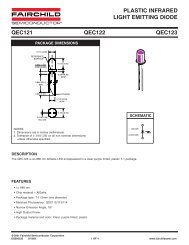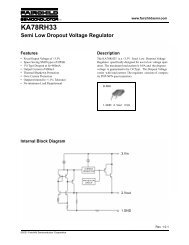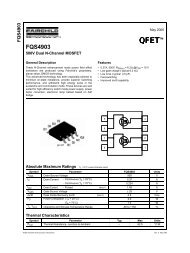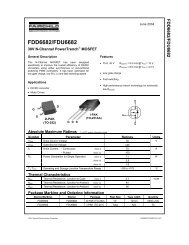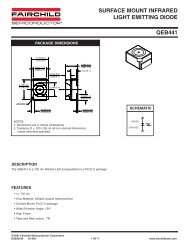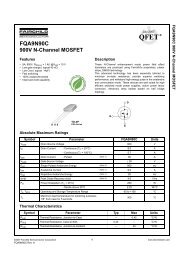PIC16C84, 8-Bit CMOS EEPROM MCU Data Sheet - Microchip
PIC16C84, 8-Bit CMOS EEPROM MCU Data Sheet - Microchip
PIC16C84, 8-Bit CMOS EEPROM MCU Data Sheet - Microchip
Create successful ePaper yourself
Turn your PDF publications into a flip-book with our unique Google optimized e-Paper software.
M<br />
<strong>PIC16C84</strong><br />
8-bit <strong>CMOS</strong> <strong>EEPROM</strong> Microcontroller<br />
High Performance RISC CPU Features:<br />
• Only 35 single word instructions to learn<br />
• All instructions single cycle (400 ns @ 10 MHz)<br />
except for program branches which are two-cycle<br />
• Operating speed: DC - 10 MHz clock input<br />
DC - 400 ns instruction cycle<br />
• 14-bit wide instructions<br />
• 8-bit wide data path<br />
• 1K x 14 <strong>EEPROM</strong> program memory<br />
• 36 x 8 general purpose registers (SRAM)<br />
• 64 x 8 on-chip <strong>EEPROM</strong> data memory<br />
• 15 special function hardware registers<br />
• Eight-level deep hardware stack<br />
• Direct, indirect and relative addressing modes<br />
• Four interrupt sources:<br />
- External RB0/INT pin<br />
- TMR0 timer overflow<br />
- PORTB interrupt on change<br />
- <strong>Data</strong> <strong>EEPROM</strong> write complete<br />
• 1,000,000 data memory <strong>EEPROM</strong><br />
ERASE/WRITE cycles<br />
• <strong>EEPROM</strong> <strong>Data</strong> Retention > 40 years<br />
Peripheral Features:<br />
• 13 I/O pins with individual direction control<br />
• High current sink/source for direct LED drive<br />
- 25 mA sink max. per pin<br />
- 20 mA source max. per pin<br />
• TMR0: 8-bit timer/counter with 8-bit<br />
programmable prescaler<br />
Special Microcontroller Features:<br />
• Power-on Reset (POR)<br />
• Power-up Timer (PWRT)<br />
• Oscillator Start-up Timer (OST)<br />
• Watchdog Timer (WDT) with its own on-chip RC<br />
oscillator for reliable operation<br />
• Code protection<br />
• Power saving SLEEP mode<br />
• Selectable oscillator options<br />
• Serial In-System Programming - via two pins<br />
Pin Diagram<br />
PDIP, SOIC<br />
RA2<br />
RA3<br />
RA4/T0CKI<br />
MCLR<br />
VSS<br />
RB0/INT<br />
RB1<br />
RB2<br />
RB3<br />
•1<br />
2<br />
3<br />
4<br />
5<br />
6<br />
7<br />
8<br />
9<br />
<strong>CMOS</strong> Technology:<br />
<strong>PIC16C84</strong><br />
18<br />
17<br />
16<br />
15<br />
14<br />
13<br />
12<br />
11<br />
10<br />
• Low-power, high-speed <strong>CMOS</strong> <strong>EEPROM</strong><br />
technology<br />
• Fully static design<br />
• Wide operating voltage range:<br />
- Commercial: 2.0V to 6.0V<br />
- Industrial: 2.0V to 6.0V<br />
• Low power consumption:<br />
- < 2 mA typical @ 5V, 4 MHz<br />
- 60 µA typical @ 2V, 32 kHz<br />
- 26 µA typical standby current @ 2V<br />
RA1<br />
RA0<br />
OSC1/CLKIN<br />
OSC2/CLKOUT<br />
VDD<br />
RB7<br />
RB6<br />
RB5<br />
RB4<br />
© 1997 <strong>Microchip</strong> Technology Inc. DS30445C-page 1
<strong>PIC16C84</strong><br />
Table of Contents<br />
1.0 General Description ....................................................................................................................................................................... 3<br />
2.0 <strong>PIC16C84</strong> Device Varieties ........................................................................................................................................................... 5<br />
3.0 Architectural Overview ................................................................................................................................................................... 7<br />
4.0 Memory Organization................................................................................................................................................................... 11<br />
5.0 I/O Ports....................................................................................................................................................................................... 19<br />
6.0 Timer0 Module and TMR0 Register............................................................................................................................................. 25<br />
7.0 <strong>Data</strong> <strong>EEPROM</strong> Memory............................................................................................................................................................... 31<br />
8.0 Special Features of the CPU ....................................................................................................................................................... 35<br />
9.0 Instruction Set Summary.............................................................................................................................................................. 51<br />
10.0 Development Support .................................................................................................................................................................. 67<br />
11.0 Electrical Characteristics for <strong>PIC16C84</strong>....................................................................................................................................... 71<br />
12.0 DC & AC Characteristics Graphs/Tables for <strong>PIC16C84</strong> .............................................................................................................. 83<br />
13.0 Packaging Information ................................................................................................................................................................. 97<br />
Appendix A: Feature Improvements - From PIC16C5X To <strong>PIC16C84</strong> ............................................................................................ 99<br />
Appendix B: Code Compatibility - from PIC16C5X to <strong>PIC16C84</strong>.................................................................................................... 99<br />
Appendix C: What’s New In This <strong>Data</strong> <strong>Sheet</strong>................................................................................................................................. 100<br />
Appendix D: What’s Changed In This <strong>Data</strong> <strong>Sheet</strong> ......................................................................................................................... 100<br />
Appendix E: Conversion Considerations - <strong>PIC16C84</strong> to PIC16F83/F84 And PIC16CR83/CR84.................................................. 101<br />
Index .................................................................................................................................................................................................. 103<br />
On-Line Support................................................................................................................................................................................. 105<br />
<strong>PIC16C84</strong> Product Identification System........................................................................................................................................... 107<br />
Sales and Support.............................................................................................................................................................................. 107<br />
To Our Valued Customers<br />
We constantly strive to improve the quality of all our products and documentation. We have spent a great deal of<br />
time to ensure that these documents are correct. However, we realize that we may have missed a few things. If you<br />
find any information that is missing or appears in error, please use the reader response form in the back of this data<br />
sheet to inform us. We appreciate your assistance in making this a better document.<br />
DS30445C-page 2<br />
© 1997 <strong>Microchip</strong> Technology Inc.
<strong>PIC16C84</strong><br />
1.0 GENERAL DESCRIPTION<br />
The <strong>PIC16C84</strong> is a low-cost, high-performance,<br />
<strong>CMOS</strong>, fully-static, 8-bit microcontroller.<br />
All PIC16/17 microcontrollers employ an advanced<br />
RISC architecture. PIC16CXX devices have enhanced<br />
core features, eight-level deep stack, and multiple internal<br />
and external interrupt sources. The separate<br />
instruction and data buses of the Harvard architecture<br />
allow a 14-bit wide instruction word with a separate<br />
8-bit wide data bus. The two stage instruction pipeline<br />
allows all instructions to execute in a single cycle,<br />
except for program branches (which require two<br />
cycles). A total of 35 instructions (reduced instruction<br />
set) are available. Additionally, a large register set is<br />
used to achieve a very high performance level.<br />
PIC16CXX microcontrollers typically achieve a 2:1<br />
code compression and up to a 2:1 speed improvement<br />
(at 10 MHz) over other 8-bit microcontrollers in their<br />
class.<br />
The <strong>PIC16C84</strong> has 36 bytes of RAM, 64 bytes of <strong>Data</strong><br />
<strong>EEPROM</strong> memory, and 13 I/O pins. A timer/counter is<br />
also available.<br />
The PIC16CXX family has special features to reduce<br />
external components, thus reducing cost, enhancing<br />
system reliability and reducing power consumption.<br />
There are four oscillator options, of which the single pin<br />
RC oscillator provides a low-cost solution, the LP<br />
oscillator minimizes power consumption, XT is a<br />
standard crystal, and the HS is for High Speed crystals.<br />
The SLEEP (power-down) mode offers power savings.<br />
The user can wake the chip from sleep through several<br />
external and internal interrupts and resets.<br />
A highly reliable Watchdog Timer with its own on-chip<br />
RC oscillator provides protection against software lockup.<br />
The <strong>PIC16C84</strong> <strong>EEPROM</strong> program memory allows the<br />
same device package to be used for prototyping and<br />
production. In-circuit reprogrammability allows the<br />
code to be updated without the device being removed<br />
from the end application. This is useful in the<br />
development of many applications where the device<br />
may not be easily accessible, but the prototypes may<br />
require code updates. This is also useful for remote<br />
applications where the code may need to be updated<br />
(such as rate information).<br />
Table 1-1 lists the features of the <strong>PIC16C84</strong>. A simplified<br />
block diagram of the <strong>PIC16C84</strong> is shown in<br />
Figure 3-1.<br />
The <strong>PIC16C84</strong> fits perfectly in applications ranging<br />
from high speed automotive and appliance motor<br />
control to low-power remote sensors, electronic locks,<br />
security devices and smart cards. The <strong>EEPROM</strong><br />
technology makes customization of application<br />
programs (transmitter codes, motor speeds, receiver<br />
frequencies, security codes, etc.) extremely fast and<br />
convenient. The small footprint packages make this<br />
microcontroller series perfect for all applications with<br />
space limitations. Low cost, low power, high<br />
performance, ease of use and I/O flexibility make the<br />
<strong>PIC16C84</strong> very versatile even in areas where no<br />
microcontroller use has been considered before<br />
(e.g., timer functions, serial communication, capture<br />
and compare, PWM functions and co-processor<br />
applications).<br />
The serial in-system programming feature (via two<br />
pins) offers flexibility of customizing the product after<br />
complete assembly and testing. This feature can be<br />
used to serialize a product, store calibration data, or<br />
program the device with the current firmware before<br />
shipping.<br />
1.1 Family and Upward Compatibility<br />
Those users familiar with the PIC16C5X family of<br />
microcontrollers will realize that this is an enhanced<br />
version of the PIC16C5X architecture. Please refer to<br />
Appendix A for a detailed list of enhancements. Code<br />
written for PIC16C5X can be easily ported to the<br />
<strong>PIC16C84</strong> (Appendix B).<br />
1.2 Development Support<br />
The PIC16CXX family is supported by a full-featured<br />
macro assembler, a software simulator, an in-circuit<br />
emulator, a low-cost development programmer and a<br />
full-featured programmer. A “C” compiler and fuzzy<br />
logic support tools are also available.<br />
© 1997 <strong>Microchip</strong> Technology Inc. DS30445C-page 3
<strong>PIC16C84</strong><br />
TABLE 1-1<br />
PIC16C8X FAMILY OF DEVICES<br />
Clock<br />
Memory<br />
Maximum Frequency<br />
of Operation (MHz)<br />
PIC16F83 PIC16CR83 PIC16F84 PIC16CR84<br />
10 10 10 10<br />
Flash Program Memory 512 — 1K —<br />
<strong>EEPROM</strong> Program Memory — — — —<br />
ROM Program Memory — 512 — 1K<br />
<strong>Data</strong> Memory (bytes) 36 36 68 68<br />
<strong>Data</strong> <strong>EEPROM</strong> (bytes) 64 64 64 64<br />
Peripherals Timer Module(s) TMR0 TMR0 TMR0 TMR0<br />
Features<br />
Interrupt Sources 4 4 4 4<br />
I/O Pins 13 13 13 13<br />
Voltage Range (Volts) 2.0-6.0 2.0-6.0 2.0-6.0 2.0-6.0<br />
Packages<br />
18-pin DIP,<br />
SOIC<br />
18-pin DIP,<br />
SOIC<br />
18-pin DIP,<br />
SOIC<br />
18-pin DIP,<br />
SOIC<br />
All PICmicro Family devices have Power-on Reset, selectable Watchdog Timer, selectable code protect and high I/O current capability.<br />
All PIC16C8X Family devices use serial programming with clock pin RB6 and data pin RB7.<br />
DS30445C-page 4<br />
© 1997 <strong>Microchip</strong> Technology Inc.
<strong>PIC16C84</strong><br />
2.0 <strong>PIC16C84</strong> DEVICE VARIETIES<br />
A variety of frequency ranges and packaging options<br />
are available. Depending on application and production<br />
requirements the proper device option can be selected<br />
using the information in this section. When placing<br />
orders, please use the “<strong>PIC16C84</strong> Product<br />
Identification System” at the back of this data sheet to<br />
specify the correct part number.<br />
There are two device “types” as indicated in the device<br />
number.<br />
1. C, as in <strong>PIC16C84</strong>. These devices have<br />
<strong>EEPROM</strong> program memory and operate over<br />
the standard voltage range.<br />
2. LC, as in PIC16LC84. These devices have<br />
<strong>EEPROM</strong> program memory and operate over an<br />
extended voltage range.<br />
When discussing memory maps and other architectural<br />
features, the use of C also implies the LC versions.<br />
2.1 Electrically Erasable Devices<br />
These devices are offered in the lower cost plastic<br />
package, even though the device can be erased and<br />
reprogrammed. This allows the same device to be used<br />
for prototype development and pilot programs as well<br />
as production.<br />
A further advantage of the electrically erasable version<br />
is that they can be erased and reprogrammed in-circuit,<br />
or by device programmers, such as <strong>Microchip</strong>'s<br />
PICSTART ® Plus or PRO MATE ® II programmers.<br />
© 1997 <strong>Microchip</strong> Technology Inc. DS30445C-page 5
<strong>PIC16C84</strong><br />
NOTES:<br />
DS30445C-page 6<br />
© 1997 <strong>Microchip</strong> Technology Inc.
<strong>PIC16C84</strong><br />
3.0 ARCHITECTURAL OVERVIEW<br />
The high performance of the PIC16CXX family can be<br />
attributed to a number of architectural features<br />
commonly found in RISC microprocessors. To begin<br />
with, the PIC16CXX uses a Harvard architecture. This<br />
architecture has the program and data accessed from<br />
separate memories. So the device has a program<br />
memory bus and a data memory bus. This improves<br />
bandwidth over traditional von Neumann architecture<br />
where program and data are fetched from the same<br />
memory (accesses over the same bus). Separating<br />
program and data memory further allows instructions<br />
to be sized differently than the 8-bit wide data word.<br />
PIC16CXX opcodes are 14-bits wide, enabling single<br />
word instructions. The full 14-bit wide program memory<br />
bus fetches a 14-bit instruction in a single cycle. A twostage<br />
pipeline overlaps fetch and execution of instructions<br />
(Example 3-1). Consequently, all instructions execute<br />
in a single cycle (400 ns @ 10 MHz) except for<br />
program branches.<br />
The <strong>PIC16C84</strong> addresses 1K x 14 program memory.<br />
All program memory is internal.<br />
PIC16CXX devices can directly or indirectly address its<br />
register files or data memory. All special function<br />
registers including the program counter are mapped in<br />
the data memory. An orthogonal (symmetrical)<br />
instruction set that makes it possible to carry out any<br />
operation on any register using any addressing mode.<br />
This symmetrical nature and lack of ‘special optimal<br />
situations’ make programming with the PIC16CXX<br />
simple yet efficient. In addition, the learning curve is<br />
reduced significantly.<br />
The <strong>PIC16C84</strong> has 36 x 8 SRAM and 64 x 8 <strong>EEPROM</strong><br />
data memory.<br />
PIC16CXX devices contain an 8-bit ALU and working<br />
register. The ALU is a general purpose arithmetic unit.<br />
It performs arithmetic and Boolean functions between<br />
data in the working register and any register file.<br />
The ALU is 8-bits wide and capable of addition,<br />
subtraction, shift and logical operations. Unless<br />
otherwise mentioned, arithmetic operations are two's<br />
complement in nature. In two-operand instructions,<br />
typically one operand is the working register<br />
(W register), and the other operand is a file register or<br />
an immediate constant. In single operand instructions,<br />
the operand is either the W register or a file register.<br />
The W register is an 8-bit working register used for ALU<br />
operations. It is not an addressable register.<br />
Depending on the instruction executed, the ALU may<br />
affect the values of the Carry (C), Digit Carry (DC), and<br />
Zero (Z) bits in the STATUS register. The C and DC bits<br />
operate as a borrow and digit borrow out bit,<br />
respectively, in subtraction. See the SUBLW and SUBWF<br />
instructions for examples.<br />
A simplified block diagram for the <strong>PIC16C84</strong> is shown<br />
in Figure 3-1, its corresponding pin description is<br />
shown in Table 3-1.<br />
© 1997 <strong>Microchip</strong> Technology Inc. DS30445C-page 7
<strong>PIC16C84</strong><br />
FIGURE 3-1:<br />
<strong>PIC16C84</strong> BLOCK DIAGRAM<br />
<strong>EEPROM</strong><br />
Program<br />
Memory<br />
13<br />
Program Counter<br />
<strong>Data</strong> Bus 8<br />
<strong>EEPROM</strong> <strong>Data</strong> Memory<br />
1K x 14<br />
8 Level Stack<br />
(13-bit)<br />
RAM<br />
File Registers<br />
36 x 8<br />
EEDATA<br />
<strong>EEPROM</strong><br />
<strong>Data</strong> Memory<br />
64 x 8<br />
Program<br />
Bus 14<br />
Instruction reg<br />
7<br />
Addr Mux<br />
RAM Addr<br />
EEADR<br />
5<br />
Direct Addr<br />
7<br />
Indirect<br />
Addr<br />
TMR0<br />
8<br />
FSR reg<br />
STATUS reg<br />
RA4/T0CKI<br />
Power-up<br />
Timer<br />
MUX<br />
I/O Ports<br />
Instruction<br />
Decode &<br />
Control<br />
Oscillator<br />
Start-up Timer<br />
Power-on<br />
Reset<br />
ALU<br />
RA3:RA0<br />
Timing<br />
Generation<br />
Watchdog<br />
Timer<br />
W reg<br />
RB7:RB1<br />
RB0/INT<br />
OSC2/CLKOUT<br />
OSC1/CLKIN<br />
MCLR<br />
VDD, VSS<br />
DS30445C-page 8<br />
© 1997 <strong>Microchip</strong> Technology Inc.
<strong>PIC16C84</strong><br />
TABLE 3-1<br />
PIC16C8X PINOUT DESCRIPTION<br />
Pin Name<br />
DIP<br />
No.<br />
SOIC<br />
No.<br />
I/O/P<br />
Type<br />
Buffer<br />
Type<br />
Description<br />
OSC1/CLKIN 16 16 I ST/<strong>CMOS</strong> (1) Oscillator crystal input/external clock source input.<br />
OSC2/CLKOUT 15 15 O — Oscillator crystal output. Connects to crystal or resonator in crystal<br />
oscillator mode. In RC mode, OSC2 pin outputs CLKOUT which<br />
has 1/4 the frequency of OSC1, and denotes the instruction cycle<br />
rate.<br />
MCLR 4 4 I/P ST Master clear (reset) input/programming voltage input. This pin is an<br />
active low reset to the device.<br />
PORTA is a bi-directional I/O port.<br />
RA0 17 17 I/O TTL<br />
RA1 18 18 I/O TTL<br />
RA2 1 1 I/O TTL<br />
RA3 2 2 I/O TTL<br />
RA4/T0CKI 3 3 I/O ST Can also be selected to be the clock input to the TMR0 timer/<br />
counter. Output is open drain type.<br />
PORTB is a bi-directional I/O port. PORTB can be software programmed<br />
for internal weak pull-up on all inputs.<br />
RB0/INT 6 6 I/O TTL RB0/INT can also be selected as an external interrupt pin.<br />
RB1 7 7 I/O TTL<br />
RB2 8 8 I/O TTL<br />
RB3 9 9 I/O TTL<br />
RB4 10 10 I/O TTL Interrupt on change pin.<br />
RB5 11 11 I/O TTL Interrupt on change pin.<br />
RB6 12 12 I/O TTL/ST (2) Interrupt on change pin. Serial programming clock.<br />
RB7 13 13 I/O TTL/ST (2) Interrupt on change pin. Serial programming data.<br />
VSS 5 5 P — Ground reference for logic and I/O pins.<br />
VDD 14 14 P — Positive supply for logic and I/O pins.<br />
Legend: I= input O = output I/O = Input/Output P = power<br />
— = Not used TTL = TTL input ST = Schmitt Trigger input<br />
Note 1: This buffer is a Schmitt Trigger input when configured in RC oscillator mode and a <strong>CMOS</strong> input otherwise.<br />
2: This buffer is a Schmitt Trigger input when used in serial programming mode.<br />
© 1997 <strong>Microchip</strong> Technology Inc. DS30445C-page 9
<strong>PIC16C84</strong><br />
3.1 Clocking Scheme/Instruction Cycle<br />
The clock input (from OSC1) is internally divided by<br />
four to generate four non-overlapping quadrature<br />
clocks namely Q1, Q2, Q3 and Q4. Internally, the<br />
program counter (PC) is incremented every Q1, the<br />
instruction is fetched from the program memory and<br />
latched into the instruction register in Q4. The<br />
instruction is decoded and executed during the<br />
following Q1 through Q4. The clocks and instruction<br />
execution flow is shown in Figure 3-2.<br />
3.2 Instruction Flow/Pipelining<br />
An “Instruction Cycle” consists of four Q cycles (Q1,<br />
Q2, Q3 and Q4). The instruction fetch and execute are<br />
pipelined such that fetch takes one instruction cycle<br />
while decode and execute takes another instruction<br />
cycle. However, due to the pipelining, each instruction<br />
effectively executes in one cycle. If an instruction<br />
causes the program counter to change (e.g., GOTO)<br />
then two cycles are required to complete the instruction<br />
(Example 3-1).<br />
A fetch cycle begins with the Program Counter (PC)<br />
incrementing in Q1.<br />
In the execution cycle, the fetched instruction is latched<br />
into the “Instruction Register” in cycle Q1. This<br />
instruction is then decoded and executed during the<br />
Q2, Q3, and Q4 cycles. <strong>Data</strong> memory is read during Q2<br />
(operand read) and written during Q4 (destination<br />
write).<br />
FIGURE 3-2:<br />
CLOCK/INSTRUCTION CYCLE<br />
OSC1<br />
Q1<br />
Q2<br />
Q3<br />
Q4<br />
PC<br />
OSC2/CLKOUT<br />
(RC mode)<br />
Q1 Q2 Q3 Q4 Q1 Q2 Q3 Q4 Q1 Q2 Q3 Q4<br />
PC PC+1 PC+2<br />
Fetch INST (PC)<br />
Execute INST (PC-1)<br />
Fetch INST (PC+1)<br />
Execute INST (PC)<br />
Fetch INST (PC+2)<br />
Execute INST (PC+1)<br />
Internal<br />
phase<br />
clock<br />
EXAMPLE 3-1:<br />
INSTRUCTION PIPELINE FLOW<br />
1. MOVLW 55h Fetch 1 Execute 1<br />
2. MOVWF PORTB Fetch 2 Execute 2<br />
3. CALL SUB_1 Fetch 3 Execute 3<br />
4. BSF PORTA, BIT3 Fetch 4 Flush<br />
Fetch SUB_1 Execute SUB_1<br />
All instructions are single cycle, except for any program branches. These take two cycles since the fetch<br />
instruction is “flushed” from the pipeline while the new instruction is being fetched and then executed.<br />
DS30445C-page 10<br />
© 1997 <strong>Microchip</strong> Technology Inc.
<strong>PIC16C84</strong><br />
4.0 MEMORY ORGANIZATION<br />
There are two memory blocks in the <strong>PIC16C84</strong>. These<br />
are the program memory and the data memory. Each<br />
block has its own bus, so that access to each block can<br />
occur during the same oscillator cycle.<br />
The data memory can further be broken down into the<br />
general purpose RAM and the Special Function<br />
Registers (SFRs). The operation of the SFRs that<br />
control the “core” are described here. The SFRs used<br />
to control the peripheral modules are described in the<br />
section discussing each individual peripheral module.<br />
The data memory area also contains the data<br />
<strong>EEPROM</strong> memory. This memory is not directly mapped<br />
into the data memory, but is indirectly mapped. That is<br />
an indirect address pointer specifies the address of the<br />
data <strong>EEPROM</strong> memory to read/write. The 64 bytes of<br />
data <strong>EEPROM</strong> memory have the address range<br />
0h-3Fh. More details on the <strong>EEPROM</strong> memory can be<br />
found in Section 7.0.<br />
FIGURE 4-1: PROGRAM MEMORY MAP<br />
AND STACK<br />
PC<br />
CALL, RETURN<br />
13<br />
RETFIE, RETLW<br />
Stack Level 1<br />
•<br />
User Memory<br />
Space<br />
Stack Level 8<br />
Reset Vector<br />
Peripheral Interrupt Vector<br />
0000h<br />
0004h<br />
4.1 Program Memory Organization<br />
The PIC16CXX has a 13-bit program counter capable<br />
of addressing an 8K x 14 program memory space. For<br />
the <strong>PIC16C84</strong>, only the first 1K x 14 (0000h-03FFh) are<br />
physically implemented (Figure 4-1). Accessing a location<br />
above the physically implemented address will<br />
cause a wraparound. For example, locations 20h,<br />
420h, 820h, C20h, 1020h, 1420h, 1820h, and 1C20h<br />
will be the same instruction.<br />
The reset vector is at 0000h and the interrupt vector is<br />
at 0004h.<br />
3FFh<br />
1FFFh<br />
© 1997 <strong>Microchip</strong> Technology Inc. DS30445C-page 11
<strong>PIC16C84</strong><br />
4.2 <strong>Data</strong> Memory Organization<br />
FIGURE 4-2:<br />
REGISTER FILE MAP<br />
The data memory is partitioned into two areas. The first<br />
is the Special Function Registers (SFR) area, while the<br />
second is the General Purpose Registers (GPR) area.<br />
The SFRs control the operation of the device.<br />
Portions of data memory are banked. This is for both<br />
the SFR area and the GPR area. The GPR area is<br />
banked to allow greater than 116 bytes of general<br />
purpose RAM. The banked areas of the SFR are for the<br />
registers that control the peripheral functions. Banking<br />
requires the use of control bits for bank selection.<br />
These control bits are located in the STATUS Register.<br />
Figure 4-2 shows the data memory map organization.<br />
Instructions MOVWF and MOVF can move values from the<br />
W register to any location in the register file (“F”), and<br />
vice-versa.<br />
The entire data memory can be accessed either<br />
directly using the absolute address of each register file<br />
or indirectly through the File Select Register (FSR)<br />
(Section 4.5). Indirect addressing uses the present<br />
value of the RP1:RP0 bits for access into the banked<br />
areas of data memory.<br />
<strong>Data</strong> memory is partitioned into two banks which<br />
contain the general purpose registers and the special<br />
function registers. Bank 0 is selected by clearing the<br />
RP0 bit (STATUS). Setting the RP0 bit selects<br />
Bank 1. Each Bank extends up to 7Fh (128 bytes). The<br />
first twelve locations of each Bank are reserved for the<br />
Special Function Registers. The remainder are General<br />
Purpose Registers implemented as static RAM.<br />
File Address<br />
File Address<br />
00h<br />
01h<br />
02h<br />
Indirect addr. (1)<br />
TMR0<br />
PCL<br />
Indirect addr. (1)<br />
OPTION<br />
PCL<br />
80h<br />
81h<br />
82h<br />
03h<br />
04h<br />
05h<br />
06h<br />
07h<br />
08h<br />
09h<br />
0Ah<br />
0Bh<br />
0Ch<br />
2Fh<br />
30h<br />
STATUS<br />
FSR<br />
PORTA<br />
PORTB<br />
EEDATA<br />
EEADR<br />
PCLATH<br />
INTCON<br />
36<br />
General<br />
Purpose<br />
registers<br />
(SRAM)<br />
STATUS<br />
FSR<br />
TRISA<br />
TRISB<br />
EECON1<br />
EECON2 (1)<br />
PCLATH<br />
INTCON<br />
Mapped<br />
(accesses)<br />
in Bank 0<br />
83h<br />
84h<br />
85h<br />
86h<br />
87h<br />
88h<br />
89h<br />
8Ah<br />
8Bh<br />
8Ch<br />
AFh<br />
B0h<br />
4.2.1 GENERAL PURPOSE REGISTER FILE<br />
All devices have some amount of General Purpose<br />
Register (GPR) area. Each GPR is 8 bits wide and is<br />
accessed either directly or indirectly through the FSR<br />
(Section 4.5).<br />
The GPR addresses in bank 1 are mapped to<br />
addresses in bank 0. As an example, addressing location<br />
0Ch or 8Ch will access the same GPR.<br />
7Fh<br />
FFh<br />
Bank 0 Bank 1<br />
Unimplemented data memory location; read as '0'.<br />
Note 1: Not a physical register.<br />
4.2.2 SPECIAL FUNCTION REGISTERS<br />
The Special Function Registers (Figure 4-2 and<br />
Table 4-1) are used by the CPU and Peripheral<br />
functions to control the device operation. These<br />
registers are static RAM.<br />
The special function registers can be classified into two<br />
sets, core and peripheral. Those associated with the<br />
core functions are described in this section. Those<br />
related to the operation of the peripheral features are<br />
described in the section for that specific feature.<br />
DS30445C-page 12<br />
© 1997 <strong>Microchip</strong> Technology Inc.
<strong>PIC16C84</strong><br />
TABLE 4-1<br />
REGISTER FILE SUMMARY<br />
Address Name <strong>Bit</strong> 7 <strong>Bit</strong> 6 <strong>Bit</strong> 5 <strong>Bit</strong> 4 <strong>Bit</strong> 3 <strong>Bit</strong> 2 <strong>Bit</strong> 1 <strong>Bit</strong> 0<br />
Value on<br />
Power-on<br />
Reset<br />
Value on all<br />
other resets<br />
(Note3)<br />
Bank 0<br />
00h INDF Uses contents of FSR to address data memory (not a physical register) ---- ---- ---- ----<br />
01h TMR0 8-bit real-time clock/counter xxxx xxxx uuuu uuuu<br />
02h PCL Low order 8 bits of the Program Counter (PC) 0000 0000 0000 0000<br />
03h STATUS (2) IRP RP1 RP0 TO PD Z DC C 0001 1xxx 000q quuu<br />
04h FSR Indirect data memory address pointer 0 xxxx xxxx uuuu uuuu<br />
05h PORTA — — — RA4/T0CKI RA3 RA2 RA1 RA0 ---x xxxx ---u uuuu<br />
06h PORTB RB7 RB6 RB5 RB4 RB3 RB2 RB1 RB0/INT xxxx xxxx uuuu uuuu<br />
07h Unimplemented location, read as '0' ---- ---- ---- ----<br />
08h EEDATA <strong>EEPROM</strong> data register xxxx xxxx uuuu uuuu<br />
09h EEADR <strong>EEPROM</strong> address register xxxx xxxx uuuu uuuu<br />
0Ah PCLATH — — — Write buffer for upper 5 bits of the PC (1) ---0 0000 ---0 0000<br />
0Bh INTCON GIE EEIE T0IE INTE RBIE T0IF INTF RBIF 0000 000x 0000 000u<br />
Bank 1<br />
80h INDF Uses contents of FSR to address data memory (not a physical register) ---- ---- ---- ----<br />
81h<br />
OPTION_<br />
1111 1111 1111 1111<br />
RBPU INTEDG T0CS T0SE PSA PS2 PS1 PS0<br />
REG<br />
82h PCL Low order 8 bits of Program Counter (PC) 0000 0000 0000 0000<br />
83h STATUS (2) IRP RP1 RP0 TO PD Z DC C 0001 1xxx 000q quuu<br />
84h FSR Indirect data memory address pointer 0 xxxx xxxx uuuu uuuu<br />
85h TRISA — — — PORTA data direction register ---1 1111 ---1 1111<br />
86h TRISB PORTB data direction register 1111 1111 1111 1111<br />
87h Unimplemented location, read as '0' ---- ---- ---- ----<br />
88h EECON1 — — — EEIF WRERR WREN WR RD ---0 x000 ---0 q000<br />
89h EECON2 <strong>EEPROM</strong> control register 2 (not a physical register) ---- ---- ---- ----<br />
0Ah PCLATH — — — Write buffer for upper 5 bits of the PC (1) ---0 0000 ---0 0000<br />
0Bh INTCON GIE EEIE T0IE INTE RBIE T0IF INTF RBIF 0000 000x 0000 000u<br />
Legend: x = unknown, u = unchanged. - = unimplemented read as '0', q = value depends on condition.<br />
Note 1: The upper byte of the program counter is not directly accessible. PCLATH is a slave register for PC. The contents<br />
of PCLATH can be transferred to the upper byte of the program counter, but the contents of PC is never transferred<br />
to PCLATH.<br />
2: The TO and PD status bits in the STATUS register are not affected by a MCLR reset.<br />
3: Other (non power-up) resets include: external reset through MCLR and the Watchdog Timer Reset.<br />
© 1997 <strong>Microchip</strong> Technology Inc. DS30445C-page 13
<strong>PIC16C84</strong><br />
4.2.2.1 STATUS REGISTER<br />
The STATUS register contains the arithmetic status of<br />
the ALU, the RESET status and the bank select bit for<br />
data memory.<br />
As with any register, the STATUS register can be the<br />
destination for any instruction. If the STATUS register is<br />
the destination for an instruction that affects the Z, DC<br />
or C bits, then the write to these three bits is disabled.<br />
These bits are set or cleared according to device logic.<br />
Furthermore, the TO and PD bits are not writable.<br />
Therefore, the result of an instruction with the STATUS<br />
register as destination may be different than intended.<br />
For example, CLRF STATUS will clear the upper-three<br />
bits and set the Z bit. This leaves the STATUS register<br />
as 000u u1uu (where u = unchanged).<br />
Only the BCF, BSF, SWAPF and MOVWF instructions<br />
should be used to alter the STATUS register (Table 9-2)<br />
because these instructions do not affect any status bit.<br />
Note 1: The IRP and RP1 bits (STATUS) are<br />
not used by the <strong>PIC16C84</strong> and should be<br />
programmed as cleared. Use of these bits<br />
as general purpose R/W bits is NOT<br />
recommended, since this may affect<br />
upward compatibility with future products.<br />
Note 2: The C and DC bits operate as a borrow<br />
and digit borrow out bit, respectively, in<br />
subtraction. See the SUBLW and SUBWF<br />
instructions for examples.<br />
Note 3: When the STATUS register is the<br />
destination for an instruction that affects<br />
the Z, DC or C bits, then the write to these<br />
three bits is disabled. The specified bit(s)<br />
will be updated according to device logic<br />
FIGURE 4-3: STATUS REGISTER (ADDRESS 03h, 83h)<br />
R/W-0 R/W-0 R/W-0 R-1 R-1 R/W-x R/W-x R/W-x<br />
IRP RP1 RP0 TO PD Z DC C R = Readable bit<br />
bit7<br />
bit0<br />
W = Writable bit<br />
U = Unimplemented bit,<br />
read as ‘0’<br />
- n = Value at POR reset<br />
bit 7: IRP: Register Bank Select bit (used for indirect addressing)<br />
0 = Bank 0, 1 (00h - FFh)<br />
1 = Bank 2, 3 (100h - 1FFh)<br />
The IRP bit is not used by the PIC16C8X. IRP should be maintained clear.<br />
bit 6-5: RP1:RP0: Register Bank Select bits (used for direct addressing)<br />
00 = Bank 0 (00h - 7Fh)<br />
01 = Bank 1 (80h - FFh)<br />
10 = Bank 2 (100h - 17Fh)<br />
11 = Bank 3 (180h - 1FFh)<br />
Each bank is 128 bytes. Only bit RP0 is used by the PIC16C8X. RP1 should be maintained clear.<br />
bit 4:<br />
bit 3:<br />
bit 2:<br />
bit 1:<br />
bit 0:<br />
TO: Time-out bit<br />
1 = After power-up, CLRWDT instruction, or SLEEP instruction<br />
0 = A WDT time-out occurred<br />
PD: Power-down bit<br />
1 = After power-up or by the CLRWDT instruction<br />
0 = By execution of the SLEEP instruction<br />
Z: Zero bit<br />
1 = The result of an arithmetic or logic operation is zero<br />
0 = The result of an arithmetic or logic operation is not zero<br />
DC: Digit carry/borrow bit (for ADDWF and ADDLW instructions) (For borrow the polarity is reversed)<br />
1 = A carry-out from the 4th low order bit of the result occurred<br />
0 = No carry-out from the 4th low order bit of the result<br />
C: Carry/borrow bit (for ADDWF and ADDLW instructions)<br />
1 = A carry-out from the most significant bit of the result occurred<br />
0 = No carry-out from the most significant bit of the result occurred<br />
Note: For borrow the polarity is reversed. A subtraction is executed by adding the two’s complement of<br />
the second operand. For rotate (RRF, RLF) instructions, this bit is loaded with either the high or<br />
low order bit of the source register.<br />
DS30445C-page 14<br />
© 1997 <strong>Microchip</strong> Technology Inc.
<strong>PIC16C84</strong><br />
4.2.2.2 OPTION_REG REGISTER<br />
The OPTION_REG register is a readable and writable<br />
register which contains various control bits to configure<br />
the TMR0/WDT prescaler, the external INT interrupt,<br />
TMR0, and the weak pull-ups on PORTB.<br />
Note:<br />
When the prescaler is assigned to<br />
the WDT (PSA = '1'), TMR0 has a 1:1<br />
prescaler assignment.<br />
FIGURE 4-4: OPTION_REG REGISTER (ADDRESS 81h)<br />
R/W-1 R/W-1 R/W-1 R/W-1 R/W-1 R/W-1 R/W-1 R/W-1<br />
RBPU INTEDG T0CS T0SE PSA PS2 PS1 PS0 R = Readable bit<br />
bit7<br />
bit0 W = Writable bit<br />
U = Unimplemented bit,<br />
read as ‘0’<br />
- n = Value at POR reset<br />
bit 7:<br />
bit 6:<br />
bit 5:<br />
bit 4:<br />
RBPU: PORTB Pull-up Enable bit<br />
1 = PORTB pull-ups are disabled<br />
0 = PORTB pull-ups are enabled (by individual port latch values)<br />
INTEDG: Interrupt Edge Select bit<br />
1 = Interrupt on rising edge of RB0/INT pin<br />
0 = Interrupt on falling edge of RB0/INT pin<br />
T0CS: TMR0 Clock Source Select bit<br />
1 = Transition on RA4/T0CKI pin<br />
0 = Internal instruction cycle clock (CLKOUT)<br />
T0SE: TMR0 Source Edge Select bit<br />
1 = Increment on high-to-low transition on RA4/T0CKI pin<br />
0 = Increment on low-to-high transition on RA4/T0CKI pin<br />
bit 3: PSA: Prescaler Assignment bit<br />
1 = Prescaler assigned to the WDT<br />
0 = Prescaler assigned to TMR0<br />
bit 2-0: PS2:PS0: Prescaler Rate Select bits<br />
<strong>Bit</strong> Value TMR0 Rate WDT Rate<br />
000<br />
001<br />
010<br />
011<br />
100<br />
101<br />
110<br />
111<br />
1 : 2<br />
1 : 4<br />
1 : 8<br />
1 : 16<br />
1 : 32<br />
1 : 64<br />
1 : 128<br />
1 : 256<br />
1 : 1<br />
1 : 2<br />
1 : 4<br />
1 : 8<br />
1 : 16<br />
1 : 32<br />
1 : 64<br />
1 : 128<br />
© 1997 <strong>Microchip</strong> Technology Inc. DS30445C-page 15
<strong>PIC16C84</strong><br />
4.2.2.3 INTCON REGISTER<br />
The INTCON register is a readable and writable<br />
register which contains the various enable bits for all<br />
interrupt sources.<br />
Note:<br />
Interrupt flag bits get set when an interrupt<br />
condition occurs regardless of the state of<br />
its corresponding enable bit or the global<br />
enable bit, GIE (INTCON).<br />
FIGURE 4-5: INTCON REGISTER (ADDRESS 0Bh, 8Bh)<br />
R/W-0 R/W-0 R/W-0 R/W-0 R/W-0 R/W-0 R/W-0 R/W-x<br />
GIE EEIE T0IE INTE RBIE T0IF INTF RBIF R = Readable bit<br />
bit7<br />
bit0 W = Writable bit<br />
U = Unimplemented bit,<br />
read as ‘0’<br />
- n = Value at POR reset<br />
bit 7:<br />
bit 6:<br />
bit 5:<br />
bit 4:<br />
bit 3:<br />
bit 2:<br />
bit 1:<br />
bit 0:<br />
GIE: Global Interrupt Enable bit<br />
1 = Enables all un-masked interrupts<br />
0 = Disables all interrupts<br />
Note: For the operation of the interrupt structure, please refer to Section 8.5.<br />
EEIE: EE Write Complete Interrupt Enable bit<br />
1 = Enables the EE write complete interrupt<br />
0 = Disables the EE write complete interrupt<br />
T0IE: TMR0 Overflow Interrupt Enable bit<br />
1 = Enables the TMR0 interrupt<br />
0 = Disables the TMR0 interrupt<br />
INTE: RB0/INT Interrupt Enable bit<br />
1 = Enables the RB0/INT interrupt<br />
0 = Disables the RB0/INT interrupt<br />
RBIE: RB Port Change Interrupt Enable bit<br />
1 = Enables the RB port change interrupt<br />
0 = Disables the RB port change interrupt<br />
T0IF: TMR0 overflow interrupt flag bit<br />
1 = TMR0 has overflowed (must be cleared in software)<br />
0 = TMR0 did not overflow<br />
INTF: RB0/INT Interrupt Flag bit<br />
1 = The RB0/INT interrupt occurred<br />
0 = The RB0/INT interrupt did not occur<br />
RBIF: RB Port Change Interrupt Flag bit<br />
1 = When at least one of the RB7:RB4 pins changed state (must be cleared in software)<br />
0 = None of the RB7:RB4 pins have changed state<br />
DS30445C-page 16<br />
© 1997 <strong>Microchip</strong> Technology Inc.
<strong>PIC16C84</strong><br />
4.3 Program Counter: PCL and PCLATH<br />
The Program Counter (PC) is 13-bits wide. The low<br />
byte is the PCL register, which is a readable and<br />
writable register. The high byte of the PC (PC) is<br />
not directly readable nor writable and comes from the<br />
PCLATH register. The PCLATH (PC latch high) register<br />
is a holding register for PC. The contents of<br />
PCLATH are transferred to the upper byte of the<br />
program counter when the PC is loaded with a new<br />
value. This occurs during a CALL, GOTO or a write to<br />
PCL. The high bits of PC are loaded from PCLATH as<br />
shown in Figure 4-6.<br />
FIGURE 4-6:<br />
4.3.1 COMPUTED GOTO<br />
LOADING OF PC IN<br />
DIFFERENT SITUATIONS<br />
12 8 7 0<br />
PC<br />
PC<br />
5<br />
PCLATH<br />
PCLATH<br />
PCH<br />
PCL<br />
12 11 10 8 7<br />
0<br />
2<br />
PCH<br />
PCLATH<br />
PCLATH<br />
PCL<br />
INST with PCL<br />
as dest<br />
ALU result<br />
GOTO, CALL<br />
Opcode <br />
A computed GOTO is accomplished by adding an offset<br />
to the program counter (ADDWF PCL). When doing a<br />
table read using a computed GOTO method, care<br />
should be exercised if the table location crosses a PCL<br />
memory boundary (each 256 word block). Refer to the<br />
application note “Implementing a Table Read” (AN556).<br />
11<br />
8<br />
Note:<br />
4.4 Stack<br />
The <strong>PIC16C84</strong> has an 8 deep x 13-bit wide hardware<br />
stack (Figure 4-1). The stack space is not part of either<br />
program or data space and the stack pointer is not<br />
readable or writable.<br />
The entire 13-bit PC is “pushed” onto the stack when a<br />
CALL instruction is executed or an interrupt is acknowledged.<br />
The stack is “popped” in the event of a RETURN,<br />
RETLW or a RETFIE instruction execution. PCLATH is<br />
not affected by a push or a pop operation.<br />
Note:<br />
The stack operates as a circular buffer. That is, after the<br />
stack has been pushed eight times, the ninth push overwrites<br />
the value that was stored from the first push. The<br />
tenth push overwrites the second push (and so on).<br />
If the stack is effectively popped nine times, the PC<br />
value is the same as the value from the first pop.<br />
Note:<br />
The <strong>PIC16C84</strong> ignores the PCLATH<br />
bits, which are used for program memory<br />
pages 1, 2 and 3 (0800h - 1FFFh). The use<br />
of PCLATH as general purpose R/W<br />
bits is not recommended since this may<br />
affect upward compatibility with future<br />
products.<br />
There are no instruction mnemonics called<br />
push or pop. These are actions that occur<br />
from the execution of the CALL, RETURN,<br />
RETLW, and RETFIE instructions, or the<br />
vectoring to an interrupt address.<br />
There are no status bits to indicate stack<br />
overflow or stack underflow conditions.<br />
4.3.2 PROGRAM MEMORY PAGING<br />
The <strong>PIC16C84</strong> has 1K of program memory. The CALL<br />
and GOTO instructions have an 11-bit address range.<br />
This 11-bit address range allows a branch within a 2K<br />
program memory page size. For future PIC16CXX<br />
program memory expansion, there must be another<br />
two bits to specify the program memory page. These<br />
paging bits come from the PCLATH bits<br />
(Figure 4-6). When doing a CALL or a GOTO instruction,<br />
the user must ensure that these page bits<br />
(PCLATH) are programmed to the desired<br />
program memory page. If a CALL instruction (or<br />
interrupt) is executed, the entire 13-bit PC is “pushed”<br />
onto the stack (see next section). Therefore, manipulation<br />
of the PCLATH is not required for the return<br />
instructions (which “pops” the PC from the stack).<br />
© 1997 <strong>Microchip</strong> Technology Inc. DS30445C-page 17
<strong>PIC16C84</strong><br />
4.5 Indirect Addressing; INDF and FSR<br />
Registers<br />
The INDF register is not a physical register. Addressing<br />
INDF actually addresses the register whose<br />
address is contained in the FSR register (FSR is a<br />
pointer). This is indirect addressing.<br />
EXAMPLE 4-1: INDIRECT ADDRESSING<br />
• Register file 05 contains the value 10h<br />
• Register file 06 contains the value 0Ah<br />
• Load the value 05 into the FSR register<br />
• A read of the INDF register will return the value of<br />
10h<br />
• Increment the value of the FSR register by one<br />
(FSR = 06)<br />
• A read of the INDF register now will return the<br />
value of 0Ah.<br />
Reading INDF itself indirectly (FSR = 0) will produce<br />
00h. Writing to the INDF register indirectly results in a<br />
no-operation (although STATUS bits may be affected).<br />
A simple program to clear RAM locations 20h-2Fh<br />
using indirect addressing is shown in Example 4-2.<br />
EXAMPLE 4-2:<br />
HOW TO CLEAR RAM<br />
USING INDIRECT<br />
ADDRESSING<br />
movlw 0x20 ;initialize pointer<br />
movwf FSR ; to RAM<br />
NEXT clrf INDF ;clear INDF register<br />
incf FSR ;inc pointer<br />
btfss FSR,4 ;all done?<br />
goto NEXT ;NO, clear next<br />
CONTINUE<br />
: ;YES, continue<br />
An effective 9-bit address is obtained by concatenating<br />
the 8-bit FSR register and the IRP bit (STATUS), as<br />
shown in Figure 4-7. However, IRP is not used in the<br />
<strong>PIC16C84</strong>.<br />
FIGURE 4-7:<br />
DIRECT/INDIRECT ADDRESSING<br />
Direct Addressing<br />
Indirect Addressing<br />
RP1 RP0 6 from opcode 0 IRP 7 (FSR) 0<br />
bank select<br />
location select<br />
bank select<br />
location select<br />
00h<br />
00 01 10 11<br />
not used<br />
not used<br />
00h<br />
0Bh<br />
0Ch<br />
<strong>Data</strong><br />
Memory<br />
Addresses<br />
map back<br />
to Bank 0<br />
2Fh<br />
30h<br />
7Fh<br />
Bank 0 Bank 1 Bank 2 Bank 3<br />
7Fh<br />
DS30445C-page 18<br />
© 1997 <strong>Microchip</strong> Technology Inc.
<strong>PIC16C84</strong><br />
5.0 I/O PORTS<br />
The <strong>PIC16C84</strong> has two ports, PORTA and PORTB.<br />
Some port pins are multiplexed with an alternate function<br />
for other features on the device.<br />
5.1 PORTA and TRISA Registers<br />
PORTA is a 5-bit wide latch. RA4 is a Schmitt Trigger<br />
input and an open drain output. All other RA port pins<br />
have TTL input levels and full <strong>CMOS</strong> output drivers. All<br />
pins have data direction bits (TRIS registers) which can<br />
configure these pins as output or input.<br />
Setting a TRISA bit (=1) will make the corresponding<br />
PORTA pin an input, i.e., put the corresponding output<br />
driver in a hi-impedance mode. Clearing a TRISA bit<br />
(=0) will make the corresponding PORTA pin an output,<br />
i.e., put the contents of the output latch on the selected<br />
pin.<br />
Reading the PORTA register reads the status of the pins<br />
whereas writing to it will write to the port latch. All write<br />
operations are read-modify-write operations. So a write<br />
to a port implies that the port pins are first read, then this<br />
value is modified and written to the port data latch.<br />
The RA4 pin is multiplexed with the TMR0 clock input.<br />
FIGURE 5-1:<br />
<strong>Data</strong><br />
bus<br />
WR<br />
Port<br />
WR<br />
TRIS<br />
D<br />
D<br />
CK<br />
CK<br />
BLOCK DIAGRAM OF PINS<br />
RA3:RA0<br />
Q<br />
Q<br />
<strong>Data</strong> Latch<br />
Q<br />
Q<br />
VDD<br />
P<br />
N<br />
VSS<br />
I/O pin<br />
EXAMPLE 5-1: INITIALIZING PORTA<br />
CLRF PORTA ; Initialize PORTA by<br />
; setting output<br />
; data latches<br />
BSF STATUS, RP0 ; Select Bank 1<br />
MOVLW 0x0F<br />
; Value used to<br />
; initialize data<br />
; direction<br />
MOVWF TRISA ; Set RA as inputs<br />
; RA4 as outputs<br />
; TRISA are always<br />
; read as '0'.<br />
FIGURE 5-2:<br />
<strong>Data</strong><br />
bus<br />
WR<br />
PORT<br />
WR<br />
TRIS<br />
RD PORT<br />
D<br />
BLOCK DIAGRAM OF PIN RA4<br />
CK<br />
<strong>Data</strong> Latch<br />
D<br />
CK<br />
TRIS Latch<br />
TMR0 clock input<br />
Q<br />
Q<br />
Q<br />
Q<br />
RD TRIS<br />
N<br />
VSS<br />
Schmitt<br />
Trigger<br />
input<br />
buffer<br />
Note: I/O pin has protection diodes to VSS only.<br />
Q<br />
D<br />
EN<br />
RA4 pin<br />
TRIS Latch<br />
RD TRIS<br />
Q<br />
EN<br />
TTL<br />
input<br />
buffer<br />
D<br />
Note: For crystal oscillator configurations<br />
operating below 500 kHz, the device may<br />
generate a spurious internal Q-clock when<br />
PORTA switches state. This does not<br />
occur with an external clock in RC mode.<br />
To avoid this, the RA0 pin should be kept<br />
static, i.e. in input/output mode, pin RA0<br />
should not be toggled.<br />
RD PORT<br />
Note: I/O pins have protection diodes to VDD and VSS.<br />
© 1997 <strong>Microchip</strong> Technology Inc. DS30445C-page 19
<strong>PIC16C84</strong><br />
TABLE 5-1<br />
PORTA FUNCTIONS<br />
Name <strong>Bit</strong>0 Buffer Type Function<br />
RA0 bit0 TTL Input/output<br />
RA1 bit1 TTL Input/output<br />
RA2 bit2 TTL Input/output<br />
RA3 bit3 TTL Input/output<br />
RA4/T0CKI bit4 ST Input/output or external clock input for TMR0.<br />
Output is open drain type.<br />
Legend: TTL = TTL input, ST = Schmitt Trigger input<br />
TABLE 5-2<br />
SUMMARY OF REGISTERS ASSOCIATED WITH PORTA<br />
Address Name <strong>Bit</strong> 7 <strong>Bit</strong> 6 <strong>Bit</strong> 5 <strong>Bit</strong> 4 <strong>Bit</strong> 3 <strong>Bit</strong> 2 <strong>Bit</strong> 1 <strong>Bit</strong> 0<br />
Value on<br />
Power-on<br />
Reset<br />
Value on all<br />
other resets<br />
05h PORTA — — — RA4/T0CKI RA3 RA2 RA1 RA0 ---x xxxx ---u uuuu<br />
85h TRISA — — — TRISA4 TRISA3 TRISA2 TRISA1 TRISA0 ---1 1111 ---1 1111<br />
Legend:<br />
x = unknown, u = unchanged, - = unimplemented read as '0'. Shaded cells are unimplemented, read as '0'<br />
DS30445C-page 20<br />
© 1997 <strong>Microchip</strong> Technology Inc.
<strong>PIC16C84</strong><br />
5.2 PORTB and TRISB Registers<br />
PORTB is an 8-bit wide bi-directional port. The<br />
corresponding data direction register is TRISB. A '1' on<br />
any bit in the TRISB register puts the corresponding<br />
output driver in a hi-impedance mode. A '0' on any bit<br />
in the TRISB register puts the contents of the output<br />
latch on the selected pin(s).<br />
Each of the PORTB pins have a weak internal pull-up.<br />
A single control bit can turn on all the pull-ups. This is<br />
done by clearing the RBPU (OPTION_REG) bit.<br />
The weak pull-up is automatically turned off when the<br />
port pin is configured as an output. The pull-ups are<br />
disabled on a Power-on Reset.<br />
Four of PORTB’s pins, RB7:RB4, have an interrupt on<br />
change feature. Only pins configured as inputs can<br />
cause this interrupt to occur (i.e., any RB7:RB4 pin<br />
configured as an output is excluded from the interrupt<br />
on change comparison). The pins value in input mode<br />
are compared with the old value latched on the last<br />
read of PORTB. The “mismatch” outputs of the pins are<br />
OR’ed together to generate the RB port<br />
change interrupt.<br />
FIGURE 5-3:<br />
RBPU (1)<br />
<strong>Data</strong> bus<br />
WR Port<br />
BLOCK DIAGRAM OF PINS<br />
RB7:RB4<br />
<strong>Data</strong> Latch<br />
D<br />
CK<br />
Q<br />
TRIS Latch<br />
D Q<br />
VDD<br />
P<br />
weak<br />
pull-up<br />
I/O<br />
pin (2)<br />
This interrupt can wake the device from SLEEP. The<br />
user, in the interrupt service routine, can clear the<br />
interrupt in the following manner:<br />
a) Read (or write) PORTB. This will end the mismatch<br />
condition.<br />
b) Clear flag bit RBIF.<br />
A mismatch condition will continue to set the RBIF bit.<br />
Reading PORTB will end the mismatch condition, and<br />
allow the RBIF bit to be cleared.<br />
This interrupt on mismatch feature, together with<br />
software configurable pull-ups on these four pins allow<br />
easy interface to a key pad and make it possible for<br />
wake-up on key-depression (see AN552 in the<br />
Embedded Control Handbook).<br />
Note 1: If a change on the I/O pin should occur<br />
when a read operation of PORTB is being<br />
executed (start of the Q2 cycle), the RBIF<br />
interrupt flag bit may not be set.<br />
The interrupt on change feature is recommended for<br />
wake-up on key depression operation and operations<br />
where PORTB is only used for the interrupt on change<br />
feature. Polling of PORTB is not recommended while<br />
using the interrupt on change feature.<br />
FIGURE 5-4:<br />
RBPU (1)<br />
<strong>Data</strong> bus<br />
WR Port<br />
BLOCK DIAGRAM OF PINS<br />
RB3:RB0<br />
<strong>Data</strong> Latch<br />
D<br />
Q<br />
CK<br />
TRIS Latch<br />
D Q<br />
VDD<br />
P<br />
weak<br />
pull-up<br />
I/O<br />
pin (2)<br />
WR TRIS<br />
CK<br />
TTL<br />
Input<br />
Buffer<br />
WR TRIS<br />
CK<br />
TTL<br />
Input<br />
Buffer<br />
RD TRIS<br />
Latch<br />
RD TRIS<br />
Q<br />
D<br />
Q<br />
D<br />
Set RBIF<br />
RD Port<br />
EN<br />
RD Port<br />
EN<br />
From other<br />
RB7:RB4 pins<br />
Q<br />
D<br />
EN<br />
RD Port<br />
RB0/INT<br />
Note<br />
1: TRISB = '1' enables weak pull-up<br />
(if RBPU = '0' in the OPTION_REG register).<br />
2: I/O pins have diode protection to VDD and VSS.<br />
RD Port<br />
Note<br />
1: TRISB = '1' enables weak pull-up<br />
(if RBPU = '0' in the OPTION_REG register).<br />
2: I/O pins have diode protection to VDD and VSS.<br />
© 1997 <strong>Microchip</strong> Technology Inc. DS30445C-page 21
<strong>PIC16C84</strong><br />
EXAMPLE 5-1: INITIALIZING PORTB<br />
CLRF PORTB ; Initialize PORTB by<br />
; setting output<br />
; data latches<br />
BSF STATUS, RP0 ; Select Bank 1<br />
MOVLW 0xCF<br />
; Value used to<br />
; initialize data<br />
; direction<br />
MOVWF TRISB ; Set RB as inputs<br />
; RB as outputs<br />
; RB as inputs<br />
TABLE 5-3<br />
PORTB FUNCTIONS<br />
Name <strong>Bit</strong> Buffer Type I/O Consistency Function<br />
RB0/INT bit0 TTL Input/output pin or external interrupt input. Internal software<br />
programmable weak pull-up.<br />
RB1 bit1 TTL Input/output pin. Internal software programmable weak pull-up.<br />
RB2 bit2 TTL Input/output pin. Internal software programmable weak pull-up.<br />
RB3 bit3 TTL Input/output pin. Internal software programmable weak pull-up.<br />
RB4 bit4 TTL Input/output pin (with interrupt on change). Internal software programmable<br />
weak pull-up.<br />
RB5 bit5 TTL Input/output pin (with interrupt on change). Internal software programmable<br />
weak pull-up.<br />
RB6 bit6 TTL/ST (1) Input/output pin (with interrupt on change). Internal software programmable<br />
weak pull-up. Serial programming clock.<br />
RB7 bit7 TTL/ST (1) Input/output pin (with interrupt on change). Internal software programmable<br />
weak pull-up. Serial programming data.<br />
Legend: TTL = TTL input, ST = Schmitt Trigger.<br />
Note 1: This buffer is a Schmitt Trigger input when used in serial programming mode.<br />
TABLE 5-4<br />
SUMMARY OF REGISTERS ASSOCIATED WITH PORTB<br />
Address Name <strong>Bit</strong> 7 <strong>Bit</strong> 6 <strong>Bit</strong> 5 <strong>Bit</strong> 4 <strong>Bit</strong> 3 <strong>Bit</strong> 2 <strong>Bit</strong> 1 <strong>Bit</strong> 0<br />
Value on<br />
Power-on<br />
Reset<br />
Value on all<br />
other resets<br />
06h PORTB RB7 RB6 RB5 RB4 RB3 RB2 RB1 RB0/INT xxxx xxxx uuuu uuuu<br />
86h TRISB TRISB7 TRISB6 TRISB5 TRISB4 TRISB3 TRISB2 TRISB1 TRISB0 1111 1111 1111 1111<br />
81h<br />
OPTION_<br />
REG<br />
RBPU INTEDG T0CS T0SE PSA PS2 PS1 PS0<br />
1111 1111 1111 1111<br />
Legend:<br />
x = unknown, u = unchanged. Shaded cells are not used by PORTB.<br />
DS30445C-page 22<br />
© 1997 <strong>Microchip</strong> Technology Inc.
<strong>PIC16C84</strong><br />
5.3 I/O Programming Considerations<br />
5.3.1 BI-DIRECTIONAL I/O PORTS<br />
Any instruction which writes, operates internally as a<br />
read followed by a write operation. The BCF and BSF<br />
instructions, for example, read the register into the<br />
CPU, execute the bit operation and write the result back<br />
to the register. Caution must be used when these<br />
instructions are applied to a port with both inputs and<br />
outputs defined. For example, a BSF operation on bit5<br />
of PORTB will cause all eight bits of PORTB to be read<br />
into the CPU. Then the BSF operation takes place on<br />
bit5 and PORTB is written to the output latches. If<br />
another bit of PORTB is used as a bi-directional I/O pin<br />
(i.e., bit0) and it is defined as an input at this time, the<br />
input signal present on the pin itself would be read into<br />
the CPU and rewritten to the data latch of this particular<br />
pin, overwriting the previous content. As long as the pin<br />
stays in the input mode, no problem occurs. However,<br />
if bit0 is switched into output mode later on, the content<br />
of the data latch is unknown.<br />
Reading the port register, reads the values of the port<br />
pins. Writing to the port register writes the value to the<br />
port latch. When using read-modify-write instructions<br />
(i.e., BCF, BSF, etc.) on a port, the value of the port pins<br />
is read, the desired operation is done to this value, and<br />
this value is then written to the port latch.<br />
A pin actively outputting a Low or High should not be<br />
driven from external devices at the same time in order<br />
to change the level on this pin (“wired-or”, “wired-and”).<br />
The resulting high output current may damage the chip.<br />
5.3.2 SUCCESSIVE OPERATIONS ON I/O PORTS<br />
The actual write to an I/O port happens at the end of an<br />
instruction cycle, whereas for reading, the data must be<br />
valid at the beginning of the instruction cycle (Figure 5-<br />
5). Therefore, care must be exercised if a write followed<br />
by a read operation is carried out on the same I/O port.<br />
The sequence of instructions should be such that the<br />
pin voltage stabilizes (load dependent) before the next<br />
instruction which causes that file to be read into the<br />
CPU is executed. Otherwise, the previous state of that<br />
pin may be read into the CPU rather than the new state.<br />
When in doubt, it is better to separate these instructions<br />
with a NOP or another instruction not accessing<br />
this I/O port.<br />
Example 5-1 shows the effect of two sequential readmodify-write<br />
instructions (e.g., BCF, BSF, etc.) on an<br />
I/O port.<br />
EXAMPLE 5-1: READ-MODIFY-WRITE<br />
INSTRUCTIONS ON AN<br />
I/O PORT<br />
;Initial PORT settings: PORTB Inputs<br />
; PORTB Outputs<br />
;PORTB have external pull-ups and are<br />
;not connected to other circuitry<br />
;<br />
; PORT latch PORT pins<br />
; ---------- ---------<br />
BCF PORTB, 7 ; 01pp ppp 11pp ppp<br />
BCF PORTB, 6 ; 10pp ppp 11pp ppp<br />
BSF STATUS, RP0 ;<br />
BCF TRISB, 7 ; 10pp ppp 11pp ppp<br />
BCF TRISB, 6 ; 10pp ppp 10pp ppp<br />
;<br />
;Note that the user may have expected the<br />
;pin values to be 00pp ppp. The 2nd BCF<br />
;caused RB7 to be latched as the pin value<br />
;(high).<br />
FIGURE 5-5:<br />
SUCCESSIVE I/O OPERATION<br />
PC<br />
Instruction<br />
fetched<br />
RB7:RB0<br />
Instruction<br />
executed<br />
Q1 Q2 Q3 Q4 Q1 Q2 Q3 Q4 Q1 Q2 Q3 Q4 Q1 Q2 Q3 Q4<br />
PC PC + 1 PC + 2 PC + 3<br />
MOVWF PORTB<br />
write to<br />
PORTB<br />
MOVF PORTB,W<br />
MOVWF PORTB<br />
write to<br />
PORTB<br />
TPD<br />
NOP<br />
Port pin<br />
sampled here<br />
MOVF PORTB,W<br />
NOP<br />
NOP<br />
Note:<br />
This example shows a write to PORTB<br />
followed by a read from PORTB.<br />
Note that:<br />
data setup time = (0.25TCY - TPD)<br />
where TCY = instruction cycle<br />
TPD = propagation delay<br />
Therefore, at higher clock frequencies,<br />
a write followed by a read may be<br />
problematic.<br />
© 1997 <strong>Microchip</strong> Technology Inc. DS30445C-page 23
<strong>PIC16C84</strong><br />
NOTES:<br />
DS30445C-page 24<br />
© 1997 <strong>Microchip</strong> Technology Inc.
<strong>PIC16C84</strong><br />
6.0 TIMER0 MODULE AND TMR0<br />
REGISTER<br />
The Timer0 module timer/counter has the following<br />
features:<br />
• 8-bit timer/counter<br />
• Readable and writable<br />
• 8-bit software programmable prescaler<br />
• Internal or external clock select<br />
• Interrupt on overflow from FFh to 00h<br />
• Edge select for external clock<br />
Timer mode is selected by clearing the T0CS bit<br />
(OPTION). In timer mode, the Timer0 module<br />
(Figure 6-1) will increment every instruction cycle<br />
(without prescaler). If the TMR0 register is written, the<br />
increment is inhibited for the following two cycles<br />
(Figure 6-2 and Figure 6-3). The user can work around<br />
this by writing an adjusted value to the TMR0 register.<br />
Counter mode is selected by setting the T0CS bit<br />
(OPTION). In this mode TMR0 will increment either<br />
on every rising or falling edge of pin RA4/T0CKI. The<br />
incrementing edge is determined by the T0 source<br />
edge select bit, T0SE (OPTION). Clearing bit T0SE<br />
selects the rising edge. Restrictions on the external<br />
clock input are discussed in detail in Section 6.2.<br />
The prescaler is shared between the Timer0 Module<br />
and the Watchdog Timer. The prescaler assignment is<br />
controlled, in software, by control bit PSA<br />
(OPTION). Clearing bit PSA will assign the<br />
prescaler to the Timer0 Module. The prescaler is not<br />
readable or writable. When the prescaler (Section 6.3)<br />
is assigned to the Timer0 Module, the prescale value<br />
(1:2, 1:4, ..., 1:256) is software selectable.<br />
6.1 TMR0 Interrupt<br />
The TMR0 interrupt is generated when the TMR0<br />
register overflows from FFh to 00h. This overflow sets<br />
the T0IF bit (INTCON). The interrupt can be<br />
masked by clearing enable bit T0IE (INTCON). The<br />
T0IF bit must be cleared in software by the Timer0<br />
Module interrupt service routine before re-enabling this<br />
interrupt. The TMR0 interrupt (Figure 6-4) cannot wake<br />
the processor from SLEEP since the timer is shut off<br />
during SLEEP.<br />
FIGURE 6-1:<br />
TMR0 BLOCK DIAGRAM<br />
RA4/T0CKI<br />
pin<br />
T0SE<br />
FOSC/4<br />
0<br />
1<br />
Programmable<br />
Prescaler<br />
1<br />
0<br />
PSout<br />
<strong>Data</strong> bus<br />
Sync with<br />
Internal TMR0 register<br />
clocks<br />
PSout<br />
(2 cycle delay)<br />
8<br />
T0CS<br />
3<br />
PS2, PS1, PS0<br />
PSA<br />
Set bit T0IF<br />
on Overflow<br />
Note 1: <strong>Bit</strong>s T0CS, T0SE, PS2, PS1, PS0 and PSA are located in the OPTION register.<br />
2: The prescaler is shared with the Watchdog Timer (Figure 6-6)<br />
FIGURE 6-2:<br />
TMR0 TIMING: INTERNAL CLOCK/NO PRESCALER<br />
Q1 Q2 Q3 Q4 Q1 Q2 Q3 Q4 Q1 Q2 Q3 Q4 Q1 Q2 Q3 Q4 Q1 Q2 Q3 Q4 Q1 Q2 Q3 Q4 Q1 Q2 Q3 Q4 Q1 Q2 Q3 Q4<br />
PC<br />
Instruction<br />
Fetch<br />
PC-1<br />
PC PC+1 PC+2 PC+3 PC+4 PC+5 PC+6<br />
MOVWF TMR0 MOVF TMR0,W MOVF TMR0,W MOVF TMR0,W MOVF TMR0,W MOVF TMR0,W<br />
TMR0<br />
T0 T0+1 T0+2 NT0 NT0 NT0 NT0+1 NT0+2 T0<br />
Instruction<br />
Executed<br />
Write TMR0<br />
executed<br />
Read TMR0<br />
reads NT0<br />
Read TMR0<br />
reads NT0<br />
Read TMR0<br />
reads NT0<br />
Read TMR0<br />
reads NT0 + 1<br />
Read TMR0<br />
reads NT0 + 2<br />
© 1997 <strong>Microchip</strong> Technology Inc. DS30445C-page 25
<strong>PIC16C84</strong><br />
FIGURE 6-3: TMR0 TIMING: INTERNAL CLOCK/PRESCALE 1:2<br />
Q1 Q2 Q3 Q4 Q1 Q2 Q3 Q4 Q1 Q2 Q3 Q4 Q1 Q2 Q3 Q4 Q1 Q2 Q3 Q4 Q1 Q2 Q3 Q4 Q1 Q2 Q3 Q4 Q1 Q2 Q3 Q4<br />
PC<br />
Instruction<br />
Fetch<br />
PC-1<br />
PC PC+1 PC+2 PC+3 PC+4 PC+5 PC+6<br />
MOVWF TMR0 MOVF TMR0,W MOVF TMR0,W MOVF TMR0,W MOVF TMR0,W MOVF TMR0,W<br />
TMR0<br />
T0<br />
T0+1 NT0<br />
NT0+1<br />
Instruction<br />
Execute<br />
Write TMR0<br />
executed<br />
Read TMR0<br />
reads NT0<br />
Read TMR0<br />
reads NT0<br />
Read TMR0<br />
reads NT0<br />
Read TMR0<br />
reads NT0<br />
Read TMR0<br />
reads NT0 + 1<br />
FIGURE 6-4:<br />
TMR0 INTERRUPT TIMING<br />
Q1 Q2 Q3 Q4 Q1 Q2 Q3 Q4 Q1 Q2 Q3 Q4 Q1 Q2 Q3 Q4 Q1 Q2 Q3 Q4<br />
OSC1<br />
CLKOUT (3)<br />
TMR0 timer<br />
T0IF bit 4<br />
(INTCON)<br />
FEh<br />
1 1<br />
FFh 00h 01h 02h<br />
GIE bit<br />
(INTCON)<br />
INSTRUCTION FLOW<br />
PC<br />
Interrupt Latency (2)<br />
PC PC +1 PC +1 0004h 0005h<br />
Instruction<br />
fetched<br />
Inst (PC)<br />
Inst (PC+1)<br />
Inst (0004h)<br />
Inst (0005h)<br />
Instruction<br />
executed<br />
Inst (PC-1)<br />
Inst (PC)<br />
Dummy cycle<br />
Dummy cycle<br />
Inst (0004h)<br />
Note 1: T0IF interrupt flag is sampled here (every Q1).<br />
2: Interrupt latency = 3.25Tcy, where Tcy = instruction cycle time.<br />
3: CLKOUT is available only in RC oscillator mode.<br />
4: The timer clock (after the synchronizer circuit) which increments the timer from FFh to 00h immediately sets the T0IF bit.<br />
The TMR0 register will roll over 3 Tosc cycles later.<br />
DS30445C-page 26<br />
© 1997 <strong>Microchip</strong> Technology Inc.
<strong>PIC16C84</strong><br />
6.2 Using TMR0 with External Clock<br />
When an external clock input is used for TMR0, it must<br />
meet certain requirements. The external clock<br />
requirement is due to internal phase clock (TOSC)<br />
synchronization. Also, there is a delay in the actual<br />
incrementing of the TMR0 register after<br />
synchronization.<br />
6.2.1 EXTERNAL CLOCK SYNCHRONIZATION<br />
When no prescaler is used, the external clock input is<br />
the same as the prescaler output. The synchronization<br />
of pin RA4/T0CKI with the internal phase clocks is<br />
accomplished by sampling the prescaler output on the<br />
Q2 and Q4 cycles of the internal phase clocks<br />
(Figure 6-5). Therefore, it is necessary for T0CKI to be<br />
high for at least 2Tosc (plus a small RC delay) and low<br />
for at least 2Tosc (plus a small RC delay). Refer to the<br />
electrical specification of the desired device.<br />
When a prescaler is used, the external clock input is<br />
divided by an asynchronous ripple counter type<br />
prescaler so that the prescaler output is symmetrical.<br />
For the external clock to meet the sampling<br />
requirement, the ripple counter must be taken into<br />
account. Therefore, it is necessary for T0CKI to have a<br />
period of at least 4Tosc (plus a small RC delay) divided<br />
by the prescaler value. The only requirement on T0CKI<br />
high and low time is that they do not violate the<br />
minimum pulse width requirement of 10 ns. Refer to<br />
parameters 40, 41 and 42 in the AC Electrical<br />
Specifications of the desired device.<br />
6.2.2 TMR0 INCREMENT DELAY<br />
Since the prescaler output is synchronized with the<br />
internal clocks, there is a small delay from the time the<br />
external clock edge occurs to the time the Timer0<br />
Module is actually incremented. Figure 6-5 shows the<br />
delay from the external clock edge to the timer<br />
incrementing.<br />
6.3 Prescaler<br />
An 8-bit counter is available as a prescaler for the<br />
Timer0 Module, or as a postscaler for the Watchdog<br />
Timer (Figure 6-6). For simplicity, this counter is being<br />
referred to as “prescaler” throughout this data sheet.<br />
Note that there is only one prescaler available which is<br />
mutually exclusive between the Timer0 Module and the<br />
Watchdog Timer. Thus, a prescaler assignment for the<br />
Timer0 Module means that there is no prescaler for the<br />
Watchdog Timer, and vice-versa.<br />
The PSA and PS2:PS0 bits (OPTION) determine<br />
the prescaler assignment and prescale ratio.<br />
When assigned to the Timer0 Module, all instructions<br />
writing to the Timer0 Module (e.g., CLRF 1, MOVWF 1,<br />
BSF 1,x ....etc.) will clear the prescaler. When<br />
assigned to WDT, a CLRWDT instruction will clear the<br />
prescaler along with the Watchdog Timer. The<br />
prescaler is not readable or writable.<br />
FIGURE 6-5:<br />
TIMER0 TIMING WITH EXTERNAL CLOCK<br />
Ext. Clock Input or<br />
Prescaler Out (Note 2)<br />
Ext. Clock/Prescaler<br />
Output After Sampling<br />
Q1 Q2 Q3 Q4 Q1 Q2 Q3 Q4 Q1 Q2 Q3 Q4 Q1 Q2 Q3 Q4<br />
(Note 3)<br />
Increment TMR0 (Q4)<br />
TMR0 T0 T0 + 1 T0 + 2<br />
Note 1:<br />
2:<br />
3:<br />
Delay from clock input change to TMR0 increment is 3Tosc to 7Tosc. (Duration of Q = Tosc).<br />
Therefore, the error in measuring the interval between two edges on TMR0 input = ± 4Tosc max.<br />
External clock if no prescaler selected, Prescaler output otherwise.<br />
The arrows ↑ indicate where sampling occurs. A small clock pulse may be missed by sampling.<br />
© 1997 <strong>Microchip</strong> Technology Inc. DS30445C-page 27
<strong>PIC16C84</strong><br />
FIGURE 6-6:<br />
BLOCK DIAGRAM OF THE TMR0/WDT PRESCALER<br />
CLKOUT (= Fosc/4)<br />
<strong>Data</strong> Bus<br />
RA4/T0CKI<br />
pin<br />
0<br />
M<br />
U<br />
1<br />
X<br />
1 0<br />
M<br />
U<br />
X<br />
SYNC<br />
2<br />
Cycles<br />
8<br />
TMR0 register<br />
T0SE<br />
T0CS<br />
PSA<br />
Set bit T0IF<br />
on overflow<br />
Watchdog<br />
Timer<br />
0<br />
1<br />
M<br />
U<br />
X<br />
8-bit Prescaler<br />
8<br />
PSA<br />
8 - to - 1MUX<br />
PS2:PS0<br />
WDT Enable bit<br />
0 1<br />
M U X<br />
PSA<br />
WDT<br />
time-out<br />
Note: T0CS, T0SE, PSA, PS2:PS0 are bits in the OPTION register.<br />
DS30445C-page 28<br />
© 1997 <strong>Microchip</strong> Technology Inc.
<strong>PIC16C84</strong><br />
6.3.1 SWITCHING PRESCALER ASSIGNMENT<br />
The prescaler assignment is fully under software<br />
control (i.e., it can be changed “on the fly” during<br />
program execution).<br />
Note:<br />
To avoid an unintended device RESET, the<br />
following instruction sequence<br />
(Example 6-1) must be executed when<br />
changing the prescaler assignment from<br />
Timer0 to the WDT. This sequence must be<br />
taken even if the WDT is disabled. To<br />
change prescaler from the WDT to the<br />
Timer0 module use the sequence shown in<br />
Example 6-2.<br />
EXAMPLE 6-1: CHANGING PRESCALER<br />
(TIMER0→WDT)<br />
BCF STATUS, RP0 ;Bank 0<br />
CLRF TMR0 ;Clear TMR0<br />
; and Prescaler<br />
BSF STATUS, RP0 ;Bank 1<br />
CLRWDT<br />
;Clears WDT<br />
MOVLW b'xxxx1xxx' ;Select new<br />
MOVWF OPTION ; prescale value<br />
BCF STATUS, RP0 ;Bank 0<br />
EXAMPLE 6-2: CHANGING PRESCALER<br />
(WDT→TIMER0)<br />
CLRWDT<br />
;Clear WDT and<br />
; prescaler<br />
BSF STATUS, RP0 ;Bank 1<br />
MOVLW b'xxxx0xxx' ;Select TMR0, new<br />
; prescale value<br />
’ and clock source<br />
MOVWF OPTION ;<br />
BCF STATUS, RP0 ;Bank 0<br />
TABLE 6-1<br />
REGISTERS ASSOCIATED WITH TIMER0<br />
Address Name <strong>Bit</strong> 7 <strong>Bit</strong> 6 <strong>Bit</strong> 5 <strong>Bit</strong> 4 <strong>Bit</strong> 3 <strong>Bit</strong> 2 <strong>Bit</strong> 1 <strong>Bit</strong> 0<br />
Value on<br />
Power-on<br />
Reset<br />
Value on all<br />
other resets<br />
01h TMR0 Timer0 module’s register xxxx xxxx uuuu uuuu<br />
0Bh INTCON GIE EEIE T0IE INTE RBIE T0IF INTF RBIF 0000 000x 0000 0000<br />
81h OPTION RBPU INTEDG T0CS T0SE PSA PS2 PS1 PS0 1111 1111 1111 1111<br />
85h TRISA — — — TRISA4 TRISA3 TRISA2 TRISA1 TRISA0 ---1 1111 ---1 1111<br />
Legend:<br />
x = unknown, u = unchanged. - = unimplemented read as '0'. Shaded cells are not associated with Timer0.<br />
© 1997 <strong>Microchip</strong> Technology Inc. DS30445C-page 29
<strong>PIC16C84</strong><br />
NOTES:<br />
DS30445C-page 30<br />
© 1997 <strong>Microchip</strong> Technology Inc.
<strong>PIC16C84</strong><br />
7.0 DATA <strong>EEPROM</strong> MEMORY<br />
The <strong>EEPROM</strong> data memory is readable and writable<br />
during normal operation (full VDD range). This memory<br />
is not directly mapped in the register file space. Instead<br />
it is indirectly addressed through the Special Function<br />
Registers. There are four SFRs used to read and write<br />
this memory. These registers are:<br />
• EECON1<br />
• EECON2<br />
• EEDATA<br />
• EEADR<br />
EEDATA holds the 8-bit data for read/write, and EEADR<br />
holds the address of the <strong>EEPROM</strong> location being<br />
accessed. <strong>PIC16C84</strong> devices have 64 bytes of data<br />
<strong>EEPROM</strong> with an address range from 0h to 3Fh.<br />
The <strong>EEPROM</strong> data memory allows byte read and write.<br />
A byte write automatically erases the location and<br />
writes the new data (erase before write). The <strong>EEPROM</strong><br />
data memory is rated for high erase/write cycles. The<br />
write time is controlled by an on-chip timer. The writetime<br />
will vary with voltage and temperature as well as<br />
from chip to chip. Please refer to AC specifications for<br />
exact limits.<br />
When the device is code protected, the CPU may<br />
continue to read and write the data <strong>EEPROM</strong> memory.<br />
The device programmer can no longer access<br />
this memory.<br />
7.1 EEADR<br />
The EEADR register can address up to a maximum of<br />
256 bytes of data <strong>EEPROM</strong>. Only the first 64 bytes of<br />
data <strong>EEPROM</strong> are implemented.<br />
The upper two bits are address decoded. This means<br />
that these two bits must always be '0' to ensure that the<br />
address is in the 64 byte memory space.<br />
FIGURE 7-1: EECON1 REGISTER (ADDRESS 88h)<br />
U U U R/W-0 R/W-x R/W-0 R/S-0 R/S-x<br />
— — — EEIF WRERR WREN WR RD R = Readable bit<br />
bit7<br />
bit0 W = Writable bit<br />
S = Settable bit<br />
U = Unimplemented bit,<br />
read as ‘0’<br />
- n = Value at POR reset<br />
bit 7:5<br />
bit 4<br />
bit 3<br />
bit 2<br />
bit 1<br />
bit 0<br />
Unimplemented: Read as '0'<br />
EEIF: <strong>EEPROM</strong> Write Operation Interrupt Flag bit<br />
1 = The write operation completed (must be cleared in software)<br />
0 = The write operation is not complete or has not been started<br />
WRERR: <strong>EEPROM</strong> Error Flag bit<br />
1 = A write operation is prematurely terminated<br />
(any MCLR reset or any WDT reset during normal operation)<br />
0 = The write operation completed<br />
WREN: <strong>EEPROM</strong> Write Enable bit<br />
1 = Allows write cycles<br />
0 = Inhibits write to the data <strong>EEPROM</strong><br />
WR: Write Control bit<br />
1 = initiates a write cycle. (The bit is cleared by hardware once write is complete. The WR bit can only<br />
be set (not cleared) in software.<br />
0 = Write cycle to the data <strong>EEPROM</strong> is complete<br />
RD: Read Control bit<br />
1 = Initiates an <strong>EEPROM</strong> read (read takes one cycle. RD is cleared in hardware. The RD bit can only<br />
be set (not cleared) in software).<br />
0 = Does not initiate an <strong>EEPROM</strong> read<br />
© 1997 <strong>Microchip</strong> Technology Inc. DS30445C-page 31
<strong>PIC16C84</strong><br />
7.2 EECON1 and EECON2 Registers<br />
EECON1 is the control register with five low order bits<br />
physically implemented. The upper-three bits are nonexistent<br />
and read as '0's.<br />
Control bits RD and WR initiate read and write,<br />
respectively. These bits cannot be cleared, only set, in<br />
software. They are cleared in hardware at completion of<br />
the read or write operation. The inability to clear the WR<br />
bit in software prevents the accidental, premature termination<br />
of a write operation.<br />
The WREN bit, when set, will allow a write operation.<br />
On power-up, the WREN bit is clear. The WRERR bit is<br />
set when a write operation is interrupted by a MCLR<br />
reset or a WDT time-out reset during normal operation.<br />
In these situations, following reset, the user can check<br />
the WRERR bit and rewrite the location. The data and<br />
address will be unchanged in the EEDATA and<br />
EEADR registers.<br />
Interrupt flag bit EEIF is set when write is complete. It<br />
must be cleared in software.<br />
EECON2 is not a physical register. Reading EECON2<br />
will read all '0's. The EECON2 register is used<br />
exclusively in the <strong>Data</strong> <strong>EEPROM</strong> write sequence.<br />
7.3 Reading the <strong>EEPROM</strong> <strong>Data</strong> Memory<br />
To read a data memory location, the user must write<br />
the address to the EEADR register and then set control<br />
bit RD (EECON1). The data is available, in the very<br />
next cycle, in the EEDATA register; therefore it can be<br />
read in the next instruction. EEDATA will hold this value<br />
until another read or until it is written to by the user<br />
(during a write operation).<br />
EXAMPLE 7-1:<br />
DATA <strong>EEPROM</strong> READ<br />
BCF STATUS, RP0 ; Bank 0<br />
MOVLW CONFIG_ADDR ;<br />
MOVWF EEADR ; Address to read<br />
BSF STATUS, RP0 ; Bank 1<br />
BSF EECON1, RD ; EE Read<br />
BCF STATUS, RP0 ; Bank 0<br />
MOVF EEDATA, W ; W = EEDATA<br />
7.4 Writing to the <strong>EEPROM</strong> <strong>Data</strong> Memory<br />
To write an <strong>EEPROM</strong> data location, the user must first<br />
write the address to the EEADR register and the data<br />
to the EEDATA register. Then the user must follow a<br />
specific sequence to initiate the write for each byte.<br />
EXAMPLE 7-1:<br />
Required<br />
Sequence<br />
DATA <strong>EEPROM</strong> WRITE<br />
BSF STATUS, RP0 ; Bank 1<br />
BCF INTCON, GIE ; Disable INTs.<br />
BSF EECON1, WREN ; Enable Write<br />
MOVLW 55h ;<br />
MOVWF EECON2 ; Write 55h<br />
MOVLW AAh ;<br />
MOVWF EECON2 ; Write AAh<br />
BSF EECON1,WR ; Set WR bit<br />
; begin write<br />
BSF INTCON, GIE ; Enable INTs.<br />
The write will not initiate if the above sequence is not<br />
exactly followed (write 55h to EECON2, write AAh to<br />
EECON2, then set WR bit) for each byte. We strongly<br />
recommend that interrupts be disabled during this<br />
code segment.<br />
Additionally, the WREN bit in EECON1 must be set to<br />
enable write. This mechanism prevents accidental<br />
writes to data <strong>EEPROM</strong> due to errant (unexpected)<br />
code execution (i.e., lost programs). The user should<br />
keep the WREN bit clear at all times, except when<br />
updating <strong>EEPROM</strong>. The WREN bit is not cleared<br />
by hardware<br />
After a write sequence has been initiated, clearing the<br />
WREN bit will not affect this write cycle. The WR bit will<br />
be inhibited from being set unless the WREN bit is set.<br />
At the completion of the write cycle, the WR bit is<br />
cleared in hardware and the EE Write Complete<br />
Interrupt Flag bit (EEIF) is set. The user can either<br />
enable this interrupt or poll this bit. EEIF must be<br />
cleared by software.<br />
Note:<br />
The data <strong>EEPROM</strong> memory E/W cycle<br />
time may occasionally exceed the 10 ms<br />
specification (typical). To ensure that the<br />
write cycle is complete, use the EE<br />
interrupt or poll the WR bit (EECON1).<br />
Both these events signify the completion of<br />
the write cycle.<br />
DS30445C-page 32<br />
© 1997 <strong>Microchip</strong> Technology Inc.
<strong>PIC16C84</strong><br />
7.5 Write Verify<br />
Depending on the application, good programming<br />
practice may dictate that the value written to the <strong>Data</strong><br />
<strong>EEPROM</strong> should be verified (Example 7-1) to the<br />
desired value to be written. This should be used in<br />
applications where an <strong>EEPROM</strong> bit will be stressed<br />
near the specification limit. The Total Endurance disk<br />
will help determine your comfort level.<br />
Generally the <strong>EEPROM</strong> write failure will be a bit which<br />
was written as a '1', but reads back as a '0' (due to<br />
leakage off the bit).<br />
EXAMPLE 7-1:<br />
WRITE VERIFY<br />
BCF STATUS, RP0 ; Bank 0<br />
: ; Any code can go here<br />
: ;<br />
MOVF EEDATA, W ; Must be in Bank 0<br />
BSF STATUS, RP0 ; Bank 1<br />
READ<br />
BSF<br />
EECON1, RD ; YES, Read the<br />
; value written<br />
BCF STATUS, RP0 ; Bank 0<br />
;<br />
; Is the value written (in W reg) and<br />
; read (in EEDATA) the same?<br />
;<br />
SUBWF EEDATA, W ;<br />
BTFSS STATUS, Z ; Is difference 0?<br />
GOTO WRITE_ERR ; NO, Write error<br />
: ; YES, Good write<br />
: ; Continue program<br />
7.6 Protection Against Spurious Writes<br />
There are conditions when the device may not want to<br />
write to the data <strong>EEPROM</strong> memory. To protect against<br />
spurious <strong>EEPROM</strong> writes, various mechanisms have<br />
been built in. On power-up, WREN is cleared. Also, the<br />
Power-up Timer (72 ms duration) prevents<br />
<strong>EEPROM</strong> write.<br />
The write initiate sequence and the WREN bit together<br />
help prevent an accidental write during brown-out,<br />
power glitch, or software malfunction.<br />
7.7 <strong>Data</strong> <strong>EEPROM</strong> Operation during Code<br />
Protect<br />
When the device is code protected, the CPU is able to<br />
read and write unscrambled data to the <strong>Data</strong><br />
<strong>EEPROM</strong>.<br />
For ROM devices, there are two code protection bits<br />
(Section 8.1). One for the ROM program memory and<br />
one for the <strong>Data</strong> <strong>EEPROM</strong> memory.<br />
7.8 Power Consumption Considerations<br />
Note:<br />
It is recommended that the EEADR<br />
bits be cleared. When either of these bits is<br />
set, the maximum IDD for the device is<br />
higher than when both are cleared. The<br />
specification is 400 µA. With EEADR<br />
cleared, the maximum is approximately<br />
150 µA.<br />
TABLE 7-1<br />
REGISTERS/BITS ASSOCIATED WITH DATA <strong>EEPROM</strong><br />
Address Name <strong>Bit</strong> 7 <strong>Bit</strong> 6 <strong>Bit</strong> 5 <strong>Bit</strong> 4 <strong>Bit</strong> 3 <strong>Bit</strong> 2 <strong>Bit</strong> 1 <strong>Bit</strong> 0<br />
Value on<br />
Power-on<br />
Reset<br />
Value on all<br />
other resets<br />
08h EEDATA <strong>EEPROM</strong> data register xxxx xxxx uuuu uuuu<br />
09h EEADR <strong>EEPROM</strong> address register xxxx xxxx uuuu uuuu<br />
88h EECON1 — — — EEIF WRERR WREN WR RD ---0 x000 ---0 q000<br />
89h EECON2 <strong>EEPROM</strong> control register 2 ---- ---- ---- ----<br />
Legend:<br />
x = unknown, u = unchanged, - = unimplemented read as '0', q = value depends upon condition. Shaded cells are not<br />
used by <strong>Data</strong> <strong>EEPROM</strong>.<br />
© 1997 <strong>Microchip</strong> Technology Inc. DS30445C-page 33
<strong>PIC16C84</strong><br />
NOTES:<br />
DS30445C-page 34<br />
© 1997 <strong>Microchip</strong> Technology Inc.
<strong>PIC16C84</strong><br />
8.0 SPECIAL FEATURES OF THE<br />
CPU<br />
What sets a microcontroller apart from other<br />
processors are special circuits to deal with the needs of<br />
real time applications. The <strong>PIC16C84</strong> has a host of<br />
such features intended to maximize system reliability,<br />
minimize cost through elimination of external<br />
components, provide power saving operating modes<br />
and offer code protection. These features are:<br />
• OSC selection<br />
• Reset<br />
- Power-on Reset (POR)<br />
- Power-up Timer (PWRT)<br />
- Oscillator Start-up Timer (OST)<br />
• Interrupts<br />
• Watchdog Timer (WDT)<br />
• SLEEP<br />
• Code protection<br />
• ID locations<br />
• In-circuit serial programming<br />
The <strong>PIC16C84</strong> has a Watchdog Timer which can be<br />
shut off only through configuration bits. It runs off its<br />
own RC oscillator for added reliability. There are two<br />
timers that offer necessary delays on power-up. One is<br />
the Oscillator Start-up Timer (OST), intended to keep<br />
FIGURE 8-1:<br />
CONFIGURATION WORD<br />
the chip in reset until the crystal oscillator is stable. The<br />
other is the Power-up Timer (PWRT), which provides a<br />
fixed delay of 72 ms (nominal) on power-up only. This<br />
design keeps the device in reset while the power supply<br />
stabilizes. With these two timers on-chip, most<br />
applications need no external reset circuitry.<br />
SLEEP mode offers a very low current power-down<br />
mode. The user can wake-up from SLEEP through<br />
external reset, Watchdog Timer time-out or through an<br />
interrupt. Several oscillator options are provided to<br />
allow the part to fit the application. The RC oscillator<br />
option saves system cost while the LP crystal option<br />
saves power. A set of configuration bits are used to<br />
select the various options.<br />
8.1 Configuration <strong>Bit</strong>s<br />
The configuration bits can be programmed (read as '0')<br />
or left unprogrammed (read as '1') to select various<br />
device configurations. These bits are mapped in<br />
program memory location 2007h.<br />
Address 2007h is beyond the user program memory<br />
space and it belongs to the special test/configuration<br />
memory space (2000h - 3FFFh). This space can only<br />
be accessed during programming.<br />
To find out how to program the <strong>PIC16C84</strong>, refer to<br />
<strong>PIC16C84</strong> <strong>EEPROM</strong> Memory Programming Specification<br />
(DS30189).<br />
U-1 U-1 U-1 U-1 U-1 U-1 U-1 U-1 U-1 R/P-u R/P-u R/P-u R/P-u R/P-u<br />
— — — — — — — — — CP PWRTE WDTE FOSC1 FOSC0<br />
bit13<br />
bit0<br />
R = Readable bit<br />
P = Programmable bit<br />
U = Unimplemented bit,<br />
read as ‘1’<br />
- n = Value at POR reset<br />
u = unchanged<br />
bit 13:5 Unimplemented: Read as '1'<br />
bit 4 CP: Code Protection bit<br />
1 = Code protection off<br />
0 = All memory is code protected<br />
bit 3 PWRTE: Power-up Timer Enable bit<br />
1 = Power-up timer is enabled<br />
0 = Power-up timer is disabled<br />
bit 2 WDTE: Watchdog Timer Enable bit<br />
1 = WDT enabled<br />
0 = WDT disabled<br />
bit 1:0 FOSC1:FOSC0: Oscillator Selection bits<br />
11 =RC oscillator<br />
10 = HS oscillator<br />
01 = XT oscillator<br />
00 = LP oscillator<br />
© 1997 <strong>Microchip</strong> Technology Inc. DS30445C-page 35
<strong>PIC16C84</strong><br />
8.2 Oscillator Configurations<br />
8.2.1 OSCILLATOR TYPES<br />
TABLE 8-1<br />
CAPACITOR SELECTION<br />
FOR CERAMIC RESONATORS<br />
The <strong>PIC16C84</strong> can be operated in four different<br />
oscillator modes. The user can program two<br />
configuration bits (FOSC1 and FOSC0) to select one of<br />
these four modes:<br />
• LP Low Power Crystal<br />
• XT Crystal/Resonator<br />
• HS High Speed Crystal/Resonator<br />
• RC Resistor/Capacitor<br />
8.2.2 CRYSTAL OSCILLATOR / CERAMIC<br />
RESONATORS<br />
In XT, LP or HS modes a crystal or ceramic resonator<br />
is connected to the OSC1/CLKIN and OSC2/CLKOUT<br />
pins to establish oscillation (Figure 8-2).<br />
FIGURE 8-2:<br />
C1 (1)<br />
C2 (1)<br />
CRYSTAL/CERAMIC<br />
RESONATOR OPERATION<br />
(HS, XT OR LP OSC<br />
CONFIGURATION)<br />
Note1: See Table 8-1 and Table 8-2 for recommended<br />
values of C1 and C2.<br />
2: A series resistor (RS) may be required for<br />
AT strip cut crystals.<br />
3: RF varies with the crystal chosen.<br />
The <strong>PIC16C84</strong> oscillator design requires the use of a<br />
parallel cut crystal. Use of a series cut crystal may give<br />
a frequency out of the crystal manufacturers<br />
specifications. When in XT, LP or HS modes, the device<br />
can have an external clock source to drive the OSC1/<br />
CLKIN pin (Figure 8-3).<br />
FIGURE 8-3:<br />
Clock from<br />
ext. system<br />
OSC1<br />
XTAL<br />
OSC2<br />
RS (2)<br />
Open<br />
RF (3)<br />
SLEEP<br />
To<br />
internal<br />
logic<br />
PIC16CXX<br />
EXTERNAL CLOCK INPUT<br />
OPERATION (HS, XT OR LP<br />
OSC CONFIGURATION)<br />
OSC1<br />
OSC2<br />
PIC16CXX<br />
Ranges Tested:<br />
Mode Freq OSC1/C1 OSC2/C2<br />
XT 455 kHz<br />
2.0 MHz<br />
4.0 MHz<br />
47 - 100 pF<br />
15 - 33 pF<br />
15 - 33 pF<br />
47 - 100 pF<br />
15 - 33 pF<br />
15 - 33 pF<br />
Note :<br />
HS<br />
TABLE 8-2<br />
8.0 MHz<br />
10.0 MHz<br />
15 - 33 pF<br />
15 - 33 pF<br />
15 - 33 pF<br />
15 - 33 pF<br />
Recommended values of C1 and C2 are identical to<br />
the ranges tested table.<br />
Higher capacitance increases the stability of the<br />
oscillator but also increases the start-up time.<br />
These values are for design guidance only. Since<br />
each resonator has its own characteristics, the user<br />
should consult the resonator manufacturer for the<br />
appropriate values of external components.<br />
Resonators Tested:<br />
455 kHz Panasonic EFO-A455K04B ± 0.3%<br />
2.0 MHz Murata Erie CSA2.00MG ± 0.5%<br />
4.0 MHz Murata Erie CSA4.00MG ± 0.5%<br />
8.0 MHz Murata Erie CSA8.00MT ± 0.5%<br />
10.0 MHz Murata Erie CSA10.00MTZ ± 0.5%<br />
None of the resonators had built-in capacitors.<br />
CAPACITOR SELECTION<br />
FOR CRYSTAL OSCILLATOR<br />
Mode Freq OSC1/C1 OSC2/C2<br />
LP 32 kHz 68 - 100 pF 68 - 100 pF<br />
200 kHz 15 - 33 pF 15 - 33 pF<br />
XT<br />
HS<br />
Note :<br />
100 kHz<br />
2 MHz<br />
4 MHz<br />
4 MHz<br />
10 MHz<br />
100 - 150 pF<br />
15 - 33 pF<br />
15 - 33 pF<br />
15 - 33 pF<br />
15 - 33 pF<br />
100 - 150 pF<br />
15 - 33 pF<br />
15 - 33 pF<br />
15 - 33 pF<br />
15 - 33 pF<br />
Higher capacitance increases the stability of<br />
oscillator but also increases the start-up time.<br />
These values are for design guidance only. Rs may<br />
be required in HS mode as well as XT mode to<br />
avoid overdriving crystals with low drive level specification.<br />
Since each crystal has its own<br />
characteristics, the user should consult the crystal<br />
manufacturer for appropriate values of external<br />
components.<br />
For VDD > 4.5V, C1 = C2 ≈ 30 pF is recommended.<br />
Crystals Tested:<br />
32.768 kHz Epson C-001R32.768K-A ± 20 PPM<br />
100 kHz Epson C-2 100.00 KC-P ± 20 PPM<br />
200 kHz STD XTL 200.000 KHz ± 20 PPM<br />
1.0 MHz ECS ECS-10-13-2 ± 50 PPM<br />
2.0 MHz ECS ECS-20-S-2 ± 50 PPM<br />
4.0 MHz ECS ECS-40-S-4 ± 50 PPM<br />
10.0 MHz ECS ECS-100-S-4 ± 50 PPM<br />
DS30445C-page 36<br />
© 1997 <strong>Microchip</strong> Technology Inc.
<strong>PIC16C84</strong><br />
8.2.3 EXTERNAL CRYSTAL OSCILLATOR<br />
CIRCUIT<br />
Either a prepackaged oscillator can be used or a simple<br />
oscillator circuit with TTL gates can be built.<br />
Prepackaged oscillators provide a wide operating<br />
range and better stability. A well-designed crystal<br />
oscillator will provide good performance with TTL<br />
gates. Two types of crystal oscillator circuits are<br />
available; one with series resonance, and one with<br />
parallel resonance.<br />
Figure 8-4 shows a parallel resonant oscillator circuit.<br />
The circuit is designed to use the fundamental<br />
frequency of the crystal. The 74AS04 inverter performs<br />
the 180-degree phase shift that a parallel oscillator<br />
requires. The 4.7 kΩ resistor provides negative<br />
feedback for stability. The 10 kΩ potentiometer biases<br />
the 74AS04 in the linear region. This could be used for<br />
external oscillator designs.<br />
FIGURE 8-4:<br />
10k<br />
EXTERNAL PARALLEL<br />
RESONANT CRYSTAL<br />
OSCILLATOR CIRCUIT<br />
Figure 8-5 shows a series resonant oscillator circuit.<br />
This circuit is also designed to use the fundamental<br />
frequency of the crystal. The inverter performs a 180-<br />
degree phase shift. The 330 kΩ resistors provide the<br />
negative feedback to bias the inverters in their linear<br />
region.<br />
FIGURE 8-5:<br />
330 kΩ<br />
74AS04<br />
+5V<br />
10k<br />
4.7k<br />
20 pF<br />
0.1 µF<br />
XTAL<br />
74AS04<br />
XTAL<br />
20 pF<br />
10k<br />
EXTERNAL SERIES<br />
RESONANT CRYSTAL<br />
OSCILLATOR CIRCUIT<br />
330 kΩ<br />
74AS04<br />
74AS04<br />
74AS04<br />
To Other<br />
Devices<br />
To Other<br />
Devices<br />
PIC16CXX<br />
CLKIN<br />
PIC16CXX<br />
CLKIN<br />
8.2.4 RC OSCILLATOR<br />
For timing insensitive applications the RC device option<br />
offers additional cost savings. The RC oscillator<br />
frequency is a function of the supply voltage, the<br />
resistor (Rext) values, capacitor (Cext) values, and the<br />
operating temperature. In addition to this, the oscillator<br />
frequency will vary from unit to unit due to normal<br />
process parameter variation. Furthermore, the<br />
difference in lead frame capacitance between package<br />
types also affects the oscillation frequency, especially<br />
for low Cext values. The user needs to take into<br />
account variation due to tolerance of the external<br />
R and C components. Figure 8-6 shows how an R/C<br />
combination is connected to the <strong>PIC16C84</strong>. For Rext<br />
values below 2.2 kΩ, the oscillator operation may<br />
become unstable, or stop completely. For very high<br />
Rext values (e.g., 1 MΩ), the oscillator becomes<br />
sensitive to noise, humidity and leakage. Thus, we<br />
recommend keeping Rext between 3 kΩ and 100 kΩ.<br />
Although the oscillator will operate with no external<br />
capacitor (Cext = 0 pF), we recommend using values<br />
above 20 pF for noise and stability reasons. With little<br />
or no external capacitance, the oscillation frequency<br />
can vary dramatically due to changes in external<br />
capacitances, such as PCB trace capacitance or<br />
package lead frame capacitance.<br />
See the electrical specification section for RC<br />
frequency variation from part to part due to normal<br />
process variation. The variation is larger for larger R<br />
(since leakage current variation will affect RC<br />
frequency more for large R) and for smaller C (since<br />
variation of input capacitance has a greater affect on<br />
RC frequency).<br />
See the electrical specification section for variation of<br />
oscillator frequency due to VDD for given Rext/Cext<br />
values as well as frequency variation due to<br />
operating temperature.<br />
The oscillator frequency, divided by 4, is available on<br />
the OSC2/CLKOUT pin, and can be used for test<br />
purposes or to synchronize other logic (see Figure 3-2<br />
for waveform).<br />
FIGURE 8-6:<br />
Rext<br />
Cext<br />
VSS<br />
VDD<br />
RC OSCILLATOR MODE<br />
Fosc/4<br />
Recommended values:<br />
OSC1<br />
OSC2/CLKOUT<br />
3 kΩ ≤ Rext ≤ 100 kΩ<br />
Cext > 20pF<br />
Internal<br />
clock<br />
PIC16CXX<br />
Note:<br />
When the device oscillator is in RC mode,<br />
do not drive the OSC1 pin with an external<br />
clock or you may damage the device.<br />
© 1997 <strong>Microchip</strong> Technology Inc. DS30445C-page 37
<strong>PIC16C84</strong><br />
8.3 Reset<br />
The <strong>PIC16C84</strong> differentiates between various kinds<br />
of reset:<br />
• Power-on Reset (POR)<br />
• MCLR reset during normal operation<br />
• MCLR reset during SLEEP<br />
• WDT Reset (during normal operation)<br />
• WDT Wake-up (during SLEEP)<br />
Figure 8-7 shows a simplified block diagram of the onchip<br />
reset circuit. The electrical specifications state the<br />
pulse width requirements for the MCLR pin.<br />
FIGURE 8-7:<br />
SIMPLIFIED BLOCK DIAGRAM OF ON-CHIP RESET CIRCUIT<br />
External<br />
Reset<br />
Some registers are not affected in any reset condition;<br />
their status is unknown on a POR reset and unchanged<br />
in any other reset. Most other registers are reset to a<br />
“reset state” on POR, MCLR or WDT reset during<br />
normal operation and on MCLR reset during SLEEP.<br />
They are not affected by a WDT reset during SLEEP,<br />
since this reset is viewed as the resumption of normal<br />
operation.<br />
Table 8-3 gives a description of reset conditions for the<br />
program counter (PC) and the STATUS register.<br />
Table 8-4 gives a full description of reset states for all<br />
registers.<br />
The TO and PD bits are set or cleared differently in different<br />
reset situations (Section 8.7). These bits are<br />
used in software to determine the nature of the reset.<br />
MCLR<br />
WDT<br />
Module<br />
SLEEP<br />
WDT<br />
Time_Out<br />
Reset<br />
VDD<br />
VDD rise<br />
detect<br />
OST/PWRT<br />
OST<br />
Power_on_Reset<br />
10-bit Ripple counter<br />
S<br />
R<br />
Q<br />
Chip_Reset<br />
OSC1/<br />
CLKIN<br />
On-chip<br />
RC OSC (1)<br />
PWRT<br />
10-bit Ripple counter<br />
Enable PWRT<br />
Note 1:<br />
This is a separate oscillator from the<br />
RC oscillator of the CLKIN pin.<br />
Enable OST<br />
See Table 8-5<br />
DS30445C-page 38<br />
© 1997 <strong>Microchip</strong> Technology Inc.
<strong>PIC16C84</strong><br />
TABLE 8-3<br />
RESET CONDITION FOR PROGRAM COUNTER AND THE STATUS REGISTER<br />
Condition Program Counter STATUS Register<br />
Power-on Reset 000h 0001 1xxx<br />
MCLR Reset during normal operation 000h 000u uuuu<br />
MCLR Reset during SLEEP 000h 0001 0uuu<br />
WDT Reset (during normal operation) 000h 0000 1uuu<br />
WDT Wake-up PC + 1 uuu0 0uuu<br />
Interrupt wake-up from SLEEP PC + 1 (1) uuu1 0uuu<br />
Legend: u = unchanged, x = unknown.<br />
Note 1: When the wake-up is due to an interrupt and the GIE bit is set, the PC is loaded with the interrupt vector<br />
(0004h).<br />
TABLE 8-4<br />
RESET CONDITIONS FOR ALL REGISTERS<br />
Register Address Power-on Reset<br />
MCLR Reset during:<br />
– normal operation<br />
– SLEEP<br />
WDT Reset during normal<br />
operation<br />
Wake-up from SLEEP:<br />
– through interrupt<br />
– through WDT time-out<br />
W — xxxx xxxx uuuu uuuu uuuu uuuu<br />
INDF 00h ---- ---- ---- ---- ---- ----<br />
TMR0 01h xxxx xxxx uuuu uuuu uuuu uuuu<br />
PCL 02h 0000h 0000h PC + 1 (2)<br />
STATUS 03h 0001 1xxx 000q quuu (3) uuuq quuu (3)<br />
FSR 04h xxxx xxxx uuuu uuuu uuuu uuuu<br />
PORTA 05h ---x xxxx ---u uuuu ---u uuuu<br />
PORTB 06h xxxx xxxx uuuu uuuu uuuu uuuu<br />
EEDATA 08h xxxx xxxx uuuu uuuu uuuu uuuu<br />
EEADR 09h xxxx xxxx uuuu uuuu uuuu uuuu<br />
PCLATH 0Ah ---0 0000 ---0 0000 ---u uuuu<br />
INTCON 0Bh 0000 000x 0000 000u uuuu uuuu (1)<br />
INDF 80h ---- ---- ---- ---- ---- ----<br />
OPTION_REG 81h 1111 1111 1111 1111 uuuu uuuu<br />
PCL 82h 0000h 0000h PC + 1<br />
STATUS 83h 0001 1xxx 000q quuu (3) uuuq quuu (3)<br />
FSR 84h xxxx xxxx uuuu uuuu uuuu uuuu<br />
TRISA 85h ---1 1111 ---1 1111 ---u uuuu<br />
TRISB 86h 1111 1111 1111 1111 uuuu uuuu<br />
EECON1 88h ---0 x000 ---0 q000 ---0 uuuu<br />
EECON2 89h ---- ---- ---- ---- ---- ----<br />
PCLATH 8Ah ---0 0000 ---0 0000 ---u uuuu<br />
INTCON 8Bh 0000 000x 0000 000u uuuu uuuu (1)<br />
Legend: u = unchanged, x = unknown, - = unimplemented bit read as '0',<br />
q = value depends on condition.<br />
Note 1: One or more bits in INTCON will be affected (to cause wake-up).<br />
2: When the wake-up is due to an interrupt and the GIE bit is set, the PC is loaded with the interrupt vector<br />
(0004h).<br />
3: Table 8-3 lists the reset value for each specific condition.<br />
© 1997 <strong>Microchip</strong> Technology Inc. DS30445C-page 39
<strong>PIC16C84</strong><br />
8.4 Power-on Reset (POR)<br />
A Power-on Reset pulse is generated on-chip when<br />
VDD rise is detected (in the range of 1.2V - 1.7V). To<br />
take advantage of the POR, just tie the MCLR pin<br />
directly (or through a resistor) to VDD. This will eliminate<br />
external RC components usually needed to create<br />
Power-on Reset. A minimum rise time for VDD must be<br />
met for this to operate properly. See Electrical Specifications<br />
for details.<br />
When the device starts normal operation (exits the<br />
reset condition), device operating parameters (voltage,<br />
frequency, temperature, ...) must be meet to ensure<br />
operation. If these conditions are not met, the device<br />
must be held in reset until the operating conditions<br />
are met.<br />
For additional information, refer to Application Note<br />
AN607, Power-up Trouble Shooting.<br />
The POR circuit does not produce an internal reset<br />
when VDD declines.<br />
8.5 Power-up Timer (PWRT)<br />
The Power-up Timer (PWRT) provides a fixed 72 ms<br />
nominal time-out (TPWRT) from POR (Figure 8-9,<br />
Figure 8-10, Figure 8-11 and Figure 8-12). The Powerup<br />
Timer operates on an internal RC oscillator. The<br />
chip is kept in reset as long as the PWRT is active. The<br />
PWRT delay allows the VDD to rise to an acceptable<br />
level (Possible exception shown in Figure 8-12).<br />
A configuration bit, PWRTE, can enable/disable the<br />
PWRT (Figure 8-1).<br />
The power-up time delay TPWRT will vary from chip to<br />
chip due to VDD, temperature, and process variation.<br />
See DC parameters for details.<br />
FIGURE 8-8:<br />
VDD<br />
D<br />
EXTERNAL POWER-ON<br />
RESET CIRCUIT (FOR SLOW<br />
VDD POWER-UP)<br />
VDD<br />
R<br />
C<br />
R1<br />
MCLR<br />
PIC16CXX<br />
Note 1: External Power-on Reset circuit is required<br />
only if VDD power-up rate is too slow. The<br />
diode D helps discharge the capacitor<br />
quickly when VDD powers down.<br />
2: R < 40 kΩ is recommended to make sure<br />
that voltage drop across R does not exceed<br />
0.2V (max leakage current spec on MCLR<br />
pin is 5 µA). A larger voltage drop will<br />
degrade VIH level on the MCLR pin.<br />
3: R1 = 100Ω to 1 kΩ will limit any current<br />
flowing into MCLR from external<br />
capacitor C in the event of an MCLR pin<br />
breakdown due to ESD or EOS.<br />
8.6 Oscillator Start-up Timer (OST)<br />
The Oscillator Start-up Timer (OST) provides a 1024<br />
oscillator cycle delay (from OSC1 input) after the<br />
PWRT delay ends (Figure 8-9, Figure 8-10, Figure 8-<br />
11 and Figure 8-12). This ensures the crystal oscillator<br />
or resonator has started and stabilized.<br />
The OST time-out (TOST) is invoked only for XT, LP and<br />
HS modes and only on Power-on Reset or wake-up<br />
from SLEEP.<br />
When VDD rises very slowly, it is possible that the<br />
TPWRT time-out and TOST time-out will expire before<br />
VDD has reached its final value. In this case (Figure 8-<br />
12), an external power-on reset circuit may be necessary<br />
(Figure 8-8).<br />
DS30445C-page 40<br />
© 1997 <strong>Microchip</strong> Technology Inc.
<strong>PIC16C84</strong><br />
FIGURE 8-9: TIME-OUT SEQUENCE ON POWER-UP (MCLR NOT TIED TO VDD): CASE 1<br />
VDD<br />
MCLR<br />
INTERNAL POR<br />
TPWRT<br />
PWRT TIME-OUT<br />
TOST<br />
OST TIME-OUT<br />
INTERNAL RESET<br />
FIGURE 8-10: TIME-OUT SEQUENCE ON POWER-UP (MCLR NOT TIED TO VDD): CASE 2<br />
VDD<br />
MCLR<br />
INTERNAL POR<br />
TPWRT<br />
PWRT TIME-OUT<br />
TOST<br />
OST TIME-OUT<br />
INTERNAL RESET<br />
© 1997 <strong>Microchip</strong> Technology Inc. DS30445C-page 41
<strong>PIC16C84</strong><br />
FIGURE 8-11:<br />
TIME-OUT SEQUENCE ON POWER-UP (MCLR TIED TO VDD): FAST VDD RISE TIME<br />
VDD<br />
MCLR<br />
INTERNAL POR<br />
TPWRT<br />
PWRT TIME-OUT<br />
TOST<br />
OST TIME-OUT<br />
INTERNAL RESET<br />
FIGURE 8-12:<br />
TIME-OUT SEQUENCE ON POWER-UP (MCLR TIED TO VDD): SLOW VDD RISE TIME<br />
V1<br />
VDD<br />
MCLR<br />
INTERNAL POR<br />
TPWRT<br />
PWRT TIME-OUT<br />
TOST<br />
OST TIME-OUT<br />
INTERNAL RESET<br />
When VDD rises very slowly, it is possible that the TPWRT time-out and TOST time-out will expire before VDD<br />
has reached its final value. In this example, the chip will reset properly if, and only if, V1 ≥ VDD min.<br />
DS30445C-page 42<br />
© 1997 <strong>Microchip</strong> Technology Inc.
<strong>PIC16C84</strong><br />
8.7 Time-out Sequence and Power Down<br />
Status <strong>Bit</strong>s (TO/PD)<br />
On power-up (Figure 8-9, Figure 8-10, Figure 8-11 and<br />
Figure 8-12) the time-out sequence is as follows: First<br />
PWRT time-out is invoked after a POR has expired.<br />
Then the OST is activated. The total time-out will vary<br />
based on oscillator configuration and PWRTE<br />
configuration bit status. For example, in RC mode with<br />
the PWRT disabled, there will be no time-out at all.<br />
TABLE 8-5<br />
Oscillator<br />
Configuration<br />
TIME-OUT IN VARIOUS<br />
SITUATIONS<br />
Since the time-outs occur from the POR reset pulse, if<br />
MCLR is kept low long enough, the time-outs will<br />
expire. Then bringing MCLR high, execution will begin<br />
immediately (Figure 8-9). This is useful for testing<br />
purposes or to synchronize more than one PIC16CXX<br />
device when operating in parallel.<br />
Table 8-6 shows the significance of the TO and PD bits.<br />
Table 8-3 lists the reset conditions for some special<br />
registers, while Table 8-4 lists the reset conditions for<br />
all the registers.<br />
TABLE 8-6<br />
PWRT<br />
Enabled<br />
XT, HS, LP 72 ms +<br />
1024TOSC<br />
Power-up<br />
PWRT<br />
Disabled<br />
1024TOSC<br />
Wake-up<br />
from<br />
SLEEP<br />
1024TOSC<br />
RC 72 ms — —<br />
STATUS BITS AND THEIR<br />
SIGNIFICANCE<br />
TO PD Condition<br />
1 1 Power-on Reset<br />
0 x Illegal, TO is set on POR<br />
x 0 Illegal, PD is set on POR<br />
0 1 WDT Reset (during normal operation)<br />
0 0 WDT Wake-up<br />
1 1 MCLR Reset during normal operation<br />
1 0 MCLR Reset during SLEEP or interrupt<br />
wake-up from SLEEP<br />
8.8 Reset on Brown-Out<br />
A brown-out is a condition where device power (VDD)<br />
dips below its minimum value, but not to zero, and then<br />
recovers. The device should be reset in the event of a<br />
brown-out.<br />
To reset <strong>PIC16C84</strong> devices when a brown-out occurs,<br />
external brown-out protection circuits may be built, as<br />
shown in Figure 8-13 and Figure 8-14.<br />
FIGURE 8-13:<br />
33k<br />
VDD<br />
FIGURE 8-14:<br />
BROWN-OUT PROTECTION<br />
CIRCUIT 1<br />
This circuit will activate reset when VDD goes below<br />
(Vz + 0.7V) where Vz = Zener voltage.<br />
VDD<br />
R1<br />
R2<br />
10k<br />
40k<br />
VDD<br />
MCLR<br />
PIC16CXX<br />
BROWN-OUT PROTECTION<br />
CIRCUIT 2<br />
Q1<br />
40k<br />
VDD<br />
MCLR<br />
PIC16CXX<br />
This brown-out circuit is less expensive, although less<br />
accurate. Transistor Q1 turns off when VDD is below a<br />
certain level such that:<br />
VDD •<br />
R1<br />
R1 + R2 = 0.7V<br />
© 1997 <strong>Microchip</strong> Technology Inc. DS30445C-page 43
<strong>PIC16C84</strong><br />
8.9 Interrupts<br />
The <strong>PIC16C84</strong> has 4 sources of interrupt:<br />
• External interrupt RB0/INT pin<br />
• TMR0 overflow interrupt<br />
• PORTB change interrupts (pins RB7:RB4)<br />
• <strong>EEPROM</strong> write complete interrupt<br />
The interrupt control register (INTCON) records<br />
individual interrupt requests in flag bits. It also contains<br />
the individual and global interrupt enable bits.<br />
The global interrupt enable bit, GIE (INTCON)<br />
enables (if set) all un-masked interrupts or disables (if<br />
cleared) all interrupts. Individual interrupts can be<br />
disabled through their corresponding enable bits in<br />
INTCON register. <strong>Bit</strong> GIE is cleared on reset.<br />
The “return from interrupt” instruction, RETFIE, exits<br />
interrupt routine as well as sets the GIE bit, which reenable<br />
interrupts.<br />
The RB0/INT pin interrupt, the RB port change interrupt<br />
and the TMR0 overflow interrupt flags are contained<br />
in the INTCON register.<br />
When an interrupt is responded to; the GIE bit is<br />
cleared to disable any further interrupt, the return<br />
address is pushed onto the stack and the PC is loaded<br />
with 0004h. For external interrupt events, such as the<br />
RB0/INT pin or PORTB change interrupt, the interrupt<br />
latency will be three to four instruction cycles. The exact<br />
latency depends when the interrupt event occurs<br />
(Figure 8-16). The latency is the same for both one and<br />
two cycle instructions. Once in the interrupt service<br />
routine the source(s) of the interrupt can be determined<br />
by polling the interrupt flag bits. The interrupt flag bit(s)<br />
must be cleared in software before re-enabling<br />
interrupts to avoid infinite interrupt requests.<br />
Note 1: Individual interrupt flag bits are set<br />
regardless of the status of their<br />
corresponding mask bit or the GIE bit.<br />
Note 2: If an interrupt occurs while the Global<br />
Interrupt Enable (GIE) bit is being cleared,<br />
the GIE bit may unintentionally be<br />
re-enabled by the user’s Interrupt Service<br />
Routine (the RETFIE instruction). The<br />
events that would cause this to occur are:<br />
1. An instruction clears the GIE bit while<br />
an interrupt is acknowledged<br />
2. The program branches to the<br />
Interrupt vector and executes the<br />
Interrupt Service Routine.<br />
3. The Interrupt Service Routine<br />
completes with the execution of the<br />
RETFIE instruction. This causes the<br />
GIE bit to be set (enables interrupts),<br />
and the program returns to the<br />
instruction after the one which was<br />
meant to disable interrupts.<br />
The method to ensure that interrupts are<br />
globally disabled is:<br />
1. Ensure that the GIE bit is cleared by<br />
the instruction, as shown in the<br />
following code:<br />
LOOP BCF INTCON,GIE ;Disable All<br />
; Interrupts<br />
BTFSC INTCON,GIE ;All Interrupts<br />
; Disabled?<br />
GOTO LOOP ;NO, try again<br />
; Yes, continue<br />
; with program<br />
; flow<br />
DS30445C-page 44<br />
© 1997 <strong>Microchip</strong> Technology Inc.
<strong>PIC16C84</strong><br />
FIGURE 8-15:<br />
INTERRUPT LOGIC<br />
T0IF<br />
T0IE<br />
INTF<br />
INTE<br />
RBIF<br />
RBIE<br />
EEIF<br />
EEIE<br />
Wake-up<br />
(If in SLEEP mode)<br />
Interrupt to CPU<br />
GIE<br />
FIGURE 8-16:<br />
INT PIN INTERRUPT TIMING<br />
Q1 Q2 Q3 Q4 Q1 Q2 Q3 Q4 Q1 Q2 Q3 Q4 Q1 Q2 Q3 Q4 Q1 Q2 Q3 Q4<br />
OSC1<br />
CLKOUT 3<br />
INT pin<br />
INTF flag<br />
(INTCON)<br />
GIE bit<br />
(INTCON)<br />
INSTRUCTION FLOW<br />
PC<br />
Instruction<br />
fetched<br />
1<br />
4<br />
Interrupt Latency 2<br />
PC PC+1 PC+1 0004h 0005h<br />
Inst (PC)<br />
5<br />
1<br />
Inst (PC+1)<br />
—<br />
Inst (0004h)<br />
Inst (0005h)<br />
Instruction<br />
executed<br />
Inst (PC-1)<br />
Inst (PC)<br />
Dummy Cycle<br />
Dummy Cycle<br />
Inst (0004h)<br />
Note<br />
1: INTF flag is sampled here (every Q1).<br />
2: Interrupt latency = 3-4Tcy where Tcy = instruction cycle time.<br />
Latency is the same whether Inst (PC) is a single cycle or a 2-cycle instruction.<br />
3: CLKOUT is available only in RC oscillator mode.<br />
4: For minimum width of INT pulse, refer to AC specs.<br />
5: INTF is enabled to be set anytime during the Q4-Q1 cycles.<br />
© 1997 <strong>Microchip</strong> Technology Inc. DS30445C-page 45
<strong>PIC16C84</strong><br />
8.9.1 INT INTERRUPT<br />
External interrupt on RB0/INT pin is edge triggered:<br />
either rising if INTEDG bit (OPTION_REG) is set,<br />
or falling, if INTEDG bit is clear. When a valid edge<br />
appears on the RB0/INT pin, the INTF bit<br />
(INTCON) is set. This interrupt can be disabled by<br />
clearing control bit INTE (INTCON). Flag bit INTF<br />
must be cleared in software via the interrupt service<br />
routine before re-enabling this interrupt. The INT<br />
interrupt can wake the processor from SLEEP<br />
(Section 8.12) only if the INTE bit was set prior to going<br />
into SLEEP. The status of the GIE bit decides whether<br />
the processor branches to the interrupt vector<br />
following wake-up.<br />
8.9.2 TMR0 INTERRUPT<br />
An overflow (FFh → 00h) in TMR0 will set flag bit T0IF<br />
(INTCON). The interrupt can be enabled/disabled<br />
by setting/clearing enable bit T0IE (INTCON)<br />
(Section 6.0).<br />
8.10 Context Saving During Interrupts<br />
During an interrupt, only the return PC value is saved<br />
on the stack. Typically, users wish to save key register<br />
values during an interrupt (e.g., W register and STATUS<br />
register). This is implemented in software.<br />
Example 8-1 stores and restores the STATUS and W<br />
register’s values. The User defined registers, W_TEMP<br />
and STATUS_TEMP are the temporary storage<br />
locations for the W and STATUS registers values.<br />
Example 8-1 does the following:<br />
a) Stores the W register.<br />
b) Stores the STATUS register in STATUS_TEMP.<br />
c) Executes the Interrupt Service Routine code.<br />
d) Restores the STATUS (and bank select bit)<br />
register.<br />
e) Restores the W register.<br />
8.9.3 PORT RB INTERRUPT<br />
An input change on PORTB sets flag bit RBIF<br />
(INTCON). The interrupt can be enabled/disabled<br />
by setting/clearing enable bit RBIE (INTCON)<br />
(Section 5.2).<br />
Note 1: If a change on an I/O pin should occur<br />
when a read operation of PORTB is being<br />
executed (start of the Q2 cycle), the RBIF<br />
interrupt flag bit may not get set.<br />
EXAMPLE 8-1: SAVING STATUS AND W REGISTERS IN RAM<br />
PUSH MOVWF W_TEMP ; Copy W to TEMP register,<br />
SWAPF STATUS, W ; Swap status to be saved into W<br />
MOVWF STATUS_TEMP ; Save status to STATUS_TEMP register<br />
ISR : :<br />
: ; Interrupt Service Routine<br />
: ; should configure Bank as required<br />
: ;<br />
POP SWAPF STATUS_TEMP, W ; Swap nibbles in STATUS_TEMP register<br />
; and place result into W<br />
MOVWF STATUS ; Move W into STATUS register<br />
; (sets bank to original state)<br />
SWAPF W_TEMP, F ; Swap nibbles in W_TEMP and place result in W_TEMP<br />
SWAPF W_TEMP, W ; Swap nibbles in W_TEMP and place result into W<br />
DS30445C-page 46<br />
© 1997 <strong>Microchip</strong> Technology Inc.
<strong>PIC16C84</strong><br />
8.11 Watchdog Timer (WDT)<br />
The Watchdog Timer is a free running on-chip RC<br />
oscillator which does not require any external<br />
components. This RC oscillator is separate from the<br />
RC oscillator of the OSC1/CLKIN pin. That means that<br />
the WDT will run even if the clock on the OSC1/CLKIN<br />
and OSC2/CLKOUT pins of the device has been<br />
stopped, for example, by execution of a SLEEP<br />
instruction. During normal operation a WDT time-out<br />
generates a device RESET. If the device is in SLEEP<br />
mode, a WDT Wake-up causes the device to wake-up<br />
and continue with normal operation. The WDT can be<br />
permanently disabled by programming configuration bit<br />
WDTE as a '0' (Section 8.1).<br />
8.11.1 WDT PERIOD<br />
The WDT has a nominal time-out period of 18 ms, (with<br />
no prescaler). The time-out periods vary with<br />
temperature, VDD and process variations from part to<br />
FIGURE 8-17:<br />
WATCHDOG TIMER BLOCK DIAGRAM<br />
From TMR0 Clock Source<br />
(Figure 6-6)<br />
part (see DC specs). If longer time-out periods are<br />
desired, a prescaler with a division ratio of up to 1:128<br />
can be assigned to the WDT under software control by<br />
writing to the OPTION_REG register. Thus, time-out<br />
periods up to 2.3 seconds can be realized.<br />
The CLRWDT and SLEEP instructions clear the WDT and<br />
the postscaler (if assigned to the WDT) and prevent it<br />
from timing out and generating a device<br />
RESET condition.<br />
The TO bit in the STATUS register will be cleared upon<br />
a WDT time-out.<br />
8.11.2 WDT PROGRAMMING CONSIDERATIONS<br />
It should also be taken into account that under worst<br />
case conditions (VDD = Min., Temperature = Max., max.<br />
WDT prescaler) it may take several seconds before a<br />
WDT time-out occurs.<br />
WDT Timer<br />
0<br />
1<br />
•<br />
M<br />
U<br />
X<br />
Postscaler<br />
8<br />
8 - to -1 MUX<br />
PS2:PS0<br />
WDT<br />
Enable <strong>Bit</strong><br />
PSA<br />
•<br />
To TMR0 (Figure 6-6)<br />
0<br />
1<br />
MUX<br />
PSA<br />
WDT<br />
Time-out<br />
Note: PSA and PS2:PS0 are bits in the OPTION_REG register.<br />
TABLE 8-7<br />
SUMMARY OF REGISTERS ASSOCIATED WITH THE WATCHDOG TIMER<br />
Address Name <strong>Bit</strong> 7 <strong>Bit</strong> 6 <strong>Bit</strong> 5 <strong>Bit</strong> 4 <strong>Bit</strong> 3 <strong>Bit</strong> 2 <strong>Bit</strong> 1 <strong>Bit</strong> 0<br />
2007h Config. bits — — — CP PWRTE WDTE FOSC1 FOSC0<br />
Value on<br />
Power-on<br />
Reset<br />
Value on all<br />
other resets<br />
81h<br />
Legend:<br />
OPTION_<br />
REG<br />
RBPU INTEDG T0CS T0SE PSA PS2 PS1 PS0<br />
x = unknown. Shaded cells are not used by the WDT.<br />
1111 1111 1111 1111<br />
© 1997 <strong>Microchip</strong> Technology Inc. DS30445C-page 47
<strong>PIC16C84</strong><br />
8.12 Power-down Mode (SLEEP)<br />
8.12.2 WAKE-UP FROM SLEEP<br />
A device may be powered down (SLEEP) and later<br />
powered up (Wake-up from SLEEP).<br />
8.12.1 SLEEP<br />
The Power-down mode is entered by executing the<br />
SLEEP instruction.<br />
If enabled, the Watchdog Timer is cleared (but keeps<br />
running), the PD bit (STATUS) is cleared, the TO bit<br />
(STATUS) is set, and the oscillator driver is turned<br />
off. The I/O ports maintain the status they had before<br />
the SLEEP instruction was executed (driving high, low,<br />
or hi-impedance).<br />
For the lowest current consumption in SLEEP mode,<br />
place all I/O pins at either at VDD or VSS, with no<br />
external circuitry drawing current from the I/O pins, and<br />
disable external clocks. I/O pins that are hi-impedance<br />
inputs should be pulled high or low externally to avoid<br />
switching currents caused by floating inputs. The<br />
T0CKI input should also be at VDD or VSS. The<br />
contribution from on-chip pull-ups on PORTB should be<br />
considered.<br />
The MCLR pin must be at a logic high level (VIHMC).<br />
It should be noted that a RESET generated by a WDT<br />
time-out does not drive the MCLR pin low.<br />
FIGURE 8-18:<br />
WAKE-UP FROM SLEEP THROUGH INTERRUPT<br />
The device can wake-up from SLEEP through one of<br />
the following events:<br />
1. External reset input on MCLR pin.<br />
2. WDT Wake-up (if WDT was enabled).<br />
3. Interrupt from RB0/INT pin, RB port change, or<br />
data <strong>EEPROM</strong> write complete.<br />
Peripherals cannot generate interrupts during SLEEP,<br />
since no on-chip Q clocks are present.<br />
The first event (MCLR reset) will cause a device reset.<br />
The two latter events are considered a continuation of<br />
program execution. The TO and PD bits can be used to<br />
determine the cause of a device reset. The PD bit,<br />
which is set on power-up, is cleared when SLEEP is<br />
invoked. The TO bit is cleared if a WDT time-out<br />
occurred (and caused wake-up).<br />
While the SLEEP instruction is being executed, the next<br />
instruction (PC + 1) is pre-fetched. For the device to<br />
wake-up through an interrupt event, the corresponding<br />
interrupt enable bit must be set (enabled). Wake-up<br />
occurs regardless of the state of the GIE bit. If the GIE<br />
bit is clear (disabled), the device continues execution at<br />
the instruction after the SLEEP instruction. If the GIE bit<br />
is set (enabled), the device executes the instruction<br />
after the SLEEP instruction and then branches to the<br />
interrupt address (0004h). In cases where the<br />
execution of the instruction following SLEEP is not<br />
desirable, the user should have a NOP after the<br />
SLEEP instruction.<br />
OSC1<br />
CLKOUT(4)<br />
Q1 Q2 Q3 Q4 Q1 Q2 Q3 Q4 Q1 Q1 Q2 Q3 Q4 Q1 Q2 Q3 Q4 Q1 Q2 Q3 Q4 Q1 Q2 Q3 Q4<br />
TOST(2)<br />
INT pin<br />
INTF flag<br />
(INTCON)<br />
GIE bit<br />
(INTCON)<br />
Processor in<br />
SLEEP<br />
Interrupt Latency<br />
(Note 2)<br />
INSTRUCTION FLOW<br />
PC<br />
Instruction<br />
fetched<br />
Instruction<br />
executed<br />
PC PC+1 PC+2<br />
Inst(PC) = SLEEP<br />
Inst(PC - 1)<br />
Inst(PC + 1)<br />
SLEEP<br />
PC+2<br />
Inst(PC + 2)<br />
Inst(PC + 1)<br />
PC + 2 0004h 0005h<br />
Inst(0004h) Inst(0005h)<br />
Dummy cycle Dummy cycle Inst(0004h)<br />
Note<br />
1: XT, HS or LP oscillator mode assumed.<br />
2: TOST = 1024TOSC (drawing not to scale) This delay will not be there for RC osc mode.<br />
3: GIE = '1' assumed. In this case after wake- up, the processor jumps to the interrupt routine. If GIE = '0', execution will continue in-line.<br />
4: CLKOUT is not available in these osc modes, but shown here for timing reference.<br />
DS30445C-page 48<br />
© 1997 <strong>Microchip</strong> Technology Inc.
<strong>PIC16C84</strong><br />
8.12.3 WAKE-UP USING INTERRUPTS<br />
When global interrupts are disabled (GIE cleared) and<br />
any interrupt source has both its interrupt enable bit<br />
and interrupt flag bit set, one of the following will occur:<br />
• If the interrupt occurs before the execution of a<br />
SLEEP instruction, the SLEEP instruction will<br />
complete as a NOP. Therefore, the WDT and WDT<br />
postscaler will not be cleared, the TO bit will not<br />
be set and PD bits will not be cleared.<br />
• If the interrupt occurs during or after the execution<br />
of a SLEEP instruction, the device will immediately<br />
wake up from sleep . The SLEEP<br />
instruction will be completely executed before the<br />
wake-up. Therefore, the WDT and WDT<br />
postscaler will be cleared, the TO bit will be set<br />
and the PD bit will be cleared.<br />
Even if the flag bits were checked before executing a<br />
SLEEP instruction, it may be possible for flag bits to<br />
become set before the SLEEP instruction completes.<br />
To determine whether a SLEEP instruction executed,<br />
test the PD bit. If the PD bit is set, the SLEEP instruction<br />
was executed as a NOP.<br />
To ensure that the WDT is cleared, a CLRWDT instruction<br />
should be executed before a SLEEP instruction.<br />
8.13 Program Verification/Code Protection<br />
If the code protection bit(s) have not been<br />
programmed, the on-chip program memory can be<br />
read out for verification purposes.<br />
Note:<br />
<strong>Microchip</strong> does not recommend code protecting<br />
windowed devices..<br />
8.14 ID Locations<br />
Four memory locations (2000h - 2003h) are designated<br />
as ID locations to store checksum or other code<br />
identification numbers. These locations are not<br />
accessible during normal execution but are readable<br />
and writable only during program/verify. Only the<br />
4 least significant bits of ID location are usable.<br />
For ROM devices, these values are submitted along<br />
with the ROM code.<br />
8.15 In-Circuit Serial Programming<br />
<strong>PIC16C84</strong> microcontrollers can be serially<br />
programmed while in the end application circuit. This is<br />
simply done with two lines for clock and data, and three<br />
other lines for power, ground, and the programming<br />
voltage. Customers can manufacture boards with<br />
unprogrammed devices, and then program the<br />
microcontroller just before shipping the product,<br />
allowing the most recent firmware or custom firmware<br />
to be programmed.<br />
The device is placed into a program/verify mode by<br />
holding the RB6 and RB7 pins low, while raising the<br />
MCLR pin from VIL to VIHH (see <strong>PIC16C84</strong> <strong>EEPROM</strong><br />
Memory Programming Specification (DS30189)). RB6<br />
becomes the programming clock and RB7 becomes<br />
the programming data. Both RB6 and RB7 are Schmitt<br />
Trigger inputs in this mode.<br />
After reset, to place the device into programming/verify<br />
mode, the program counter (PC) points to location 00h.<br />
A 6-bit command is then supplied to the device, 14-bits<br />
of program data is then supplied to or from the device,<br />
using load or read-type instructions. For complete<br />
details of serial programming, please refer to the In-Circuit<br />
Serial Programming Guide (DS30277).<br />
For ROM devices, both the program memory and <strong>Data</strong><br />
<strong>EEPROM</strong> memory may be read, but only the <strong>Data</strong><br />
<strong>EEPROM</strong> memory may be programmed.<br />
FIGURE 8-19:<br />
External<br />
Connector<br />
Signals<br />
+5V<br />
0V<br />
VPP<br />
CLK<br />
<strong>Data</strong> I/O<br />
TYPICAL IN-SYSTEM SERIAL<br />
PROGRAMMING<br />
CONNECTION<br />
To Normal<br />
Connections<br />
PIC16CXX<br />
VDD<br />
VSS<br />
MCLR/VPP<br />
RB6<br />
RB7<br />
To Normal<br />
Connections<br />
VDD<br />
© 1997 <strong>Microchip</strong> Technology Inc. DS30445C-page 49
<strong>PIC16C84</strong><br />
NOTES:<br />
DS30445C-page 50<br />
© 1997 <strong>Microchip</strong> Technology Inc.
<strong>PIC16C84</strong><br />
9.0 INSTRUCTION SET SUMMARY<br />
Each PIC16CXX instruction is a 14-bit word divided<br />
into an OPCODE which specifies the instruction type<br />
and one or more operands which further specify the<br />
operation of the instruction. The PIC16CXX instruction<br />
set summary in Table 9-2 lists byte-oriented, bit-oriented,<br />
and literal and control operations. Table 9-1<br />
shows the opcode field descriptions.<br />
For byte-oriented instructions, 'f' represents a file register<br />
designator and 'd' represents a destination designator.<br />
The file register designator specifies which file<br />
register is to be used by the instruction.<br />
The destination designator specifies where the result of<br />
the operation is to be placed. If 'd' is zero, the result is<br />
placed in the W register. If 'd' is one, the result is placed<br />
in the file register specified in the instruction.<br />
For bit-oriented instructions, 'b' represents a bit field<br />
designator which selects the number of the bit affected<br />
by the operation, while 'f' represents the number of the<br />
file in which the bit is located.<br />
For literal and control operations, 'k' represents an<br />
eight or eleven bit constant or literal value.<br />
TABLE 9-1<br />
Field<br />
OPCODE FIELD<br />
DESCRIPTIONS<br />
Description<br />
f<br />
Register file address (0x00 to 0x7F)<br />
W<br />
Working register (accumulator)<br />
b <strong>Bit</strong> address within an 8-bit file register<br />
k<br />
Literal field, constant data or label<br />
x Don't care location (= 0 or 1)<br />
The assembler will generate code with x = 0. It is the<br />
recommended form of use for compatibility with all<br />
<strong>Microchip</strong> software tools.<br />
d Destination select; d = 0: store result in W,<br />
d = 1: store result in file register f.<br />
Default is d = 1<br />
label<br />
Label name<br />
TOS<br />
Top of Stack<br />
PC<br />
Program Counter<br />
PCLATH<br />
GIE<br />
WDT<br />
TO<br />
PD<br />
dest<br />
Program Counter High Latch<br />
Global Interrupt Enable bit<br />
Watchdog Timer/Counter<br />
Time-out bit<br />
Power-down bit<br />
Destination either the W register or the specified<br />
register file location<br />
[ ] Options<br />
( ) Contents<br />
→<br />
Assigned to<br />
< > Register bit field<br />
∈<br />
In the set of<br />
italics<br />
User defined term (font is courier)<br />
The instruction set is highly orthogonal and is grouped<br />
into three basic categories:<br />
• Byte-oriented operations<br />
• <strong>Bit</strong>-oriented operations<br />
• Literal and control operations<br />
All instructions are executed within one single instruction<br />
cycle, unless a conditional test is true or the program<br />
counter is changed as a result of an instruction.<br />
In this case, the execution takes two instruction cycles<br />
with the second cycle executed as a NOP. One instruction<br />
cycle consists of four oscillator periods. Thus, for<br />
an oscillator frequency of 4 MHz, the normal instruction<br />
execution time is 1 µs. If a conditional test is true or the<br />
program counter is changed as a result of an instruction,<br />
the instruction execution time is 2 µs.<br />
Table 9-2 lists the instructions recognized by the<br />
MPASM assembler.<br />
Figure 9-1 shows the general formats that the instructions<br />
can have.<br />
Note:<br />
All examples use the following format to represent a<br />
hexadecimal number:<br />
0xhh<br />
where h signifies a hexadecimal digit.<br />
FIGURE 9-1:<br />
To maintain upward compatibility with<br />
future PIC16CXX products, do not use the<br />
OPTION and TRIS instructions.<br />
GENERAL FORMAT FOR<br />
INSTRUCTIONS<br />
Byte-oriented file register operations<br />
13 8 7 6 0<br />
OPCODE d f (FILE #)<br />
d = 0 for destination W<br />
d = 1 for destination f<br />
f = 7-bit file register address<br />
<strong>Bit</strong>-oriented file register operations<br />
13 10 9 7 6 0<br />
OPCODE b (BIT #) f (FILE #)<br />
b = 3-bit bit address<br />
f = 7-bit file register address<br />
Literal and control operations<br />
General<br />
13 8 7 0<br />
OPCODE<br />
k (literal)<br />
k = 8-bit immediate value<br />
CALL and GOTO instructions only<br />
13 11 10 0<br />
OPCODE<br />
k (literal)<br />
k = 11-bit immediate value<br />
© 1998 <strong>Microchip</strong> Technology Inc. DS30445C-page 51
<strong>PIC16C84</strong><br />
TABLE 9-2<br />
Mnemonic,<br />
Operands<br />
PIC16CXX INSTRUCTION SET<br />
Description Cycles 14-<strong>Bit</strong> Opcode Status<br />
MSb<br />
LSb<br />
Affected<br />
Notes<br />
ADDWF<br />
ANDWF<br />
CLRF<br />
CLRW<br />
COMF<br />
DECF<br />
DECFSZ<br />
INCF<br />
INCFSZ<br />
IORWF<br />
MOVF<br />
MOVWF<br />
NOP<br />
RLF<br />
RRF<br />
SUBWF<br />
SWAPF<br />
XORWF<br />
BCF<br />
BSF<br />
BTFSC<br />
BTFSS<br />
ADDLW<br />
ANDLW<br />
CALL<br />
CLRWDT<br />
GOTO<br />
IORLW<br />
MOVLW<br />
RETFIE<br />
RETLW<br />
RETURN<br />
SLEEP<br />
SUBLW<br />
XORLW<br />
f, d<br />
f, d<br />
f<br />
-<br />
f, d<br />
f, d<br />
f, d<br />
f, d<br />
f, d<br />
f, d<br />
f, d<br />
f<br />
-<br />
f, d<br />
f, d<br />
f, d<br />
f, d<br />
f, d<br />
f, b<br />
f, b<br />
f, b<br />
f, b<br />
k<br />
k<br />
k<br />
-<br />
k<br />
k<br />
k<br />
-<br />
k<br />
-<br />
-<br />
k<br />
k<br />
BYTE-ORIENTED FILE REGISTER OPERATIONS<br />
Add W and f<br />
AND W with f<br />
Clear f<br />
Clear W<br />
Complement f<br />
Decrement f<br />
Decrement f, Skip if 0<br />
Increment f<br />
Increment f, Skip if 0<br />
Inclusive OR W with f<br />
Move f<br />
Move W to f<br />
No Operation<br />
Rotate Left f through Carry<br />
Rotate Right f through Carry<br />
Subtract W from f<br />
Swap nibbles in f<br />
Exclusive OR W with f<br />
1<br />
1<br />
1<br />
1<br />
1<br />
1<br />
1(2)<br />
1<br />
1(2)<br />
1<br />
1<br />
1<br />
1<br />
1<br />
1<br />
1<br />
1<br />
1<br />
00<br />
00<br />
00<br />
00<br />
00<br />
00<br />
00<br />
00<br />
00<br />
00<br />
00<br />
00<br />
00<br />
00<br />
00<br />
00<br />
00<br />
00<br />
BIT-ORIENTED FILE REGISTER OPERATIONS<br />
<strong>Bit</strong> Clear f<br />
<strong>Bit</strong> Set f<br />
<strong>Bit</strong> Test f, Skip if Clear<br />
<strong>Bit</strong> Test f, Skip if Set<br />
1<br />
1<br />
1 (2)<br />
1 (2)<br />
01<br />
01<br />
01<br />
01<br />
LITERAL AND CONTROL OPERATIONS<br />
Add literal and W<br />
AND literal with W<br />
Call subroutine<br />
Clear Watchdog Timer<br />
Go to address<br />
Inclusive OR literal with W<br />
Move literal to W<br />
Return from interrupt<br />
Return with literal in W<br />
Return from Subroutine<br />
Go into standby mode<br />
Subtract W from literal<br />
Exclusive OR literal with W<br />
1<br />
1<br />
2<br />
1<br />
2<br />
1<br />
1<br />
2<br />
2<br />
2<br />
1<br />
1<br />
1<br />
11<br />
11<br />
10<br />
00<br />
10<br />
11<br />
11<br />
00<br />
11<br />
00<br />
00<br />
11<br />
11<br />
0111<br />
0101<br />
0001<br />
0001<br />
1001<br />
0011<br />
1011<br />
1010<br />
1111<br />
0100<br />
1000<br />
0000<br />
0000<br />
1101<br />
1100<br />
0010<br />
1110<br />
0110<br />
00bb<br />
01bb<br />
10bb<br />
11bb<br />
111x<br />
1001<br />
0kkk<br />
0000<br />
1kkk<br />
1000<br />
00xx<br />
0000<br />
01xx<br />
0000<br />
0000<br />
110x<br />
1010<br />
dfff<br />
dfff<br />
lfff<br />
0xxx<br />
dfff<br />
dfff<br />
dfff<br />
dfff<br />
dfff<br />
dfff<br />
dfff<br />
lfff<br />
0xx0<br />
dfff<br />
dfff<br />
dfff<br />
dfff<br />
dfff<br />
bfff<br />
bfff<br />
bfff<br />
bfff<br />
kkkk<br />
kkkk<br />
kkkk<br />
0110<br />
kkkk<br />
kkkk<br />
kkkk<br />
0000<br />
kkkk<br />
0000<br />
0110<br />
kkkk<br />
kkkk<br />
ffff<br />
ffff<br />
ffff<br />
xxxx<br />
ffff<br />
ffff<br />
ffff<br />
ffff<br />
ffff<br />
ffff<br />
ffff<br />
ffff<br />
0000<br />
ffff<br />
ffff<br />
ffff<br />
ffff<br />
ffff<br />
ffff<br />
ffff<br />
ffff<br />
ffff<br />
kkkk<br />
kkkk<br />
kkkk<br />
0100<br />
kkkk<br />
kkkk<br />
kkkk<br />
1001<br />
kkkk<br />
1000<br />
0011<br />
kkkk<br />
kkkk<br />
C,DC,Z<br />
Z<br />
Z<br />
Z<br />
Z<br />
Z<br />
Z<br />
Z<br />
Z<br />
C<br />
C<br />
C,DC,Z<br />
Z<br />
C,DC,Z<br />
Z<br />
TO,PD<br />
Z<br />
TO,PD<br />
C,DC,Z<br />
Z<br />
Note 1: When an I/O register is modified as a function of itself ( e.g., MOVF PORTB, 1), the value used will be that value present<br />
on the pins themselves. For example, if the data latch is '1' for a pin configured as input and is driven low by an external<br />
device, the data will be written back with a '0'.<br />
2: If this instruction is executed on the TMR0 register (and, where applicable, d = 1), the prescaler will be cleared if assigned<br />
to the Timer0 Module.<br />
3: If Program Counter (PC) is modified or a conditional test is true, the instruction requires two cycles. The second cycle is<br />
executed as a NOP.<br />
1,2<br />
1,2<br />
2<br />
1,2<br />
1,2<br />
1,2,3<br />
1,2<br />
1,2,3<br />
1,2<br />
1,2<br />
1,2<br />
1,2<br />
1,2<br />
1,2<br />
1,2<br />
1,2<br />
1,2<br />
3<br />
3<br />
DS30445C-page 52<br />
© 1998 <strong>Microchip</strong> Technology Inc.
<strong>PIC16C84</strong><br />
9.1 Instruction Descriptions<br />
ADDLW Add Literal and W<br />
Syntax: [label] ADDLW k<br />
Operands: 0 ≤ k ≤ 255<br />
Operation: (W) + k → (W)<br />
Status Affected: C, DC, Z<br />
Encoding: 11 111x kkkk kkkk<br />
Description: The contents of the W register are<br />
added to the eight bit literal 'k' and the<br />
result is placed in the W register.<br />
Words: 1<br />
Cycles: 1<br />
Q Cycle Activity: Q1 Q2 Q3 Q4<br />
Decode<br />
Read<br />
literal 'k'<br />
Process<br />
data<br />
Write to<br />
W<br />
ANDLW AND Literal with W<br />
Syntax: [label] ANDLW k<br />
Operands: 0 ≤ k ≤ 255<br />
Operation: (W) .AND. (k) → (W)<br />
Status Affected: Z<br />
Encoding: 11 1001 kkkk kkkk<br />
Description: The contents of W register are<br />
AND’ed with the eight bit literal 'k'. The<br />
result is placed in the W register.<br />
Words: 1<br />
Cycles: 1<br />
Q Cycle Activity: Q1 Q2 Q3 Q4<br />
Decode<br />
Read<br />
literal "k"<br />
Process<br />
data<br />
Write to<br />
W<br />
Example: ADDLW 0x15<br />
Before Instruction<br />
W = 0x10<br />
After Instruction<br />
W = 0x25<br />
Example ANDLW 0x5F<br />
Before Instruction<br />
W = 0xA3<br />
After Instruction<br />
W = 0x03<br />
ADDWF Add W and f<br />
Syntax: [label] ADDWF f,d<br />
Operands: 0 ≤ f ≤ 127<br />
d ∈ [0,1]<br />
Operation: (W) + (f) → (destination)<br />
Status Affected: C, DC, Z<br />
Encoding: 00 0111 dfff ffff<br />
Description: Add the contents of the W register with<br />
register 'f'. If 'd' is 0 the result is stored<br />
in the W register. If 'd' is 1 the result is<br />
stored back in register 'f'.<br />
Words: 1<br />
Cycles: 1<br />
Q Cycle Activity: Q1 Q2 Q3 Q4<br />
Decode<br />
Read<br />
register<br />
'f'<br />
Process<br />
data<br />
Write to<br />
destination<br />
ANDWF AND W with f<br />
Syntax: [label] ANDWF f,d<br />
Operands: 0 ≤ f ≤ 127<br />
d ∈ [0,1]<br />
Operation: (W) .AND. (f) → (destination)<br />
Status Affected: Z<br />
Encoding: 00 0101 dfff ffff<br />
Description: AND the W register with register 'f'. If 'd'<br />
is 0 the result is stored in the W register.<br />
If 'd' is 1 the result is stored back in<br />
register 'f'.<br />
Words: 1<br />
Cycles: 1<br />
Q Cycle Activity: Q1 Q2 Q3 Q4<br />
Decode<br />
Read<br />
register<br />
'f'<br />
Process<br />
data<br />
Write to<br />
destination<br />
Example ADDWF FSR, 0<br />
Before Instruction<br />
W = 0x17<br />
FSR = 0xC2<br />
After Instruction<br />
W = 0xD9<br />
FSR = 0xC2<br />
Example ANDWF FSR, 1<br />
Before Instruction<br />
W = 0x17<br />
FSR = 0xC2<br />
After Instruction<br />
W = 0x17<br />
FSR = 0x02<br />
© 1998 <strong>Microchip</strong> Technology Inc. DS30445C-page 53
<strong>PIC16C84</strong><br />
BCF<br />
<strong>Bit</strong> Clear f<br />
Syntax: [label] BCF f,b<br />
Operands: 0 ≤ f ≤ 127<br />
0 ≤ b ≤ 7<br />
Operation: 0 → (f)<br />
Status Affected: None<br />
Encoding: 01 00bb bfff ffff<br />
Description: <strong>Bit</strong> 'b' in register 'f' is cleared.<br />
Words: 1<br />
Cycles: 1<br />
Q Cycle Activity: Q1 Q2 Q3 Q4<br />
Decode<br />
Read<br />
register<br />
'f'<br />
Process<br />
data<br />
Example BCF FLAG_REG, 7<br />
Before Instruction<br />
FLAG_REG = 0xC7<br />
After Instruction<br />
FLAG_REG = 0x47<br />
Write<br />
register 'f'<br />
BTFSC<br />
<strong>Bit</strong> Test, Skip if Clear<br />
Syntax:<br />
[label] BTFSC f,b<br />
Operands: 0 ≤ f ≤ 127<br />
0 ≤ b ≤ 7<br />
Operation: skip if (f) = 0<br />
Status Affected: None<br />
Encoding: 01 10bb bfff ffff<br />
Description: If bit 'b' in register 'f' is '1' then the next<br />
instruction is executed.<br />
If bit 'b', in register 'f', is '0' then the next<br />
instruction is discarded, and a NOP is<br />
executed instead, making this a 2TCY<br />
instruction.<br />
Words: 1<br />
Cycles: 1(2)<br />
Q Cycle Activity: Q1 Q2 Q3 Q4<br />
If Skip:<br />
Decode<br />
Read<br />
register 'f'<br />
Process<br />
data<br />
No-Operat<br />
ion<br />
(2nd Cycle)<br />
Q1 Q2 Q3 Q4<br />
No-Operat<br />
ion<br />
No-Operati<br />
on<br />
No-Opera<br />
tion<br />
No-Operat<br />
ion<br />
BSF<br />
<strong>Bit</strong> Set f<br />
Syntax: [label] BSF f,b<br />
Operands: 0 ≤ f ≤ 127<br />
0 ≤ b ≤ 7<br />
Operation: 1 → (f)<br />
Status Affected: None<br />
Encoding: 01 01bb bfff ffff<br />
Description:<br />
<strong>Bit</strong> 'b' in register 'f' is set.<br />
Words: 1<br />
Cycles: 1<br />
Q Cycle Activity: Q1 Q2 Q3 Q4<br />
Decode<br />
Read<br />
register<br />
'f'<br />
Process<br />
data<br />
Write<br />
register 'f'<br />
Example<br />
HERE<br />
FALSE<br />
TRUE<br />
BTFSC<br />
GOTO<br />
•<br />
•<br />
•<br />
FLAG,1<br />
PROCESS_CODE<br />
Before Instruction<br />
PC = address HERE<br />
After Instruction<br />
if FLAG = 0,<br />
PC = address TRUE<br />
if FLAG=1,<br />
PC = address FALSE<br />
Example BSF FLAG_REG, 7<br />
Before Instruction<br />
FLAG_REG = 0x0A<br />
After Instruction<br />
FLAG_REG = 0x8A<br />
DS30445C-page 54<br />
© 1998 <strong>Microchip</strong> Technology Inc.
<strong>PIC16C84</strong><br />
BTFSS<br />
<strong>Bit</strong> Test f, Skip if Set<br />
Syntax:<br />
[label] BTFSS f,b<br />
Operands: 0 ≤ f ≤ 127<br />
0 ≤ b < 7<br />
Operation: skip if (f) = 1<br />
Status Affected: None<br />
Encoding: 01 11bb bfff ffff<br />
Description:<br />
If bit 'b' in register 'f' is '0' then the next<br />
instruction is executed.<br />
If bit 'b' is '1', then the next instruction is<br />
discarded and a NOP is executed<br />
instead, making this a 2TCY instruction.<br />
Words: 1<br />
Cycles: 1(2)<br />
Q Cycle Activity: Q1 Q2 Q3 Q4<br />
If Skip:<br />
Decode<br />
Read<br />
register 'f'<br />
Process<br />
data<br />
No-Operat<br />
ion<br />
(2nd Cycle)<br />
Q1 Q2 Q3 Q4<br />
No-Operat<br />
ion<br />
No-Operati<br />
on<br />
No-Opera<br />
tion<br />
No-Operat<br />
ion<br />
CALL<br />
Call Subroutine<br />
Syntax:<br />
[ label ] CALL k<br />
Operands: 0 ≤ k ≤ 2047<br />
Operation: (PC)+ 1→ TOS,<br />
k → PC,<br />
(PCLATH) → PC<br />
Status Affected: None<br />
Encoding: 10 0kkk kkkk kkkk<br />
Description:<br />
Call Subroutine. First, return address<br />
(PC+1) is pushed onto the stack. The<br />
eleven bit immediate address is loaded<br />
into PC bits . The upper bits of<br />
the PC are loaded from PCLATH. CALL<br />
is a two cycle instruction.<br />
Words: 1<br />
Cycles: 2<br />
Q Cycle Activity: Q1 Q2 Q3 Q4<br />
1st Cycle Decode Read<br />
literal 'k',<br />
Push PC<br />
to Stack<br />
2nd Cycle<br />
No-Opera<br />
tion<br />
No-Opera<br />
tion<br />
Process<br />
data<br />
No-Opera<br />
tion<br />
Write to<br />
PC<br />
No-Operat<br />
ion<br />
Example<br />
HERE<br />
FALSE<br />
TRUE<br />
BTFSC<br />
GOTO<br />
•<br />
•<br />
•<br />
FLAG,1<br />
PROCESS_CODE<br />
Before Instruction<br />
PC = address HERE<br />
After Instruction<br />
if FLAG = 0,<br />
PC = address FALSE<br />
if FLAG = 1,<br />
PC = address TRUE<br />
Example HERE CALL THERE<br />
Before Instruction<br />
PC = Address HERE<br />
After Instruction<br />
PC = Address THERE<br />
TOS = Address HERE+1<br />
© 1998 <strong>Microchip</strong> Technology Inc. DS30445C-page 55
<strong>PIC16C84</strong><br />
CLRF<br />
Clear f<br />
Syntax: [label] CLRF f<br />
Operands: 0 ≤ f ≤ 127<br />
Operation: 00h → (f)<br />
1 → Z<br />
Status Affected: Z<br />
Encoding: 00 0001 1fff ffff<br />
Description: The contents of register 'f' are cleared<br />
and the Z bit is set.<br />
Words: 1<br />
Cycles: 1<br />
Q Cycle Activity: Q1 Q2 Q3 Q4<br />
Decode<br />
Read<br />
register<br />
'f'<br />
Process<br />
data<br />
Write<br />
register 'f'<br />
CLRW<br />
Syntax:<br />
Operands:<br />
Operation:<br />
Clear W<br />
[ label ] CLRW<br />
None<br />
00h → (W)<br />
1 → Z<br />
Status Affected: Z<br />
Encoding: 00 0001 0xxx xxxx<br />
Description: W register is cleared. Zero bit (Z) is<br />
set.<br />
Words: 1<br />
Cycles: 1<br />
Q Cycle Activity: Q1 Q2 Q3 Q4<br />
Decode<br />
No-Opera<br />
tion<br />
Process<br />
data<br />
Write to<br />
W<br />
Example CLRF FLAG_REG<br />
Before Instruction<br />
FLAG_REG = 0x5A<br />
After Instruction<br />
FLAG_REG = 0x00<br />
Z = 1<br />
Example<br />
CLRW<br />
Before Instruction<br />
W = 0x5A<br />
After Instruction<br />
W = 0x00<br />
Z = 1<br />
CLRWDT<br />
Syntax:<br />
Operands:<br />
Operation:<br />
Status Affected:<br />
Clear Watchdog Timer<br />
[ label ] CLRWDT<br />
None<br />
00h → WDT<br />
0 → WDT prescaler,<br />
1 → TO<br />
1 → PD<br />
TO, PD<br />
Encoding: 00 0000 0110 0100<br />
Description: CLRWDT instruction resets the Watchdog<br />
Timer. It also resets the prescaler<br />
of the WDT. Status bits TO and PD are<br />
set.<br />
Words: 1<br />
Cycles: 1<br />
Q Cycle Activity: Q1 Q2 Q3 Q4<br />
Decode<br />
No-Opera<br />
tion<br />
Process<br />
data<br />
Clear<br />
WDT<br />
Counter<br />
Example<br />
CLRWDT<br />
Before Instruction<br />
WDT counter = ?<br />
After Instruction<br />
WDT counter = 0x00<br />
WDT prescaler= 0<br />
TO = 1<br />
PD = 1<br />
DS30445C-page 56<br />
© 1998 <strong>Microchip</strong> Technology Inc.
<strong>PIC16C84</strong><br />
COMF<br />
Complement f<br />
Syntax: [ label ] COMF f,d<br />
Operands: 0 ≤ f ≤ 127<br />
d ∈ [0,1]<br />
Operation: (f) → (destination)<br />
Status Affected: Z<br />
Encoding: 00 1001 dfff ffff<br />
Description: The contents of register 'f' are complemented.<br />
If 'd' is 0 the result is stored in<br />
W. If 'd' is 1 the result is stored back in<br />
register 'f'.<br />
Words: 1<br />
Cycles: 1<br />
Q Cycle Activity: Q1 Q2 Q3 Q4<br />
Decode<br />
Read<br />
register<br />
'f'<br />
Example COMF REG1,0<br />
Process<br />
data<br />
Before Instruction<br />
REG1 = 0x13<br />
After Instruction<br />
REG1 = 0x13<br />
W = 0xEC<br />
Write to<br />
destination<br />
DECF<br />
Decrement f<br />
Syntax:<br />
[label] DECF f,d<br />
Operands: 0 ≤ f ≤ 127<br />
d ∈ [0,1]<br />
Operation: (f) - 1 → (destination)<br />
Status Affected: Z<br />
Encoding: 00 0011 dfff ffff<br />
Description: Decrement register 'f'. If 'd' is 0 the<br />
result is stored in the W register. If 'd' is<br />
1 the result is stored back in register 'f'.<br />
Words: 1<br />
Cycles: 1<br />
Q Cycle Activity: Q1 Q2 Q3 Q4<br />
Decode<br />
Read<br />
register<br />
'f'<br />
Process<br />
data<br />
Write to<br />
destination<br />
DECFSZ Decrement f, Skip if 0<br />
Syntax:<br />
[ label ] DECFSZ f,d<br />
Operands: 0 ≤ f ≤ 127<br />
d ∈ [0,1]<br />
Operation: (f) - 1 → (destination);<br />
skip if result = 0<br />
Status Affected: None<br />
Encoding: 00 1011 dfff ffff<br />
Description: The contents of register 'f' are decremented.<br />
If 'd' is 0 the result is placed in the<br />
W register. If 'd' is 1 the result is placed<br />
back in register 'f'.<br />
If the result is 1, the next instruction, is<br />
executed. If the result is 0, then a NOP is<br />
executed instead making it a 2TCY instruction.<br />
Words: 1<br />
Cycles: 1(2)<br />
Q Cycle Activity: Q1 Q2 Q3 Q4<br />
If Skip:<br />
Decode<br />
Read<br />
register 'f'<br />
Process<br />
data<br />
Write to<br />
destination<br />
(2nd Cycle)<br />
Q1 Q2 Q3 Q4<br />
No-Operat<br />
ion<br />
No-Opera<br />
tion<br />
No-Operat<br />
ion<br />
Example HERE DECFSZ CNT, 1<br />
GOTO LOOP<br />
CONTINUE •<br />
••<br />
Before Instruction<br />
PC = address HERE<br />
After Instruction<br />
CNT = CNT - 1<br />
if CNT = 0,<br />
PC = address CONTINUE<br />
if CNT ≠ 0,<br />
PC = address HERE+1<br />
No-Operati<br />
on<br />
Example DECF CNT, 1<br />
Before Instruction<br />
CNT = 0x01<br />
Z = 0<br />
After Instruction<br />
CNT = 0x00<br />
Z = 1<br />
© 1998 <strong>Microchip</strong> Technology Inc. DS30445C-page 57
<strong>PIC16C84</strong><br />
GOTO<br />
Unconditional Branch<br />
Syntax: [ label ] GOTO k<br />
Operands: 0 ≤ k ≤ 2047<br />
Operation: k → PC<br />
PCLATH → PC<br />
Status Affected: None<br />
Encoding: 10 1kkk kkkk kkkk<br />
Description:<br />
GOTO is an unconditional branch. The<br />
eleven bit immediate value is loaded<br />
into PC bits . The upper bits of<br />
PC are loaded from PCLATH.<br />
GOTO is a two cycle instruction.<br />
Words: 1<br />
Cycles: 2<br />
Q Cycle Activity: Q1 Q2 Q3 Q4<br />
Example<br />
1st Cycle Decode Read<br />
literal 'k'<br />
2nd Cycle<br />
No-Operat<br />
ion<br />
GOTO THERE<br />
No-Operat<br />
ion<br />
Process<br />
data<br />
No-Opera<br />
tion<br />
Write to<br />
PC<br />
No-Operat<br />
ion<br />
After Instruction<br />
PC = Address THERE<br />
INCF<br />
Increment f<br />
Syntax: [ label ] INCF f,d<br />
Operands: 0 ≤ f ≤ 127<br />
d ∈ [0,1]<br />
Operation: (f) + 1 → (destination)<br />
Status Affected: Z<br />
Encoding: 00 1010 dfff ffff<br />
Description:<br />
The contents of register 'f' are incremented.<br />
If 'd' is 0 the result is placed in<br />
the W register. If 'd' is 1 the result is<br />
placed back in register 'f'.<br />
Words: 1<br />
Cycles: 1<br />
Q Cycle Activity: Q1 Q2 Q3 Q4<br />
Decode<br />
Read<br />
register<br />
'f'<br />
Process<br />
data<br />
Example INCF CNT, 1<br />
Before Instruction<br />
CNT = 0xFF<br />
Z = 0<br />
After Instruction<br />
CNT = 0x00<br />
Z = 1<br />
Write to<br />
destination<br />
DS30445C-page 58<br />
© 1998 <strong>Microchip</strong> Technology Inc.
<strong>PIC16C84</strong><br />
INCFSZ Increment f, Skip if 0<br />
Syntax: [ label ] INCFSZ f,d<br />
Operands: 0 ≤ f ≤ 127<br />
d ∈ [0,1]<br />
Operation: (f) + 1 → (destination),<br />
skip if result = 0<br />
Status Affected: None<br />
Encoding: 00 1111 dfff ffff<br />
Description: The contents of register 'f' are incremented.<br />
If 'd' is 0 the result is placed in<br />
the W register. If 'd' is 1 the result is<br />
placed back in register 'f'.<br />
If the result is 1, the next instruction is<br />
executed. If the result is 0, a NOP is executed<br />
instead making it a 2TCY instruction.<br />
Words: 1<br />
Cycles: 1(2)<br />
Q Cycle Activity: Q1 Q2 Q3 Q4<br />
If Skip:<br />
Decode<br />
Read<br />
register 'f'<br />
Process<br />
data<br />
Write to<br />
destination<br />
(2nd Cycle)<br />
Q1 Q2 Q3 Q4<br />
No-Operat<br />
ion<br />
No-Opera<br />
tion<br />
No-Opera<br />
tion<br />
No-Operati<br />
on<br />
IORLW<br />
Inclusive OR Literal with W<br />
Syntax: [ label ] IORLW k<br />
Operands: 0 ≤ k ≤ 255<br />
Operation: (W) .OR. k → (W)<br />
Status Affected: Z<br />
Encoding: 11 1000 kkkk kkkk<br />
Description: The contents of the W register is<br />
OR’ed with the eight bit literal 'k'. The<br />
result is placed in the W register.<br />
Words: 1<br />
Cycles: 1<br />
Q Cycle Activity: Q1 Q2 Q3 Q4<br />
Decode<br />
Read<br />
literal 'k'<br />
Process<br />
data<br />
Example IORLW 0x35<br />
Before Instruction<br />
W = 0x9A<br />
After Instruction<br />
W = 0xBF<br />
Z = 1<br />
Write to<br />
W<br />
Example HERE INCFSZ CNT, 1<br />
GOTO LOOP<br />
CONTINUE •<br />
••<br />
Before Instruction<br />
PC = address HERE<br />
After Instruction<br />
CNT = CNT + 1<br />
if CNT= 0,<br />
PC = address CONTINUE<br />
if CNT≠ 0,<br />
PC = address HERE +1<br />
© 1998 <strong>Microchip</strong> Technology Inc. DS30445C-page 59
<strong>PIC16C84</strong><br />
IORWF<br />
Inclusive OR W with f<br />
Syntax: [ label ] IORWF f,d<br />
Operands: 0 ≤ f ≤ 127<br />
d ∈ [0,1]<br />
Operation: (W) .OR. (f) → (destination)<br />
Status Affected: Z<br />
Encoding: 00 0100 dfff ffff<br />
Description:<br />
Inclusive OR the W register with register<br />
'f'. If 'd' is 0 the result is placed in the<br />
W register. If 'd' is 1 the result is placed<br />
back in register 'f'.<br />
Words: 1<br />
Cycles: 1<br />
Q Cycle Activity: Q1 Q2 Q3 Q4<br />
Decode<br />
Read<br />
register<br />
'f'<br />
Process<br />
data<br />
Example IORWF RESULT, 0<br />
Before Instruction<br />
RESULT = 0x13<br />
W = 0x91<br />
After Instruction<br />
RESULT = 0x13<br />
W = 0x93<br />
Z = 1<br />
Write to<br />
destination<br />
MOVLW Move Literal to W<br />
Syntax: [ label ] MOVLW k<br />
Operands: 0 ≤ k ≤ 255<br />
Operation: k → (W)<br />
Status Affected: None<br />
Encoding: 11 00xx kkkk kkkk<br />
Description:<br />
The eight bit literal 'k' is loaded into W<br />
register. The don’t cares will assemble<br />
as 0’s.<br />
Words: 1<br />
Cycles: 1<br />
Q Cycle Activity: Q1 Q2 Q3 Q4<br />
Decode<br />
Read<br />
literal 'k'<br />
Example MOVLW 0x5A<br />
Process<br />
data<br />
After Instruction<br />
W = 0x5A<br />
Write to<br />
W<br />
MOVF<br />
Move f<br />
Syntax: [ label ] MOVF f,d<br />
Operands: 0 ≤ f ≤ 127<br />
d ∈ [0,1]<br />
Operation: (f) → (destination)<br />
Status Affected: Z<br />
Encoding: 00 1000 dfff ffff<br />
Description:<br />
The contents of register f is moved to a<br />
destination dependant upon the status<br />
of d. If d = 0, destination is W register. If<br />
d = 1, the destination is file register f<br />
itself. d = 1 is useful to test a file register<br />
since status flag Z is affected.<br />
Words: 1<br />
Cycles: 1<br />
Q Cycle Activity: Q1 Q2 Q3 Q4<br />
Decode<br />
Read<br />
register<br />
'f'<br />
Example MOVF FSR, 0<br />
Process<br />
data<br />
Write to<br />
destination<br />
After Instruction<br />
W = value in FSR register<br />
Z = 1<br />
MOVWF Move W to f<br />
Syntax: [ label ] MOVWF f<br />
Operands: 0 ≤ f ≤ 127<br />
Operation: (W) → (f)<br />
Status Affected: None<br />
Encoding: 00 0000 1fff ffff<br />
Description: Move data from W register to register<br />
'f'.<br />
Words: 1<br />
Cycles: 1<br />
Q Cycle Activity: Q1 Q2 Q3 Q4<br />
Decode<br />
Read<br />
register<br />
'f'<br />
Process<br />
data<br />
Example MOVWF OPTION_REG<br />
Before Instruction<br />
OPTION = 0xFF<br />
W = 0x4F<br />
After Instruction<br />
OPTION = 0x4F<br />
W = 0x4F<br />
Write<br />
register 'f'<br />
DS30445C-page 60<br />
© 1998 <strong>Microchip</strong> Technology Inc.
<strong>PIC16C84</strong><br />
NOP<br />
No Operation<br />
Syntax: [ label ] NOP<br />
Operands: None<br />
Operation: No operation<br />
Status Affected: None<br />
Encoding: 00 0000 0xx0 0000<br />
Description:<br />
No operation.<br />
Words: 1<br />
Cycles: 1<br />
Q Cycle Activity: Q1 Q2 Q3 Q4<br />
Example<br />
Decode<br />
NOP<br />
No-Opera<br />
tion<br />
No-Opera<br />
tion<br />
No-Operat<br />
ion<br />
RETFIE<br />
Return from Interrupt<br />
Syntax: [ label ] RETFIE<br />
Operands: None<br />
Operation: TOS → PC,<br />
1 → GIE<br />
Status Affected: None<br />
Encoding: 00 0000 0000 1001<br />
Description:<br />
Return from Interrupt. Stack is POPed<br />
and Top of Stack (TOS) is loaded in the<br />
PC. Interrupts are enabled by setting<br />
Global Interrupt Enable bit, GIE<br />
(INTCON). This is a two cycle<br />
instruction.<br />
Words: 1<br />
Cycles: 2<br />
Q Cycle Activity: Q1 Q2 Q3 Q4<br />
1st Cycle Decode No-Opera<br />
tion<br />
2nd Cycle<br />
No-Operat<br />
ion<br />
No-Opera<br />
tion<br />
Set the<br />
GIE bit<br />
No-Opera<br />
tion<br />
Pop from<br />
the Stack<br />
No-Operat<br />
ion<br />
OPTION Load Option Register<br />
Syntax: [ label ] OPTION<br />
Operands: None<br />
Operation:<br />
Status Affected: None<br />
(W) → OPTION<br />
Encoding: 00 0000 0110 0010<br />
Description: The contents of the W register are<br />
loaded in the OPTION register. This<br />
instruction is supported for code compatibility<br />
with PIC16C5X products.<br />
Since OPTION is a readable/writable<br />
register, the user can directly address<br />
it.<br />
Words: 1<br />
Cycles: 1<br />
Example<br />
To maintain upward compatibility<br />
with future PIC16CXX products,<br />
do not use this instruction.<br />
Example<br />
RETFIE<br />
After Interrupt<br />
PC = TOS<br />
GIE = 1<br />
© 1998 <strong>Microchip</strong> Technology Inc. DS30445C-page 61
<strong>PIC16C84</strong><br />
RETLW<br />
Return with Literal in W<br />
Syntax: [ label ] RETLW k<br />
Operands: 0 ≤ k ≤ 255<br />
Operation: k → (W);<br />
TOS → PC<br />
Status Affected: None<br />
Encoding: 11 01xx kkkk kkkk<br />
Description:<br />
The W register is loaded with the eight<br />
bit literal 'k'. The program counter is<br />
loaded from the top of the stack (the<br />
return address). This is a two cycle<br />
instruction.<br />
Words: 1<br />
Cycles: 2<br />
Q Cycle Activity: Q1 Q2 Q3 Q4<br />
Example<br />
1st Cycle Decode Read<br />
literal 'k'<br />
2nd Cycle<br />
TABLE<br />
No-Operat<br />
ion<br />
No-Opera<br />
tion<br />
No-Opera<br />
tion<br />
No-Opera<br />
tion<br />
Write to W,<br />
Pop from<br />
the Stack<br />
No-Operat<br />
ion<br />
CALL TABLE ;W contains table<br />
;offset value<br />
• ;W now has table value<br />
•<br />
•<br />
ADDWF PC ;W = offset<br />
RETLW k1<br />
RETLW k2 ;<br />
•<br />
•<br />
•<br />
RETLW kn<br />
;Begin table<br />
; End of table<br />
Before Instruction<br />
W = 0x07<br />
After Instruction<br />
W = value of k8<br />
RETURN Return from Subroutine<br />
Syntax: [ label ] RETURN<br />
Operands: None<br />
Operation: TOS → PC<br />
Status Affected: None<br />
Encoding: 00 0000 0000 1000<br />
Description:<br />
Return from subroutine. The stack is<br />
POPed and the top of the stack (TOS)<br />
is loaded into the program counter. This<br />
is a two cycle instruction.<br />
Words: 1<br />
Cycles: 2<br />
Q Cycle Activity: Q1 Q2 Q3 Q4<br />
Example<br />
1st Cycle Decode No-Opera<br />
tion<br />
2nd Cycle<br />
No-Operat<br />
ion<br />
RETURN<br />
No-Opera<br />
tion<br />
After Interrupt<br />
PC = TOS<br />
No-Opera<br />
tion<br />
No-Opera<br />
tion<br />
Pop from<br />
the Stack<br />
No-Opera<br />
tion<br />
DS30445C-page 62<br />
© 1998 <strong>Microchip</strong> Technology Inc.
<strong>PIC16C84</strong><br />
RLF<br />
Rotate Left f through Carry<br />
Syntax: [ label ] RLF f,d<br />
Operands: 0 ≤ f ≤ 127<br />
d ∈ [0,1]<br />
Operation: See description below<br />
Status Affected: C<br />
Encoding: 00 1101 dfff ffff<br />
Description:<br />
The contents of register 'f' are rotated<br />
one bit to the left through the Carry<br />
Flag. If 'd' is 0 the result is placed in the<br />
W register. If 'd' is 1 the result is stored<br />
back in register 'f'.<br />
Words: 1<br />
Cycles: 1<br />
Q Cycle Activity: Q1 Q2 Q3 Q4<br />
Decode<br />
C<br />
Read<br />
register<br />
'f'<br />
Register f<br />
Process<br />
data<br />
Write to<br />
destination<br />
RRF<br />
Rotate Right f through Carry<br />
Syntax: [ label ] RRF f,d<br />
Operands: 0 ≤ f ≤ 127<br />
d ∈ [0,1]<br />
Operation: See description below<br />
Status Affected: C<br />
Encoding: 00 1100 dfff ffff<br />
Description:<br />
The contents of register 'f' are rotated<br />
one bit to the right through the Carry<br />
Flag. If 'd' is 0 the result is placed in the<br />
W register. If 'd' is 1 the result is placed<br />
back in register 'f'.<br />
Words: 1<br />
Cycles: 1<br />
Q Cycle Activity: Q1 Q2 Q3 Q4<br />
Decode<br />
C<br />
Read<br />
register<br />
'f'<br />
Register f<br />
Process<br />
data<br />
Write to<br />
destination<br />
Example RLF REG1,0<br />
Before Instruction<br />
REG1 = 1110 0110<br />
C = 0<br />
After Instruction<br />
REG1 = 1110 0110<br />
W = 1100 1100<br />
C = 1<br />
Example RRF REG1,0<br />
Before Instruction<br />
REG1 = 1110 0110<br />
C = 0<br />
After Instruction<br />
REG1 = 1110 0110<br />
W = 0111 0011<br />
C = 0<br />
© 1998 <strong>Microchip</strong> Technology Inc. DS30445C-page 63
<strong>PIC16C84</strong><br />
SLEEP<br />
Syntax: [ label ] SLEEP<br />
Operands: None<br />
Operation: 00h → WDT,<br />
0 → WDT prescaler,<br />
1 → TO,<br />
0 → PD<br />
Status Affected:<br />
TO, PD<br />
Encoding: 00 0000 0110 0011<br />
Description:<br />
The power-down status bit, PD is<br />
cleared. Time-out status bit, TO is<br />
set. Watchdog Timer and its prescaler<br />
are cleared.<br />
The processor is put into SLEEP<br />
mode with the oscillator stopped. See<br />
Section 14.8 for more details.<br />
Words: 1<br />
Cycles: 1<br />
Q Cycle Activity: Q1 Q2 Q3 Q4<br />
Example:<br />
Decode<br />
SLEEP<br />
No-Opera<br />
tion<br />
No-Opera<br />
tion<br />
Go to<br />
Sleep<br />
SUBLW Subtract W from Literal<br />
Syntax: [ label ] SUBLW k<br />
Operands: 0 ≤ k ≤ 255<br />
Operation: k - (W) → (W)<br />
Status Affected: C, DC, Z<br />
Encoding: 11 110x kkkk kkkk<br />
Description: The W register is subtracted (2’s complement<br />
method) from the eight bit literal 'k'.<br />
The result is placed in the W register.<br />
Words: 1<br />
Cycles: 1<br />
Q Cycle Activity: Q1 Q2 Q3 Q4<br />
Decode<br />
Read<br />
literal 'k'<br />
Process<br />
data<br />
Example 1: SUBLW 0x02<br />
Before Instruction<br />
Example 2:<br />
Example 3:<br />
W = 1<br />
C = ?<br />
Z = ?<br />
After Instruction<br />
Before Instruction<br />
Write to W<br />
W = 1<br />
C = 1; result is positive<br />
Z = 0<br />
W = 2<br />
C = ?<br />
Z = ?<br />
After Instruction<br />
Before Instruction<br />
W = 0<br />
C = 1; result is zero<br />
Z = 1<br />
W = 3<br />
C = ?<br />
Z = ?<br />
After Instruction<br />
W = 0xFF<br />
C = 0; result is negative<br />
Z = 0<br />
DS30445C-page 64<br />
© 1998 <strong>Microchip</strong> Technology Inc.
<strong>PIC16C84</strong><br />
SUBWF Subtract W from f<br />
Syntax: [ label ] SUBWF f,d<br />
Operands: 0 ≤ f ≤ 127<br />
d ∈ [0,1]<br />
Operation: (f) - (W) → (destination)<br />
Status Affected: C, DC, Z<br />
Encoding: 00 0010 dfff ffff<br />
Description: Subtract (2’s complement method) W register<br />
from register 'f'. If 'd' is 0 the result is<br />
stored in the W register. If 'd' is 1 the<br />
result is stored back in register 'f'.<br />
Words: 1<br />
Cycles: 1<br />
Q Cycle Activity: Q1 Q2 Q3 Q4<br />
Decode<br />
Read<br />
register 'f'<br />
Process<br />
data<br />
Example 1: SUBWF REG1,1<br />
Before Instruction<br />
Example 2:<br />
Example 3:<br />
REG1 = 3<br />
W = 2<br />
C = ?<br />
Z = ?<br />
After Instruction<br />
Write to<br />
destination<br />
REG1 = 1<br />
W = 2<br />
C = 1; result is positive<br />
Z = 0<br />
Before Instruction<br />
REG1 = 2<br />
W = 2<br />
C = ?<br />
Z = ?<br />
After Instruction<br />
REG1 = 0<br />
W = 2<br />
C = 1; result is zero<br />
Z = 1<br />
Before Instruction<br />
REG1 = 1<br />
W = 2<br />
C = ?<br />
Z = ?<br />
After Instruction<br />
REG1 = 0xFF<br />
W = 2<br />
C = 0; result is negative<br />
Z = 0<br />
SWAPF<br />
Swap Nibbles in f<br />
Syntax:<br />
[ label ] SWAPF f,d<br />
Operands: 0 ≤ f ≤ 127<br />
d ∈ [0,1]<br />
Operation: (f) → (destination),<br />
(f) → (destination)<br />
Status Affected: None<br />
Encoding: 00 1110 dfff ffff<br />
Description: The upper and lower nibbles of register<br />
'f' are exchanged. If 'd' is 0 the result is<br />
placed in W register. If 'd' is 1 the result<br />
is placed in register 'f'.<br />
Words: 1<br />
Cycles: 1<br />
Q Cycle Activity: Q1 Q2 Q3 Q4<br />
Decode<br />
Read<br />
register 'f'<br />
Example SWAPF REG, 0<br />
TRIS<br />
Before Instruction<br />
After Instruction<br />
Process<br />
data<br />
REG1 = 0xA5<br />
REG1 = 0xA5<br />
W = 0x5A<br />
Load TRIS Register<br />
Syntax: [label] TRIS f<br />
Operands: 5 ≤ f ≤ 7<br />
Operation: (W) → TRIS register f;<br />
Status Affected: None<br />
Write to<br />
destination<br />
Encoding: 00 0000 0110 0fff<br />
Description:<br />
Words: 1<br />
Cycles: 1<br />
Example<br />
The instruction is supported for code<br />
compatibility with the PIC16C5X products.<br />
Since TRIS registers are readable<br />
and writable, the user can directly<br />
address them.<br />
To maintain upward compatibility<br />
with future PIC16CXX products,<br />
do not use this instruction.<br />
© 1998 <strong>Microchip</strong> Technology Inc. DS30445C-page 65
<strong>PIC16C84</strong><br />
XORLW<br />
Exclusive OR Literal with W<br />
Syntax: [label] XORLW k<br />
Operands: 0 ≤ k ≤ 255<br />
Operation: (W) .XOR. k → (W)<br />
Status Affected: Z<br />
Encoding: 11 1010 kkkk kkkk<br />
Description: The contents of the W register are<br />
XOR’ed with the eight bit literal 'k'.<br />
The result is placed in the W register.<br />
Words: 1<br />
Cycles: 1<br />
Q Cycle Activity: Q1 Q2 Q3 Q4<br />
Decode<br />
Read<br />
literal 'k'<br />
Process<br />
data<br />
Example: XORLW 0xAF<br />
Before Instruction<br />
After Instruction<br />
W = 0xB5<br />
W = 0x1A<br />
Write to<br />
W<br />
XORWF Exclusive OR W with f<br />
Syntax: [label] XORWF f,d<br />
Operands: 0 ≤ f ≤ 127<br />
d ∈ [0,1]<br />
Operation: (W) .XOR. (f) → (destination)<br />
Status Affected: Z<br />
Encoding: 00 0110 dfff ffff<br />
Description:<br />
Exclusive OR the contents of the W<br />
register with register 'f'. If 'd' is 0 the<br />
result is stored in the W register. If 'd' is<br />
1 the result is stored back in register 'f'.<br />
Words: 1<br />
Cycles: 1<br />
Q Cycle Activity: Q1 Q2 Q3 Q4<br />
Decode<br />
Read<br />
register<br />
'f'<br />
Example XORWF REG 1<br />
Before Instruction<br />
Process<br />
data<br />
REG = 0xAF<br />
W = 0xB5<br />
After Instruction<br />
REG = 0x1A<br />
W = 0xB5<br />
Write to<br />
destination<br />
DS30445C-page 66<br />
© 1998 <strong>Microchip</strong> Technology Inc.
<strong>PIC16C84</strong><br />
10.0 DEVELOPMENT SUPPORT<br />
10.1 Development Tools<br />
The PICmicrο microcontrollers are supported with a<br />
full range of hardware and software development tools:<br />
• PICMASTER ® /PICMASTER CE Real-Time<br />
In-Circuit Emulator<br />
• ICEPIC Low-Cost PIC16C5X and PIC16CXXX<br />
In-Circuit Emulator<br />
• PRO MATE ® II Universal Programmer<br />
• PICSTART ® Plus Entry-Level Prototype<br />
Programmer<br />
• PICDEM-1 Low-Cost Demonstration Board<br />
• PICDEM-2 Low-Cost Demonstration Board<br />
• PICDEM-3 Low-Cost Demonstration Board<br />
• MPASM Assembler<br />
• MPLAB SIM Software Simulator<br />
• MPLAB-C (C Compiler)<br />
• Fuzzy Logic Development System<br />
(fuzzyTECH ® −MP)<br />
10.2 PICMASTER: High Performance<br />
Universal In-Circuit Emulator with<br />
MPLAB IDE<br />
The PICMASTER Universal In-Circuit Emulator is<br />
intended to provide the product development engineer<br />
with a complete microcontroller design tool set for all<br />
microcontrollers in the SX, PIC14C000, PIC16C5X,<br />
PIC16CXXX and PIC17CXX families. PICMASTER is<br />
supplied with the MPLAB Integrated Development<br />
Environment (IDE), which allows editing, “make” and<br />
download, and source debugging from a single environment.<br />
Interchangeable target probes allow the system to be<br />
easily reconfigured for emulation of different processors.<br />
The universal architecture of the PICMASTER<br />
allows expansion to support all new <strong>Microchip</strong> microcontrollers.<br />
The PICMASTER Emulator System has been<br />
designed as a real-time emulation system with<br />
advanced features that are generally found on more<br />
expensive development tools. The PC compatible 386<br />
(and higher) machine platform and Microsoft Windows ®<br />
3.x environment were chosen to best make these features<br />
available to you, the end user.<br />
A CE compliant version of PICMASTER is available for<br />
European Union (EU) countries.<br />
10.3 ICEPIC: Low-Cost PICmicro<br />
In-Circuit Emulator<br />
ICEPIC is a low-cost in-circuit emulator solution for the<br />
<strong>Microchip</strong> PIC12CXXX, PIC16C5X and PIC16CXXX<br />
families of 8-bit OTP microcontrollers.<br />
ICEPIC is designed to operate on PC-compatible<br />
machines ranging from 286-AT ® through Pentium<br />
based machines under Windows 3.x environment.<br />
ICEPIC features real time, non-intrusive emulation.<br />
10.4 PRO MATE II: Universal Programmer<br />
The PRO MATE II Universal Programmer is a full-featured<br />
programmer capable of operating in stand-alone<br />
mode as well as PC-hosted mode.<br />
The PRO MATE II has programmable VDD and VPP<br />
supplies which allows it to verify programmed memory<br />
at VDD min and VDD max for maximum reliability. It has<br />
an LCD display for displaying error messages, keys to<br />
enter commands and a modular detachable socket<br />
assembly to support various package types. In standalone<br />
mode the PRO MATE II can read, verify or program<br />
PIC12CXXX, PIC14C000, PIC16C5X,<br />
PIC16CXXX and PIC17CXX devices. It can also set<br />
configuration and code-protect bits in this mode.<br />
10.5 PICSTART Plus Entry Level<br />
Development System<br />
The PICSTART programmer is an easy-to-use, lowcost<br />
prototype programmer. It connects to the PC via<br />
one of the COM (RS-232) ports. MPLAB Integrated<br />
Development Environment software makes using the<br />
programmer simple and efficient. PICSTART Plus is<br />
not recommended for production programming.<br />
PICSTART Plus supports all PIC12CXXX, PIC14C000,<br />
PIC16C5X, PIC16CXXX and PIC17CXX devices with<br />
up to 40 pins. Larger pin count devices such as the<br />
PIC16C923 and PIC16C924 may be supported with an<br />
adapter socket.<br />
© 1997 <strong>Microchip</strong> Technology Inc. DS30445A - page 67
<strong>PIC16C84</strong><br />
10.6 PICDEM-1 Low-Cost PICmicro<br />
Demonstration Board<br />
The PICDEM-1 is a simple board which demonstrates<br />
the capabilities of several of <strong>Microchip</strong>’s microcontrollers.<br />
The microcontrollers supported are: PIC16C5X<br />
(PIC16C54 to PIC16C58A), PIC16C61, PIC16C62X,<br />
PIC16C71, PIC16C8X, PIC17C42, PIC17C43 and<br />
PIC17C44. All necessary hardware and software is<br />
included to run basic demo programs. The users can<br />
program the sample microcontrollers provided with<br />
the PICDEM-1 board, on a PRO MATE II or<br />
PICSTART-Plus programmer, and easily test firmware.<br />
The user can also connect the PICDEM-1<br />
board to the PICMASTER emulator and download<br />
the firmware to the emulator for testing. Additional prototype<br />
area is available for the user to build some additional<br />
hardware and connect it to the microcontroller<br />
socket(s). Some of the features include an RS-232<br />
interface, a potentiometer for simulated analog input,<br />
push-button switches and eight LEDs connected to<br />
PORTB.<br />
10.7 PICDEM-2 Low-Cost PIC16CXX<br />
Demonstration Board<br />
The PICDEM-2 is a simple demonstration board that<br />
supports the PIC16C62, PIC16C64, PIC16C65,<br />
PIC16C73 and PIC16C74 microcontrollers. All the<br />
necessary hardware and software is included to<br />
run the basic demonstration programs. The user<br />
can program the sample microcontrollers provided<br />
with the PICDEM-2 board, on a PRO MATE II programmer<br />
or PICSTART-Plus, and easily test firmware.<br />
The PICMASTER emulator may also be used with the<br />
PICDEM-2 board to test firmware. Additional prototype<br />
area has been provided to the user for adding additional<br />
hardware and connecting it to the microcontroller<br />
socket(s). Some of the features include a RS-232 interface,<br />
push-button switches, a potentiometer for simulated<br />
analog input, a Serial <strong>EEPROM</strong> to demonstrate<br />
usage of the I 2 C bus and separate headers for connection<br />
to an LCD module and a keypad.<br />
10.8 PICDEM-3 Low-Cost PIC16CXXX<br />
Demonstration Board<br />
The PICDEM-3 is a simple demonstration board that<br />
supports the PIC16C923 and PIC16C924 in the PLCC<br />
package. It will also support future 44-pin PLCC<br />
microcontrollers with a LCD Module. All the necessary<br />
hardware and software is included to run the<br />
basic demonstration programs. The user can program<br />
the sample microcontrollers provided with<br />
the PICDEM-3 board, on a PRO MATE II programmer<br />
or PICSTART Plus with an adapter socket, and<br />
easily test firmware. The PICMASTER emulator may<br />
also be used with the PICDEM-3 board to test firmware.<br />
Additional prototype area has been provided to<br />
the user for adding hardware and connecting it to the<br />
microcontroller socket(s). Some of the features include<br />
an RS-232 interface, push-button switches, a potentiometer<br />
for simulated analog input, a thermistor and<br />
separate headers for connection to an external LCD<br />
module and a keypad. Also provided on the PICDEM-3<br />
board is an LCD panel, with 4 commons and 12 segments,<br />
that is capable of displaying time, temperature<br />
and day of the week. The PICDEM-3 provides an additional<br />
RS-232 interface and Windows 3.1 software for<br />
showing the demultiplexed LCD signals on a PC. A simple<br />
serial interface allows the user to construct a hardware<br />
demultiplexer for the LCD signals.<br />
10.9 MPLAB Integrated Development<br />
Environment Software<br />
The MPLAB IDE Software brings an ease of software<br />
development previously unseen in the 8-bit microcontroller<br />
market. MPLAB is a windows based application<br />
which contains:<br />
• A full featured editor<br />
• Three operating modes<br />
- editor<br />
- emulator<br />
- simulator<br />
• A project manager<br />
• Customizable tool bar and key mapping<br />
• A status bar with project information<br />
• Extensive on-line help<br />
MPLAB allows you to:<br />
• Edit your source files (either assembly or ‘C’)<br />
• One touch assemble (or compile) and download<br />
to PICmicro tools (automatically updates all<br />
project information)<br />
• Debug using:<br />
- source files<br />
- absolute listing file<br />
• Transfer data dynamically via DDE (soon to be<br />
replaced by OLE)<br />
• Run up to four emulators on the same PC<br />
The ability to use MPLAB with <strong>Microchip</strong>’s simulator<br />
allows a consistent platform and the ability to easily<br />
switch from the low cost simulator to the full featured<br />
emulator with minimal retraining due to development<br />
tools.<br />
10.10 Assembler (MPASM)<br />
The MPASM Universal Macro Assembler is a PChosted<br />
symbolic assembler. It supports all microcontroller<br />
series including the PIC12C5XX, PIC14000,<br />
PIC16C5X, PIC16CXXX, and PIC17CXX families.<br />
MPASM offers full featured Macro capabilities, conditional<br />
assembly, and several source and listing formats.<br />
It generates various object code formats to support<br />
<strong>Microchip</strong>'s development tools as well as third party<br />
programmers.<br />
MPASM allows full symbolic debugging from<br />
PICMASTER, <strong>Microchip</strong>’s Universal Emulator System.<br />
DS30445A - page 68<br />
© 1997 <strong>Microchip</strong> Technology Inc.
<strong>PIC16C84</strong><br />
MPASM has the following features to assist in developing<br />
software for specific use applications.<br />
• Provides translation of Assembler source code to<br />
object code for all <strong>Microchip</strong> microcontrollers.<br />
• Macro assembly capability.<br />
• Produces all the files (Object, Listing, Symbol,<br />
and special) required for symbolic debug with<br />
<strong>Microchip</strong>’s emulator systems.<br />
• Supports Hex (default), Decimal and Octal source<br />
and listing formats.<br />
MPASM provides a rich directive language to support<br />
programming of the PICmicro. Directives are helpful in<br />
making the development of your assemble source code<br />
shorter and more maintainable.<br />
10.11 Software Simulator (MPLAB-SIM)<br />
The MPLAB-SIM Software Simulator allows code<br />
development in a PC host environment. It allows the<br />
user to simulate the PICmicro series microcontrollers<br />
on an instruction level. On any given instruction, the<br />
user may examine or modify any of the data areas or<br />
provide external stimulus to any of the pins. The input/<br />
output radix can be set by the user and the execution<br />
can be performed in; single step, execute until break, or<br />
in a trace mode.<br />
MPLAB-SIM fully supports symbolic debugging using<br />
MPLAB-C and MPASM. The Software Simulator offers<br />
the low cost flexibility to develop and debug code outside<br />
of the laboratory environment making it an excellent<br />
multi-project software development tool.<br />
10.12 C Compiler (MPLAB-C)<br />
The MPLAB-C Code Development System is a<br />
complete ‘C’ compiler and integrated development<br />
environment for <strong>Microchip</strong>’s PICmicro family of<br />
microcontrollers. The compiler provides powerful integration<br />
capabilities and ease of use not found with<br />
other compilers.<br />
For easier source level debugging, the compiler provides<br />
symbol information that is compatible with the<br />
MPLAB IDE memory display.<br />
10.14 MP-DriveWay – Application Code<br />
Generator<br />
MP-DriveWay is an easy-to-use Windows-based Application<br />
Code Generator. With MP-DriveWay you can<br />
visually configure all the peripherals in a PICmicro<br />
device and, with a click of the mouse, generate all the<br />
initialization and many functional code modules in C<br />
language. The output is fully compatible with <strong>Microchip</strong>’s<br />
MPLAB-C C compiler. The code produced is<br />
highly modular and allows easy integration of your own<br />
code. MP-DriveWay is intelligent enough to maintain<br />
your code through subsequent code generation.<br />
10.15 SEEVAL ® Evaluation and<br />
Programming System<br />
The SEEVAL S<strong>EEPROM</strong> Designer’s Kit supports all<br />
<strong>Microchip</strong> 2-wire and 3-wire Serial <strong>EEPROM</strong>s. The kit<br />
includes everything necessary to read, write, erase or<br />
program special features of any <strong>Microchip</strong> S<strong>EEPROM</strong><br />
product including Smart Serials and secure serials.<br />
The Total Endurance Disk is included to aid in tradeoff<br />
analysis and reliability calculations. The total kit can<br />
significantly reduce time-to-market and result in an<br />
optimized system.<br />
10.16 KEELOQ ® Evaluation and<br />
Programming Tools<br />
KEELOQ evaluation and programming tools support<br />
<strong>Microchip</strong>s HCS Secure <strong>Data</strong> Products. The HCS evaluation<br />
kit includes an LCD display to show changing<br />
codes, a decoder to decode transmissions, and a programming<br />
interface to program test transmitters.<br />
10.13 Fuzzy Logic Development System<br />
(fuzzyTECH-MP)<br />
fuzzyTECH-MP fuzzy logic development tool is available<br />
in two versions - a low cost introductory version,<br />
MP Explorer, for designers to gain a comprehensive<br />
working knowledge of fuzzy logic system design; and a<br />
full-featured version, fuzzyTECH-MP, edition for implementing<br />
more complex systems.<br />
Both versions include <strong>Microchip</strong>’s fuzzyLAB demonstration<br />
board for hands-on experience with fuzzy logic<br />
systems implementation.<br />
© 1997 <strong>Microchip</strong> Technology Inc. DS30445A - page 69
<strong>PIC16C84</strong><br />
TABLE 10-1:<br />
DEVELOPMENT TOOLS FROM MICROCHIP<br />
PIC12C5XX PIC14000 PIC16C5X PIC16CXXX PIC16C6X PIC16C7XX PIC16C8X PIC16C9XX PIC17C4X PIC17C75X<br />
PICMASTER ® /<br />
PICMASTER-CE<br />
In-Circuit Emulator ✔ ✔ ✔ ✔ ✔ ✔ ✔ ✔ ✔<br />
Available<br />
3Q97<br />
24CXX<br />
25CXX<br />
93CXX<br />
HCS200<br />
HCS300<br />
HCS301<br />
ICEPIC Low-Cost<br />
In-Circuit Emulator<br />
✔ ✔ ✔ ✔ ✔ ✔<br />
MPLAB<br />
Integrated<br />
Development<br />
Environment ✔ ✔ ✔ ✔ ✔ ✔ ✔ ✔ ✔ ✔<br />
MPLAB C<br />
Compiler ✔ ✔ ✔ ✔ ✔ ✔ ✔ ✔ ✔ ✔<br />
fuzzyTECH ® -MP<br />
Explorer/Edition<br />
Fuzzy Logic<br />
Dev. Tool ✔ ✔ ✔ ✔ ✔ ✔ ✔ ✔ ✔<br />
MP-DriveWay<br />
Applications<br />
Code Generator ✔ ✔ ✔ ✔ ✔ ✔<br />
Total Endurance<br />
Software Model ✔<br />
PICSTART ®<br />
Lite Ultra Low-Cost<br />
Dev. Kit ✔ ✔ ✔ ✔<br />
PICSTART ®<br />
Plus Low-Cost<br />
Universal Dev. Kit ✔ ✔ ✔ ✔ ✔ ✔ ✔ ✔ ✔ ✔<br />
PRO MATE ® II<br />
Universal<br />
Programmer ✔ ✔ ✔ ✔ ✔ ✔ ✔ ✔ ✔ ✔ ✔ ✔<br />
KEELOQ ®<br />
Programmer ✔<br />
SEEVAL ®<br />
Designers Kit ✔<br />
PICDEM-1 ✔ ✔ ✔ ✔<br />
PICDEM-2 ✔ ✔<br />
PICDEM-3 ✔<br />
KEELOQ ®<br />
Evaluation Kit ✔<br />
Demo Boards<br />
Programmers<br />
Software Tools<br />
Emulator Products<br />
DS30445A - page 70<br />
© 1997 <strong>Microchip</strong> Technology Inc.
<strong>PIC16C84</strong><br />
11.0 ELECTRICAL CHARACTERISTICS FOR <strong>PIC16C84</strong><br />
Absolute Maximum Ratings †<br />
Ambient temperature under bias.............................................................................................................-55°C to +125°C<br />
Storage temperature .............................................................................................................................. -65°C to +150°C<br />
Voltage on VDD with respect to VSS ............................................................................................................ -0.3 to +7.5V<br />
Voltage on MCLR with respect to VSS (2) ...................................................................................................... -0.3 to +14V<br />
Voltage on all other pins with respect to VSS .................................................................................. -0.6V to (VDD + 0.6V)<br />
Total power dissipation (1) .....................................................................................................................................800 mW<br />
Maximum current out of VSS pin ...........................................................................................................................150 mA<br />
Maximum current into VDD pin ..............................................................................................................................100 mA<br />
Input clamp current, IIK (VI < 0 or VI > VDD).....................................................................................................................± 20 mA<br />
Output clamp current, IOK (VO < 0 or VO >VDD) ..............................................................................................................± 20 mA<br />
Maximum output current sunk by any I/O pin..........................................................................................................25 mA<br />
Maximum output current sourced by any I/O pin ....................................................................................................20 mA<br />
Maximum current sunk by PORTA ..........................................................................................................................80 mA<br />
Maximum current sourced by PORTA .....................................................................................................................50 mA<br />
Maximum current sunk by PORTB........................................................................................................................150 mA<br />
Maximum current sourced by PORTB...................................................................................................................100 mA<br />
Note 1: Power dissipation is calculated as follows: Pdis = VDD x {IDD - ∑ IOH} + ∑ {(VDD-VOH) x IOH} + ∑(VOl x IOL)<br />
Note 2: Voltage spikes below VSS at the MCLR pin, inducing currents greater than 80 mA, may cause latch-up. Thus,<br />
a series resistor of 50-100Ω should be used when applying a “low” level to the MCLR pin rather than pulling<br />
this pin directly to VSS.<br />
† NOTICE: Stresses above those listed under “Absolute Maximum Ratings” may cause permanent damage to the<br />
device. This is a stress rating only and functional operation of the device at those or any other conditions above<br />
those indicated in the operation listings of this specification is not implied. Exposure to maximum rating conditions for<br />
extended periods may affect device reliability.<br />
© 1997 <strong>Microchip</strong> Technology Inc. DS30445C-page 71
<strong>PIC16C84</strong><br />
TABLE 11-1<br />
CROSS REFERENCE OF DEVICE SPECS FOR OSCILLATOR CONFIGURATIONS<br />
AND FREQUENCIES OF OPERATION (COMMERCIAL DEVICES)<br />
OSC <strong>PIC16C84</strong>-04 <strong>PIC16C84</strong>-10 PIC16LC84-04<br />
RC VDD: 4.0V to 6.0V<br />
VDD: 4.5V to 5.5V<br />
VDD: 2.0V to 6.0V<br />
IDD: 4.5 mA max. at 5.5V<br />
IDD: 1.8 mA typ. at 5.5V<br />
IDD: 4.5 mA max. at 5.5V<br />
IPD: 100 µA max. at 4.0V WDT dis IPD: 40.0 µA typ. at 4.5V WDT dis IPD: 100 µA max. at 4V WDT dis<br />
Freq: 4.0 MHz max.<br />
Freq: 4.0 MHz max.<br />
Freq: 2.0 MHz max.<br />
XT VDD: 4.0V to 6.0V<br />
VDD: 4.5V to 5.5V<br />
VDD: 2.0V to 6.0V<br />
IDD: 4.5 mA max. at 5.5V<br />
IDD: 1.8 mA typ. at 5.5V<br />
IDD: 4.5 mA max. at 5.5V<br />
IPD: 100 µA max. at 4.0V WDT dis IPD: 40.0 µA typ. at 4.5V WDT dis IPD: 100 µA max. at 4V WDT dis<br />
Freq: 4.0 MHz max.<br />
Freq: 4.0 MHz max.<br />
Freq: 2.0 MHz max.<br />
HS VDD: 4.5V to 5.5V<br />
VDD: 4.5V to 5.5V<br />
Do not use in HS mode<br />
IDD: 4.5 mA typ. at 5.5V<br />
IDD: 10 mA max. at 5.5V typ.<br />
IPD: 40.0 µA typ. at 4.5V WDT dis IPD: 40.0 µA typ. at 4.5V WDT dis<br />
Freq: 4.0 MHz max.<br />
Freq: 10 MHz max.<br />
LP VDD: 4.0V to 6.0V<br />
Do not use in LP mode VDD: 2.0V to 6.0V<br />
IDD: 60 µA typ. at 32 kHz, 2.0V<br />
IDD: 400 µA max. at 32 kHz, 2.0V<br />
IPD: 26 µA typ. at 2.0V WDT dis<br />
IPD: 100 µA max. at 4.0V WDT dis<br />
Freq: 200 kHz max.<br />
Freq: 200 kHz max.<br />
The shaded sections indicate oscillator selections which are tested for functionality, but not for MIN/MAX specifications. It is<br />
recommended that the user select the device type that ensures the specifications required.<br />
DS30445C-page 72<br />
© 1997 <strong>Microchip</strong> Technology Inc.
<strong>PIC16C84</strong><br />
11.1 DC CHARACTERISTICS: <strong>PIC16C84</strong>-04 (Commercial, Industrial)<br />
<strong>PIC16C84</strong>-10 (Commercial, Industrial)<br />
DC Characteristics<br />
Power Supply Pins<br />
Parameter<br />
No.<br />
D001<br />
D001A<br />
Standard Operating Conditions (unless otherwise stated)<br />
Operating temperature 0°C ≤ TA ≤ +70°C (commercial)<br />
-40°C ≤ TA ≤ +85°C (industrial)<br />
Sym Characteristic Min Typ† Max Units Conditions<br />
VDD Supply Voltage 4.0<br />
4.5<br />
—<br />
—<br />
6.0<br />
5.5<br />
V<br />
V<br />
XT, RC and LP osc configuration<br />
HS osc configuration<br />
1.5* — — V Device in SLEEP mode<br />
D002 VDR RAM <strong>Data</strong> Retention<br />
Voltage (1)<br />
D003 VPOR VDD start voltage to — VSS — V See section on Power-on Reset for details<br />
ensure internal<br />
Power-on Reset signal<br />
D004 SVDD VDD rise rate to ensure<br />
internal Power-on<br />
Reset signal<br />
0.05* — — V/ms See section on Power-on Reset for details<br />
D010<br />
D010A<br />
D013<br />
D020<br />
D021<br />
D021A<br />
IDD Supply Current (2) —<br />
—<br />
—<br />
IPD Power-down Current (3) —<br />
—<br />
—<br />
1.8<br />
7.3<br />
5.0<br />
40<br />
38<br />
38<br />
4.5<br />
10<br />
10<br />
100<br />
100<br />
100<br />
mA<br />
mA<br />
mA<br />
µA<br />
µA<br />
µA<br />
RC and XT osc configuration (4)<br />
FOSC = 4 MHz, VDD = 5.5V<br />
FOSC = 4 MHz, VDD = 5.5V<br />
(During <strong>EEPROM</strong> programming)<br />
HS osc configuration (<strong>PIC16C84</strong>-10)<br />
FOSC = 10 MHz, VDD = 5.5V<br />
VDD = 4.0V, WDT enabled, industrial<br />
VDD = 4.0V, WDT disabled, commercial<br />
VDD = 4.0V, WDT disabled, industrial<br />
* These parameters are characterized but not tested.<br />
† <strong>Data</strong> in "Typ" column is at 5.0V, 25°C unless otherwise stated. These parameters are for design guidance only<br />
and are not tested.<br />
Note 1: This is the limit to which VDD can be lowered in SLEEP mode without losing RAM data.<br />
2: The supply current is mainly a function of the operating voltage and frequency. Other factors such as I/O pin<br />
loading and switching rate, oscillator type, internal code execution pattern, and temperature also have an<br />
impact on current consumption.<br />
The test conditions for all IDD measurements in active operation mode are:<br />
OSC1 = external square wave, from rail to rail; all I/O pins tristated, pulled to VDD, T0CKI = VDD,<br />
MCLR = VDD; WDT enabled/disabled as specified.<br />
3: The power down current in SLEEP mode does not depend on the oscillator type. Power-down current is<br />
measured with the part in SLEEP mode, with all I/O pins in hi-impedance state and tied to VDD or VSS.<br />
4: For RC osc configuration, current through Rext is not included. The current through the resistor can be<br />
estimated by the formula IR = VDD/2Rext (mA) with Rext in kOhm.<br />
© 1997 <strong>Microchip</strong> Technology Inc. DS30445C-page 73
<strong>PIC16C84</strong><br />
11.2 DC CHARACTERISTICS PIC16LC84-04 (Commercial, Industrial)<br />
DC Characteristics<br />
Power Supply Pins<br />
Parameter<br />
No.<br />
Standard Operating Conditions (unless otherwise stated)<br />
Operating temperature 0°C ≤ TA ≤ +70°C (commercial)<br />
-40°C ≤ TA ≤ +85°C (industrial)<br />
Sym Characteristic Min Typ† Max Units Conditions<br />
D001 VDD Supply Voltage 2.0 — 6.0 V XT, RC, and LP osc configuration<br />
D002 VDR RAM <strong>Data</strong> Retention 1.5 * — — V Device in SLEEP mode<br />
Voltage (1)<br />
D003 VPOR VDD start voltage to — VSS — V See section on Power-on Reset for details<br />
ensure internal<br />
Power-on Reset signal<br />
D004 SVDD VDD rise rate to ensure<br />
internal Power-on<br />
Reset signal<br />
0.05* — — V/ms See section on Power-on Reset for details<br />
D010<br />
D010A<br />
D014<br />
D020<br />
D021<br />
D021A<br />
IDD Supply Current (2) —<br />
—<br />
—<br />
IPD Power-down Current (3) —<br />
—<br />
—<br />
1<br />
7.3<br />
60<br />
26<br />
26<br />
26<br />
4<br />
10<br />
400<br />
100<br />
100<br />
100<br />
mA<br />
mA<br />
µA<br />
µA<br />
µA<br />
µA<br />
RC and XT osc configuration (4)<br />
FOSC = 2 MHz, VDD = 5.5V<br />
FOSC = 2 MHz, VDD = 5.5V<br />
(During <strong>EEPROM</strong> programming)<br />
LP osc configuration<br />
FOSC = 32 kHz, VDD = 2.0V,<br />
WDT disabled<br />
VDD = 2.0V, WDT enabled, industrial<br />
VDD = 2.0V, WDT disabled, commercial<br />
VDD = 2.0V, WDT disabled, industrial<br />
* These parameters are characterized but not tested.<br />
† <strong>Data</strong> in "Typ" column is at 5.0V, 25°C unless otherwise stated. These parameters are for design guidance only<br />
and are not tested.<br />
Note 1: This is the limit to which VDD can be lowered in SLEEP mode without losing RAM data.<br />
2: The supply current is mainly a function of the operating voltage and frequency. Other factors such as I/O pin<br />
loading and switching rate, oscillator type, internal code execution pattern, and temperature also have an<br />
impact on the current consumption.<br />
The test conditions for all IDD measurements in active operation mode are:<br />
OSC1=external square wave, from rail to rail; all I/O pins tristated, pulled to VDD, T0CKI = VDD,<br />
MCLR = VDD; WDT enabled/disabled as specified.<br />
3: The power down current in SLEEP mode does not depend on the oscillator type. Power-down current is<br />
measured with the part in SLEEP mode, with all I/O pins in hi-impedance state and tied to VDD or VSS.<br />
4: For RC osc configuration, current through Rext is not included. The current through the resistor can be<br />
estimated by the formula IR = VDD/2Rext (mA) with Rext in kOhm.<br />
DS30445C-page 74<br />
© 1997 <strong>Microchip</strong> Technology Inc.
<strong>PIC16C84</strong><br />
11.3 DC CHARACTERISTICS: <strong>PIC16C84</strong>-04 (Commercial, Industrial)<br />
<strong>PIC16C84</strong>-10 (Commercial, Industrial)<br />
PIC16LC84-04 (Commercial, Industrial)<br />
Standard Operating Conditions (unless otherwise stated)<br />
DC Characteristics<br />
Operating temperature 0°C ≤ TA ≤ +70°C (commercial)<br />
All Pins Except<br />
-40°C ≤ TA ≤ +85°C (industrial)<br />
Power Supply Pins<br />
Operating voltage VDD range as described in DC spec<br />
Section 11-1 and Section 11.2.<br />
Parameter<br />
No. Sym Characteristic Min Typ† Max Units Conditions<br />
Input Low Voltage<br />
VIL I/O ports<br />
D030 with TTL buffer VSS — 0.8 V 4.5 ≤ VDD ≤ 5.5V<br />
D030A VSS — 0.16VDD V entire range (4)<br />
D031 with Schmitt Trigger buffer VSS — 0.2VDD V entire range<br />
D032<br />
MCLR, RA4/T0CKI, OSC1 Vss — 0.2VDD V<br />
(RC mode)<br />
D033 OSC1 (XT, HS and LP modes) (1) Vss — 0.3VDD V<br />
Input High Voltage<br />
VIH I/O ports<br />
D040 with TTL buffer 0.36VDD — VDD V 4.5 ≤ VDD ≤ 5.5V<br />
D040A 0.48VDD entire range (4)<br />
D041 with Schmitt Trigger buffer 0.45VDD — VDD entire range<br />
D042<br />
MCLR, RA4/T0CKI, OSC1 0.85VDD — VDD V<br />
(RC mode)<br />
D043 OSC1 (XT, HS and LP modes) (1) 0.7VDD — VDD V<br />
D070 IPURB PORTB weak pull-up current 50* 250* 400* µA VDD = 5V, VPIN = VSS<br />
Input Leakage Current (2,3)<br />
D060 IIL I/O ports — — ±1 µA Vss ≤ VPIN ≤ VDD,<br />
Pin at hi-impedance<br />
D061 MCLR, RA4/T0CKI — — ±5 µA Vss ≤ VPIN ≤ VDD<br />
D063 OSC1/CLKIN — — ±5 µA Vss ≤ VPIN ≤ VDD, XT, HS and LP<br />
osc configuration<br />
Output Low Voltage<br />
D080 VOL I/O ports — — 0.6 V IOL = 8.5 mA, VDD = 4.5V<br />
D083 OSC2/CLKOUT — — 0.6 V IOL = 1.6 mA, VDD = 4.5V<br />
(RC osc configuration)<br />
Output High Voltage<br />
D090 VOH I/O ports (3) VDD - 0.7 — — V IOH = -3.0 mA, VDD = 4.5V<br />
D093 OSC2/CLKOUT VDD - 0.7 — — V IOH = -1.3 mA, VDD = 4.5V<br />
(RC osc configuration)<br />
* These parameters are characterized but not tested.<br />
† <strong>Data</strong> in “Typ” column is at 5.0V, 25°C unless otherwise stated. These parameters are for design guidance only<br />
and are not tested.<br />
Note 1: In RC oscillator configuration, the OSC1/CLKIN pin is a Schmitt Trigger input. It is not recommended that the<br />
<strong>PIC16C84</strong> be driven with external clock in RC mode.<br />
2: The leakage current on the MCLR pin is strongly dependent on the applied voltage level. The specified levels<br />
represent normal operating conditions. Higher leakage current may be measured at different input voltages.<br />
3: Negative current is defined as coming out of the pin.<br />
4: The user may use better of the two specs.<br />
© 1997 <strong>Microchip</strong> Technology Inc. DS30445C-page 75
<strong>PIC16C84</strong><br />
11.4 DC CHARACTERISTICS: <strong>PIC16C84</strong>-04 (Commercial, Industrial)<br />
<strong>PIC16C84</strong>-10 (Commercial, Industrial)<br />
PIC16LC84-04 (Commercial, Industrial)<br />
DC Characteristics<br />
All Pins Except<br />
Power Supply Pins<br />
Parameter<br />
No.<br />
Standard Operating Conditions (unless otherwise stated)<br />
Operating temperature 0°C ≤ TA ≤ +70°C (commercial)<br />
-40°C ≤ TA ≤ +85°C (industrial)<br />
Operating voltage VDD range as described in DC spec Section 11-1<br />
and Section 11.2.<br />
Sym Characteristic Min Typ† Max Units Conditions<br />
Capacitive Loading Specs<br />
on Output Pins<br />
D100 COSC2 OSC2/CLKOUT pin — — 15 pF In XT, HS and LP modes when<br />
external clock is used to drive<br />
OSC1.<br />
D101 CIO All I/O pins and OSC2<br />
— — 50 pF<br />
(RC mode)<br />
<strong>Data</strong> <strong>EEPROM</strong> Memory<br />
D120 ED Endurance 1M 10M — E/W 25°C at 5V<br />
D121 VDRW VDD for read/write VMIN — 6.0 V VMIN = Minimum operating<br />
voltage<br />
D122 TDEW Erase/Write cycle time (1) — 10 20* ms<br />
Program <strong>EEPROM</strong> Memory<br />
D130 EP Endurance 100 1000 — E/W<br />
D131 VPR VDD for read VMIN — 6.0 V VMIN = Minimum operating<br />
voltage<br />
D132 VPEW VDD for erase/write 4.5 — 5.5 V<br />
D133 TPEW Erase/Write cycle time (1) — 10 — ms<br />
* These parameters are characterized but not tested.<br />
† <strong>Data</strong> in “Typ” column is at 5.0V, 25°C unless otherwise stated. These parameters are for design guidance only<br />
and are not tested.<br />
Note 1: The user should use interrupts or poll the EEIF or WR bits to ensure the write cycle has completed.<br />
DS30445C-page 76<br />
© 1997 <strong>Microchip</strong> Technology Inc.
<strong>PIC16C84</strong><br />
TABLE 11-2<br />
TIMING PARAMETER SYMBOLOGY<br />
The timing parameter symbols have been created following one of the following formats:<br />
1. TppS2ppS<br />
2. TppS<br />
T<br />
F Frequency T Time<br />
Lowercase symbols (pp) and their meanings:<br />
pp<br />
2 to os,osc OSC1<br />
ck CLKOUT ost oscillator start-up timer<br />
cy cycle time pwrt power-up timer<br />
io I/O port rbt RBx pins<br />
inp INT pin t0 T0CKI<br />
mc MCLR wdt watchdog timer<br />
Uppercase symbols and their meanings:<br />
S<br />
F Fall P Period<br />
H High R Rise<br />
I Invalid (Hi-impedance) V Valid<br />
L Low Z Hi-impedance<br />
FIGURE 11-1:<br />
PARAMETER MEASUREMENT INFORMATION<br />
0.7 VDD XTAL<br />
0.8 VDD RC (High)<br />
0.3 VDD XTAL<br />
0.15 VDD RC<br />
(Low)<br />
2.0 VDD (High)<br />
0.2 VDD (Low)<br />
OSC1 Measurement Points<br />
I/O Port Measurement Points<br />
All timings are measured between high and low measurement points as indicated in the figure.<br />
FIGURE 11-2:<br />
LOAD CONDITIONS<br />
Load Condition 1 Load Condition 2<br />
VDD/2<br />
Pin<br />
RL<br />
CL<br />
Pin<br />
VSS<br />
CL<br />
VSS<br />
RL = 464Ω<br />
CL = 50 pF for all pins except OSC2.<br />
15 pF for OSC2 output.<br />
© 1997 <strong>Microchip</strong> Technology Inc. DS30445C-page 77
<strong>PIC16C84</strong><br />
11.5 Timing Diagrams and Specifications<br />
FIGURE 11-3:<br />
EXTERNAL CLOCK TIMING<br />
Q4 Q1 Q2 Q3 Q4 Q1<br />
OSC1<br />
1 3 3 4 4<br />
2<br />
CLKOUT<br />
TABLE 11-3<br />
EXTERNAL CLOCK TIMING REQUIREMENTS<br />
Parameter<br />
No. Sym Characteristic Min Typ† Max Units Conditions<br />
FOSC External CLKIN Frequency (1) DC — 2 MHz XT, RC osc PIC16LC84-04<br />
DC — 4 MHz XT, RC osc <strong>PIC16C84</strong>-04<br />
DC — 10 MHz HS osc <strong>PIC16C84</strong>-10<br />
DC — 200 kHz LP osc PIC16LC84-04<br />
Oscillator Frequency (1) DC — 2 MHz RC osc PIC16LC84-04<br />
DC — 4 MHz RC osc <strong>PIC16C84</strong>-04<br />
0.1 — 2 MHz XT osc PIC16LC84-04<br />
0.1 — 4 MHz XT osc <strong>PIC16C84</strong>-04<br />
1 — 10 MHz HS osc <strong>PIC16C84</strong>-10<br />
DC — 200 kHz LP osc PIC16LC84-04<br />
1 Tosc External CLKIN Period (1) 500 — — ns XT, RC osc PIC16LC84-04<br />
250 — — ns XT, RC osc <strong>PIC16C84</strong>-04<br />
100 — — ns HS osc <strong>PIC16C84</strong>-10<br />
5 — — µs LP osc PIC16LC84-04<br />
Oscillator Period (1) 500 — — ns RC osc PIC16LC84-04<br />
250 — — ns RC osc <strong>PIC16C84</strong>-04<br />
500 — 10,000 ns XT osc PIC16LC84-04<br />
250 — 10,000 ns XT osc <strong>PIC16C84</strong>-04<br />
100 — 1,000 ns HS osc <strong>PIC16C84</strong>-10<br />
5 — — µs LP osc PIC16LC84-04<br />
2 TCY Instruction Cycle Time (1) 0.4 4/Fosc DC µs<br />
3 TosL,<br />
TosH<br />
4 TosR,<br />
TosF<br />
Clock in (OSC1) High or Low<br />
Time<br />
60 * — — ns XT osc PIC16LC84-04<br />
50 * — — ns XT osc <strong>PIC16C84</strong>-04<br />
2 * — — µs LP osc PIC16LC84-04<br />
35 * — — ns HS osc <strong>PIC16C84</strong>-10<br />
Clock in (OSC1) Rise or Fall Time 25 * — — ns XT osc <strong>PIC16C84</strong>-04<br />
50 * — — ns LP osc PIC16LC84-04<br />
15 * — — ns HS osc <strong>PIC16C84</strong>-10<br />
* These parameters are characterized but not tested.<br />
† <strong>Data</strong> in "Typ" column is at 5.0V, 25˚C unless otherwise stated. These parameters are for design guidance only and are not<br />
tested.<br />
Note 1: Instruction cycle period (TCY) equals four times the input oscillator time base period. All specified values are based on<br />
characterization data for that particular oscillator type under standard operating conditions with the device executing code.<br />
Exceeding these specified limits may result in an unstable oscillator operation and/or higher than expected current<br />
consumption. All devices are tested to operate at "min." values with an external clock applied to the OSC1 pin.<br />
When an external clock input is used, the "Max." cycle time limit is "DC" (no clock) for all devices.<br />
DS30445C-page 78<br />
© 1997 <strong>Microchip</strong> Technology Inc.
<strong>PIC16C84</strong><br />
FIGURE 11-4:<br />
CLKOUT AND I/O TIMING<br />
Q4 Q1 Q2 Q3<br />
OSC1<br />
10<br />
11<br />
CLKOUT<br />
22<br />
23<br />
13<br />
14<br />
19 18<br />
12<br />
16<br />
I/O Pin<br />
(input)<br />
17<br />
15<br />
I/O Pin<br />
(output)<br />
old value<br />
20, 21<br />
new value<br />
Note: All tests must be done with specified capacitive loads (Figure 11-2) 50 pF on I/O pins and CLKOUT.<br />
TABLE 11-4<br />
CLKOUT AND I/O TIMING REQUIREMENTS<br />
Parameter<br />
No. Sym Characteristic Min Typ† Max Units Conditions<br />
10 TosH2ckL OSC1↑ to CLKOUT↓ <strong>PIC16C84</strong> — 15 30 * ns Note 1<br />
10A PIC16LC84 — 15 120 * ns Note 1<br />
11 TosH2ckH OSC1↑ to CLKOUT↑ <strong>PIC16C84</strong> — 15 30 * ns Note 1<br />
11A PIC16LC84 — 15 120 * ns Note 1<br />
12 TckR CLKOUT rise time <strong>PIC16C84</strong> — 15 30 * ns Note 1<br />
12A PIC16LC84 — 15 100 * ns Note 1<br />
13 TckF CLKOUT fall time <strong>PIC16C84</strong> — 15 30 * ns Note 1<br />
13A PIC16LC84 — 15 100 * ns Note 1<br />
14 TckL2ioV CLKOUT ↓ to Port out valid — — 0.5TCY +20 * ns Note 1<br />
15 TioV2ckH Port in valid before <strong>PIC16C84</strong> 0.30TCY + 30 * — — ns Note 1<br />
CLKOUT ↑ PIC16LC84 0.30TCY + 80 * — — ns Note 1<br />
16 TckH2ioI Port in hold after CLKOUT ↑ 0 * — — ns Note 1<br />
17 TosH2ioV OSC1↑ (Q1 cycle) to <strong>PIC16C84</strong> — — 125 * ns<br />
Port out valid PIC16LC84 — — 250 * ns<br />
18 TosH2ioI OSC1↑ (Q2 cycle) to Port input invalid TBD — — ns<br />
(I/O in hold time)<br />
19 TioV2osH Port input valid to OSC1↑<br />
TBD — — ns<br />
(I/O in setup time)<br />
20 TioR Port output rise time <strong>PIC16C84</strong> — 10 25 * ns<br />
20A PIC16LC84 — 10 60 * ns<br />
21 TioF Port output fall time <strong>PIC16C84</strong> — 10 25 * ns<br />
21A PIC16LC84 — 10 60 * ns<br />
22 Tinp INT pin high <strong>PIC16C84</strong> 20 * — — ns<br />
22A or low time PIC16LC84 55 * — — ns<br />
23 Trbp RB7:RB4 change INT <strong>PIC16C84</strong> 20 * — — ns<br />
23A high or low time PIC16LC84 55 * — — ns<br />
* These parameters are characterized but not tested.<br />
† <strong>Data</strong> in "Typ" column is at 5.0V, 25˚C unless otherwise stated. These parameters are for design guidance only and are not<br />
tested.<br />
Note 1: Measurements are taken in RC Mode where CLKOUT output is 4 x TOSC.<br />
© 1997 <strong>Microchip</strong> Technology Inc. DS30445C-page 79
<strong>PIC16C84</strong><br />
FIGURE 11-5:<br />
RESET, WATCHDOG TIMER, OSCILLATOR START-UP TIMER AND POWER-UP<br />
TIMER TIMING<br />
VDD<br />
MCLR<br />
Internal<br />
POR<br />
30<br />
PWRT<br />
Time-out<br />
OSC<br />
Time-out<br />
33<br />
32<br />
Internal<br />
RESET<br />
Watchdog<br />
Timer<br />
RESET<br />
34<br />
31<br />
34<br />
I/O Pins<br />
TABLE 11-5<br />
Parameter<br />
No.<br />
RESET, WATCHDOG TIMER, OSCILLATOR START-UP TIMER AND POWER-UP<br />
TIMER REQUIREMENTS<br />
Sym Characteristic Min Typ† Max Units Conditions<br />
30 TmcL MCLR Pulse Width (low) 350 *<br />
150 *<br />
31 Twdt Watchdog Timer Time-out Period<br />
(No Prescaler)<br />
—<br />
—<br />
—<br />
—<br />
ns<br />
ns<br />
2.0V ≤ VDD ≤ 3.0V<br />
3.0V ≤ VDD ≤ 6.0V<br />
7 * 18 33 * ms VDD = 5V<br />
32 Tost Oscillation Start-up Timer Period — 1024TOSC — ms TOSC = OSC1 period<br />
33 Tpwrt Power-up Timer Period 28 * 72 132 * ms VDD = 5.0V<br />
34 TIOZ I/O Hi-impedance from MCLR Low — — 100 * ns<br />
or reset<br />
* These parameters are characterized but not tested.<br />
† <strong>Data</strong> in "Typ" column is at 5.0V, 25°C unless otherwise stated. These parameters are for design guidance only and are not<br />
tested.<br />
DS30445C-page 80<br />
© 1997 <strong>Microchip</strong> Technology Inc.
<strong>PIC16C84</strong><br />
FIGURE 11-6:<br />
TIMER0 CLOCK TIMINGS<br />
RA4/T0CKI<br />
40 41<br />
42<br />
TABLE 11-6<br />
Parameter<br />
No.<br />
TIMER0 CLOCK REQUIREMENTS<br />
Sym Characteristic Min Typ† Max Units Conditions<br />
40 Tt0H T0CKI High Pulse Width No Prescaler 0.5TCY + 20 * — — ns<br />
With Prescaler 50 *<br />
30 *<br />
41 Tt0L T0CKI Low Pulse Width No Prescaler 0.5TCY + 20 * — — ns<br />
With Prescaler 50 *<br />
20 *<br />
42 Tt0P T0CKI Period TCY + 40 *<br />
N<br />
—<br />
—<br />
—<br />
—<br />
—<br />
—<br />
—<br />
—<br />
ns<br />
ns<br />
ns<br />
ns<br />
2.0V ≤ VDD ≤ 3.0V<br />
3.0V ≤ VDD ≤ 6.0V<br />
2.0V ≤ VDD ≤ 3.0V<br />
3.0V ≤ VDD ≤ 6.0V<br />
— — ns N = prescale value<br />
(2, 4, ..., 256)<br />
* These parameters are characterized but not tested.<br />
† <strong>Data</strong> in "Typ" column is at 5.0V, 25°C unless otherwise stated. These parameters are for design guidance only and are not<br />
tested.<br />
© 1997 <strong>Microchip</strong> Technology Inc. DS30445C-page 81
<strong>PIC16C84</strong><br />
NOTES:<br />
DS30445C-page 82<br />
© 1997 <strong>Microchip</strong> Technology Inc.
<strong>PIC16C84</strong><br />
12.0 DC & AC CHARACTERISTICS GRAPHS/TABLES FOR <strong>PIC16C84</strong><br />
The graphs and tables provided in this section are for design guidance and are not tested or guaranteed.<br />
In some graphs or tables, the data presented are outside specified operating range (i.e., outside specified VDD<br />
range). This is for information only and devices are guaranteed to operate properly only within the specified range.<br />
The data presented in this section is a statistical summary of data collected on units from different lots over a period<br />
of time and matrix samples. 'Typical' represents the mean of the distribution at 25°C, while 'max' or 'min' represents<br />
(mean + 3σ) and (mean - 3σ) respectively, where σ is standard deviation.<br />
FIGURE 12-1:<br />
FOSC<br />
FOSC (25°C)<br />
TYPICAL RC OSCILLATOR FREQUENCY vs. TEMPERATURE<br />
Frequency Normalized To +25°C<br />
1.10<br />
1.08<br />
1.06<br />
Rext ≥ 10 kΩ<br />
Cext = 100 pF<br />
1.04<br />
1.02<br />
1.00<br />
0.98<br />
VDD = 5.5V<br />
0.96<br />
0.94<br />
0.92<br />
VDD = 3.5V<br />
0.90<br />
0.88<br />
0 10 20 25 30 40 50 60 70<br />
T(°C)<br />
TABLE 12-1 RC OSCILLATOR FREQUENCIES *<br />
Cext<br />
Rext<br />
Average<br />
Fosc @ 5V, 25°C<br />
20 pF 3.3k 4.68 MHz ± 27%<br />
5.1k 3.94 MHz ± 25%<br />
10k 2.34 MHz ± 29%<br />
100k 250.16 kHz ± 33%<br />
100 pF 3.3k 1.49 MHz ± 25%<br />
5.1k 1.12 MHz ± 25%<br />
10k 620.31 kHz ± 30%<br />
100k 90.25 kHz ± 26%<br />
300 pF 3.3k 524.24 kHz ± 28%<br />
5.1k 415.52 kHz ± 30%<br />
10k 270.33 kHz ± 26%<br />
100k 25.37 kHz ± 25%<br />
*Measured in PDIP Packages.The percentage variation indicated here is part to part variation due to normal process<br />
distribution. The variation indicated is ±3 standard deviation from average value.<br />
© 1997 <strong>Microchip</strong> Technology Inc. DS30445C-page 83
<strong>PIC16C84</strong><br />
FIGURE 12-2:<br />
TYPICAL RC OSCILLATOR FREQUENCY vs. VDD (Cext = 20 pF)<br />
5.5<br />
5.0<br />
4.5<br />
Rext = 3.3k<br />
4.0<br />
FOSC (MHz)<br />
3.5<br />
3.0<br />
2.5<br />
T = 25°C<br />
Rext = 5k<br />
2.0<br />
1.5<br />
Rext = 10k<br />
1.0<br />
0.5<br />
Rext = 100k<br />
0.0<br />
2.0 2.5<br />
3.0 3.5 4.0 4.5 5.0 5.5 6.0<br />
VDD (Volts)<br />
DS30445C-page 84<br />
© 1997 <strong>Microchip</strong> Technology Inc.
<strong>PIC16C84</strong><br />
FIGURE 12-3:<br />
TYPICAL RC OSCILLATOR FREQUENCY vs. VDD (Cext = 100 pF)<br />
2.2<br />
2.0<br />
1.8<br />
1.6<br />
Rext = 3.3k<br />
FOSC (MHz)<br />
1.4<br />
1.2<br />
1.0<br />
Rext = 5k<br />
0.8<br />
0.6<br />
0.4<br />
0.2<br />
T = 25°C<br />
Rext = 10k<br />
Rext = 100k<br />
0.0<br />
2.0 2.5<br />
3.0 3.5 4.0 4.5 5.0 5.5 6.0<br />
VDD (Volts)<br />
FIGURE 12-4:<br />
TYPICAL RC OSCILLATOR FREQUENCY vs. VDD (Cext = 300 pF)<br />
1.1<br />
1.0<br />
0.9<br />
FOSC (MHz)<br />
0.8<br />
0.7<br />
0.6<br />
0.5<br />
T = 25°C<br />
Rext = 3.3k<br />
Rext = 5k<br />
0.4<br />
0.3<br />
0.2<br />
Rext = 10k<br />
0.1<br />
0.0<br />
2.0 2.5<br />
Rext = 100k<br />
3.0 3.5 4.0 4.5 5.0 5.5 6.0<br />
VDD (Volts)<br />
© 1997 <strong>Microchip</strong> Technology Inc. DS30445C-page 85
<strong>PIC16C84</strong><br />
FIGURE 12-5:<br />
TYPICAL IPD vs. VDD WATCHDOG DISABLED (25˚C)<br />
60<br />
50<br />
40<br />
IPD (µA)<br />
30<br />
20<br />
10<br />
0<br />
2.0<br />
2.5<br />
3.0<br />
3.5 4.0 4.5 5.0 5.5<br />
6.0<br />
VDD (Volts)<br />
FIGURE 12-6:<br />
TYPICAL IPD vs. VDD WATCHDOG ENABLED (25˚C)<br />
60<br />
50<br />
40<br />
IPD(µA)<br />
30<br />
20<br />
10<br />
0<br />
2.0<br />
2.5<br />
3.0<br />
3.5 4.0 4.5 5.0 5.5<br />
6.0<br />
VDD (Volts)<br />
DS30445C-page 86<br />
© 1997 <strong>Microchip</strong> Technology Inc.
<strong>PIC16C84</strong><br />
FIGURE 12-7:<br />
MAXIMUM IPD vs. VDD WATCHDOG DISABLED<br />
120<br />
IPD(µA)<br />
100<br />
80<br />
60<br />
40<br />
Max. Temp. = 85°C<br />
Typ. Temp. = 25°C<br />
Min. Temp. = -40°C<br />
20<br />
0<br />
2.0<br />
2.5<br />
3.0<br />
3.5 4.0 4.5 5.0 5.5<br />
6.0<br />
VDD (Volts)<br />
FIGURE 12-8:<br />
MAXIMUM IPD vs. VDD WATCHDOG ENABLED*<br />
120<br />
IPD(µA)<br />
100<br />
80<br />
60<br />
Max. Temp. = 85°C<br />
Typ. Temp. = 25°C<br />
40<br />
Min. Temp. = -40°C<br />
20<br />
0<br />
2.0<br />
2.5<br />
3.0<br />
3.5 4.0 4.5 5.0 5.5<br />
6.0<br />
VDD (Volts)<br />
* IPD, with Watchdog Timer enabled, has two components: The leakage current which increases with higher temperature<br />
and the operating current of the Watchdog Timer logic which increases with lower temperature. At -40°C, the latter<br />
dominates explaining the apparently anomalous behavior.<br />
© 1997 <strong>Microchip</strong> Technology Inc. DS30445C-page 87
<strong>PIC16C84</strong><br />
FIGURE 12-9:<br />
VTH (INPUT THRESHOLD VOLTAGE) OF I/O PINS vs. VDD<br />
2.0<br />
1.8<br />
VTH(Volts)<br />
1.6<br />
1.4<br />
1.2<br />
Max (-40°C to +85°C)<br />
Typ @ 25°C<br />
1.0<br />
Min (-40°C to +85°C)<br />
0.8<br />
0.6<br />
2.5<br />
3.0 3.5 4.0 4.5 5.0 5.5 6.0<br />
VDD (Volts)<br />
FIGURE 12-10: VTH (INPUT THRESHOLD VOLTAGE) OF OSC1 INPUT (IN XT, HS, AND LP MODES)<br />
vs. VDD<br />
3.4<br />
3.2<br />
3.0<br />
VTH (Volts)<br />
2.8<br />
2.6<br />
2.4<br />
2.2<br />
2.0<br />
Max (-40°C to +85°C)<br />
Typ (25°C)<br />
Min (-40°C to +85°C)<br />
1.8<br />
1.6<br />
1.4<br />
1.2<br />
1.0<br />
2.5 3.0 3.5 4.0 4.5 5.0 5.5<br />
6.0<br />
VDD (Volts)<br />
DS30445C-page 88<br />
© 1997 <strong>Microchip</strong> Technology Inc.
<strong>PIC16C84</strong><br />
FIGURE 12-11: VIH, VIL OF MCLR, T0CKI and OSC1 (IN RC MODE) vs. VDD<br />
5.0<br />
4.5<br />
4.0<br />
3.5<br />
VIH, max (-40°C to +85°C)<br />
VIH, typ (25°C)<br />
VIH, min (-40°C to +85°C)<br />
VIH, VIL(volts)<br />
3.0<br />
2.5<br />
2.0<br />
1.5<br />
VIL, min (-40°C to +85°C)<br />
VIL, max (-40°C to +85°C)<br />
VIL, typ (25°C)<br />
1.0<br />
0.5<br />
0.0<br />
2.0<br />
2.5 3.0 3.5 4.0 4.5 5.0 5.5<br />
VDD (Volts)<br />
6.0<br />
© 1997 <strong>Microchip</strong> Technology Inc. DS30445C-page 89
<strong>PIC16C84</strong><br />
FIGURE 12-12: TYPICAL IDD vs. FREQ (EXT CLOCK, 25˚C)<br />
10,000<br />
1,000<br />
IDD (µA)<br />
100 6.0V<br />
5.5V<br />
5.0V<br />
4.5V<br />
4.0V<br />
3.5V<br />
3.0V<br />
2.5V<br />
2.0V<br />
10<br />
10k 100k 1M 10M 100M<br />
External Clock Frequency (Hz)<br />
FIGURE 12-13: MAXIMUM IDD vs. FREQ (EXT CLOCK, -40˚ TO +85˚C)<br />
10,000<br />
1,000<br />
IDD (µA)<br />
100<br />
6.0V<br />
5.5V<br />
5.0V<br />
4.5V<br />
4.0V<br />
3.5V<br />
3.0V<br />
2.5V<br />
2.0V<br />
10<br />
10k 100k 1M 10M 100M<br />
External Clock Frequency (Hz)<br />
DS30445C-page 90<br />
© 1997 <strong>Microchip</strong> Technology Inc.
<strong>PIC16C84</strong><br />
FIGURE 12-14: WDT TIME-OUT PERIOD vs. VDD<br />
70<br />
60<br />
Max. 85°C<br />
WDT Time-out Period (ms)<br />
50<br />
40<br />
30<br />
Max. 70°C<br />
Typ. 25°C<br />
Min. 0°C<br />
20<br />
Min. -40°C<br />
10<br />
0<br />
2.0<br />
2.5 3.0 3.5 4.0 4.5 5.0<br />
VDD (Volts)<br />
5.5 6.0<br />
FIGURE 12-15: TRANSCONDUCTANCE (gm) OF HS OSCILLATOR vs. VDD<br />
10000<br />
9000<br />
8000<br />
7000<br />
6000<br />
gm(µA/V)<br />
5000<br />
4000<br />
3000<br />
2000<br />
Max @ -40°C<br />
Typ @ 25°C<br />
Min @ 85°C<br />
1000<br />
0<br />
2.0 3.5 3.0 3.5 4.0 4.5<br />
5.0 5.5<br />
VDD (Volts)<br />
© 1997 <strong>Microchip</strong> Technology Inc. DS30445C-page 91
<strong>PIC16C84</strong><br />
FIGURE 12-16: TRANSCONDUCTANCE (gm) OF LP OSCILLATOR vs. VDD<br />
250<br />
225<br />
200<br />
gm(µA/V)<br />
175<br />
150<br />
125<br />
100<br />
75<br />
50<br />
25<br />
Max @ -40°C Typ @ 25°C<br />
Min @ 85°C<br />
0<br />
2.0 2.5 3.0 3.5 4.0 4.5<br />
5.0 5.5<br />
VDD (Volts)<br />
FIGURE 12-17: TRANSCONDUCTANCE (gm) OF XT OSCILLATOR vs. VDD<br />
2000<br />
1800<br />
gm(µA/V)<br />
1600<br />
1400<br />
1200<br />
1000<br />
800<br />
600<br />
400<br />
200<br />
Max @ -40°C<br />
Typ @ 25°C<br />
Min @ 85°C<br />
0<br />
2.0 2.5 3.0 3.5 4.0 4.5<br />
5.0 5.5<br />
VDD (Volts)<br />
DS30445C-page 92<br />
© 1997 <strong>Microchip</strong> Technology Inc.
<strong>PIC16C84</strong><br />
FIGURE 12-18: IOH vs. VOH, VDD = 3V<br />
0<br />
-2<br />
-4<br />
IOH (mA)<br />
-6<br />
-8<br />
-10<br />
-12<br />
-14<br />
-16<br />
Min @ 85°C<br />
Max @ -40°C<br />
Typ @ 25°C<br />
-18<br />
0.0 0.5 1.0 1.5 2.0 2.5<br />
3.0<br />
VOH (Volts)<br />
FIGURE 12-19: IOH vs. VOH, VDD = 5V<br />
0<br />
-5<br />
-10<br />
-15<br />
Min @ 85°C<br />
IOH (mA)<br />
-20<br />
-25<br />
-30<br />
-35<br />
Typ @ 25°C<br />
Max @ -40°C<br />
-40<br />
-45<br />
0.0 0.5 1.0 1.5 2.0 2.5<br />
VOH (Volts)<br />
3.0<br />
3.5 4.0 4.5 5.0<br />
© 1997 <strong>Microchip</strong> Technology Inc. DS30445C-page 93
<strong>PIC16C84</strong><br />
FIGURE 12-20: IOL vs. VOL, VDD = 3V<br />
35<br />
30<br />
Max. -40°C<br />
25<br />
Typ. 25°C<br />
IOL (mA)<br />
20<br />
15<br />
Min. +85°C<br />
10<br />
5<br />
0<br />
0.0 0.5 1.0 1.5 2.0<br />
2.5 3.0<br />
VOL (Volts)<br />
FIGURE 12-21: IOL vs. VOL, VDD = 5V<br />
90<br />
80<br />
70<br />
Max @ -40°C<br />
IOL (mA)<br />
60<br />
50<br />
40<br />
30<br />
20<br />
10<br />
Typ @ 25°C<br />
Min @ +85°C<br />
0<br />
0.0 0.5 1.0 1.5 2.0 2.5<br />
3.0<br />
VOL (Volts)<br />
DS30445C-page 94<br />
© 1997 <strong>Microchip</strong> Technology Inc.
<strong>PIC16C84</strong><br />
FIGURE 12-22: MAXIMUM DATA MEMORY ERASE/WRITE CYCLE TIME VS. VDD<br />
20<br />
18<br />
16<br />
DMEM Max. E/W Cycle Time (ms)<br />
14<br />
12<br />
10<br />
8<br />
6<br />
4<br />
2<br />
0<br />
1.5 2.0<br />
2.5 3.0 3.5 4.0 4.5 5.0 5.5 6.0<br />
VDD (Volts)<br />
6.5<br />
Shaded areas are beyond recommended range.<br />
TABLE 12-2<br />
INPUT CAPACITANCE*<br />
Pin Name<br />
18L PDIP<br />
Typical Capacitance (pF)<br />
18L SOIC<br />
PORTA 5.0 4.3<br />
PORTB 5.0 4.3<br />
MCLR 17.0 17.0<br />
OSC1/CLKIN 4.0 3.5<br />
OSC2/CLKOUT 4.3 3.5<br />
T0CKI 3.2 2.8<br />
* All capacitance values are typical at 25°C. A part to part variation of ±25% (three standard deviations) should<br />
be taken into account.<br />
© 1997 <strong>Microchip</strong> Technology Inc. DS30445C-page 95
<strong>PIC16C84</strong><br />
NOTES:<br />
DS30445C-page 96<br />
© 1997 <strong>Microchip</strong> Technology Inc.
<strong>PIC16C84</strong><br />
13.0 PACKAGING INFORMATION<br />
13.1 K04-007 18-Lead Plastic Dual In-line (P) – 300 mil<br />
E<br />
D<br />
2<br />
n<br />
1<br />
α<br />
E1<br />
A1<br />
A<br />
β<br />
R<br />
eB<br />
c<br />
A2<br />
B<br />
B1<br />
p<br />
L<br />
Units INCHES* MILLIMETERS<br />
Dimension Limits MIN NOM MAX MIN NOM MAX<br />
PCB Row Spacing 0.300 7.62<br />
Number of Pins n 18 18<br />
Pitch p 0.100 2.54<br />
Lower Lead Width B 0.013 0.018 0.023 0.33 0.46 0.58<br />
Upper Lead Width B1 † 0.055 0.060 0.065 1.40 1.52 1.65<br />
Shoulder Radius R 0.000 0.005 0.010 0.00 0.13 0.25<br />
Lead Thickness c 0.005 0.010 0.015 0.13 0.25 0.38<br />
Top to Seating Plane A 0.110 0.155 0.155 2.79 3.94 3.94<br />
Top of Lead to Seating Plane A1 0.075 0.095 0.115 1.91 2.41 2.92<br />
Base to Seating Plane A2 0.000 0.020 0.020 0.00 0.51 0.51<br />
Tip to Seating Plane L 0.125 0.130 0.135 3.18 3.30 3.43<br />
Package Length D ‡ 0.890 0.895 0.900 22.61 22.73 22.86<br />
Molded Package Width E ‡ 0.245 0.255 0.265 6.22 6.48 6.73<br />
Radius to Radius Width E1 0.230 0.250 0.270 5.84 6.35 6.86<br />
Overall Row Spacing eB 0.310 0.349 0.387 7.87 8.85 9.83<br />
Mold Draft Angle Top α 5 10 15 5 10 15<br />
Mold Draft Angle Bottom β 5 10 15 5 10 15<br />
* Controlling Parameter.<br />
† Dimension “B1” does not include dam-bar protrusions. Dam-bar protrusions shall not exceed<br />
0.003” (0.076 mm) per side or 0.006” (0.152 mm) more than dimension “B1.”<br />
‡ Dimensions “D” and “E” do not include mold flash or protrusions. Mold flash or protrusions shall<br />
not exceed 0.010” (0.254 mm) per side or 0.020” (0.508 mm) more than dimensions “D” or “E.”<br />
© 1997 <strong>Microchip</strong> Technology Inc. DS30445C-page 97
<strong>PIC16C84</strong><br />
13.2 K04-051 18-Lead Plastic Small Outline (SO) – Wide, 300 mil<br />
p<br />
E1<br />
E<br />
D<br />
B<br />
n<br />
2<br />
1<br />
X<br />
α<br />
45°<br />
L<br />
c<br />
R2<br />
A<br />
A1<br />
β<br />
R1<br />
L1<br />
φ<br />
A2<br />
Units<br />
Dimension Limits<br />
Pitch<br />
Number of Pins<br />
Overall Pack. Height<br />
Shoulder Height<br />
Standoff<br />
Molded Package Length<br />
Molded Package Width<br />
Outside Dimension<br />
Chamfer Distance<br />
Shoulder Radius<br />
Gull Wing Radius<br />
Foot Length<br />
Foot Angle<br />
Radius Centerline<br />
Lead Thickness<br />
Lower Lead Width<br />
Mold Draft Angle Top<br />
Mold Draft Angle Bottom<br />
p<br />
n<br />
A<br />
A1<br />
A2<br />
D ‡<br />
E ‡<br />
E1<br />
X<br />
R1<br />
R2<br />
L<br />
φ<br />
L1<br />
c<br />
B †<br />
α<br />
β<br />
MIN<br />
0.093<br />
0.048<br />
0.004<br />
0.450<br />
0.292<br />
0.394<br />
0.010<br />
0.005<br />
0.005<br />
0.011<br />
0<br />
0.010<br />
0.009<br />
0.014<br />
0<br />
0<br />
INCHES*<br />
NOM<br />
0.050<br />
18<br />
0.099<br />
0.058<br />
0.008<br />
0.456<br />
0.296<br />
0.407<br />
0.020<br />
0.005<br />
0.005<br />
0.016<br />
4<br />
0.015<br />
0.011<br />
0.017<br />
12<br />
12<br />
MAX<br />
0.104<br />
0.068<br />
0.011<br />
0.462<br />
0.299<br />
0.419<br />
0.029<br />
0.010<br />
0.010<br />
0.021<br />
8<br />
0.020<br />
0.012<br />
0.019<br />
15<br />
15<br />
MILLIMETERS<br />
MIN NOM MAX<br />
1.27<br />
18<br />
2.36 2.50 2.64<br />
1.22 1.47 1.73<br />
0.10 0.19 0.28<br />
11.43 11.58 11.73<br />
7.42 7.51 7.59<br />
10.01 10.33 10.64<br />
0.25 0.50 0.74<br />
0.13 0.13 0.25<br />
0.13 0.13 0.25<br />
0.28 0.41 0.53<br />
0 4 8<br />
0.25 0.38 0.51<br />
0.23 0.27 0.30<br />
0.36 0.42 0.48<br />
0 12 15<br />
0 12 15<br />
* Controlling Parameter.<br />
† Dimension “B” does not include dam-bar protrusions. Dam-bar protrusions shall not exceed 0.003”<br />
(0.076 mm) per side or 0.006” (0.152 mm) more than dimension “B.”<br />
‡ Dimensions “D” and “E” do not include mold flash or protrusions. Mold flash or protrusions shall not<br />
exceed 0.010” (0.254 mm) per side or 0.020” (0.508 mm) more than dimensions “D” or “E.”<br />
DS30445C-page 98<br />
© 1997 <strong>Microchip</strong> Technology Inc.
<strong>PIC16C84</strong><br />
APPENDIX A: FEATURE<br />
IMPROVEMENTS -<br />
FROM PIC16C5X TO<br />
<strong>PIC16C84</strong><br />
The following is the list of feature improvements over<br />
the PIC16C5X microcontroller family:<br />
1. Instruction word length is increased to 14 bits.<br />
This allows larger page sizes both in program<br />
memory (2K now as opposed to 512 before) and<br />
the register file (128 bytes now versus 32 bytes<br />
before).<br />
2. A PC latch register (PCLATH) is added to handle<br />
program memory paging. PA2, PA1 and PA0 bits<br />
are removed from the status register and placed<br />
in the option register.<br />
3. <strong>Data</strong> memory paging is redefined slightly. The<br />
STATUS register is modified.<br />
4. Four new instructions have been added:<br />
RETURN, RETFIE, ADDLW, and SUBLW. Two<br />
instructions, TRIS and OPTION, are being<br />
phased out although they are kept for<br />
compatibility with PIC16C5X.<br />
5. OPTION and TRIS registers are made<br />
addressable.<br />
6. Interrupt capability is added. Interrupt vector is<br />
at 0004h.<br />
7. Stack size is increased to 8 deep.<br />
8. Reset vector is changed to 0000h.<br />
9. Reset of all registers is revisited. Five different<br />
reset (and wake-up) types are recognized.<br />
Registers are reset differently.<br />
10. Wake up from SLEEP through interrupt is<br />
added.<br />
11. Two separate timers, the Oscillator Start-up<br />
Timer (OST) and Power-up Timer (PWRT), are<br />
included for more reliable power-up. These<br />
timers are invoked selectively to avoid<br />
unnecessary delays on power-up and wake-up.<br />
12. PORTB has weak pull-ups and interrupt on<br />
change features.<br />
13. T0CKI pin is also a port pin (RA4/T0CKI).<br />
14. FSR is a full 8-bit register.<br />
15. "In system programming" is made possible. The<br />
user can program PIC16CXX devices using only<br />
five pins: VDD, VSS, VPP, RB6 (clock) and RB7<br />
(data in/out).<br />
APPENDIX B: CODE COMPATIBILITY<br />
- FROM PIC16C5X TO<br />
<strong>PIC16C84</strong><br />
To convert code written for PIC16C5X to <strong>PIC16C84</strong>,<br />
the user should take the following steps:<br />
1. Remove any program memory page select<br />
operations (PA2, PA1, PA0 bits) for CALL, GOTO.<br />
2. Revisit any computed jump operations (write to<br />
PC or add to PC, etc.) to make sure page bits<br />
are set properly under the new scheme.<br />
3. Eliminate any data memory page switching.<br />
Redefine data variables for reallocation.<br />
4. Verify all writes to STATUS, OPTION, and FSR<br />
registers since these have changed.<br />
5. Change reset vector to 0000h.<br />
© 1997 <strong>Microchip</strong> Technology Inc. DS30445C-page 99
<strong>PIC16C84</strong><br />
APPENDIX C: WHAT’S NEW IN THIS<br />
DATA SHEET<br />
No new information has been added to this data sheet.<br />
For information on upgrade devices from the<br />
<strong>PIC16C84</strong>, please refer to the PIC16F8X data sheet.<br />
APPENDIX D: WHAT’S CHANGED IN<br />
THIS DATA SHEET<br />
Here’s what’s changed in this data sheet:<br />
1. Some sections have been rearranged for clarity<br />
and consistency.<br />
2. Errata information has been included.<br />
DS30445C-page 100<br />
© 1997 <strong>Microchip</strong> Technology Inc.
<strong>PIC16C84</strong><br />
APPENDIX E: CONVERSION CONSIDERATIONS - <strong>PIC16C84</strong> TO PIC16F83/F84 AND<br />
PIC16CR83/CR84<br />
Considerations for converting from the <strong>PIC16C84</strong> to<br />
the PIC16F84 are listed in the table below. These considerations<br />
apply to converting from the <strong>PIC16C84</strong> to<br />
the PIC16F83 (same as PIC16F84 except for program<br />
and data RAM memory sizes) and the PIC16CR84 and<br />
PIC16CR83 (ROM versions of Flash devices). Development<br />
Systems support is available for all of the<br />
PIC16X8X devices.<br />
Difference <strong>PIC16C84</strong> PIC16F84<br />
The polarity of the PWRTE bit has<br />
been reversed. Ensure that the programmer<br />
has this bit correctly set<br />
before programming.<br />
The PIC16F84 (and PIC16CR84)<br />
have larger RAM sizes. Ensure that<br />
this does not cause an issue with<br />
your program.<br />
The MCLR pin now has an on-chip<br />
filter. The input signal on the MCLR<br />
pin will require a longer low pulse to<br />
generate an interrupt.<br />
Some electrical specifications have<br />
been improved (see IPD example).<br />
Compare the electrical specifications<br />
of the two devices to ensure<br />
that this will not cause a compatibility<br />
issue.<br />
PORTA and crystal oscillator values<br />
less than 500kHz<br />
PWRTE<br />
RAM = 36 bytes<br />
MCLR pulse width (low)<br />
= 350ns; 2.0V ≤ VDD ≤ 3.0V<br />
= 150ns; 3.0V ≤ VDD ≤ 6.0V<br />
IPD (typ @ 2V) = 26µA<br />
IPD (max @ 4V, WDT disabled)<br />
=100µA (<strong>PIC16C84</strong>)<br />
=100µA (PIC16LC84)<br />
For crystal oscillator configurations<br />
operating below 500kHz, the device<br />
may generate a spurious internal Q-<br />
clock when PORTA switches<br />
state.<br />
PWRTE<br />
RAM = 68 bytes<br />
MCLR pulse width (low)<br />
= 1000ns; 2.0V ≤ VDD ≤ 6.0V<br />
IPD (typ @ 2V) < 1µA<br />
IPD (max @ 4V, WDT disabled)<br />
=14µA (PIC16F84)<br />
=7µA (PIC16LF84)<br />
N/A<br />
RB0/INT pin TTL TTL/ST*<br />
(* This buffer is a Schmitt Trigger<br />
input when configured as the external<br />
interrupt.)<br />
EEADR and IDD<br />
It is recommended that the<br />
EEADR bits be cleared.<br />
When either of these bits is set, the<br />
maximum IDD for the device is<br />
higher than when both are cleared.<br />
N/A<br />
Code Protect 1 CP bit 9 CP bits<br />
Recommended value of REXT for<br />
RC oscillator circuits<br />
GIE bit unintentional enable<br />
REXT = 3kΩ - 100kΩ<br />
If an interrupt occurs while the Global<br />
Interrupt Enable (GIE) bit is<br />
being cleared, the GIE bit may unintentionally<br />
be re-enabled by the<br />
user’s Interrupt Service Routine (the<br />
RETFIE instruction).<br />
REXT = 5kΩ - 100kΩ<br />
N/A<br />
© 1997 <strong>Microchip</strong> Technology Inc. DS30445C-page 101
<strong>PIC16C84</strong><br />
NOTES:<br />
DS30445C-page 102<br />
© 1997 <strong>Microchip</strong> Technology Inc.
<strong>PIC16C84</strong><br />
INDEX<br />
A<br />
Absolute Maximum Ratings ............................................... 71<br />
ALU ...................................................................................... 7<br />
Architectural Overview ......................................................... 7<br />
Assembler<br />
MPASM Assembler .................................................... 68<br />
B<br />
Block Diagram<br />
Interrupt Logic ............................................................ 45<br />
On-Chip Reset Circuit ................................................ 38<br />
RA3:RA0 and RA5 Port Pins ..................................... 19<br />
RA4 Pin ...................................................................... 19<br />
RB3:RB0 Port Pins .................................................... 21<br />
RB7:RB4 Port Pins .................................................... 21<br />
TMR0/WDT Prescaler ................................................ 28<br />
Watchdog Timer ......................................................... 47<br />
Brown-out Protection Circuit .............................................. 43<br />
C<br />
Carry .................................................................................... 7<br />
CLKIN .................................................................................. 9<br />
CLKOUT .............................................................................. 9<br />
Code Protection ........................................................... 35, 49<br />
Compatibility, upward ........................................................... 3<br />
Computed GOTO ............................................................... 17<br />
Configuration <strong>Bit</strong>s ............................................................... 35<br />
D<br />
DC Characteristics ........................................... 73, 74, 75, 76<br />
Development Support ........................................................ 67<br />
Development Tools ............................................................ 67<br />
Digit Carry ............................................................................ 7<br />
E<br />
External Power-on Reset Circuit ........................................ 40<br />
F<br />
Family of Devices<br />
PIC16C8X .................................................................... 4<br />
FSR .............................................................................. 18, 39<br />
Fuzzy Logic Dev. System (fuzzyTECH®-MP) ................... 69<br />
G<br />
GIE ..................................................................................... 44<br />
I<br />
I/O Ports ............................................................................. 19<br />
I/O Programming Considerations ....................................... 23<br />
ICEPIC Low-Cost PIC16CXXX In-Circuit Emulator ........... 67<br />
In-Circuit Serial Programming ...................................... 35, 49<br />
INDF ................................................................................... 39<br />
Instruction Format .............................................................. 51<br />
Instruction Set<br />
ADDLW ...................................................................... 53<br />
ADDWF ...................................................................... 53<br />
ANDLW ...................................................................... 53<br />
ANDWF ...................................................................... 53<br />
BCF ............................................................................ 54<br />
BSF ............................................................................ 54<br />
BTFSC ....................................................................... 54<br />
BTFSS ....................................................................... 55<br />
CALL .......................................................................... 55<br />
CLRF .......................................................................... 56<br />
CLRW ........................................................................ 56<br />
CLRWDT ................................................................... 56<br />
COMF ........................................................................ 57<br />
DECF ......................................................................... 57<br />
DECFSZ .................................................................... 57<br />
GOTO ........................................................................ 58<br />
INCF .......................................................................... 58<br />
INCFSZ ...................................................................... 59<br />
IORLW ....................................................................... 59<br />
IORWF ....................................................................... 60<br />
MOVF ........................................................................ 60<br />
MOVLW ..................................................................... 60<br />
MOVWF ..................................................................... 60<br />
NOP ........................................................................... 61<br />
OPTION ..................................................................... 61<br />
RETFIE ...................................................................... 61<br />
RETLW ...................................................................... 62<br />
RETURN .................................................................... 62<br />
RLF ............................................................................ 63<br />
RRF ........................................................................... 63<br />
SLEEP ....................................................................... 64<br />
SUBLW ...................................................................... 64<br />
SUBWF ...................................................................... 65<br />
SWAPF ...................................................................... 65<br />
TRIS .......................................................................... 65<br />
XORLW ..................................................................... 66<br />
XORWF ..................................................................... 66<br />
Section ....................................................................... 51<br />
Summary Table ......................................................... 52<br />
INT Interrupt ...................................................................... 46<br />
INTCON ........................................................... 16, 39, 44, 46<br />
INTEDG ............................................................................. 46<br />
Interrupts<br />
Flag ............................................................................ 44<br />
Interrupt on Change Feature ..................................... 21<br />
Interrupts ............................................................. 35, 44<br />
K<br />
KeeLoq® Evaluation and Programming Tools .................. 69<br />
L<br />
Loading of PC .................................................................... 17<br />
M<br />
MCLR ...................................................................... 9, 38, 39<br />
Memory Organization<br />
<strong>Data</strong> Memory ............................................................. 12<br />
Memory Organization ................................................ 11<br />
Program Memory ....................................................... 11<br />
MP-DriveWay - Application Code Generator ................. 69<br />
MPLAB C ........................................................................... 69<br />
MPLAB Integrated Development Environment Software ... 68<br />
O<br />
OPCODE ........................................................................... 51<br />
OPTION_REG ....................................................... 15, 39, 46<br />
OSC selection .................................................................... 35<br />
OSC1 ....................................................................................9<br />
OSC2 ....................................................................................9<br />
Oscillator<br />
HS ........................................................................ 36, 43<br />
LP ........................................................................ 36, 43<br />
RC ....................................................................... 36, 37<br />
XT ........................................................................ 36, 43<br />
Oscillator Configurations ................................................... 36<br />
P<br />
Paging, Program Memory .................................................. 17<br />
© 1997 <strong>Microchip</strong> Technology Inc. DS30445C-page 103
<strong>PIC16C84</strong><br />
PCL .............................................................................. 17, 39<br />
PCLATH ....................................................................... 17, 39<br />
PD .......................................................................... 14, 38, 43<br />
PICDEM-1 Low-Cost PICmicro Demo Board ..................... 68<br />
PICDEM-2 Low-Cost PIC16CXX Demo Board .................. 68<br />
PICDEM-3 Low-Cost PIC16CXXX Demo Board ................ 68<br />
PICMASTER® In-Circuit Emulator ..................................... 67<br />
PICSTART® Plus Entry Level Development System ........ 67<br />
Pinout Descriptions .............................................................. 9<br />
POR ................................................................................... 40<br />
Oscillator Start-up Timer (OST) ........................... 35, 40<br />
Power-on Reset (POR) .................................. 35, 39, 40<br />
Power-up Timer (PWRT) ..................................... 35, 40<br />
Time-out Sequence .................................................... 43<br />
Time-out Sequence on Power-up .............................. 41<br />
TO .................................................................. 14, 38, 43<br />
Port RB Interrupt ................................................................ 46<br />
PORTA ..................................................................... 9, 19, 39<br />
PORTB ..................................................................... 9, 21, 39<br />
Power-down Mode (SLEEP) .............................................. 48<br />
Prescaler ............................................................................ 27<br />
PRO MATE® II Universal Programmer .............................. 67<br />
Product Identification System ........................................... 107<br />
R<br />
RBIF bit ........................................................................ 21, 46<br />
RC Oscillator ...................................................................... 43<br />
Read-Modify-Write ............................................................. 23<br />
Register File ....................................................................... 12<br />
Reset ............................................................................ 35, 38<br />
Reset on Brown-Out ........................................................... 43<br />
S<br />
Saving W Register and STATUS in RAM .......................... 46<br />
SEEVAL® Evaluation and Programming System .............. 69<br />
SLEEP .................................................................... 35, 38, 48<br />
Software Simulator (MPLAB-SIM) ...................................... 69<br />
Special Features of the CPU .............................................. 35<br />
Special Function Registers ................................................ 12<br />
Stack .................................................................................. 17<br />
Overflows ................................................................... 17<br />
Underflows ................................................................. 17<br />
STATUS ................................................................... 7, 14, 39<br />
T<br />
time-out .............................................................................. 39<br />
Timer0<br />
Switching Prescaler Assignment ................................ 29<br />
T0IF ............................................................................ 46<br />
Timer0 Module ........................................................... 25<br />
TMR0 Interrupt ........................................................... 46<br />
TMR0 with External Clock .......................................... 27<br />
Timing Diagrams<br />
Time-out Sequence .................................................... 41<br />
Timing Diagrams and Specifications .................................. 78<br />
TRISA ................................................................................. 19<br />
TRISB ........................................................................... 21, 39<br />
W<br />
W ........................................................................................ 39<br />
Wake-up from SLEEP .................................................. 39, 48<br />
Watchdog Timer (WDT) ................................... 35, 38, 39, 47<br />
WDT ................................................................................... 39<br />
Period ......................................................................... 47<br />
Programming Considerations .................................... 47<br />
Time-out ..................................................................... 39<br />
Z<br />
Zero bit ................................................................................. 7<br />
DS30445C-page 104<br />
© 1997 <strong>Microchip</strong> Technology Inc.
<strong>PIC16C84</strong><br />
ON-LINE SUPPORT<br />
<strong>Microchip</strong> provides two methods of on-line support.<br />
These are the <strong>Microchip</strong> BBS and the <strong>Microchip</strong> World<br />
Wide Web (WWW) site.<br />
Use <strong>Microchip</strong>'s Bulletin Board Service (BBS) to get<br />
current information and help about <strong>Microchip</strong> products.<br />
<strong>Microchip</strong> provides the BBS communication channel<br />
for you to use in extending your technical staff with<br />
microcontroller and memory experts.<br />
To provide you with the most responsive service possible,<br />
the <strong>Microchip</strong> systems team monitors the BBS, posts<br />
the latest component data and software tool updates,<br />
provides technical help and embedded systems<br />
insights, and discusses how <strong>Microchip</strong> products provide<br />
project solutions.<br />
The web site, like the BBS, is used by <strong>Microchip</strong> as a<br />
means to make files and information easily available to<br />
customers. To view the site, the user must have access<br />
to the Internet and a web browser, such as Netscape or<br />
Microsoft Explorer. Files are also available for FTP<br />
download from our FTP site.<br />
Connecting to the <strong>Microchip</strong> Internet Web Site<br />
The <strong>Microchip</strong> web site is available by using your<br />
favorite Internet browser to attach to:<br />
www.microchip.com<br />
The file transfer site is available by using an FTP service<br />
to connect to:<br />
ftp.mchip.com/biz/mchip<br />
The web site and file transfer site provide a variety of<br />
services. Users may download files for the latest<br />
Development Tools, <strong>Data</strong> <strong>Sheet</strong>s, Application Notes,<br />
User's Guides, Articles and Sample Programs. A variety<br />
of <strong>Microchip</strong> specific business information is also<br />
available, including listings of <strong>Microchip</strong> sales offices,<br />
distributors and factory representatives. Other data<br />
available for consideration is:<br />
• Latest <strong>Microchip</strong> Press Releases<br />
• Technical Support Section with Frequently Asked<br />
Questions<br />
• Design Tips<br />
• Device Errata<br />
• Job Postings<br />
• <strong>Microchip</strong> Consultant Program Member Listing<br />
• Links to other useful web sites related to<br />
<strong>Microchip</strong> Products<br />
Connecting to the <strong>Microchip</strong> BBS<br />
Connect worldwide to the <strong>Microchip</strong> BBS using either<br />
the Internet or the CompuServe ® communications network.<br />
Internet:<br />
You can telnet or ftp to the <strong>Microchip</strong> BBS at the<br />
address:<br />
mchipbbs.microchip.com<br />
CompuServe Communications Network:<br />
When using the BBS via the Compuserve Network,<br />
in most cases, a local call is your only expense. The<br />
<strong>Microchip</strong> BBS connection does not use CompuServe<br />
membership services, therefore you do not need<br />
CompuServe membership to join <strong>Microchip</strong>'s BBS.<br />
There is no charge for connecting to the <strong>Microchip</strong> BBS.<br />
The procedure to connect will vary slightly from country<br />
to country. Please check with your local CompuServe<br />
agent for details if you have a problem. CompuServe<br />
service allow multiple users various baud rates<br />
depending on the local point of access.<br />
The following connect procedure applies in most locations.<br />
1. Set your modem to 8-bit, No parity, and One stop<br />
(8N1). This is not the normal CompuServe setting<br />
which is 7E1.<br />
2. Dial your local CompuServe access number.<br />
3. Depress the key and a garbage string will<br />
appear because CompuServe is expecting a 7E1<br />
setting.<br />
4. Type +, depress the key and “Host Name:”<br />
will appear.<br />
5. Type MCHIPBBS, depress the key and you<br />
will be connected to the <strong>Microchip</strong> BBS.<br />
In the United States, to find the CompuServe phone<br />
number closest to you, set your modem to 7E1 and dial<br />
(800) 848-4480 for 300-2400 baud or (800) 331-7166<br />
for 9600-14400 baud connection. After the system<br />
responds with “Host Name:”, type NETWORK, depress<br />
the key and follow CompuServe's directions.<br />
For voice information (or calling from overseas), you<br />
may call (614) 723-1550 for your local CompuServe<br />
number.<br />
<strong>Microchip</strong> regularly uses the <strong>Microchip</strong> BBS to distribute<br />
technical information, application notes, source code,<br />
errata sheets, bug reports, and interim patches for<br />
<strong>Microchip</strong> systems software products. For each SIG, a<br />
moderator monitors, scans, and approves or disapproves<br />
files submitted to the SIG. No executable files<br />
are accepted from the user community in general to<br />
limit the spread of computer viruses.<br />
Systems Information and Upgrade Hot Line<br />
The Systems Information and Upgrade Line provides<br />
system users a listing of the latest versions of all of<br />
<strong>Microchip</strong>'s development systems software products.<br />
Plus, this line provides information on how customers<br />
can receive any currently available upgrade kits.The<br />
Hot Line Numbers are:<br />
1-800-755-2345 for U.S. and most of Canada, and<br />
1-602-786-7302 for the rest of the world.<br />
Trademarks: The <strong>Microchip</strong> name, logo, PIC, PICSTART,<br />
PICMASTER, PRO MATE and are registered trademarks<br />
of <strong>Microchip</strong> Technology Incorporated in the U.S.A. and<br />
other countries. PICmicro, FlexROM, MPLAB, and fuzzy-<br />
LAB, are trademarks and SQTP is a service mark of<br />
<strong>Microchip</strong> in the U.S.A.<br />
fuzzyTECH is a registered trademark of Inform Software<br />
Corporation. IBM, IBM PC-AT are registered trademarks of<br />
International Business Machines Corp. Pentium is a trademark<br />
of Intel Corporation. Windows is a trademark and<br />
MS-DOS, Microsoft Windows are registered trademarks<br />
of Microsoft Corporation. CompuServe is a registered<br />
trademark of CompuServe Incorporated.<br />
All other trademarks mentioned herein are the property of<br />
their respective companies.<br />
© 1997 <strong>Microchip</strong> Technology Inc. Preliminary DS30445C-page 105
<strong>PIC16C84</strong><br />
READER RESPONSE<br />
It is our intention to provide you with the best documentation possible to ensure successful use of your <strong>Microchip</strong> product.<br />
If you wish to provide your comments on organization, clarity, subject matter, and ways in which our documentation can<br />
better serve you, please FAX your comments to the Technical Publications Manager at (602) 786-7578.<br />
Please list the following information, and use this outline to provide us with your comments about this <strong>Data</strong> <strong>Sheet</strong>.<br />
To:<br />
RE:<br />
Technical Publications Manager<br />
Reader Response<br />
Total Pages Sent<br />
From: Name<br />
Company<br />
Address<br />
City / State / ZIP / Country<br />
Telephone: (_______) _________ - _________<br />
Application (optional):<br />
Would you like a reply? Y N<br />
FAX: (______) _________ - _________<br />
Device: <strong>PIC16C84</strong><br />
Questions:<br />
Literature Number:<br />
DS30445C<br />
1. What are the best features of this document?<br />
2. How does this document meet your hardware and software development needs?<br />
3. Do you find the organization of this data sheet easy to follow? If not, why?<br />
4. What additions to the data sheet do you think would enhance the structure and subject?<br />
5. What deletions from the data sheet could be made without affecting the overall usefulness?<br />
6. Is there any incorrect or misleading information (what and where)?<br />
7. How would you improve this document?<br />
8. How would you improve our software, systems, and silicon products?<br />
DS30445C-page 106 Preliminary © 1997 <strong>Microchip</strong> Technology Inc.
<strong>PIC16C84</strong><br />
<strong>PIC16C84</strong> PRODUCT IDENTIFICATION SYSTEM<br />
To order or obtain information, e.g., on pricing or delivery, refer to the factory or the listed sales office.<br />
PART NO. -XX X /XX XXX<br />
Device<br />
Frequency<br />
Range<br />
Temperature<br />
Range<br />
Device <strong>PIC16C84</strong> (2) , <strong>PIC16C84</strong>T (3)<br />
PIC16LC84 (2) , PIC16LC84T (3)<br />
Frequency<br />
Range<br />
Temperature<br />
Range<br />
Package<br />
Pattern<br />
04<br />
10<br />
b (1)<br />
I<br />
P<br />
SO<br />
= 4 MHz<br />
= 10 MHz<br />
Package<br />
Pattern<br />
= 0°C to +70°C (Commercial)<br />
= -40°C to +85°C (Industrial)<br />
= PDIP<br />
= SOIC (Gull Wing, 300 mil body)<br />
3-digit Pattern Code for QTP, ROM (blank otherwise)<br />
Examples:<br />
a) <strong>PIC16C84</strong> -04/P 301 = Commercial<br />
temp., PDIP package, 4MHz, normal VDD<br />
limitis, QTP pattern #301.<br />
b) PIC16LC84 - 04I/SO = Industrial temp.,<br />
SOIC package, 200kHz, Extended VDD<br />
limits.<br />
Note 1: b = blank<br />
2: C = Standard VDD range<br />
LC = Extended VDD range<br />
3: T = in tape and reel - SOIC, SSOP<br />
packages only.<br />
SALES AND SUPPORT<br />
<strong>Data</strong> <strong>Sheet</strong>s<br />
Products supported by a preliminary <strong>Data</strong> <strong>Sheet</strong> may have an errata sheet describing minor operational differences and recommended<br />
workarounds. To determine if an errata sheet exists for a particular device, please contact one of the following:<br />
1. Your local <strong>Microchip</strong> sales office (see last page)<br />
2. The <strong>Microchip</strong> Corporate Literature Center U.S. FAX: (602) 786-7277<br />
3. The <strong>Microchip</strong>’s Bulletin Board, via your local CompuServe number (CompuServe membership NOT required).<br />
Please specify which device, revision of silicon and <strong>Data</strong> <strong>Sheet</strong> (include Literature #) you are using.<br />
Development Tools<br />
For the latest version information and upgrade kits for <strong>Microchip</strong> Development Tools, please call 1-800-755-2345 or 1-602-786-7302.<br />
The latest version of Development Tools software can be downloaded from either our Bulletin Board or Worldwide Web Site. (Information<br />
on how to connect to our BBS or WWW site can be found in the On-Line Support section of this data sheet.)<br />
© 1997 <strong>Microchip</strong> Technology Inc. DS30445C-page 107
WORLDWIDE SALES AND SERVICE<br />
AMERICAS<br />
Corporate Office<br />
<strong>Microchip</strong> Technology Inc.<br />
2355 West Chandler Blvd.<br />
Chandler, AZ 85224-6199<br />
Tel: 480-786-7200 Fax: 480-786-7277<br />
Technical Support: 480-786-7627<br />
Web Address: http://www.microchip.com<br />
Atlanta<br />
<strong>Microchip</strong> Technology Inc.<br />
500 Sugar Mill Road, Suite 200B<br />
Atlanta, GA 30350<br />
Tel: 770-640-0034 Fax: 770-640-0307<br />
Boston<br />
<strong>Microchip</strong> Technology Inc.<br />
5 Mount Royal Avenue<br />
Marlborough, MA 01752<br />
Tel: 508-480-9990 Fax: 508-480-8575<br />
Chicago<br />
<strong>Microchip</strong> Technology Inc.<br />
333 Pierce Road, Suite 180<br />
Itasca, IL 60143<br />
Tel: 630-285-0071 Fax: 630-285-0075<br />
Dallas<br />
<strong>Microchip</strong> Technology Inc.<br />
4570 Westgrove Drive, Suite 160<br />
Addison, TX 75248<br />
Tel: 972-818-7423 Fax: 972-818-2924<br />
Dayton<br />
<strong>Microchip</strong> Technology Inc.<br />
Two Prestige Place, Suite 150<br />
Miamisburg, OH 45342<br />
Tel: 937-291-1654 Fax: 937-291-9175<br />
Detroit<br />
<strong>Microchip</strong> Technology Inc.<br />
Tri-Atria Office Building<br />
32255 Northwestern Highway, Suite 190<br />
Farmington Hills, MI 48334<br />
Tel: 248-538-2250 Fax: 248-538-2260<br />
Los Angeles<br />
<strong>Microchip</strong> Technology Inc.<br />
18201 Von Karman, Suite 1090<br />
Irvine, CA 92612<br />
Tel: 949-263-1888 Fax: 949-263-1338<br />
New York<br />
<strong>Microchip</strong> Technology Inc.<br />
150 Motor Parkway, Suite 202<br />
Hauppauge, NY 11788<br />
Tel: 631-273-5305 Fax: 631-273-5335<br />
San Jose<br />
<strong>Microchip</strong> Technology Inc.<br />
2107 North First Street, Suite 590<br />
San Jose, CA 95131<br />
Tel: 408-436-7950 Fax: 408-436-7955<br />
AMERICAS (continued)<br />
Toronto<br />
<strong>Microchip</strong> Technology Inc.<br />
5925 Airport Road, Suite 200<br />
Mississauga, Ontario L4V 1W1, Canada<br />
Tel: 905-405-6279 Fax: 905-405-6253<br />
ASIA/PACIFIC<br />
Hong Kong<br />
<strong>Microchip</strong> Asia Pacific<br />
Unit 2101, Tower 2<br />
Metroplaza<br />
223 Hing Fong Road<br />
Kwai Fong, N.T., Hong Kong<br />
Tel: 852-2-401-1200 Fax: 852-2-401-3431<br />
Beijing<br />
<strong>Microchip</strong> Technology, Beijing<br />
Unit 915, 6 Chaoyangmen Bei Dajie<br />
Dong Erhuan Road, Dongcheng District<br />
New China Hong Kong Manhattan Building<br />
Beijing 100027 PRC<br />
Tel: 86-10-85282100 Fax: 86-10-85282104<br />
India<br />
<strong>Microchip</strong> Technology Inc.<br />
India Liaison Office<br />
No. 6, Legacy, Convent Road<br />
Bangalore 560 025, India<br />
Tel: 91-80-229-0061 Fax: 91-80-229-0062<br />
Japan<br />
<strong>Microchip</strong> Technology Intl. Inc.<br />
Benex S-1 6F<br />
3-18-20, Shinyokohama<br />
Kohoku-Ku, Yokohama-shi<br />
Kanagawa 222-0033 Japan<br />
Tel: 81-45-471- 6166 Fax: 81-45-471-6122<br />
Korea<br />
<strong>Microchip</strong> Technology Korea<br />
168-1, Youngbo Bldg. 3 Floor<br />
Samsung-Dong, Kangnam-Ku<br />
Seoul, Korea<br />
Tel: 82-2-554-7200 Fax: 82-2-558-5934<br />
Shanghai<br />
<strong>Microchip</strong> Technology<br />
RM 406 Shanghai Golden Bridge Bldg.<br />
2077 Yan’an Road West, Hong Qiao District<br />
Shanghai, PRC 200335<br />
Tel: 86-21-6275-5700 Fax: 86 21-6275-5060<br />
ASIA/PACIFIC (continued)<br />
Singapore<br />
<strong>Microchip</strong> Technology Singapore Pte Ltd.<br />
200 Middle Road<br />
#07-02 Prime Centre<br />
Singapore 188980<br />
Tel: 65-334-8870 Fax: 65-334-8850<br />
Taiwan, R.O.C<br />
<strong>Microchip</strong> Technology Taiwan<br />
10F-1C 207<br />
Tung Hua North Road<br />
Taipei, Taiwan, ROC<br />
Tel: 886-2-2717-7175 Fax: 886-2-2545-0139<br />
EUROPE<br />
United Kingdom<br />
Arizona <strong>Microchip</strong> Technology Ltd.<br />
505 Eskdale Road<br />
Winnersh Triangle<br />
Wokingham<br />
Berkshire, England RG41 5TU<br />
Tel: 44 118 921 5858 Fax: 44-118 921-5835<br />
Denmark<br />
<strong>Microchip</strong> Technology Denmark ApS<br />
Regus Business Centre<br />
Lautrup hoj 1-3<br />
Ballerup DK-2750 Denmark<br />
Tel: 45 4420 9895 Fax: 45 4420 9910<br />
France<br />
Arizona <strong>Microchip</strong> Technology SARL<br />
Parc d’Activite du Moulin de Massy<br />
43 Rue du Saule Trapu<br />
Batiment A - ler Etage<br />
91300 Massy, France<br />
Tel: 33-1-69-53-63-20 Fax: 33-1-69-30-90-79<br />
Germany<br />
Arizona <strong>Microchip</strong> Technology GmbH<br />
Gustav-Heinemann-Ring 125<br />
D-81739 München, Germany<br />
Tel: 49-89-627-144 0 Fax: 49-89-627-144-44<br />
Italy<br />
Arizona <strong>Microchip</strong> Technology SRL<br />
Centro Direzionale Colleoni<br />
Palazzo Taurus 1 V. Le Colleoni 1<br />
20041 Agrate Brianza<br />
Milan, Italy<br />
Tel: 39-039-65791-1 Fax: 39-039-6899883<br />
11/15/99<br />
<strong>Microchip</strong> received QS-9000 quality system<br />
certification for its worldwide headquarters,<br />
design and wafer fabrication facilities in<br />
Chandler and Tempe, Arizona in July 1999. The<br />
Company’s quality system processes and<br />
procedures are QS-9000 compliant for its<br />
PICmicro ® 8-bit <strong>MCU</strong>s, KEELOQ ® code hopping<br />
devices, Serial <strong>EEPROM</strong>s and microperipheral<br />
products. In addition, <strong>Microchip</strong>’s quality<br />
system for the design and manufacture of<br />
development systems is ISO 9001 certified.<br />
All rights reserved. © 1999 <strong>Microchip</strong> Technology Incorporated. Printed in the USA. 11/99 Printed on recycled paper.<br />
Information contained in this publication regarding device applications and the like is intended for suggestion only and may be superseded by updates. No representation or warranty is given and no liability is assumed<br />
by <strong>Microchip</strong> Technology Incorporated with respect to the accuracy or use of such information, or infringement of patents or other intellectual property rights arising from such use or otherwise. Use of <strong>Microchip</strong>’s products<br />
as critical components in life support systems is not authorized except with express written approval by <strong>Microchip</strong>. No licenses are conveyed, implicitly or otherwise, under any intellectual property rights. The <strong>Microchip</strong><br />
logo and name are registered trademarks of <strong>Microchip</strong> Technology Inc. in the U.S.A. and other countries. All rights reserved. All other trademarks mentioned herein are the property of their respective companies.<br />
© 1999 <strong>Microchip</strong> Technology Inc.