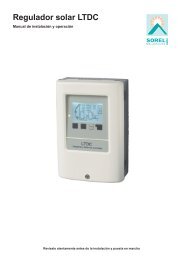Solar controller XTDC - Sorel
Solar controller XTDC - Sorel
Solar controller XTDC - Sorel
Create successful ePaper yourself
Turn your PDF publications into a flip-book with our unique Google optimized e-Paper software.
Useful notes/tips and tricks<br />
Instead of setting the fl ow rate for the system using a fl ow rate limiter, it is better to adjust the fl ow rate using the<br />
switch on the pump and by means of the “max. speed” setting on the <strong>controller</strong> (see. „6.2.6. - max. speed“ on<br />
page 30). This saves electricity!<br />
The service values (see „8. - Service values“ on page 44) include not only current measurement values and<br />
operating states, but also all of the settings for the <strong>controller</strong>. Save the service values at least once after commissioning<br />
has been successfully completed (see „6.22.4. - Save confi guration“ on page 42).<br />
In the event of uncertainty as to the control response or malfunctions the service values are a proven and successful<br />
method for remote diagnosis. Save the service values (see „8. - Service values“ on page 44.) at the<br />
time that the suspected malfunction occurs. Send the service value table with a brief description of the error to<br />
the specialist or manufacturer.<br />
In programs with pools, the charging of the pool, e.g. for winter operation, can be switched off using a simple<br />
function. To do this, simply press and hold the “esc” key down for several seconds on the diagram/overview<br />
screen. A message appears on the display as soon as the pool is switched off or when the pool is switched on<br />
again.<br />
To protect against loss of data, record any analyses and data that are particularly important to you (see 2.) at<br />
regular intervals.<br />
47