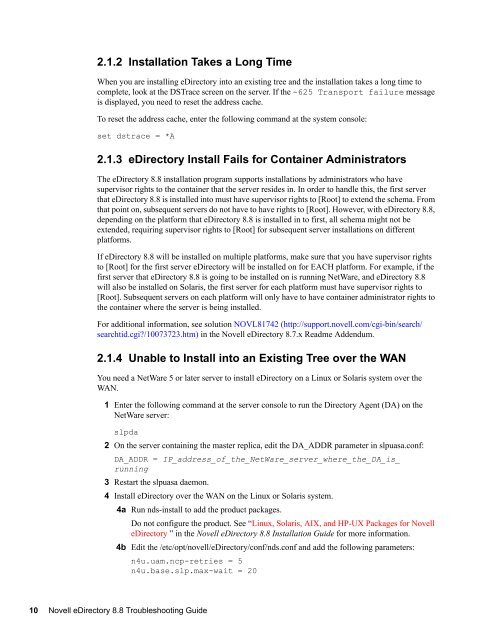Novell eDirectory 8.8 Troubleshooting Guide - NetIQ
Novell eDirectory 8.8 Troubleshooting Guide - NetIQ
Novell eDirectory 8.8 Troubleshooting Guide - NetIQ
Create successful ePaper yourself
Turn your PDF publications into a flip-book with our unique Google optimized e-Paper software.
2.1.2 Installation Takes a Long Time<br />
When you are installing <strong>eDirectory</strong> into an existing tree and the installation takes a long time to<br />
complete, look at the DSTrace screen on the server. If the -625 Transport failure message<br />
is displayed, you need to reset the address cache.<br />
To reset the address cache, enter the following command at the system console:<br />
set dstrace = *A<br />
novdocx (ENU) 01 February 2006<br />
2.1.3 <strong>eDirectory</strong> Install Fails for Container Administrators<br />
The <strong>eDirectory</strong> <strong>8.8</strong> installation program supports installations by administrators who have<br />
supervisor rights to the container that the server resides in. In order to handle this, the first server<br />
that <strong>eDirectory</strong> <strong>8.8</strong> is installed into must have supervisor rights to [Root] to extend the schema. From<br />
that point on, subsequent servers do not have to have rights to [Root]. However, with <strong>eDirectory</strong> <strong>8.8</strong>,<br />
depending on the platform that <strong>eDirectory</strong> <strong>8.8</strong> is installed in to first, all schema might not be<br />
extended, requiring supervisor rights to [Root] for subsequent server installations on different<br />
platforms.<br />
If <strong>eDirectory</strong> <strong>8.8</strong> will be installed on multiple platforms, make sure that you have supervisor rights<br />
to [Root] for the first server <strong>eDirectory</strong> will be installed on for EACH platform. For example, if the<br />
first server that <strong>eDirectory</strong> <strong>8.8</strong> is going to be installed on is running NetWare, and <strong>eDirectory</strong> <strong>8.8</strong><br />
will also be installed on Solaris, the first server for each platform must have supervisor rights to<br />
[Root]. Subsequent servers on each platform will only have to have container administrator rights to<br />
the container where the server is being installed.<br />
For additional information, see solution NOVL81742 (http://support.novell.com/cgi-bin/search/<br />
searchtid.cgi?/10073723.htm) in the <strong>Novell</strong> <strong>eDirectory</strong> 8.7.x Readme Addendum.<br />
2.1.4 Unable to Install into an Existing Tree over the WAN<br />
You need a NetWare 5 or later server to install <strong>eDirectory</strong> on a Linux or Solaris system over the<br />
WAN.<br />
1 Enter the following command at the server console to run the Directory Agent (DA) on the<br />
NetWare server:<br />
slpda<br />
2 On the server containing the master replica, edit the DA_ADDR parameter in slpuasa.conf:<br />
DA_ADDR = IP_address_of_the_NetWare_server_where_the_DA_is_<br />
running<br />
3 Restart the slpuasa daemon.<br />
4 Install <strong>eDirectory</strong> over the WAN on the Linux or Solaris system.<br />
4a Run nds-install to add the product packages.<br />
Do not configure the product. See “Linux, Solaris, AIX, and HP-UX Packages for <strong>Novell</strong><br />
<strong>eDirectory</strong> ” in the <strong>Novell</strong> <strong>eDirectory</strong> <strong>8.8</strong> Installation <strong>Guide</strong> for more information.<br />
4b Edit the /etc/opt/novell/<strong>eDirectory</strong>/conf/nds.conf and add the following parameters:<br />
n4u.uam.ncp-retries = 5<br />
n4u.base.slp.max-wait = 20<br />
10 <strong>Novell</strong> <strong>eDirectory</strong> <strong>8.8</strong> <strong>Troubleshooting</strong> <strong>Guide</strong>