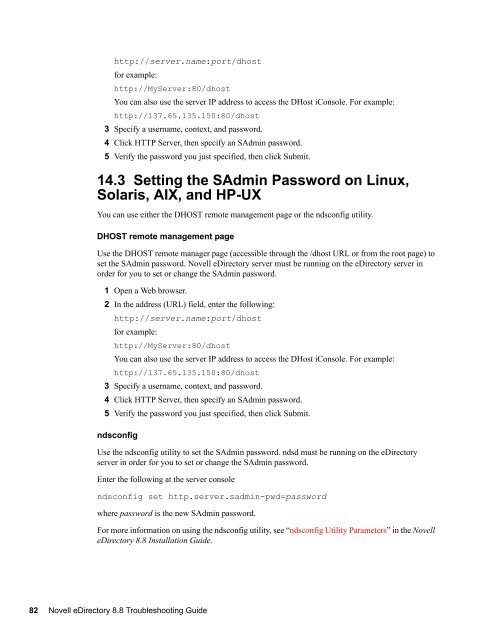Novell eDirectory 8.8 Troubleshooting Guide - NetIQ
Novell eDirectory 8.8 Troubleshooting Guide - NetIQ
Novell eDirectory 8.8 Troubleshooting Guide - NetIQ
You also want an ePaper? Increase the reach of your titles
YUMPU automatically turns print PDFs into web optimized ePapers that Google loves.
http://server.name:port/dhost<br />
for example:<br />
http://MyServer:80/dhost<br />
You can also use the server IP address to access the DHost iConsole. For example:<br />
http://137.65.135.150:80/dhost<br />
3 Specify a username, context, and password.<br />
4 Click HTTP Server, then specify an SAdmin password.<br />
5 Verify the password you just specified, then click Submit.<br />
novdocx (ENU) 01 February 2006<br />
14.3 Setting the SAdmin Password on Linux,<br />
Solaris, AIX, and HP-UX<br />
You can use either the DHOST remote management page or the ndsconfig utility.<br />
DHOST remote management page<br />
Use the DHOST remote manager page (accessible through the /dhost URL or from the root page) to<br />
set the SAdmin password. <strong>Novell</strong> <strong>eDirectory</strong> server must be running on the <strong>eDirectory</strong> server in<br />
order for you to set or change the SAdmin password.<br />
1 Open a Web browser.<br />
2 In the address (URL) field, enter the following:<br />
http://server.name:port/dhost<br />
for example:<br />
http://MyServer:80/dhost<br />
You can also use the server IP address to access the DHost iConsole. For example:<br />
http://137.65.135.150:80/dhost<br />
3 Specify a username, context, and password.<br />
4 Click HTTP Server, then specify an SAdmin password.<br />
5 Verify the password you just specified, then click Submit.<br />
ndsconfig<br />
Use the ndsconfig utility to set the SAdmin password. ndsd must be running on the <strong>eDirectory</strong><br />
server in order for you to set or change the SAdmin password.<br />
Enter the following at the server console<br />
ndsconfig set http.server.sadmin-pwd=password<br />
where password is the new SAdmin password.<br />
For more information on using the ndsconfig utility, see “ndsconfig Utility Parameters” in the <strong>Novell</strong><br />
<strong>eDirectory</strong> <strong>8.8</strong> Installation <strong>Guide</strong>.<br />
82 <strong>Novell</strong> <strong>eDirectory</strong> <strong>8.8</strong> <strong>Troubleshooting</strong> <strong>Guide</strong>