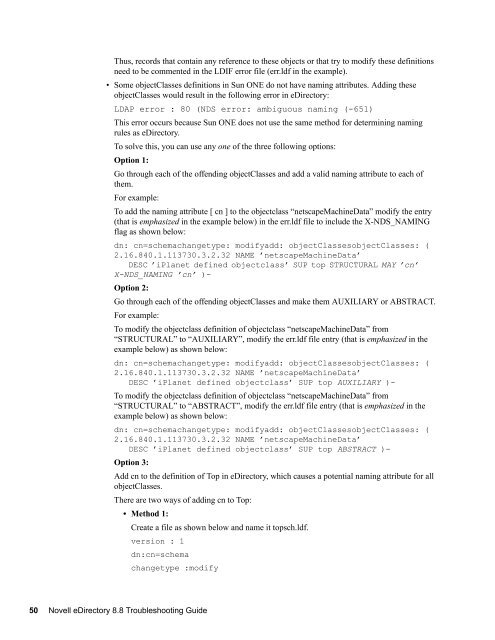Novell eDirectory 8.8 Troubleshooting Guide - NetIQ
Novell eDirectory 8.8 Troubleshooting Guide - NetIQ
Novell eDirectory 8.8 Troubleshooting Guide - NetIQ
You also want an ePaper? Increase the reach of your titles
YUMPU automatically turns print PDFs into web optimized ePapers that Google loves.
Thus, records that contain any reference to these objects or that try to modify these definitions<br />
need to be commented in the LDIF error file (err.ldf in the example).<br />
• Some objectClasses definitions in Sun ONE do not have naming attributes. Adding these<br />
objectClasses would result in the following error in <strong>eDirectory</strong>:<br />
LDAP error : 80 (NDS error: ambiguous naming (-651)<br />
This error occurs because Sun ONE does not use the same method for determining naming<br />
rules as <strong>eDirectory</strong>.<br />
To solve this, you can use any one of the three following options:<br />
Option 1:<br />
Go through each of the offending objectClasses and add a valid naming attribute to each of<br />
them.<br />
For example:<br />
To add the naming attribute [ cn ] to the objectclass “netscapeMachineData” modify the entry<br />
(that is emphasized in the example below) in the err.ldf file to include the X-NDS_NAMING<br />
flag as shown below:<br />
dn: cn=schemachangetype: modifyadd: objectClassesobjectClasses: (<br />
2.16.840.1.113730.3.2.32 NAME ’netscapeMachineData’<br />
DESC ’iPlanet defined objectclass’ SUP top STRUCTURAL MAY ’cn’<br />
X-NDS_NAMING ’cn’ )-<br />
Option 2:<br />
Go through each of the offending objectClasses and make them AUXILIARY or ABSTRACT.<br />
For example:<br />
To modify the objectclass definition of objectclass “netscapeMachineData” from<br />
“STRUCTURAL” to “AUXILIARY”, modify the err.ldf file entry (that is emphasized in the<br />
example below) as shown below:<br />
dn: cn=schemachangetype: modifyadd: objectClassesobjectClasses: (<br />
2.16.840.1.113730.3.2.32 NAME ’netscapeMachineData’<br />
DESC ’iPlanet defined objectclass’ SUP top AUXILIARY )-<br />
To modify the objectclass definition of objectclass “netscapeMachineData” from<br />
“STRUCTURAL” to “ABSTRACT”, modify the err.ldf file entry (that is emphasized in the<br />
example below) as shown below:<br />
dn: cn=schemachangetype: modifyadd: objectClassesobjectClasses: (<br />
2.16.840.1.113730.3.2.32 NAME ’netscapeMachineData’<br />
DESC ’iPlanet defined objectclass’ SUP top ABSTRACT )-<br />
Option 3:<br />
Add cn to the definition of Top in <strong>eDirectory</strong>, which causes a potential naming attribute for all<br />
objectClasses.<br />
There are two ways of adding cn to Top:<br />
• Method 1:<br />
Create a file as shown below and name it topsch.ldf.<br />
version : 1<br />
dn:cn=schema<br />
changetype :modify<br />
novdocx (ENU) 01 February 2006<br />
50 <strong>Novell</strong> <strong>eDirectory</strong> <strong>8.8</strong> <strong>Troubleshooting</strong> <strong>Guide</strong>